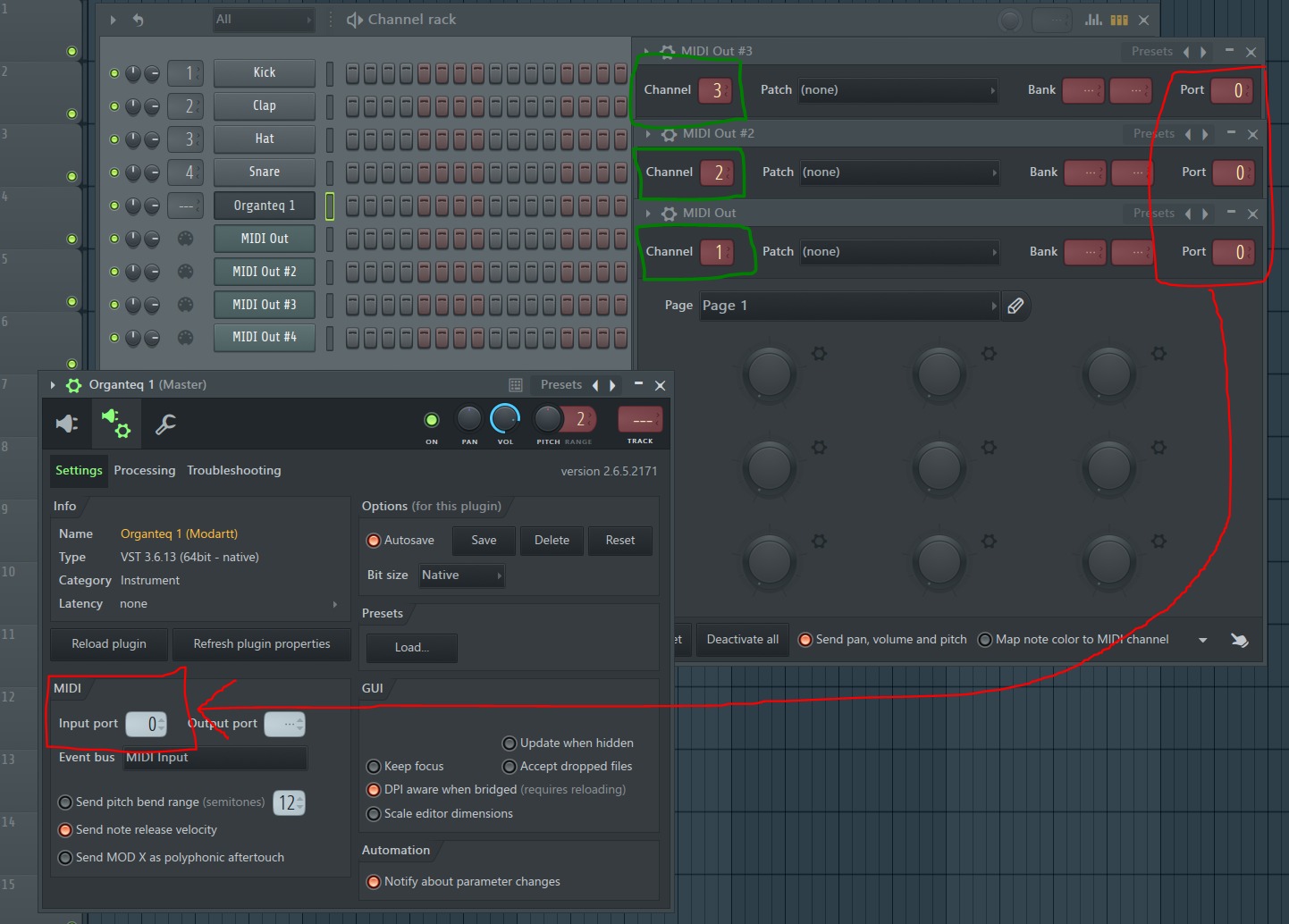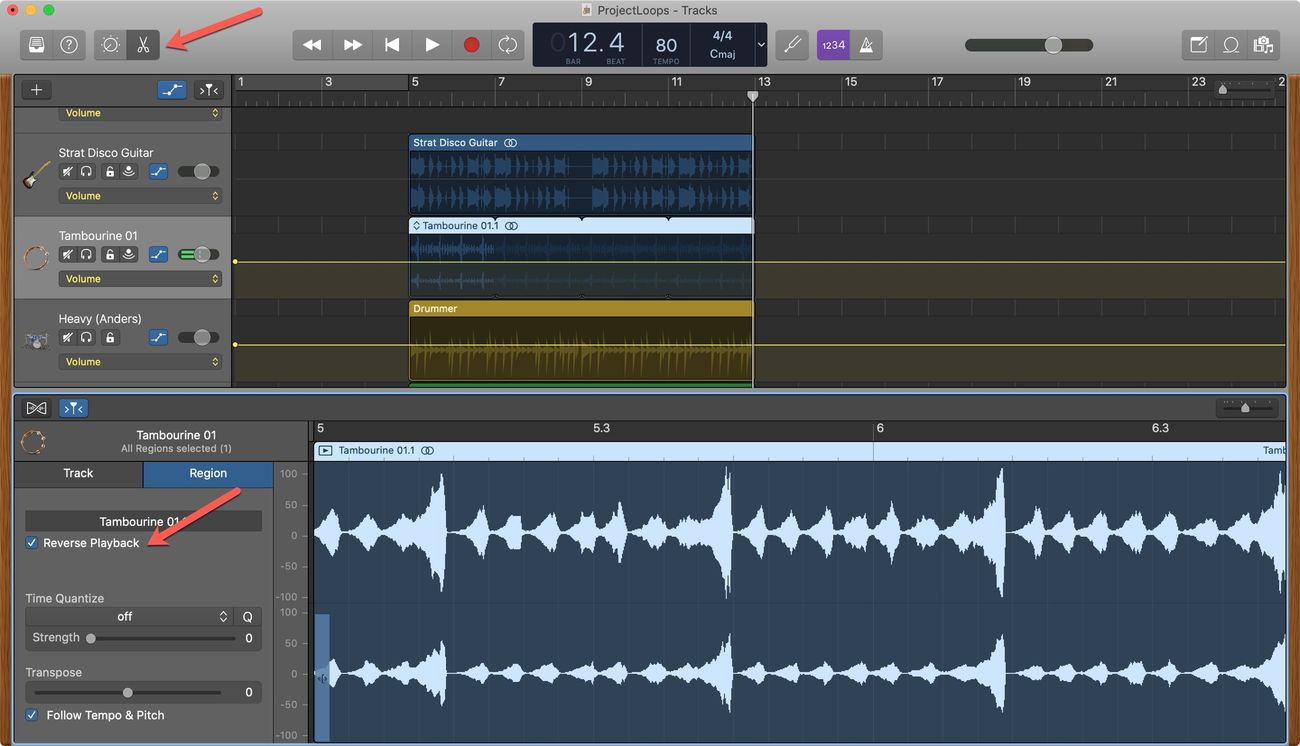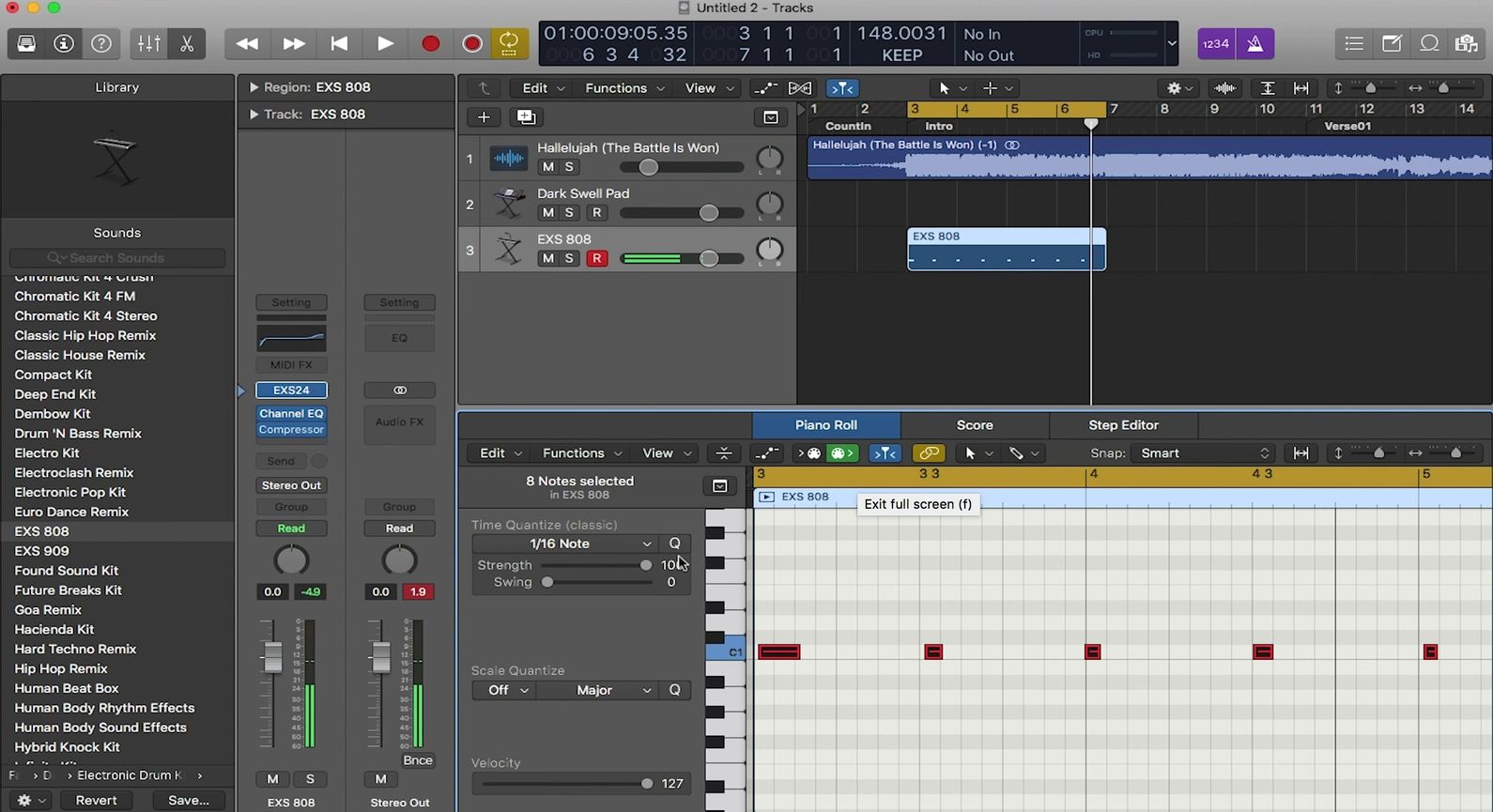Home>Production & Technology>MIDI>How To Reverse MIDI In FL Studio
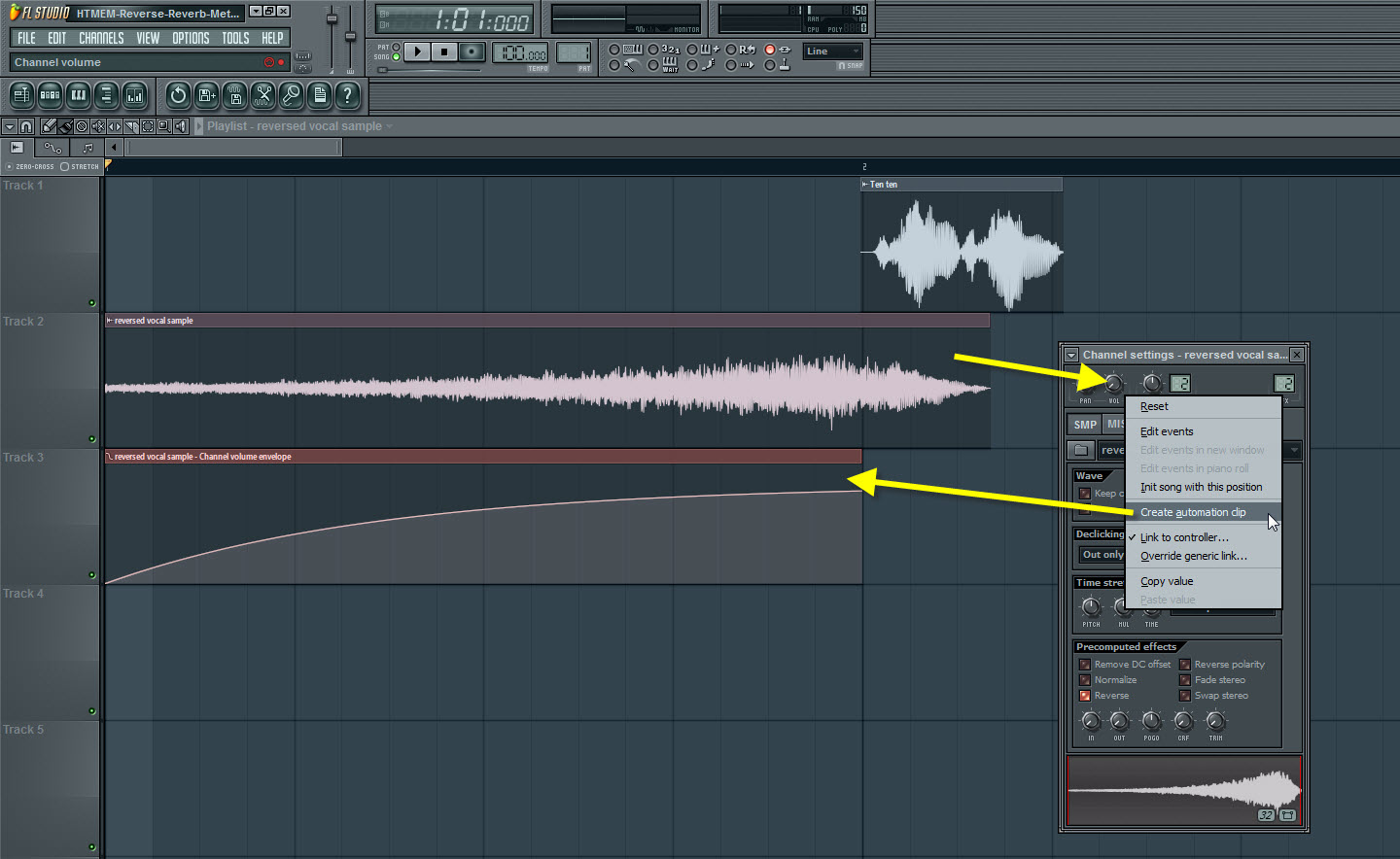
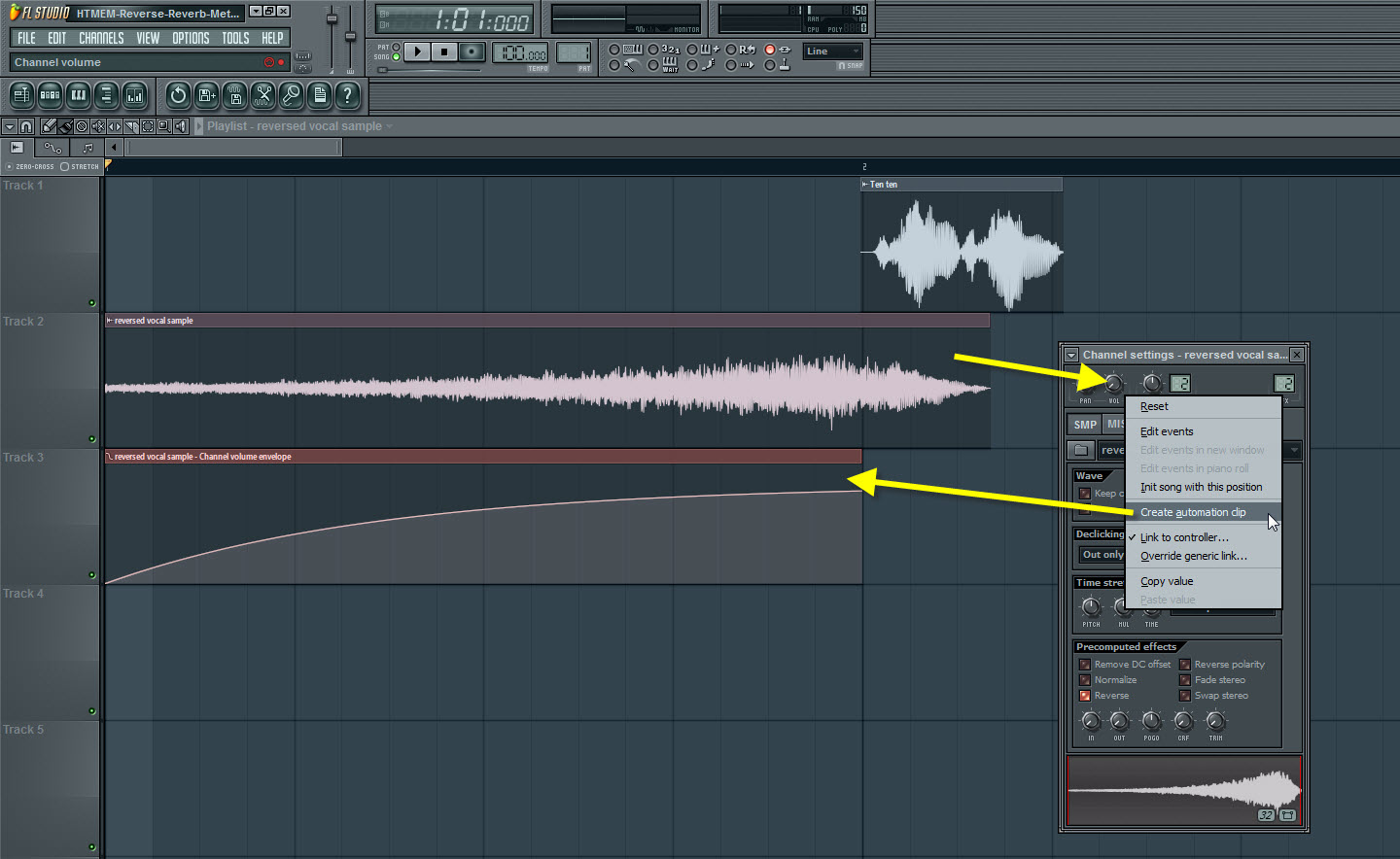
MIDI
How To Reverse MIDI In FL Studio
Modified: March 9, 2024
Learn how to reverse MIDI in FL Studio with our step-by-step guide. Discover the best techniques for manipulating MIDI files and creating unique music.
(Many of the links in this article redirect to a specific reviewed product. Your purchase of these products through affiliate links helps to generate commission for AudioLover.com, at no extra cost. Learn more)
Table of Contents
Introduction
MIDI, which stands for Musical Instrument Digital Interface, has revolutionized the way music is created, produced, and performed. It serves as the backbone of electronic music production, allowing musicians and producers to control various aspects of sound and composition with incredible precision and flexibility. Within the realm of digital audio workstations (DAWs), FL Studio has emerged as a powerhouse, offering a wide array of tools and features to manipulate MIDI data.
In the world of music production, the ability to reverse MIDI has become an essential technique for adding depth, intrigue, and creativity to compositions. Whether you're aiming to create unique soundscapes, generate innovative melodies, or craft unconventional rhythms, the process of reversing MIDI in FL Studio opens up a realm of possibilities.
In this comprehensive guide, we will delve into the intricacies of reversing MIDI in FL Studio, providing step-by-step instructions, valuable insights, and expert tips to help you master this technique. By the end of this article, you'll be equipped with the knowledge and skills to harness the power of MIDI reversal, elevating your music production endeavors to new heights. Let's embark on this exciting journey into the realm of reversed MIDI in FL Studio, where creativity knows no bounds.
Understanding MIDI in FL Studio
MIDI, an acronym for Musical Instrument Digital Interface, serves as the universal language of digital music production. Within FL Studio, MIDI data functions as the framework that governs the manipulation and control of virtual instruments, synthesizers, and samplers. Unlike audio signals, MIDI does not contain actual sound; rather, it comprises a set of instructions that dictate how musical notes, dynamics, and other parameters should be played.
In FL Studio, MIDI data is represented as a sequence of notes and events, each with specific attributes such as pitch, duration, velocity, and modulation. These elements are organized within the piano roll, a graphical interface that enables users to visually arrange and edit MIDI notes with precision.
Furthermore, FL Studio empowers users to manipulate MIDI data in a myriad of ways, including quantization, velocity adjustments, and note manipulation. This level of control allows producers to fine-tune musical performances and craft intricate compositions with ease.
Additionally, FL Studio boasts a diverse collection of virtual instruments and synthesizers, each capable of interpreting MIDI data to produce a wide range of sounds and textures. Whether it's emulating the timbre of acoustic instruments or delving into the realm of futuristic electronic sounds, FL Studio provides a rich ecosystem for MIDI-driven music creation.
Understanding the nuances of MIDI in FL Studio is pivotal for harnessing the full potential of this powerful platform. By mastering the intricacies of MIDI data manipulation, producers can unlock a world of creativity, enabling them to bring their musical visions to life with unparalleled precision and artistry.
Reversing MIDI in FL Studio
Reversing MIDI in FL Studio introduces a captivating dimension to music production, offering a unique approach to reimagining melodies, rhythms, and sonic textures. This innovative technique allows producers to unleash their creativity and infuse their compositions with an element of surprise and intrigue. Fortunately, FL Studio provides a straightforward method for reversing MIDI data, enabling users to effortlessly explore new sonic territories.
To reverse MIDI in FL Studio, follow these simple steps:
-
Selecting the MIDI Clip: Begin by identifying the MIDI clip that you intend to reverse within your project. This could be a melody, chord progression, or any other musical sequence that you wish to transform.
-
Accessing the Piano Roll: Once the MIDI clip is selected, access the piano roll interface in FL Studio. This is where the individual notes and events of the MIDI data are displayed, allowing for precise editing and manipulation.
-
Reversing the MIDI Data: Within the piano roll, locate the MIDI clip that you want to reverse and right-click on it to reveal a dropdown menu. From the menu, select "Tools" and then choose "Dump score log to selected pattern." This action will create a new pattern that contains the MIDI data from the original clip.
-
Applying the Reversal: With the new pattern containing the MIDI data, right-click on it and select "Reverse" from the dropdown menu. This will effectively reverse the order of the MIDI notes and events, creating a mirrored version of the original sequence.
-
Exploring the Reversed MIDI: Once the reversal is applied, play back the MIDI clip to experience the transformed musical passage. Take note of the intriguing changes in melody, rhythm, and overall feel brought about by the reversal process.
Reversing MIDI in FL Studio opens up a realm of creative possibilities, allowing producers to experiment with unconventional arrangements, unearth hidden musical nuances, and craft evocative sonic landscapes. Whether used to create haunting intros, unexpected transitions, or enigmatic motifs, the art of MIDI reversal adds a layer of depth and unpredictability to music production.
Furthermore, combining reversed MIDI with other production techniques such as time-stretching, effects processing, and layering can yield even more compelling results, offering endless potential for sonic exploration and artistic expression.
By mastering the art of reversing MIDI in FL Studio, producers can infuse their compositions with a touch of mystique and originality, setting their music apart with a distinct and captivating sonic signature. This technique serves as a testament to the boundless creativity that FL Studio empowers its users to unleash, paving the way for musical innovation and artistic discovery.
Tips and Tricks
Embracing Automation:
Incorporate automation to modulate various parameters of the reversed MIDI, such as pitch, panning, and filter cutoff. This dynamic approach adds movement and depth to the reversed sequence, enhancing its impact and evoking a sense of sonic evolution.
Layering and Blending:
Experiment with layering the reversed MIDI with its original forward counterpart, creating a fusion that intertwines past and present musical elements. This juxtaposition can yield compelling textures and harmonies, enriching the overall sonic tapestry.
Time-Stretching Techniques:
Utilize time-stretching tools to manipulate the tempo and duration of the reversed MIDI, offering new perspectives on rhythmic patterns and phrasing. By stretching or compressing the reversed sequence, producers can sculpt its temporal characteristics to align with their creative vision.
Harmonic Exploration:
Explore the harmonic implications of reversing MIDI by analyzing the interplay between chord progressions and melodic motifs. Reversed chords can yield unexpected harmonic resolutions and emotive transitions, adding a touch of enigma to musical arrangements.
Spatial Processing:
Engage spatial processing techniques, such as reverb, delay, and spatial imaging, to enhance the spatial dimension of the reversed MIDI. By sculpting the spatial attributes of the reversed sequence, producers can imbue it with a sense of depth and ambience, elevating its immersive impact.
Iterative Experimentation:
Encourage iterative experimentation by applying the reversal process to diverse MIDI elements, including percussion, basslines, and atmospheric textures. This iterative approach fosters a culture of exploration and discovery, leading to novel sonic outcomes and creative breakthroughs.
Contextual Integration:
Consider the contextual integration of reversed MIDI within the broader composition, ensuring that its placement aligns with the narrative and emotional arc of the music. By strategically incorporating reversed passages, producers can evoke specific moods and narrative dynamics within their compositions.
Expressive Modulation:
Embrace expressive modulation techniques, such as pitch bends, vibrato, and tremolo, to infuse the reversed MIDI with nuanced musical expressions. This approach adds a human touch to the reversed sequence, imbuing it with emotive qualities and a sense of organic musicality.
Collaborative Exploration:
Engage in collaborative exploration of reversed MIDI techniques with fellow producers and musicians, fostering a community of shared knowledge and creative inspiration. By exchanging insights and experiences, producers can collectively push the boundaries of MIDI reversal, unlocking new artistic horizons.
Iterative Refinement:
Commit to iterative refinement of the reversed MIDI, continuously fine-tuning its nuances and sonic characteristics. Through persistent refinement, producers can sculpt the reversed sequence into a polished and evocative musical statement, resonating with authenticity and artistic vision.
By embracing these tips and tricks, producers can transcend the conventional boundaries of MIDI reversal, unlocking a realm of sonic innovation and artistic expression within FL Studio. These techniques serve as a testament to the limitless creative potential inherent in reversed MIDI, igniting a spark of inspiration that propels music production into uncharted territories.
Conclusion
In conclusion, the art of reversing MIDI in FL Studio transcends mere technical manipulation, evolving into a boundless realm of creativity, innovation, and sonic exploration. By harnessing the power of MIDI reversal, producers can breathe new life into their musical compositions, infusing them with enigmatic allure and captivating depth.
The journey into reversed MIDI within FL Studio unveils a tapestry of sonic possibilities, where melodies unravel in reverse, rhythms pulse with hypnotic intrigue, and harmonies resonate with a touch of mystique. This transformative process empowers producers to defy the constraints of traditional musical conventions, paving the way for unconventional arrangements, unexpected transitions, and evocative sonic landscapes.
Furthermore, the seamless integration of reversed MIDI with FL Studio's versatile array of production tools and effects amplifies its artistic impact, offering a canvas for boundless sonic experimentation. Through the fusion of automation, layering, time-stretching, and spatial processing, the reversed MIDI becomes a dynamic force, breathing with expressive modulation and immersive spatial dimensions.
As producers venture into the realm of reversed MIDI, they embark on a journey of iterative exploration, where each reversal yields new revelations and uncharted sonic territories. The collaborative spirit of shared knowledge and collective inspiration propels the art of MIDI reversal into a communal endeavor, fostering a culture of innovation and creative exchange.
Ultimately, the allure of reversed MIDI in FL Studio lies in its ability to transcend the boundaries of conventional music production, inviting producers to embrace the enigmatic, the unexpected, and the unexplored. With each reversed passage, a new narrative unfolds, a new sonic landscape emerges, and a new dimension of artistic expression takes shape.
In the symphony of music production, reversed MIDI stands as a testament to the endless possibilities that await those who dare to defy convention, to unravel the familiar, and to embrace the enigmatic allure of sonic reversal. As the journey continues, the echoes of reversed MIDI reverberate with the promise of boundless creativity, beckoning producers to embark on a perpetual odyssey of sonic innovation and artistic discovery within the captivating realm of FL Studio.