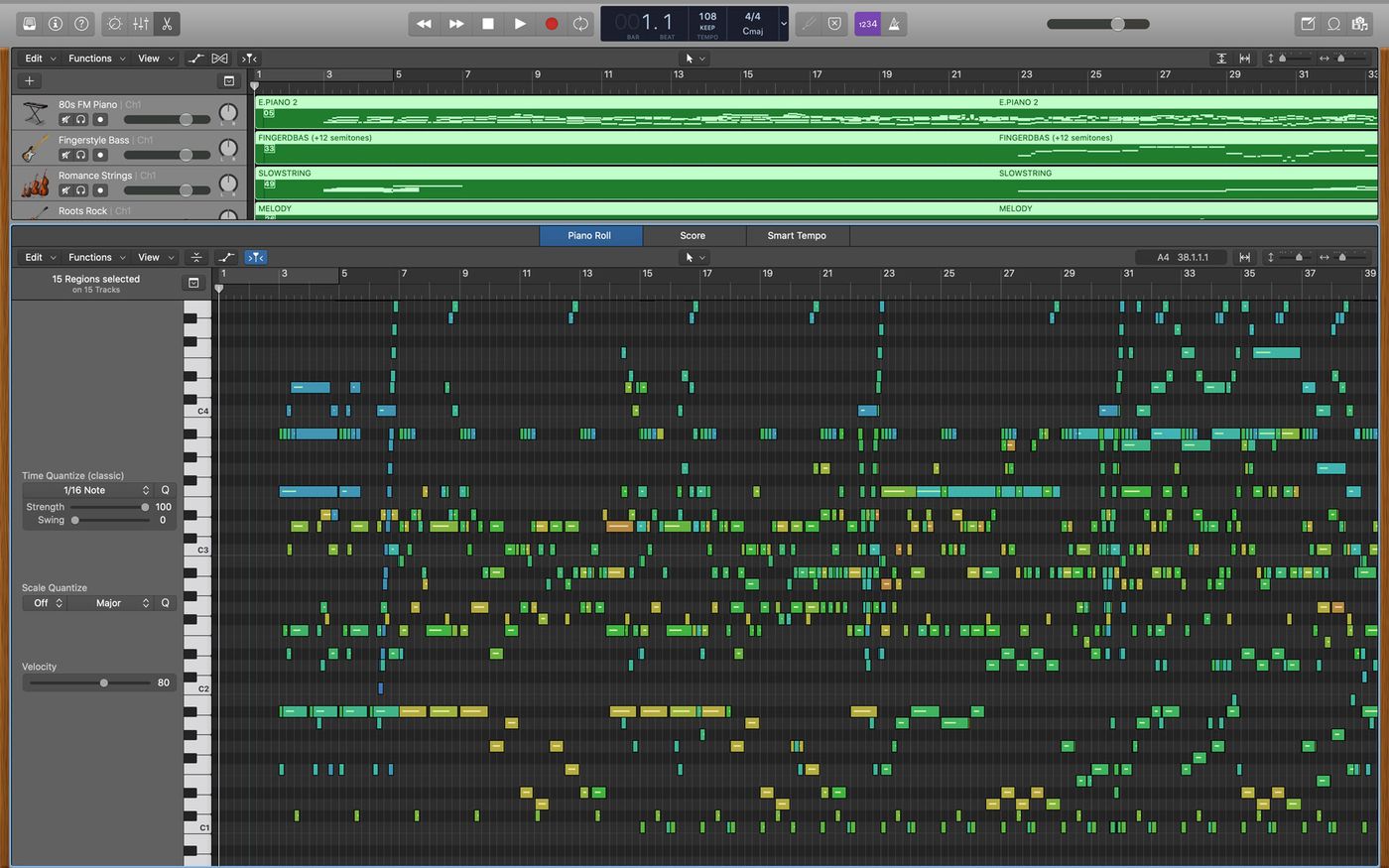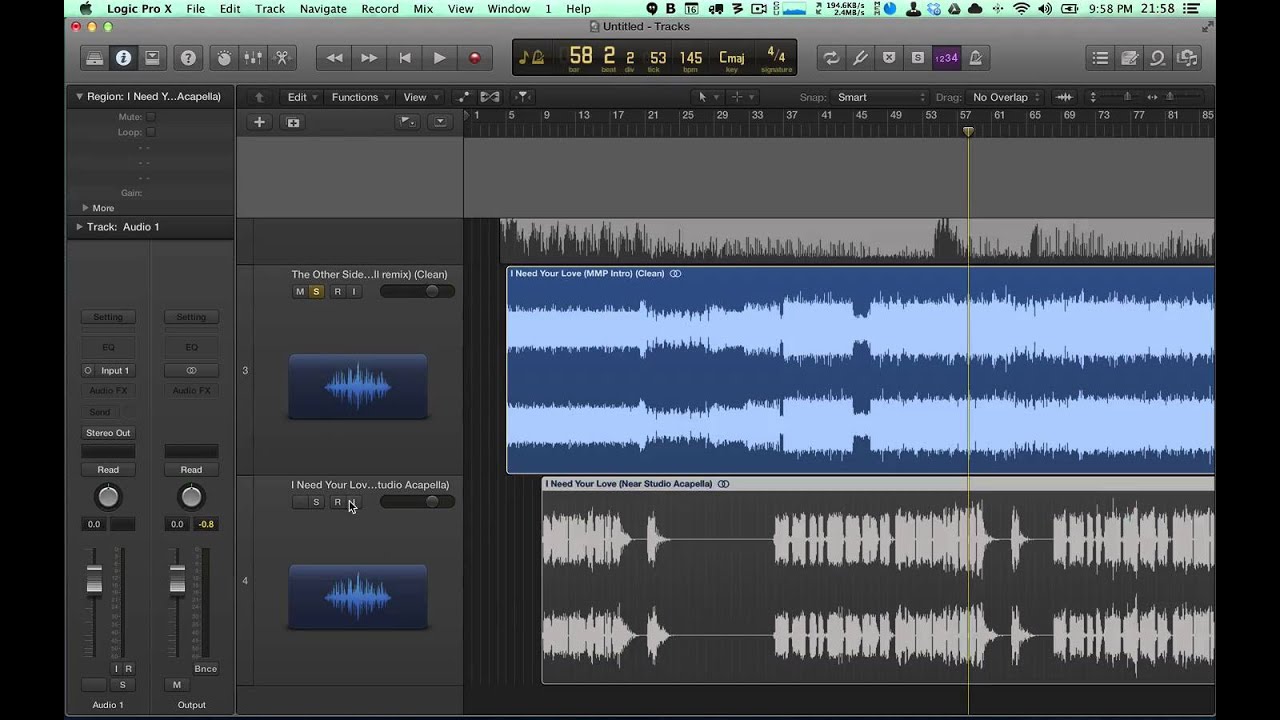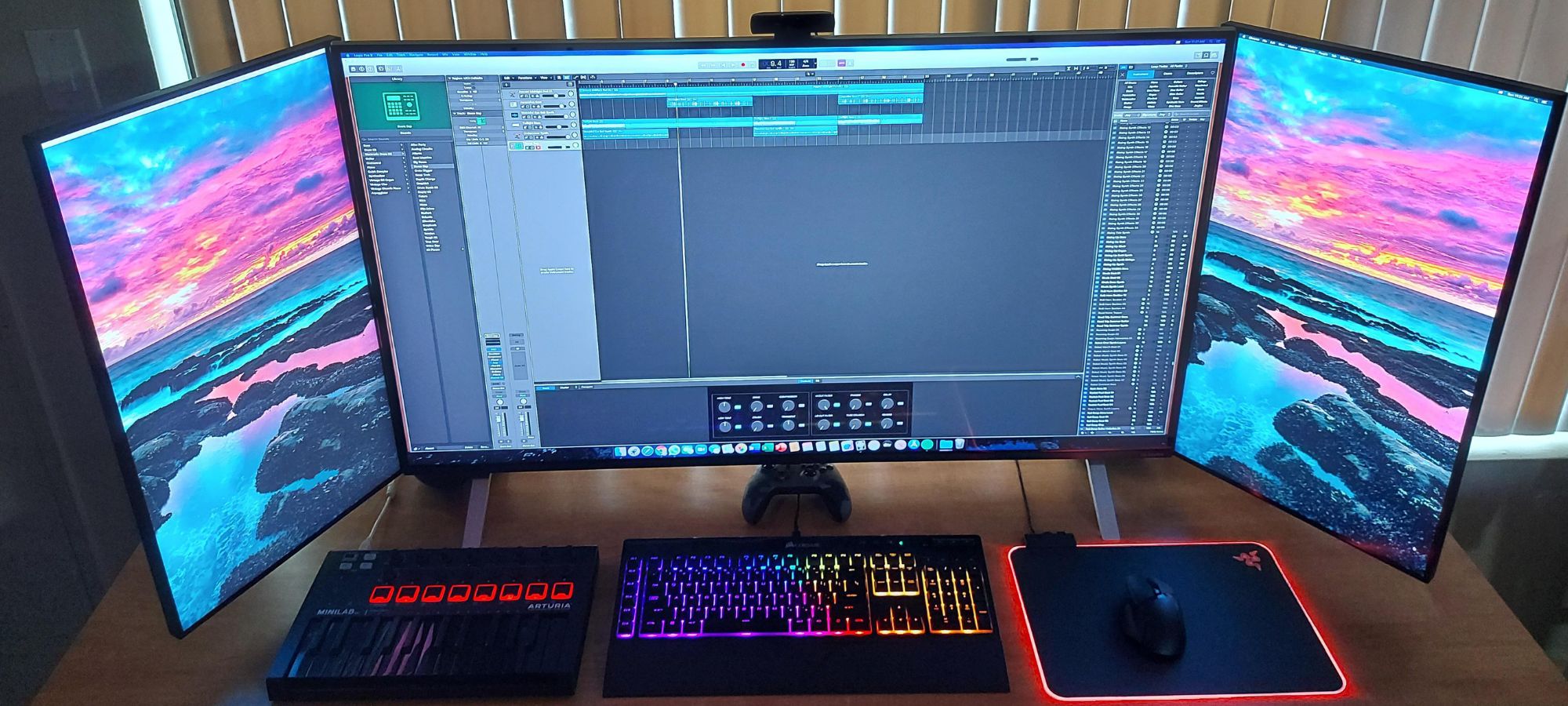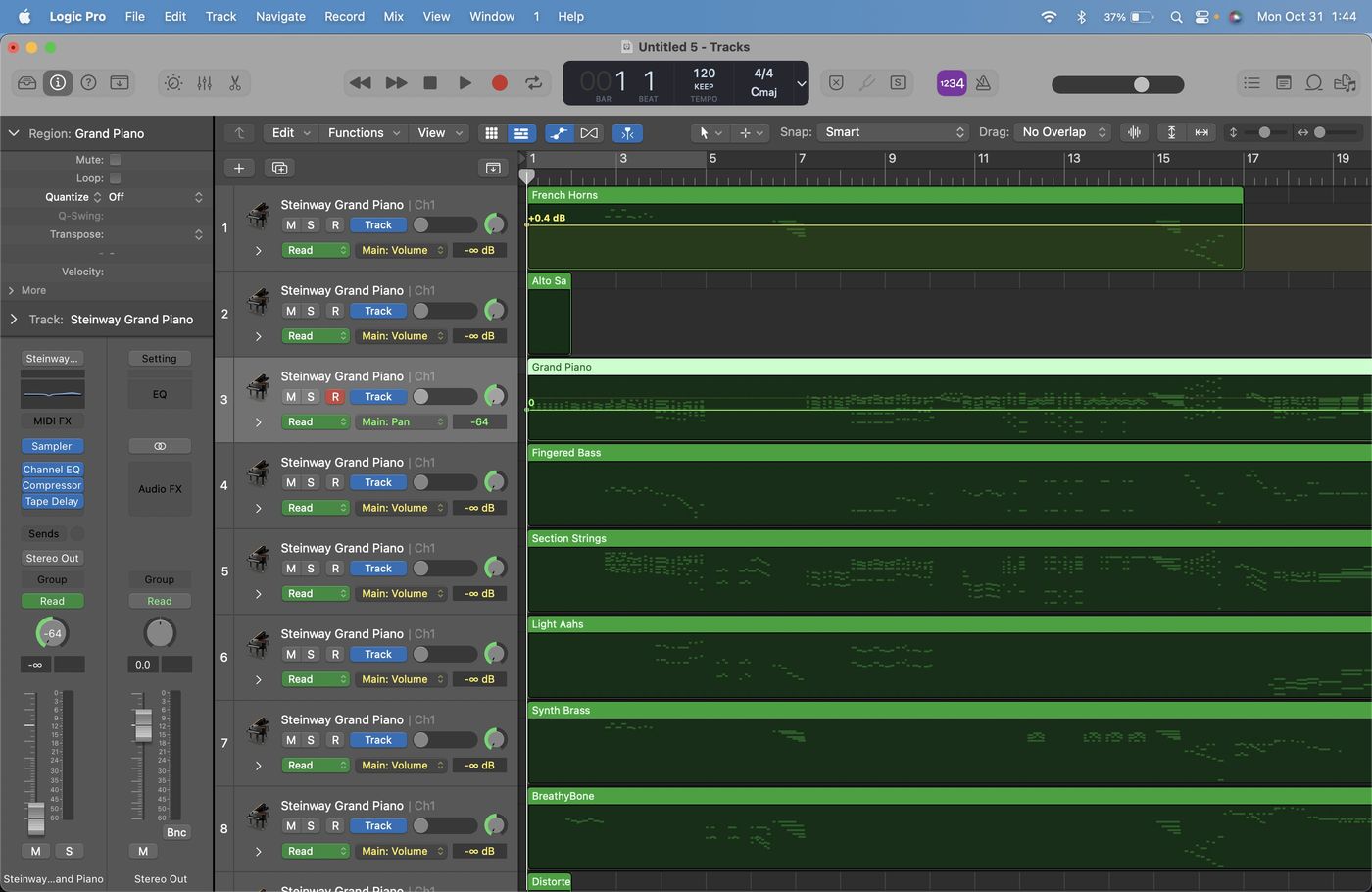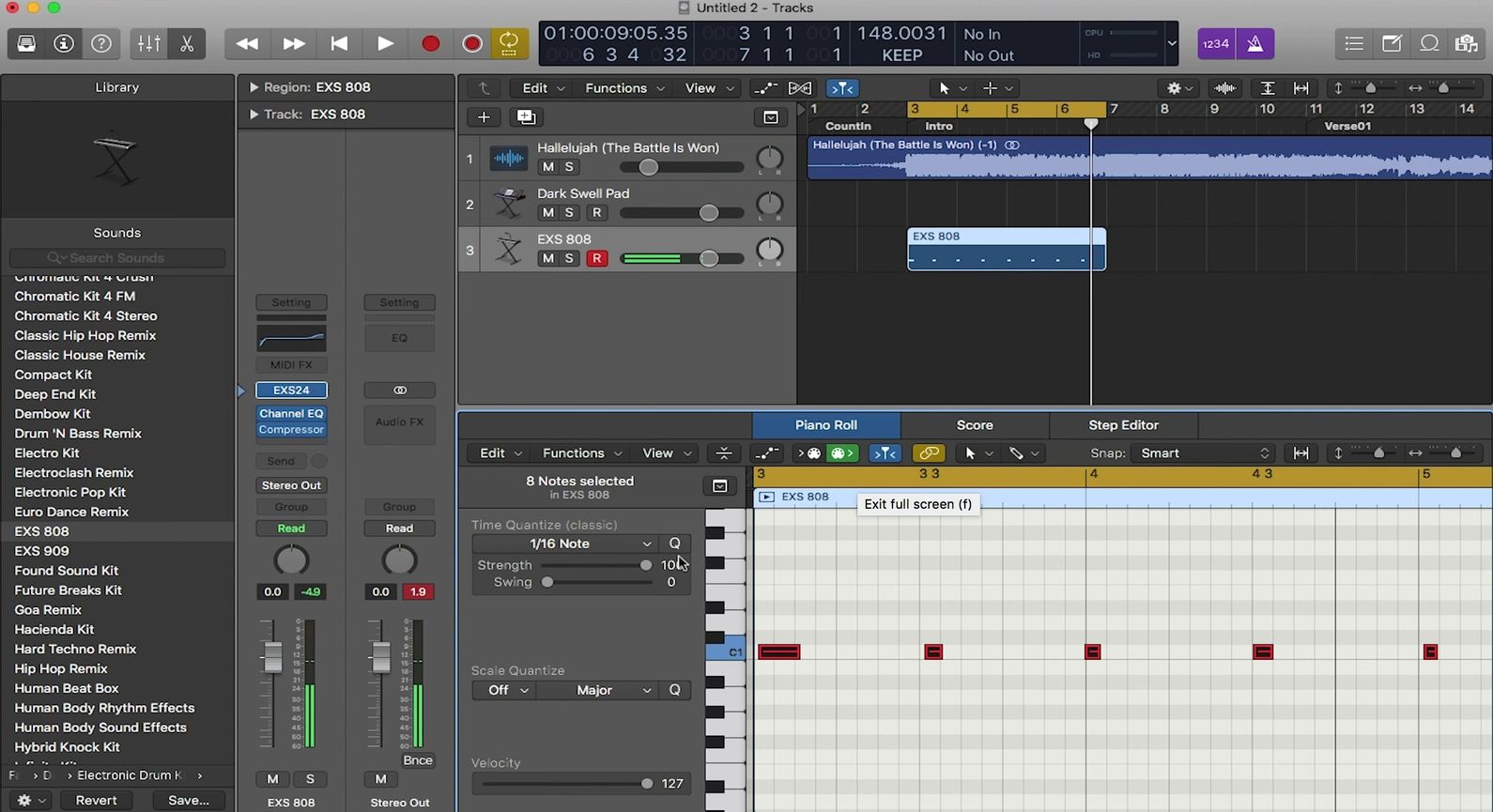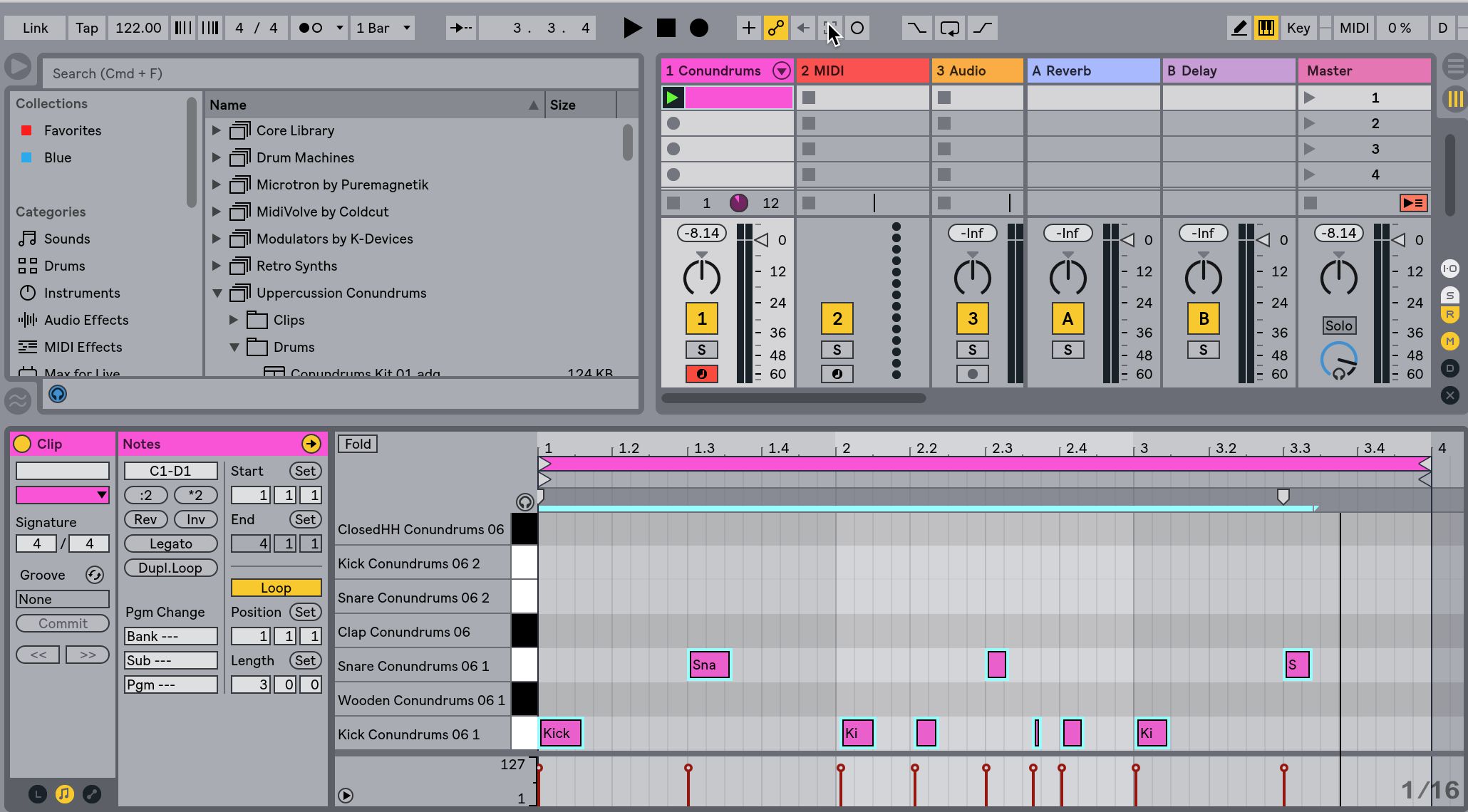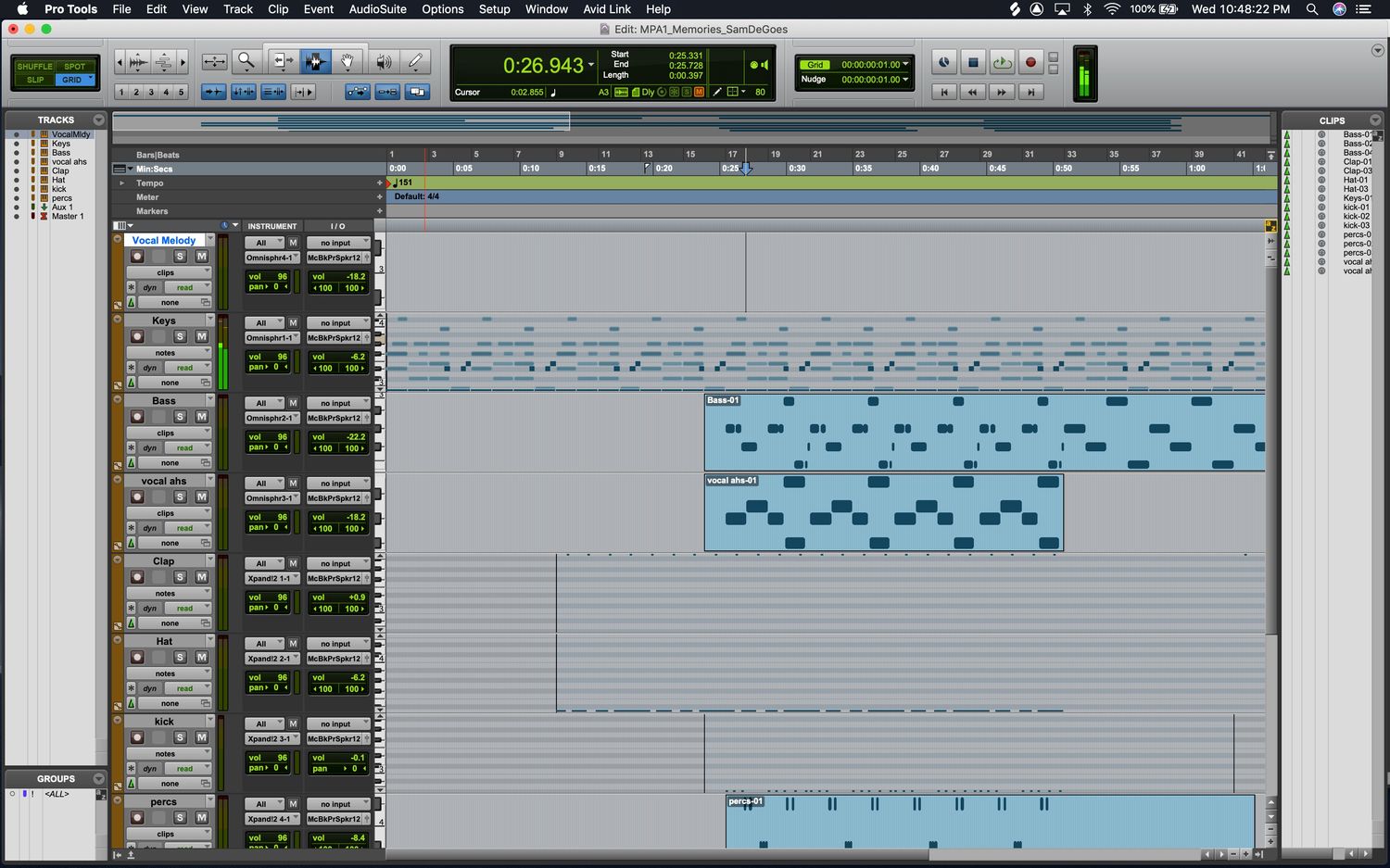Home>Production & Technology>MIDI>Logic Pro: How To Route MIDI Out From One Instrument To Another
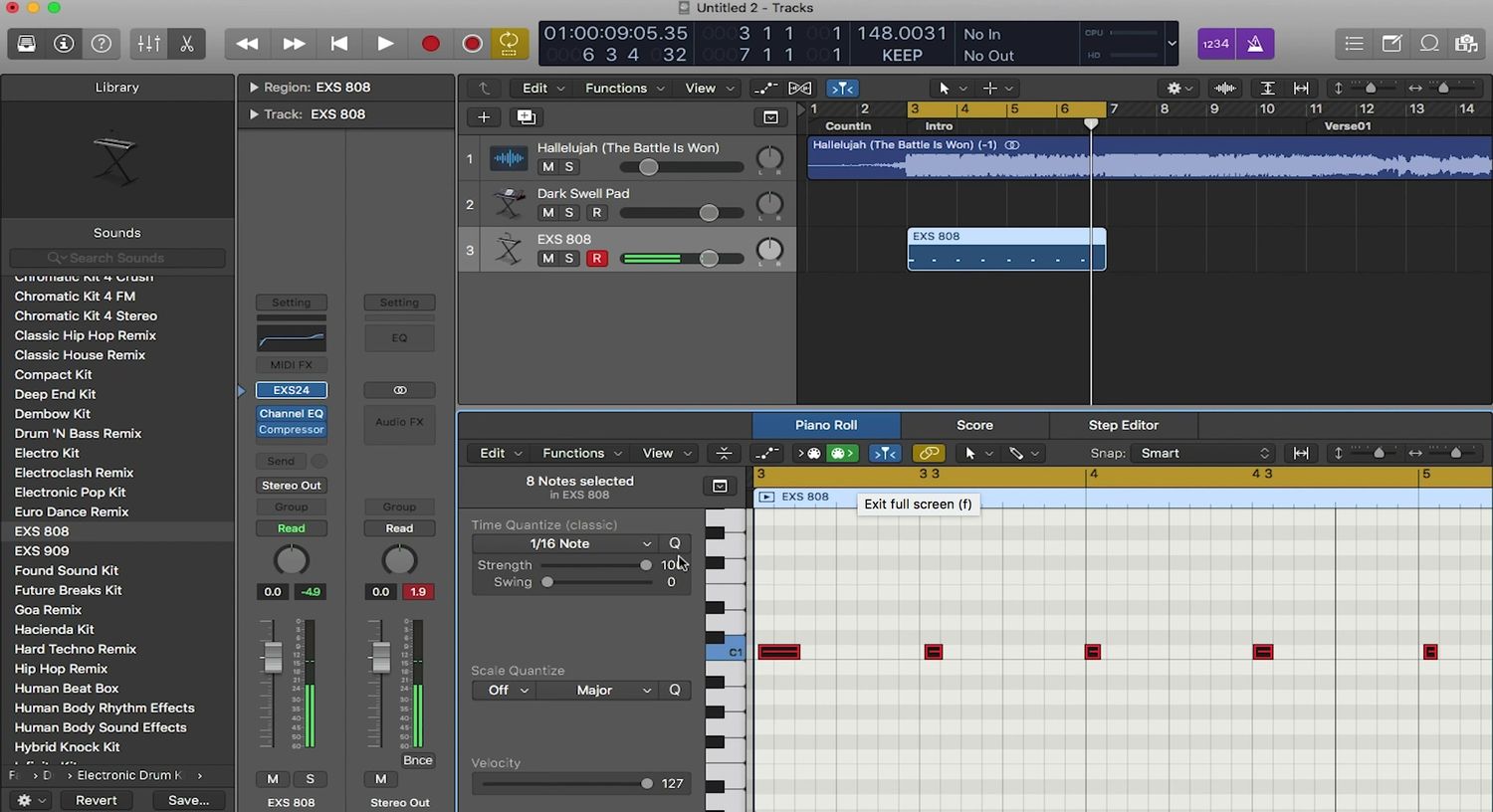
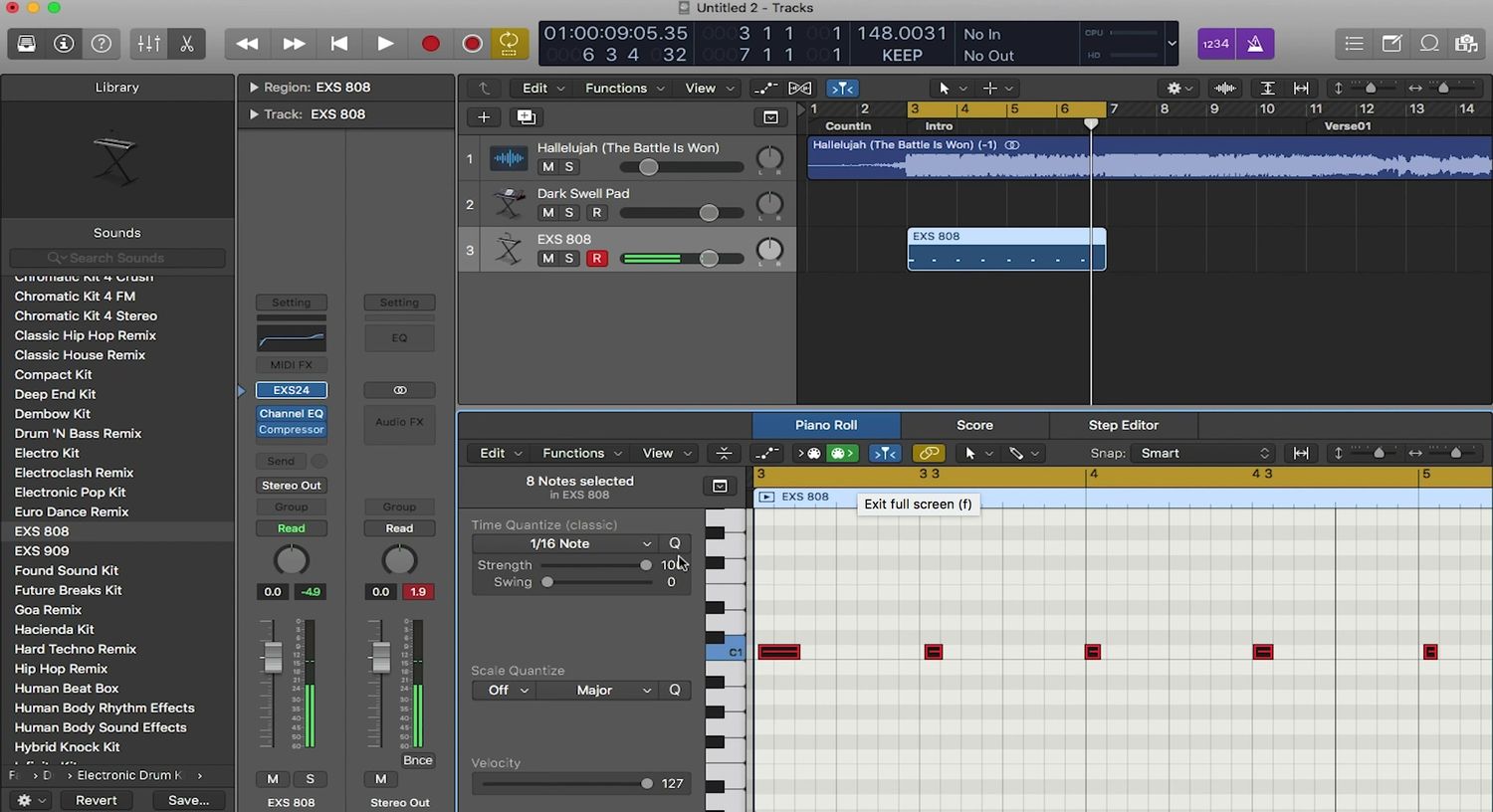
MIDI
Logic Pro: How To Route MIDI Out From One Instrument To Another
Published: February 22, 2024
Learn how to route MIDI out from one instrument to another in Logic Pro. Master MIDI routing for seamless music production.
(Many of the links in this article redirect to a specific reviewed product. Your purchase of these products through affiliate links helps to generate commission for AudioLover.com, at no extra cost. Learn more)
Table of Contents
Introduction
MIDI, which stands for Musical Instrument Digital Interface, is a powerful tool that allows electronic musical instruments, computers, and other devices to communicate with each other. It has revolutionized the way music is created, produced, and performed. One of the key aspects of MIDI is its ability to route signals from one instrument to another, enabling seamless integration and control within a digital audio workstation (DAW) such as Logic Pro.
Understanding MIDI routing is essential for musicians, producers, and sound engineers seeking to harness the full potential of their virtual instruments and hardware synthesizers. By mastering MIDI routing, you gain the ability to orchestrate complex musical arrangements, trigger external hardware, and manipulate various parameters within your DAW.
In this article, we will delve into the intricacies of MIDI routing within Logic Pro, a popular DAW renowned for its robust MIDI capabilities. Specifically, we will explore the process of routing MIDI out from one instrument to another, unlocking a world of creative possibilities for music production and performance.
Whether you're a seasoned producer or a newcomer to the world of MIDI, understanding how to route MIDI signals within Logic Pro can significantly enhance your workflow and expand your sonic palette. By the end of this article, you will have a comprehensive understanding of MIDI routing in Logic Pro and the techniques required to seamlessly connect and control multiple instruments within your projects. Let's embark on this MIDI journey and unravel the fascinating realm of MIDI routing in Logic Pro.
Understanding MIDI Routing
MIDI routing is a fundamental aspect of music production and performance, enabling seamless communication between various MIDI-enabled devices. At its core, MIDI routing involves the transmission of MIDI data from one source to one or more destinations, allowing for the control and synchronization of multiple instruments and devices within a music production environment.
In the context of Logic Pro, MIDI routing empowers users to create intricate connections between virtual instruments, external hardware synthesizers, and MIDI controllers. This intricate web of connections forms the backbone of a versatile and dynamic music production setup, offering unparalleled flexibility and creative potential.
When a MIDI signal is routed from one instrument to another, it opens up a myriad of possibilities for musical expression and experimentation. For instance, a MIDI keyboard can be used to trigger the notes and articulations of a virtual instrument, while simultaneously transmitting MIDI data to an external hardware synthesizer for real-time sound manipulation. This level of integration and control is made possible through the intricate routing capabilities inherent in Logic Pro's MIDI environment.
Furthermore, MIDI routing allows for the seamless integration of external MIDI hardware, such as drum machines, synthesizers, and MIDI controllers, into a Logic Pro project. By establishing MIDI connections between these devices and the DAW, users can harness the unique sonic characteristics and performance capabilities of their hardware instruments while maintaining the convenience and flexibility of a software-based production environment.
In essence, MIDI routing serves as the digital conduit through which musical ideas and commands flow, enabling users to orchestrate complex musical arrangements, automate parameter changes, and synchronize multiple devices with precision. It is the invisible thread that connects the disparate elements of a music production setup, facilitating a cohesive and integrated workflow.
Understanding MIDI routing in Logic Pro is not merely a technical endeavor; it is a gateway to unlocking new creative possibilities and expanding the sonic horizons of your musical projects. By grasping the intricacies of MIDI routing, producers and musicians can transcend the limitations of individual instruments and devices, harnessing the full potential of their musical arsenal to bring their artistic visions to life.
In the next section, we will delve into the practical techniques for routing MIDI out from one instrument to another within Logic Pro, unveiling the practical steps required to harness the power of MIDI routing in your own music production endeavors. Let's embark on this journey of exploration and discovery as we unravel the fascinating world of MIDI routing in Logic Pro.
Routing MIDI Out from One Instrument to Another in Logic Pro
Routing MIDI out from one instrument to another within Logic Pro is a fundamental process that empowers music producers and composers to create intricate connections between virtual instruments, external hardware synthesizers, and MIDI controllers. This essential technique opens up a world of creative possibilities, allowing for seamless integration and control of multiple instruments within a music production environment.
In Logic Pro, the process of routing MIDI out from one instrument to another begins with the establishment of MIDI connections within the software. This can be achieved by accessing the Environment window, a powerful tool that enables users to create and manage MIDI routings, as well as customize the signal flow within their projects.
To initiate the routing process, users can navigate to the Environment window and create a new instrument object representing the MIDI source, such as a virtual instrument or MIDI controller. Once the source instrument object is created, it can be connected to a MIDI channel strip within Logic Pro, effectively establishing the link between the MIDI source and the DAW.
Subsequently, users can create a destination instrument object within the Environment window, representing the target instrument to which the MIDI signal will be routed. By connecting the destination instrument object to another MIDI channel strip, users can seamlessly route the MIDI out from the source instrument to the destination instrument, enabling them to control and trigger the target instrument using the MIDI data generated by the source.
Furthermore, Logic Pro offers a user-friendly interface for managing MIDI routings, allowing users to configure and customize the MIDI signal flow with ease. This includes the ability to assign specific MIDI channels, control change messages, and program changes to facilitate precise and nuanced control over the destination instrument.
In addition to internal MIDI routings within Logic Pro, users can also route MIDI out to external hardware synthesizers and MIDI devices. By leveraging Logic Pro's MIDI interface capabilities, users can establish connections between the DAW and external MIDI hardware, enabling them to integrate their hardware instruments seamlessly into their music production workflow.
Overall, the process of routing MIDI out from one instrument to another in Logic Pro empowers users to orchestrate complex musical arrangements, trigger external hardware, and manipulate various parameters within their projects. This level of control and integration enhances the creative potential of music production, allowing users to craft dynamic and expressive musical compositions with precision and finesse.
By mastering the art of MIDI routing in Logic Pro, music producers and composers can unlock a wealth of creative possibilities, seamlessly integrating virtual instruments, hardware synthesizers, and MIDI controllers to bring their musical visions to life. The ability to route MIDI out from one instrument to another represents a cornerstone of modern music production, offering a gateway to limitless sonic exploration and artistic expression within the digital realm.
Conclusion
In conclusion, the art of MIDI routing within Logic Pro is a transformative force that empowers music producers and composers to transcend the boundaries of traditional instrumentation and explore new frontiers of sonic creativity. By understanding and mastering the intricacies of MIDI routing, users gain the ability to orchestrate complex musical arrangements, seamlessly integrate virtual instruments and hardware synthesizers, and harness the full potential of their musical arsenal.
The process of routing MIDI out from one instrument to another in Logic Pro represents a gateway to unparalleled creative possibilities. It enables users to establish dynamic connections between diverse musical elements, facilitating a cohesive and integrated music production workflow. Whether triggering virtual instruments, controlling external hardware synthesizers, or integrating MIDI controllers, the versatility of MIDI routing in Logic Pro empowers users to craft expressive and captivating musical compositions with precision and finesse.
Furthermore, MIDI routing serves as a conduit for musical expression, allowing users to breathe life into their compositions through nuanced control and manipulation of MIDI data. The ability to route MIDI out to external hardware synthesizers and MIDI devices expands the sonic palette, enabling users to infuse their productions with the unique characteristics and textures of analog and digital hardware instruments.
Moreover, the seamless integration of MIDI routing within Logic Pro fosters a creative environment where experimentation and innovation thrive. It encourages users to explore unconventional connections and configurations, leading to the discovery of new sounds, textures, and musical possibilities. This spirit of exploration and discovery is at the heart of MIDI routing, offering a pathway to sonic adventure and artistic expression.
In essence, MIDI routing in Logic Pro transcends the realm of technical functionality; it is a catalyst for musical innovation and creativity. It empowers users to sculpt and shape their sonic landscapes, blurring the lines between traditional and electronic instrumentation, and opening the door to a universe of musical expression.
As we conclude this exploration of MIDI routing in Logic Pro, it is evident that the ability to route MIDI out from one instrument to another represents a cornerstone of modern music production. It is a testament to the boundless potential of technology to enhance and elevate the art of music creation. By embracing the art of MIDI routing, music producers and composers can embark on a journey of sonic exploration, where the boundaries of creativity are limited only by the imagination.
In the ever-evolving landscape of music production, MIDI routing stands as a testament to the enduring power of innovation and the timeless pursuit of musical excellence. It is a symphony of connectivity, a harmony of control, and a melody of boundless creativity, all orchestrated within the digital realm of Logic Pro.