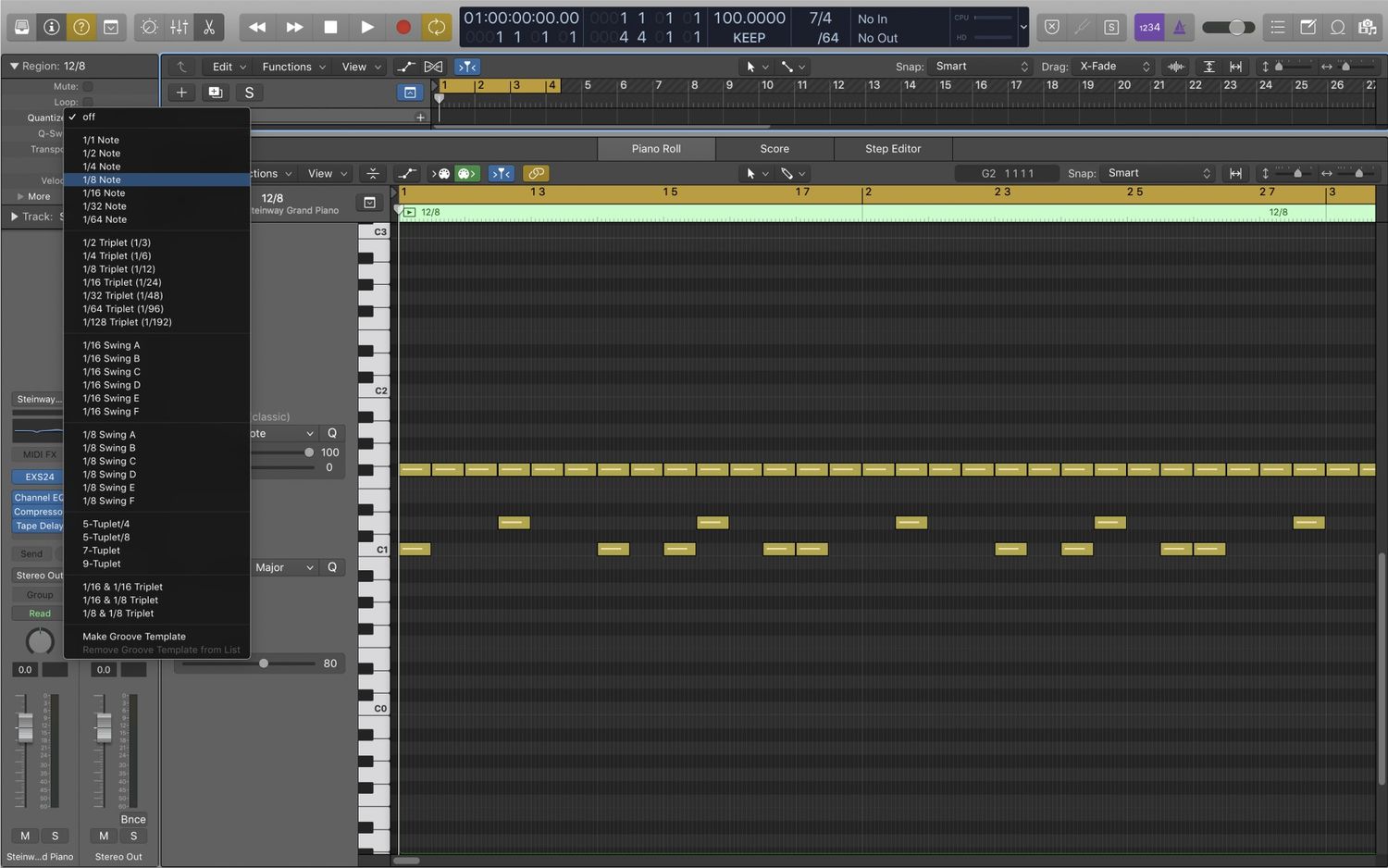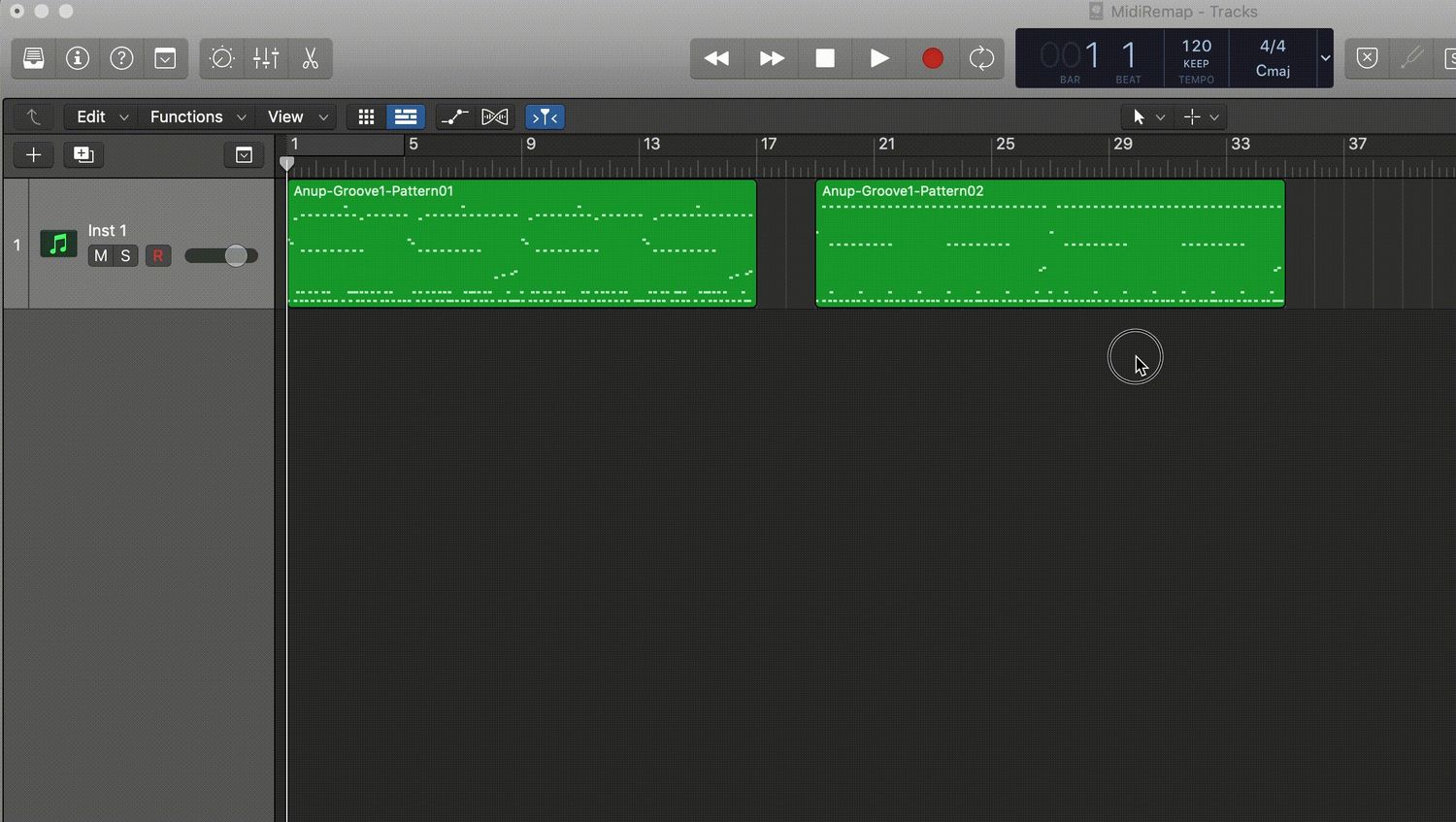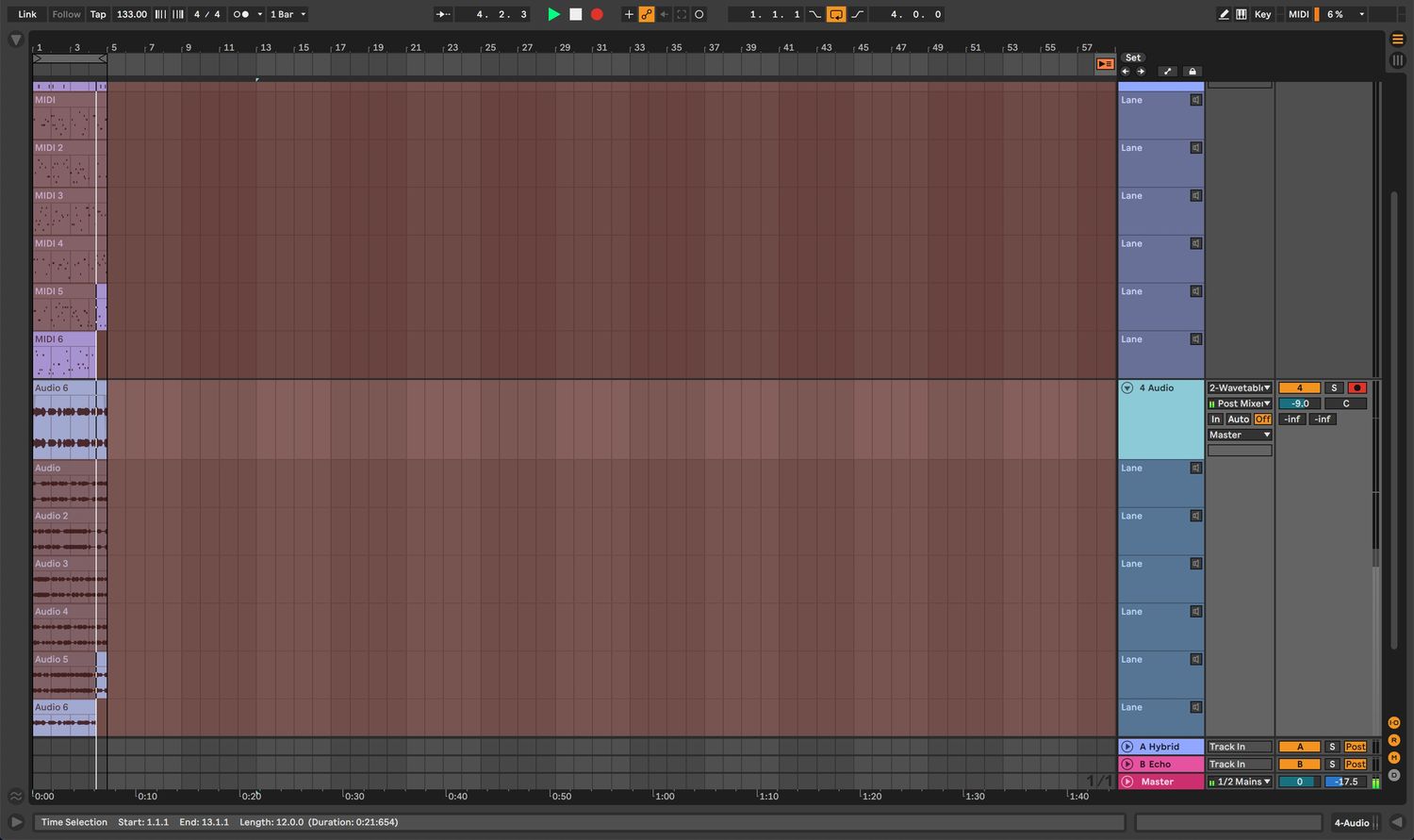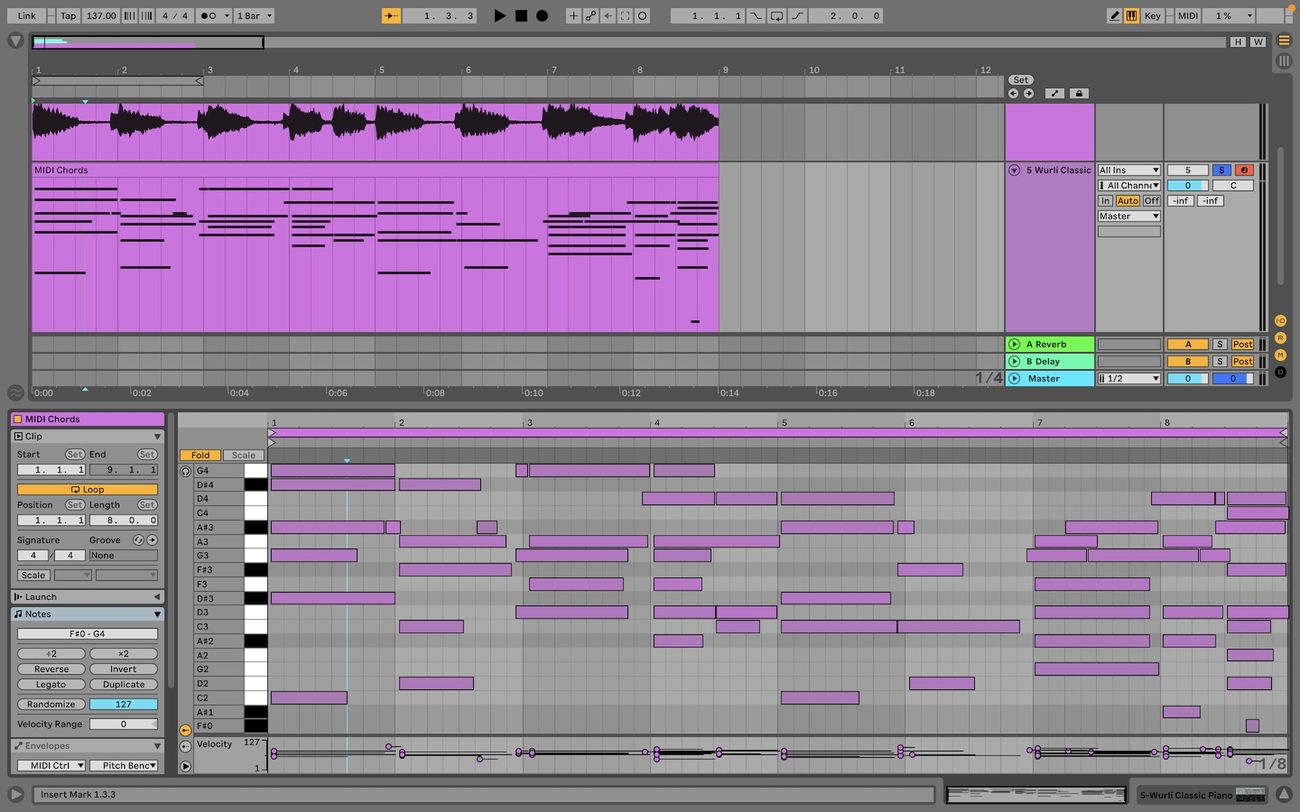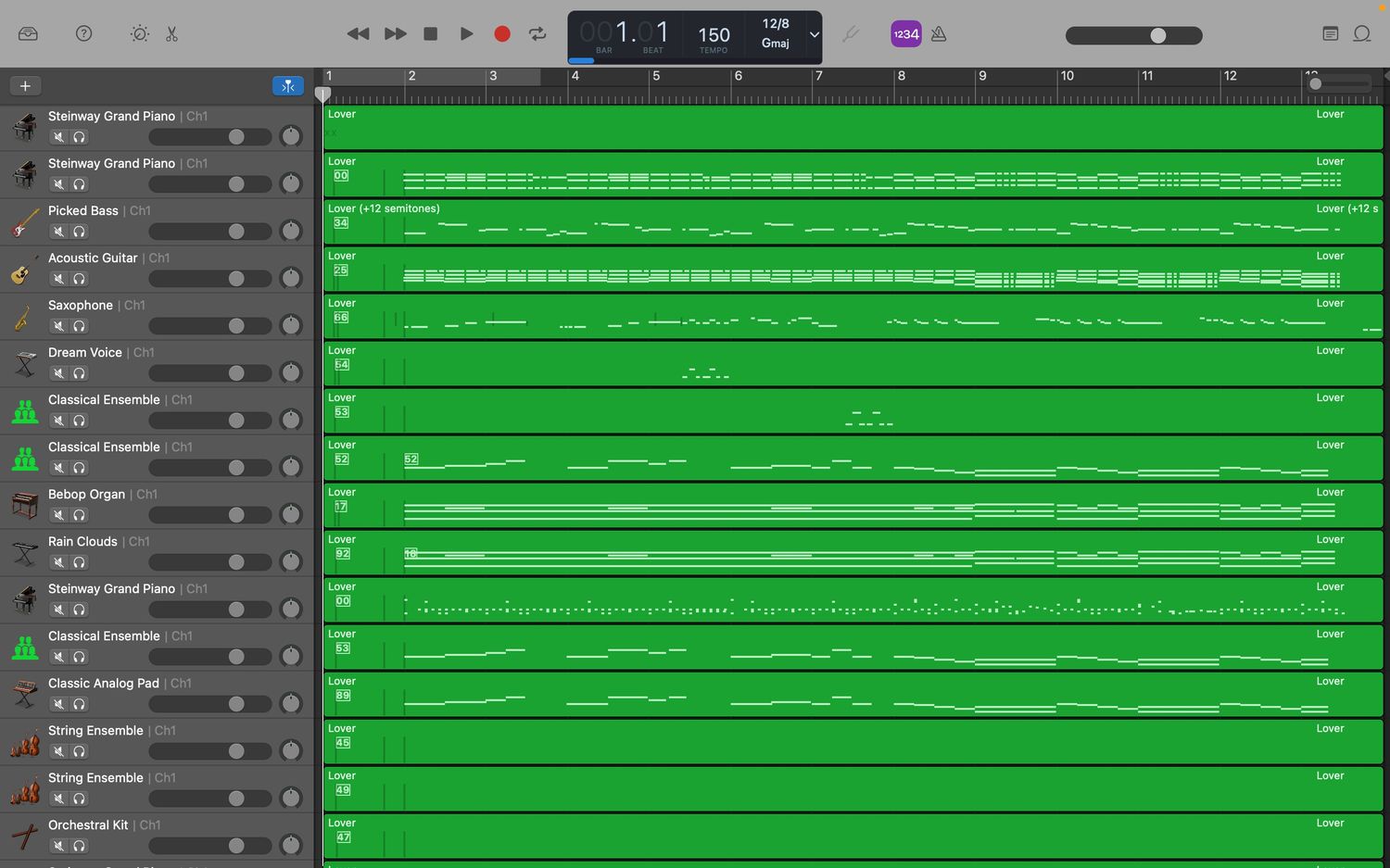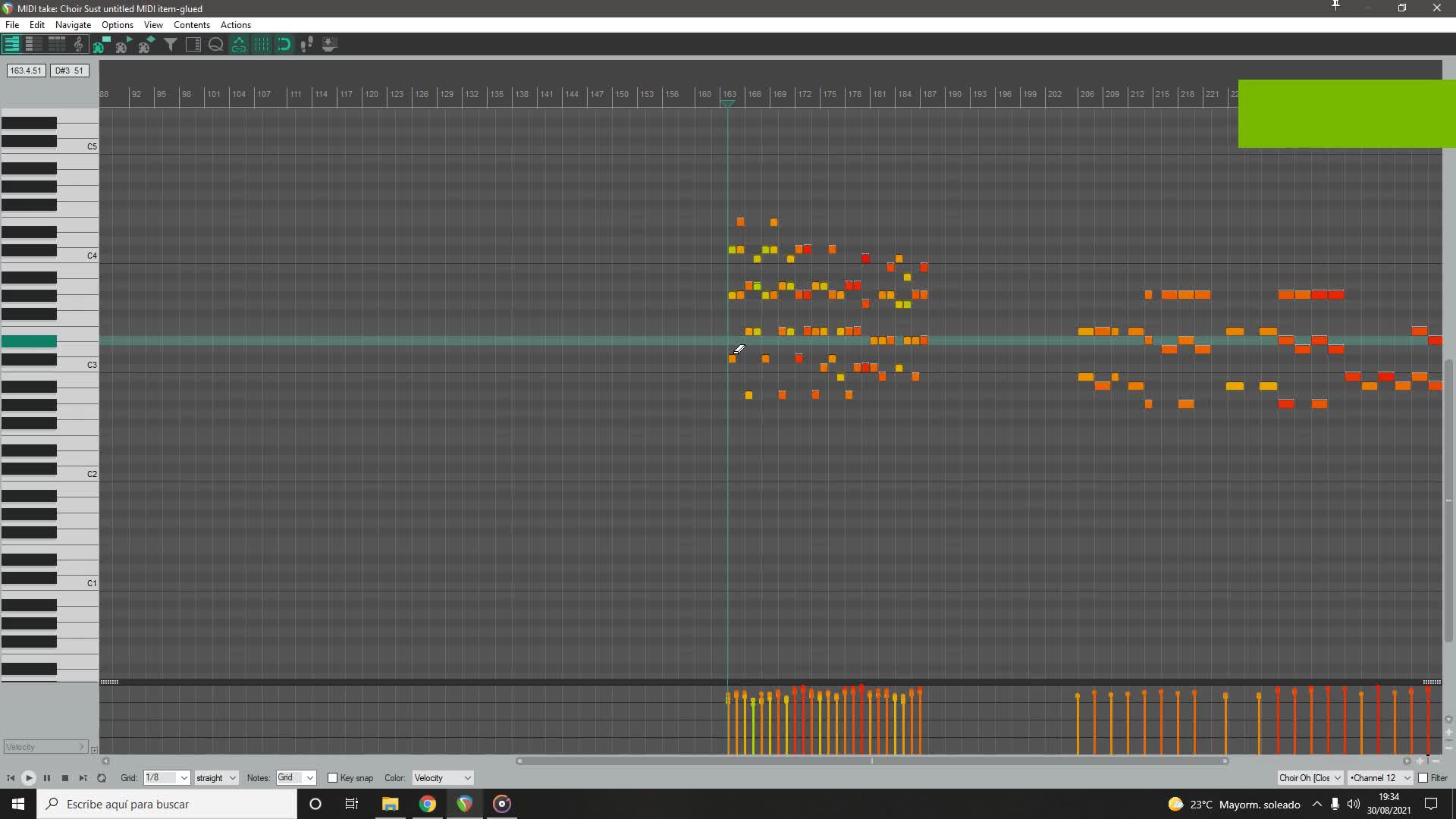Home>Production & Technology>MIDI>Roland Juno DS: How To MIDI


MIDI
Roland Juno DS: How To MIDI
Modified: March 9, 2024
Learn how to connect and use MIDI with the Roland Juno DS synthesizer. Find step-by-step instructions and tips for integrating MIDI into your music setup.
(Many of the links in this article redirect to a specific reviewed product. Your purchase of these products through affiliate links helps to generate commission for AudioLover.com, at no extra cost. Learn more)
Table of Contents
Introduction
The Roland Juno DS is a versatile and powerful synthesizer that offers a wide range of sounds and features for musicians and producers. One of its key capabilities is its MIDI functionality, which allows for seamless integration with other MIDI-compatible devices and software. In this article, we will delve into the world of MIDI and explore how to harness the full potential of the Roland Juno DS in MIDI setups and applications.
MIDI, which stands for Musical Instrument Digital Interface, serves as a universal language for electronic musical instruments, computers, and other audio equipment to communicate with each other. It enables the transfer of musical performance data, such as note and velocity information, control signals, and synchronization cues, between different devices. With the Roland Juno DS, MIDI opens up a myriad of possibilities for connecting, controlling, and recording music, making it an indispensable tool for both live performances and studio productions.
Throughout this article, we will guide you through the process of setting up MIDI connections with the Roland Juno DS, understanding and utilizing MIDI control features, leveraging the Juno DS as a MIDI controller for external devices, and exploring MIDI recording and playback capabilities. By the end of this journey, you will have a comprehensive understanding of how to make the most of MIDI with the Roland Juno DS, empowering you to unleash your creativity and elevate your musical endeavors. Let's embark on this MIDI adventure and unlock the boundless potential of the Roland Juno DS!
Setting up MIDI connections
Setting up MIDI connections with the Roland Juno DS is a fundamental step in harnessing the power of MIDI for seamless integration with other musical instruments, devices, and software. Whether you're looking to control external MIDI gear from your Juno DS, synchronize multiple instruments, or record MIDI data into a digital audio workstation (DAW), understanding the process of setting up MIDI connections is essential.
To begin, you will need a standard MIDI cable, which features a 5-pin DIN connector on each end. The Roland Juno DS is equipped with both MIDI input and output ports, allowing it to send and receive MIDI data. When connecting the Juno DS to another MIDI device, such as a synthesizer or a MIDI interface, simply plug one end of the MIDI cable into the MIDI output port of the Juno DS and the other end into the MIDI input port of the receiving device. This establishes a direct MIDI connection, enabling the exchange of MIDI information between the devices.
In addition to traditional MIDI connections, the Roland Juno DS also supports USB MIDI, which allows for direct connection to a computer or other USB MIDI devices. By using a standard USB cable, you can link the Juno DS to your computer and take advantage of MIDI communication without the need for a separate MIDI interface. This method simplifies the setup process and provides a convenient way to integrate the Juno DS into your digital music production workflow.
Once the physical connections are established, it's important to configure the MIDI settings on the Roland Juno DS to ensure proper communication with external devices. Within the Juno DS's menu, you can specify MIDI transmit and receive channels, as well as other parameters such as MIDI clock synchronization and control change assignments. These settings allow you to tailor the MIDI behavior of the Juno DS to suit your specific requirements, whether you're controlling external instruments, syncing tempo with other equipment, or mapping MIDI controls to software parameters.
By mastering the art of setting up MIDI connections with the Roland Juno DS, you unlock a world of creative possibilities, enabling seamless integration with a vast array of MIDI-compatible instruments, devices, and software. Whether you're performing on stage, composing in the studio, or exploring new sonic frontiers, the ability to establish and configure MIDI connections empowers you to expand your musical horizons and elevate your artistic expression.
MIDI control of the Juno DS
The Roland Juno DS offers extensive MIDI control capabilities, allowing users to harness its expressive potential and integrate it seamlessly with other MIDI-compatible devices and software. Understanding how to leverage MIDI control features on the Juno DS opens up a world of creative possibilities, empowering musicians and producers to shape their sound and performance with precision and flexibility.
At the heart of MIDI control on the Juno DS lies the ability to transmit and receive MIDI messages, including note data, control change commands, and program changes. This means that the Juno DS can not only generate its own sounds but also act as a powerful MIDI controller for external instruments and software. By assigning specific MIDI channels and parameters, users can dictate how the Juno DS interacts with other devices, allowing for intricate performance setups and dynamic sound manipulation.
One of the key aspects of MIDI control on the Juno DS is its ability to transmit MIDI messages in real-time, enabling users to modulate parameters such as pitch bend, modulation, and expression using external MIDI controllers. This level of expressive control adds a new dimension to live performances and studio recordings, as the Juno DS becomes a versatile interface for shaping and sculpting sound in real-time.
Furthermore, the Juno DS can be configured to respond to MIDI control change (CC) messages, providing a means to manipulate various parameters within the instrument. This opens up a wealth of sonic possibilities, as users can map MIDI controllers, such as knobs, faders, or pedals, to specific parameters on the Juno DS, allowing for hands-on manipulation of sound and effects. Whether it's adjusting filter cutoff, resonance, or envelope settings, the Juno DS's MIDI control capabilities offer a dynamic and intuitive way to shape and evolve sounds in real-time.
In addition to its role as a MIDI sound generator and controller, the Juno DS can also respond to MIDI program change messages, enabling seamless integration into performance setups and DAW workflows. By assigning specific MIDI program change numbers to different sounds or patches on the Juno DS, users can effortlessly switch between presets, change instrument settings, and navigate through their musical repertoire with precision and ease.
Overall, the MIDI control features of the Roland Juno DS empower musicians and producers to craft immersive and dynamic musical experiences, whether on stage or in the studio. By understanding and harnessing the full potential of MIDI control on the Juno DS, users have the tools to shape and sculpt their sonic landscape with precision, expression, and creativity.
Using the Juno DS as a MIDI controller
The Roland Juno DS serves as a formidable MIDI controller, offering musicians and producers a versatile platform for interacting with external MIDI devices and software. By harnessing the Juno DS's MIDI controller capabilities, users can elevate their creative workflow, unlock new performance possibilities, and seamlessly integrate the synthesizer into their musical setups.
One of the primary advantages of using the Juno DS as a MIDI controller is its ability to transmit MIDI data to external devices, such as synthesizers, samplers, and drum machines. By assigning specific MIDI channels and parameters, users can dictate how the Juno DS communicates with these external instruments, enabling them to trigger notes, modulate parameters, and control various aspects of the connected devices. This level of control fosters a cohesive and expressive musical environment, where the Juno DS becomes the central hub for shaping and directing sound across multiple instruments.
Furthermore, the Juno DS's MIDI controller functionality extends to software environments, including digital audio workstations (DAWs) and virtual instruments. Through USB MIDI connectivity, the Juno DS seamlessly integrates with computer-based music production setups, allowing users to control virtual instruments, software synthesizers, and effects plugins directly from the synthesizer's interface. This seamless integration bridges the gap between hardware and software, offering a tactile and intuitive approach to music creation and performance.
The Juno DS's responsive keybed, pitch bend/modulation lever, and assignable knobs provide tactile control over MIDI parameters, enabling users to infuse their performances with nuanced expression and dynamic modulation. Whether it's shaping the timbre of a virtual instrument, manipulating effects parameters, or triggering MIDI clips in a DAW, the Juno DS's MIDI controller capabilities empower musicians to interact with their music in a tactile and expressive manner.
Moreover, the Juno DS's versatility as a MIDI controller extends to live performance scenarios, where its intuitive interface and responsive controls allow for dynamic and engaging stage setups. By leveraging the MIDI controller features, users can craft intricate performance configurations, trigger backing tracks, and seamlessly integrate the Juno DS with other MIDI-equipped gear, amplifying the impact of their live shows and enabling seamless transitions between different musical elements.
In essence, utilizing the Juno DS as a MIDI controller opens up a world of creative possibilities, bridging the gap between hardware and software, empowering musicians and producers to shape their sound with precision and expression, and fostering seamless integration within performance and production environments. The synthesizer's MIDI controller capabilities serve as a gateway to a dynamic and immersive musical experience, where creativity knows no bounds, and musical expression is at the forefront of every interaction.
MIDI recording and playback with the Juno DS
The Roland Juno DS not only excels as a powerful synthesizer and MIDI controller but also serves as a capable tool for MIDI recording and playback, offering musicians and producers a comprehensive platform for capturing performances, composing music, and integrating seamlessly with digital audio workstations (DAWs). Understanding the intricacies of MIDI recording and playback with the Juno DS unlocks a world of creative possibilities, empowering users to capture their musical ideas with precision and finesse.
When it comes to MIDI recording, the Juno DS enables users to capture their performances as MIDI data, allowing for intricate editing, manipulation, and arrangement within a DAW. By connecting the Juno DS to a computer via USB MIDI, users can seamlessly record MIDI performances directly into their preferred music production software, capturing every nuance of their playing with exceptional detail.
Furthermore, the Juno DS's MIDI recording capabilities extend to its ability to capture MIDI control data, such as parameter changes, modulation, and expression, providing a means to preserve the dynamic nuances of a performance for further refinement and enhancement in the digital realm. This level of precision and control over MIDI recording empowers users to craft intricate and expressive musical compositions, ensuring that every subtlety and articulation is faithfully captured and preserved.
In addition to MIDI recording, the Juno DS excels in MIDI playback, allowing users to leverage its extensive sound palette and performance features within a DAW environment. By sending MIDI data from the DAW to the Juno DS, users can trigger the synthesizer's sounds and effects, effectively utilizing it as a versatile sound module for playback and arrangement. This seamless integration between MIDI playback and the Juno DS's sonic capabilities provides a cohesive and efficient workflow for composing, arranging, and producing music within a digital environment.
Moreover, the Juno DS's responsive keybed, expressive controls, and versatile sound engine enhance the playback experience, allowing users to breathe life into their compositions with emotive performances and dynamic articulations. Whether it's triggering intricate synth sequences, layering lush pads, or adding expressive leads, the Juno DS's MIDI playback capabilities offer a seamless bridge between the digital and analog realms, ensuring that every musical idea is brought to life with depth and emotion.
In essence, MIDI recording and playback with the Roland Juno DS represents a convergence of creative expression and technical precision, offering a seamless pathway for capturing, refining, and expressing musical ideas with unparalleled flexibility and control. By mastering the art of MIDI recording and playback with the Juno DS, musicians and producers can elevate their compositions, performances, and productions to new heights, forging a harmonious synergy between the analog and digital domains.