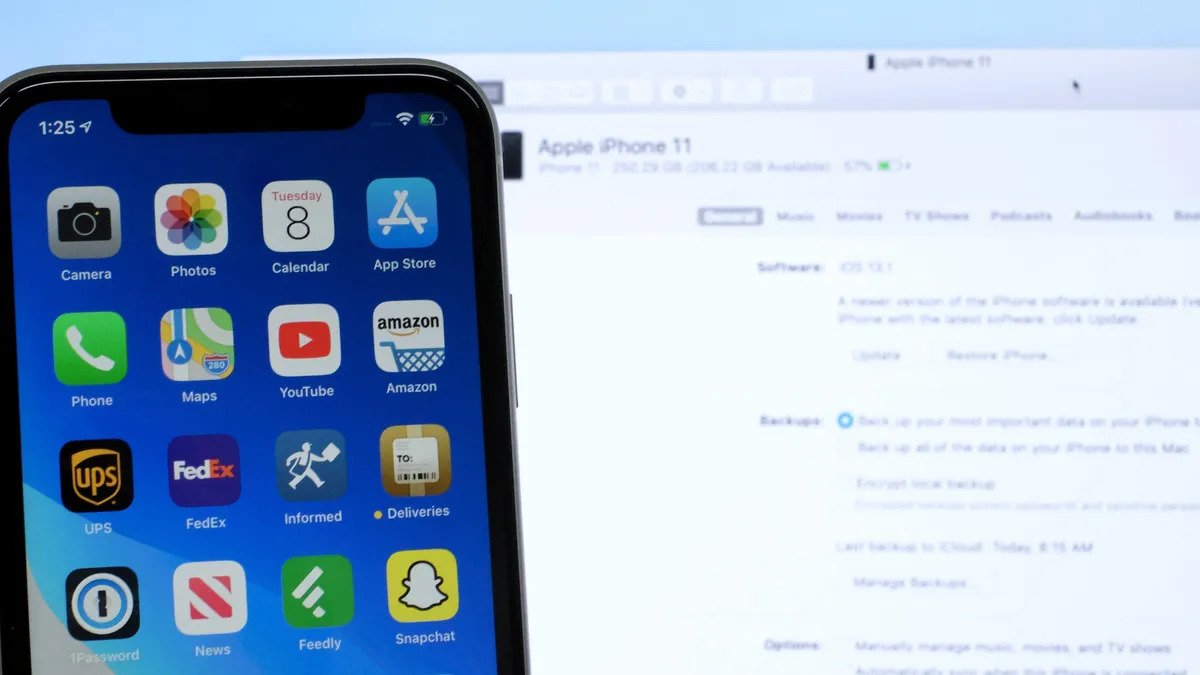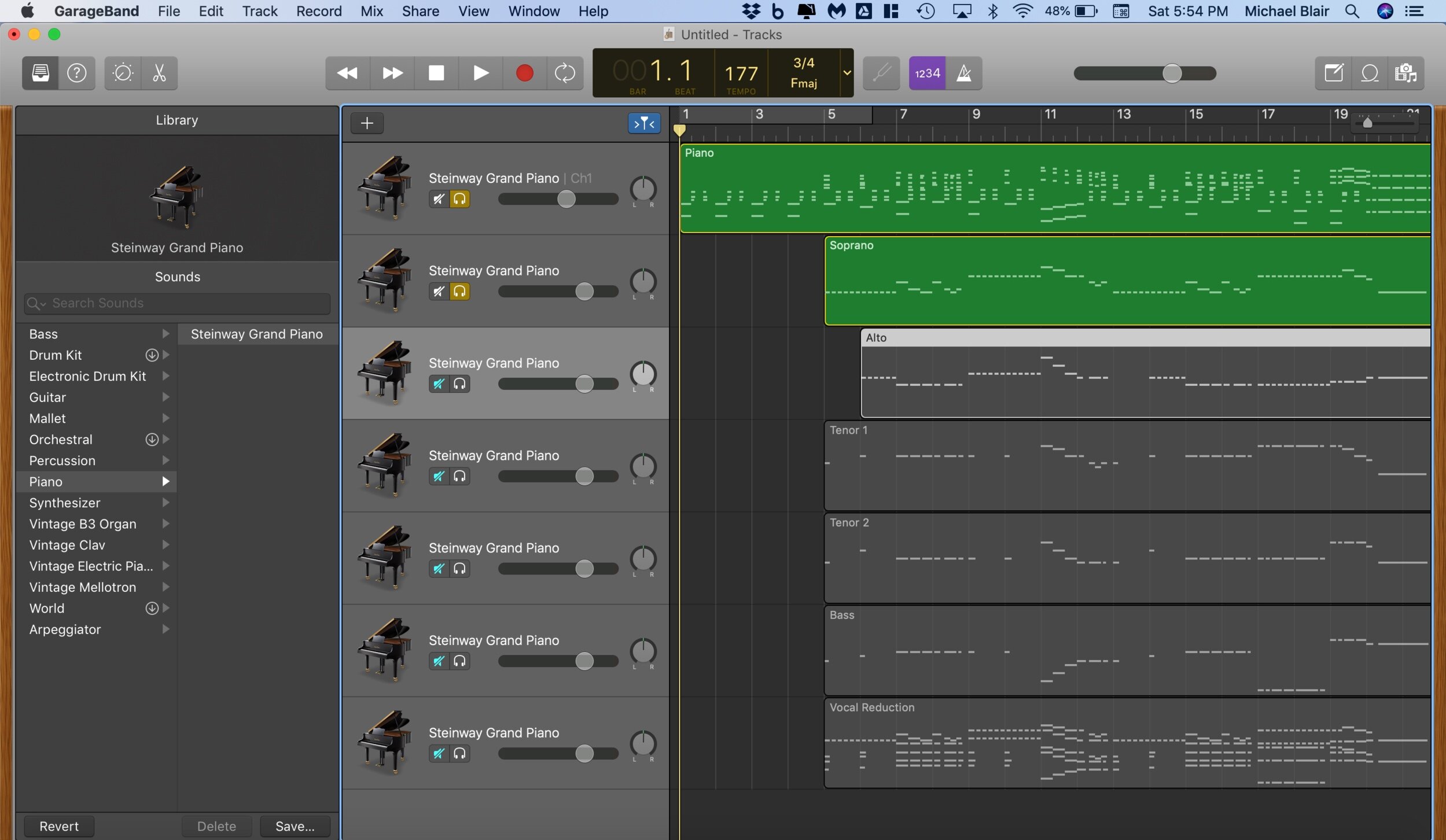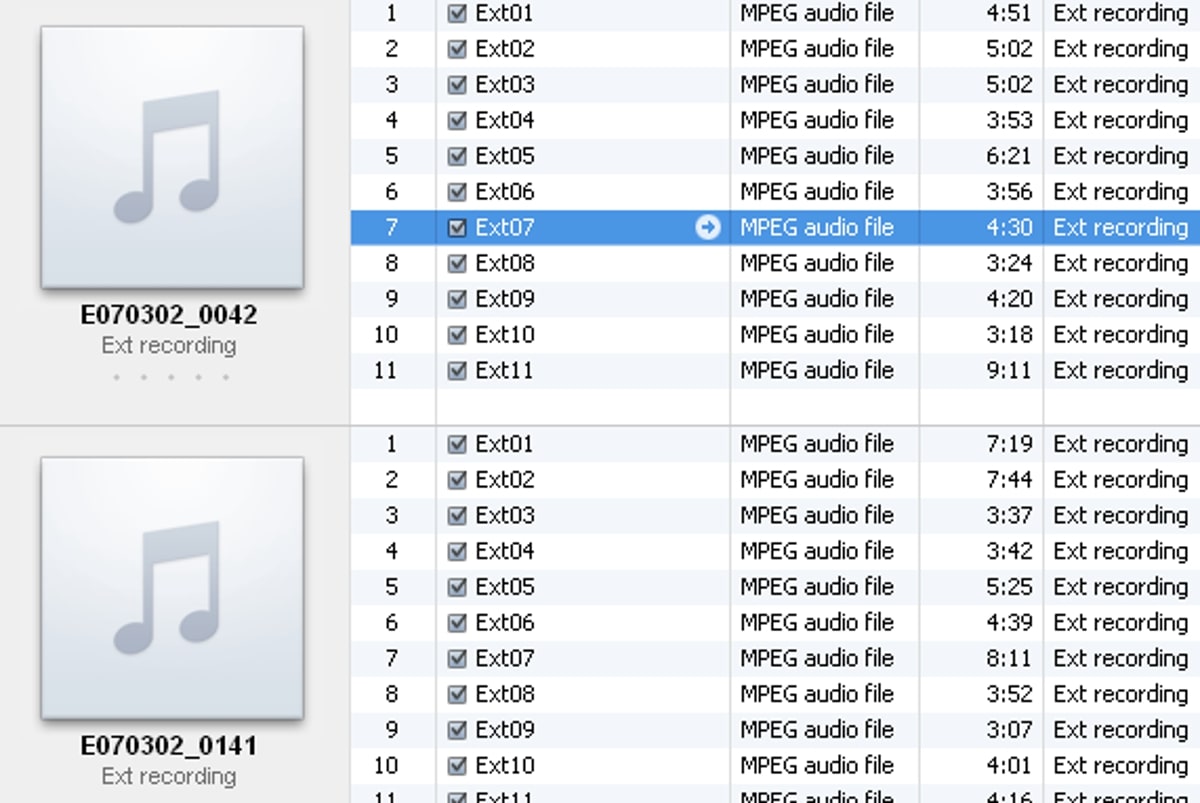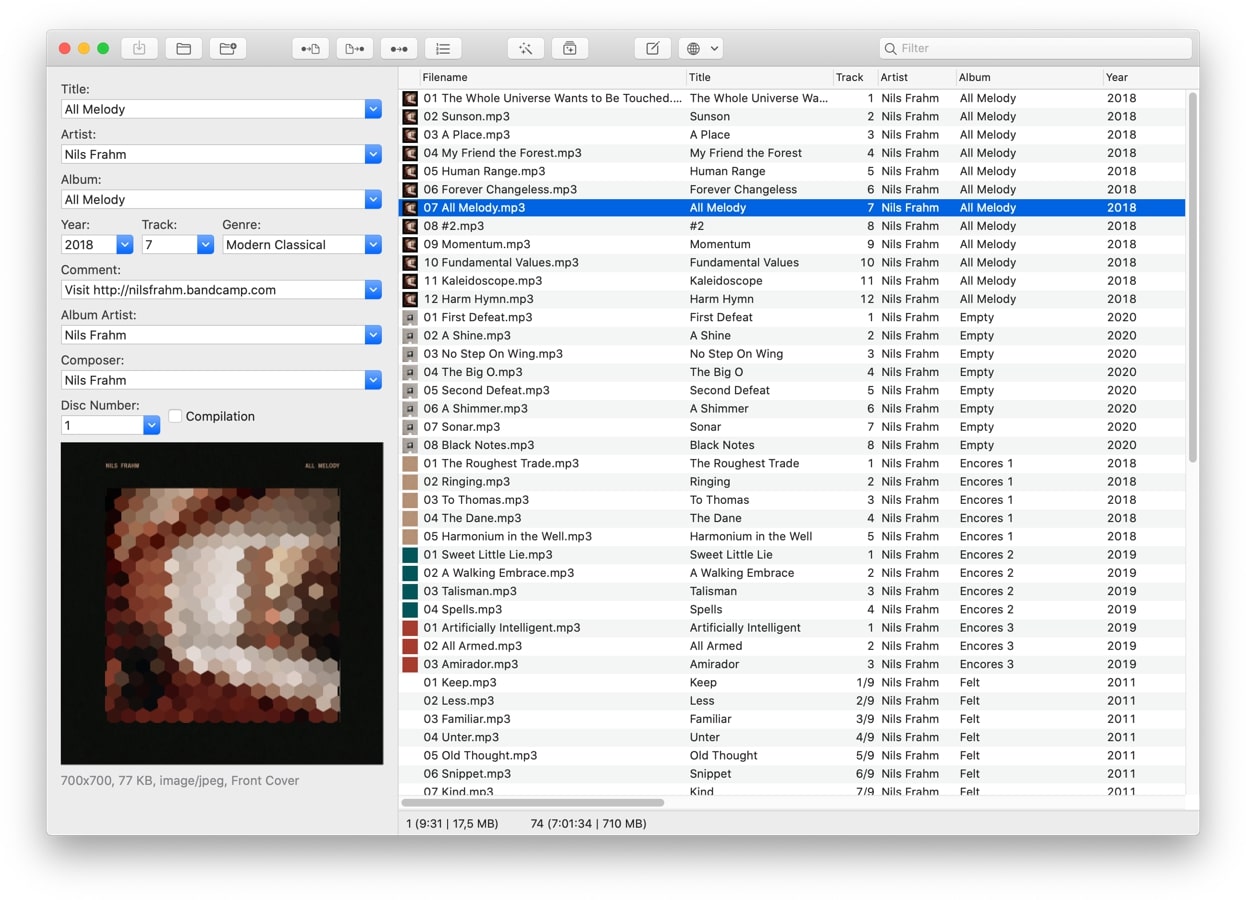Home>Production & Technology>MP3>How To Send MP3 Files


MP3
How To Send MP3 Files
Modified: January 22, 2024
Learn how to easily send MP3 files to your friends and family. Follow our step-by-step guide for hassle-free sharing.
(Many of the links in this article redirect to a specific reviewed product. Your purchase of these products through affiliate links helps to generate commission for AudioLover.com, at no extra cost. Learn more)
Table of Contents
- Introduction
- Step 1: Choosing the Right File Sharing Method
- Step 2: Compressing the MP3 File
- Step 3: Attaching the Compressed MP3 File to an Email
- Step 4: Uploading the MP3 File to a Cloud Storage Service
- Step 5: Sharing the MP3 File via Messaging Apps
- Step 6: Using File Transfer Services
- Step 7: Sending MP3 Files through Peer-to-Peer Networks
- Conclusion
Introduction
MP3 files have become the go-to format for storing and sharing audio content. Whether you’re a musician, podcaster, or simply someone who enjoys listening to music on the go, knowing how to send MP3 files is an essential skill in today’s digital world. From collaborating with colleagues on a project to sharing your latest musical creation with friends and family, there are various methods available to get your MP3 files to their intended recipients.
In this article, we will explore different ways to send MP3 files, ranging from attaching them to emails to utilizing cloud storage services and file transfer applications. We will guide you through each step, providing detailed instructions on how to compress your MP3 files, choose the right sharing method, and ensure that your files arrive safely at their destination.
Whether you are a beginner or an experienced user, this comprehensive guide will equip you with the knowledge and tools you need to send MP3 files successfully. By the end of this article, you’ll have a clear understanding of the options available and be able to select the most convenient method for your specific needs. So, let’s dive in and discover the different ways you can send MP3 files.
Step 1: Choosing the Right File Sharing Method
When it comes to sending MP3 files, there are several options available, each with its own benefits and limitations. The right method for you will depend on factors such as file size, security, convenience, and the preferences of the recipients. Let’s explore some of the most commonly used file sharing methods:
- Email: One of the simplest and most familiar ways to send MP3 files is through email. Most email services have a file attachment feature that allows you to attach the MP3 file directly to your message. However, keep in mind that email attachments often have size limitations, so larger MP3 files may need to be compressed or shared using alternative methods.
- Cloud Storage Services: Cloud storage services like Dropbox, Google Drive, and OneDrive offer a convenient way to store and share large files, including MP3s. By uploading your MP3 file to a cloud storage service, you can generate a shareable link that allows recipients to easily download the file. This method is especially useful for sharing files with multiple people or for accessing your MP3 files on different devices.
- Messaging Apps: Many messaging apps, such as WhatsApp, Telegram, and Facebook Messenger, allow you to send MP3 files directly within the app. This method is efficient and convenient, as you can send the file to individuals or groups without needing to switch between different applications.
- File Transfer Services: Dedicated file transfer services like WeTransfer and SendSpace are designed specifically for sending large files. These services typically have higher file size limits than email attachments and provide a simple and secure way to share MP3 files.
- Peer-to-Peer Networks: Peer-to-peer (P2P) networks, such as BitTorrent, enable users to share files directly with each other. This method involves dividing the MP3 file into smaller pieces and distributing them across multiple users. While P2P networks can be efficient for sharing large files, they generally require specialized software and may not be suitable for all users.
When deciding on the right file sharing method, consider factors such as file size, ease of use, security, and the technical capabilities of both yourself and the recipients. Evaluating these factors will help you choose the most suitable method to ensure your MP3 files reach their intended destination seamlessly.
Step 2: Compressing the MP3 File
Compressing your MP3 file before sending it can be beneficial, especially if the file size is large. Compression reduces the file size without significantly affecting the audio quality. This not only makes it easier and faster to transmit the file, but also reduces the strain on storage resources for both you and the recipient. Here are a few methods to compress your MP3 file:
- Use Compression Software: There are various software programs available that specialize in compressing audio files, such as WinZip, 7-Zip, or WinRAR. These programs allow you to select the level of compression you desire and create a compressed version of your MP3 file.
- Adjust the Bit Rate: Another way to reduce the file size of an MP3 is by adjusting the bit rate. The bit rate determines the amount of data used to represent each second of audio. Lowering the bit rate will decrease the file size, but it may also result in a slight loss of quality. Experiment with different bit rates to find the right balance between file size and audio quality.
- Trim Unnecessary Silence: If your MP3 file contains long periods of silence or unnecessary audio, consider trimming those portions to reduce the file size. Audio editing software, like Audacity or Adobe Audition, allows you to easily remove or shorten these sections, resulting in a smaller file size.
Remember to consider the purpose of your MP3 file and the preferences of the recipient when compressing it. If you are sending the file for professional purposes, such as music production or podcasting, be cautious not to compromise the audio quality too much. On the other hand, if you are sending it for casual listening or storage purposes, you may be more willing to sacrifice some audio quality in favor of a smaller file size.
By compressing your MP3 file, you can make it more manageable and efficient to send through various file sharing methods. Take the time to experiment with different compression techniques to find the right balance between file size and audio quality for your specific requirements.
Step 3: Attaching the Compressed MP3 File to an Email
If you’ve chosen email as your preferred file sharing method, attaching the compressed MP3 file is a straightforward process. Follow these steps to send the compressed MP3 file as an email attachment:
- Open your preferred email client or webmail service and begin composing a new email.
- Click on the “Attach” or “Insert” button, typically represented by a paperclip icon or a plus sign.
- Navigate to the location where your compressed MP3 file is saved, select it, and click “Open” or “Attach”.
- Wait for the file to finish uploading. The upload progress may be displayed, depending on your email service.
- Compose your email as usual, including the recipient’s email address, a subject line, and any additional message you want to include.
- Click “Send” to send the email along with the attached compressed MP3 file.
Keep in mind that some email services may have a file size limit for attachments. If your compressed MP3 file exceeds the size limit, you may need to consider alternative file sharing methods or further compress the MP3 file using the methods outlined in the previous step.
It’s also worth noting that attaching large files to emails can take time to upload and may cause issues for both you and the recipient, such as filling up mailbox storage or potential delivery failures. If the file size is too large or if you need to send the MP3 file to multiple recipients, consider utilizing cloud storage services or file transfer services instead. These methods often provide more efficient and reliable ways to share large files.
By attaching the compressed MP3 file to an email, you can send it directly to the recipient’s inbox, making it easily accessible for download. Follow the outlined steps to ensure a smooth and successful transfer of your MP3 file via email.
Step 4: Uploading the MP3 File to a Cloud Storage Service
If you prefer a more flexible and convenient method for sharing your MP3 file, uploading it to a cloud storage service is an excellent option. Here’s how you can upload your MP3 file to a cloud storage service:
- Sign in to your preferred cloud storage service, such as Dropbox, Google Drive, or OneDrive. If you don’t have an account, create one.
- Create a new folder or navigate to the folder where you want to upload the MP3 file.
- Click on the “Upload” or “Add Files” button, usually represented by an icon with an upward arrow or a plus sign.
- Locate the compressed MP3 file on your computer, select it, and click “Open” or “Upload”.
- Wait for the upload process to complete. The progress may be displayed, depending on the cloud storage service.
- Once the upload is finished, you may have the option to share the file right away or generate a shareable link to distribute to recipients.
Uploading your MP3 file to a cloud storage service offers several advantages. First, it allows you to store your MP3 files securely, ensuring they are backed up and accessible from anywhere with an internet connection. Second, cloud storage services often provide features for easy file sharing, such as generating shareable links or inviting specific individuals to access the file.
When sharing the MP3 file through a cloud storage service, you have control over who can access the file and whether they can view or edit it. This allows you to collaborate on projects, share files with clients, or simply distribute your audio content to a wider audience.
By uploading your MP3 file to a cloud storage service, you can take advantage of the convenience and flexibility offered by these platforms. Follow the outlined steps to ensure a smooth upload process and make your MP3 file easily accessible to recipients.
Step 5: Sharing the MP3 File via Messaging Apps
Sharing MP3 files through messaging apps has become increasingly popular due to the convenience and instant nature of these platforms. If you prefer to share your MP3 file directly with individuals or groups on messaging apps, follow these steps:
- Open the messaging app of your choice, such as WhatsApp, Telegram, or Facebook Messenger, on your mobile device or computer.
- Create a new chat or select an existing conversation with the recipient(s) you want to share the MP3 file with.
- Look for the attachment button, usually represented by a paperclip icon or a plus sign, and tap or click on it.
- Select the option to attach a file or document from your device storage.
- Navigate to the location where the compressed MP3 file is stored, select it, and tap or click “Send” to share the file.
One of the advantages of sharing MP3 files through messaging apps is the seamless integration with your conversation. Recipients can easily access and listen to the shared MP3 file without the need to switch between different applications or download the file separately.
It’s important to note that some messaging apps might have restrictions on file size or limit the types of files that can be shared. If your compressed MP3 file exceeds these limitations, consider using alternative file sharing methods or further compressing the MP3 file using the methods outlined earlier.
Sharing MP3 files through messaging apps is a quick and direct method of sharing your audio content with individuals or groups. Follow the outlined steps to ensure a smooth sharing process and make your MP3 file easily accessible to recipients on their preferred messaging app.
Step 6: Using File Transfer Services
If you need to send large MP3 files that exceed the limitations of email attachments or messaging apps, utilizing file transfer services is an ideal option. These services are specifically designed for transferring large files efficiently and securely. Follow these steps to use a file transfer service to send your MP3 file:
- Choose a reliable file transfer service like WeTransfer, SendSpace, or Filemail.
- Visit the website of the file transfer service and look for the option to “Send” or “Transfer” files.
- Click on the designated button or area to start the upload process.
- Locate the compressed MP3 file on your device and select it for upload.
- Enter the recipient’s email address or multiple email addresses if sending to multiple recipients.
- Depending on the service, you may have the option to add a message or adjust additional settings.
- Click on the “Send” or “Transfer” button to initiate the file transfer process.
- Wait for the upload to complete, and the file transfer service will provide you with a link that can be shared with the recipient(s).
File transfer services offer convenient features like password protection, file expiration dates, and download notifications, ensuring the security and control of your shared MP3 files. Recipients can access the file by clicking on the link provided in the email or message you send them.
Using a file transfer service allows you to send large MP3 files without worrying about size limitations or compromising audio quality through compression. It also provides a more professional and reliable method for sharing files, particularly in business or collaborative settings.
When selecting a file transfer service, consider factors such as file size limits, speed, security measures, and any additional features or restrictions. This will help you choose the most suitable option for your specific file sharing needs.
By utilizing file transfer services, you can easily send large MP3 files to recipients, ensuring a seamless and secure transfer process. Follow the outlined steps to make use of these dedicated services and successfully share your MP3 files.
Step 7: Sending MP3 Files through Peer-to-Peer Networks
Peer-to-Peer (P2P) networks provide an alternative method for sending MP3 files directly between users without relying on centralized servers. While this method may not be as commonly used as other file sharing methods, it can be advantageous for sharing large MP3 files with a wide audience. Here’s how you can send MP3 files through peer-to-peer networks:
- Install a peer-to-peer file sharing client such as BitTorrent or uTorrent on your computer.
- Open the client and search for the torrent file corresponding to the MP3 file you want to share. Torrent files are small files that contain information about the file being shared and its location.
- Once you have located the torrent file, download and open it using the peer-to-peer client. This will initiate the download process for the MP3 file.
- Wait for the download to complete. During this process, you will be actively sharing the file with other users who are also downloading it.
- Once the download is finished, you can choose to continue seeding the file (i.e., allowing others to download from you) or stop sharing it.
Peer-to-peer networks rely on a collaborative effort from users to distribute files effectively. This means that the more users there are sharing the same file, the faster the download speeds can be for everyone involved.
It’s important to note that while peer-to-peer networks are often associated with illegal file sharing, they can also be used for legitimate purposes, such as open-source software distribution or sharing creative works with a larger audience.
When using peer-to-peer networks, keep in mind that not all MP3 files may be available or legal to share. Make sure you have the necessary permissions or rights to distribute the MP3 file and respect copyright laws and intellectual property rights.
While sending MP3 files through peer-to-peer networks may require more technical knowledge and dedicated software, it can be an efficient way to share large files with a wide audience. Use this method responsibly and only for files you have the rights to share.
Conclusion
Sending MP3 files has become an essential part of sharing audio content in today’s digital landscape. With the various methods available, you can choose the most suitable option based on factors such as file size, convenience, security, and recipient preferences. Whether you are sending MP3 files for personal enjoyment, professional collaborations, or sharing your creative works, the steps outlined in this article will guide you in the right direction.
By following these steps, you can easily send MP3 files through email attachments, cloud storage services, messaging apps, file transfer services, or even peer-to-peer networks. Each method has its own advantages and limitations, so it’s crucial to assess your needs and the requirements of your recipients before deciding on the most appropriate option.
Remember to consider factors like file size limitations, audio quality, ease of use, and security when selecting your preferred file sharing method. Compressing your MP3 files when necessary can also be beneficial in minimizing file size without sacrificing too much audio quality.
It’s important to be aware of any legal restrictions and respect copyright laws when sharing MP3 files. Ensure that you have the necessary rights and permissions to share the content you intend to distribute, especially when using peer-to-peer networks or sharing copyrighted material.
By following the steps outlined in this guide, you can confidently send your MP3 files, ensuring seamless and secure transfers. Whether you’re sharing music, podcasts, audio recordings, or any other form of audio content, these methods will help you reach your intended audience conveniently and efficiently.
So, go ahead and start sharing your MP3 files with confidence, knowing that you have the knowledge and tools to do so effectively. Embrace the power of digital connectivity and enjoy the seamless experience of sharing your audio content with the world.