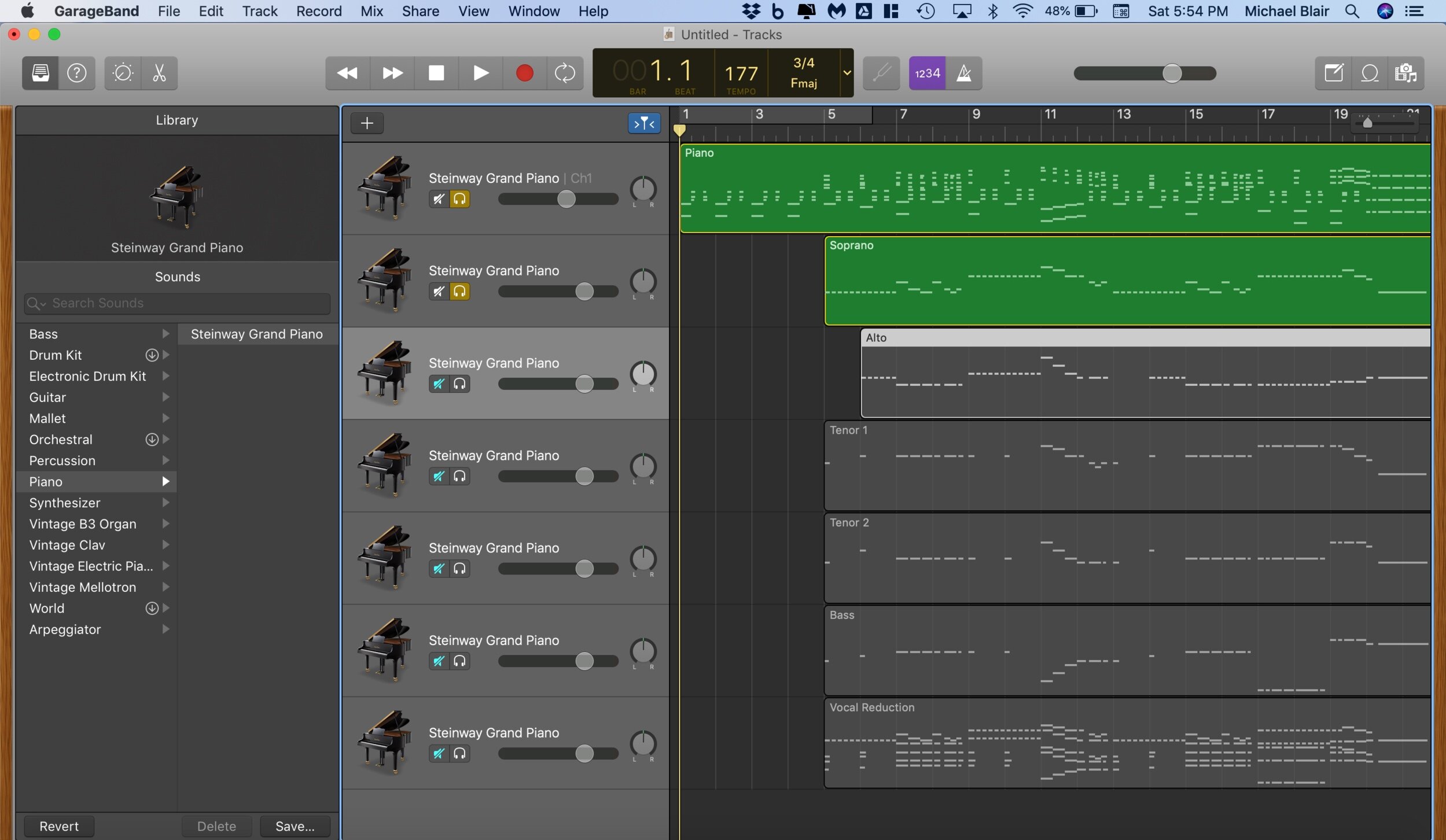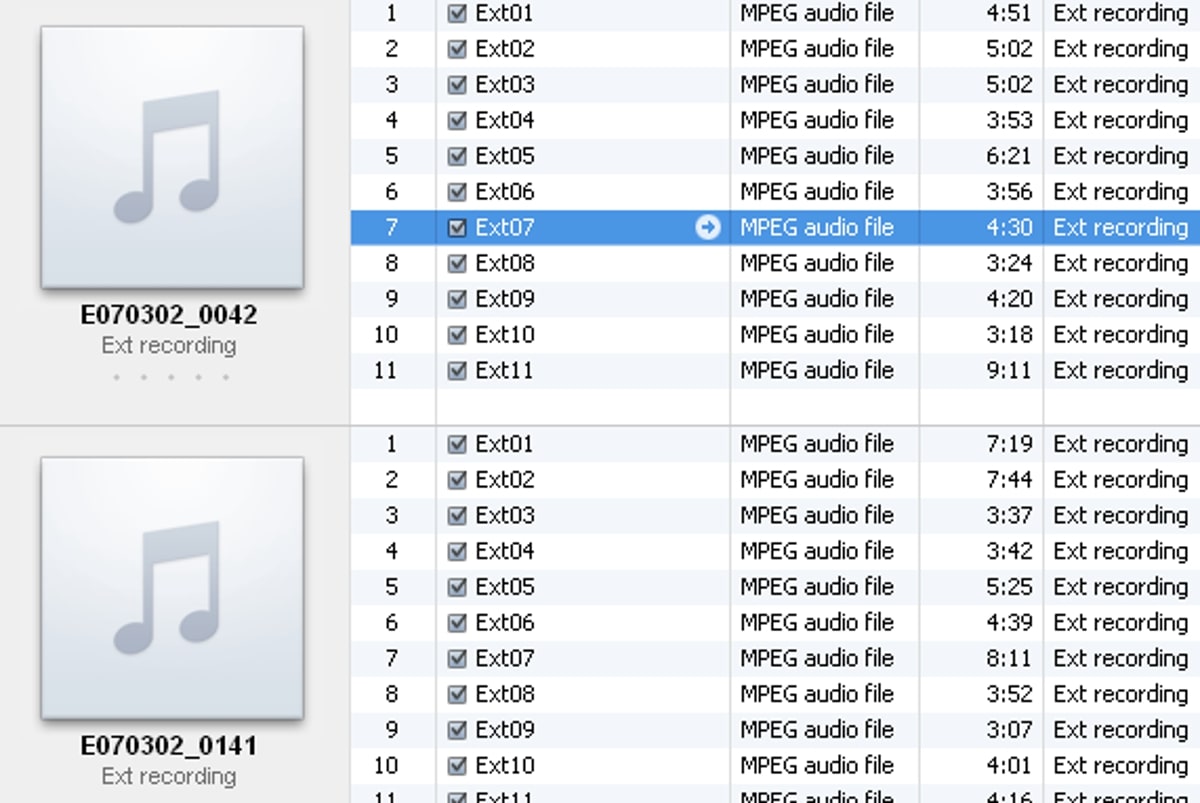Home>Production & Technology>MP3>How To Save An MP3 File


MP3
How To Save An MP3 File
Modified: March 8, 2024
Learn how to save an MP3 file on your device easily. Step-by-step guide to download and store your favorite MP3s for offline listening.
(Many of the links in this article redirect to a specific reviewed product. Your purchase of these products through affiliate links helps to generate commission for AudioLover.com, at no extra cost. Learn more)
Table of Contents
Introduction
Welcome to the world of MP3 files! Whether you are a music aficionado, a podcast enthusiast, or simply looking to save audio files for your personal collection, knowing how to save an MP3 file is an essential skill. MP3, short for MPEG-1 Audio Layer 3, is a popular audio format known for its high compression rate without significant loss in quality. It has revolutionized the way we listen to and share music and audio content.
In this article, we will guide you through the process of saving an MP3 file. We’ll cover everything from finding a reliable source for your MP3 files to organizing and accessing your downloaded files. By the end of this article, you’ll be equipped with the knowledge and skills to build your own MP3 library and enjoy your favorite audio content anytime, anywhere.
So, let’s dive into the fascinating world of MP3 files and learn how to save them!
Step 1: Find a Reliable Source
When it comes to saving MP3 files, the first step is to find a reliable source. It is essential to ensure that the source you choose provides legitimate and high-quality MP3 files. Here are a few options to consider:
- Online Music Stores: Platforms like iTunes, Google Play Music, and Amazon Music offer a wide range of MP3 files for purchase and download. These platforms often provide a secure and legal way to access your favorite songs and albums.
- Streaming Services: Music streaming services like Spotify, Apple Music, and Tidal allow users to save their favorite songs offline for easy listening. Many of these services offer a premium subscription that provides unlimited downloads.
- Artist Websites: Some musicians and bands offer free MP3 downloads directly on their websites. Keep an eye out for official websites or authorized platforms where artists share their music.
- Public Domain Websites: Public domain websites such as the Internet Archive and Free Music Archive provide access to MP3 files that are no longer protected by copyright. These sites are a great resource for finding classic songs, historical recordings, and independent music.
- Legal MP3 Download Sites: There are several websites that specialize in legal MP3 downloads. These websites often collaborate with record labels and artists to provide licensed and high-quality MP3 files.
Remember, it’s important to use reputable sources to ensure the legality and quality of your downloaded MP3 files. Be cautious of unauthorized platforms or websites offering copyrighted material for free, as these may be illegal and of poor quality.
Once you’ve found a reliable source for MP3 files, you’re ready to move on to the next step: choosing the MP3 file you want to save. Let’s continue to Step 2!
Step 2: Choose the MP3 File
Now that you have identified a reliable source for your MP3 files, it’s time to choose the specific file you want to save. Here are a few factors to consider while making your selection:
- Genre or Category: Determine the genre or category of music you’re interested in. Whether it’s rock, pop, hip-hop, classical, or any other genre, narrowing down your preferences will help you find the right MP3 file.
- Artist or Band: If you have a favorite artist or band, browse for their music within the chosen source. Many music platforms provide a search option, allowing you to directly look for songs or albums by your preferred artists.
- Song or Album: Decide whether you want to save an individual song or an entire album. If you’re exploring new music, you may choose to download a single song as a preview before committing to a full album download.
- Release Date: Consider whether the release date of the MP3 file matters to you. If you’re interested in recent releases or specific time periods, search for music within those ranges.
- Quality: Pay attention to the quality of the MP3 file. Most sources provide options for different bitrates, which determine the audio quality and file size. Higher bitrates generally offer better sound quality but result in larger file sizes.
Take your time to search through the available MP3 files and select the ones that align with your preferences. Whether you’re looking for popular hits, hidden gems, or niche genres, there’s an MP3 file out there to suit your taste.
Once you’ve made your choice, it’s time to move on to the next step: downloading the MP3 file. Let’s proceed to Step 3 to learn how to download and save the chosen file.
Step 3: Download the MP3 File
Now that you’ve selected the desired MP3 file, it’s time to download it onto your device. The downloading process may vary depending on the source you’re using, but here is a general guideline for downloading MP3 files:
- Click the Download Button: Look for a download button or link next to the chosen MP3 file. This button is usually labeled with the word “Download” or an arrow pointing downwards. Click on it to initiate the download.
- Choose the Download Location: After clicking the download button, you may be prompted to choose a location on your device where the MP3 file will be saved. Select a folder or directory that is easily accessible and memorable for easy retrieval later.
- Wait for the Download to Complete: Depending on the size of the MP3 file and the speed of your internet connection, the download may take a few seconds to a few minutes. During the download, avoid closing the browser or interrupting the process to ensure a successful download.
- Scan the Downloaded File: For security purposes, it’s recommended to scan the downloaded MP3 file using an antivirus software or your device’s built-in security system. This helps to ensure that the file is safe and free from any malware or viruses.
Once the download is complete and the file has been scanned, congratulations! You’ve successfully downloaded the MP3 file onto your device.
Now, let’s move on to the next step: saving the MP3 file to ensure easy access and organization. Continue reading to learn how to effectively save your downloaded MP3 files.
Step 4: Save the MP3 File
After downloading the MP3 file, it’s important to save it properly to ensure easy access and organization. Here are a few steps you can follow to effectively save your downloaded MP3 files:
- Create a Dedicated Folder: To keep your MP3 files organized, consider creating a dedicated folder on your device’s storage. Name the folder something descriptive, such as “MP3 Library” or “Music Downloads,” and place it in a location that is easily accessible for future use.
- Organize by Artist, Album, or Genre: Within the dedicated folder, you can further organize your MP3 files by artist, album, or genre. Create subfolders for each artist, and within those folders, create additional subfolders for albums or genres. This hierarchical organization will make it easier to find specific MP3 files later.
- Naming Conventions: Use consistent and descriptive file names for your MP3 files. Include the artist’s name, song title, and album (if applicable) in the file name. This allows for easy identification and searchability of your MP3 files.
- Backup Your MP3 Files: To protect your MP3 files from accidental loss or device failure, it’s wise to regularly back them up. Consider using external storage devices, cloud storage services, or backup software to create backup copies of your MP3 files.
By following these steps, you can maintain a well-organized and easily accessible collection of MP3 files. Whether you’re looking to organize your favorite songs, podcasts, or audio lectures, a well-structured file system will help you find the desired MP3 file quickly.
Now that you’ve successfully saved the MP3 file, it’s time to move on to the final step: organizing and accessing your collection of downloaded MP3 files. Let’s explore how to do that in the next step.
Step 5: Organize and Access the MP3 File
Now that you have saved your MP3 files, it’s important to organize them in a way that allows for easy access and enjoyable listening. Here are some steps to help you organize and access your collection of downloaded MP3 files:
- Use Music Player Apps: Transfer your downloaded MP3 files to a music player app on your device. These apps provide a user-friendly interface that allows you to browse and play your MP3 files effortlessly. Popular music player apps include Spotify, Apple Music, and VLC Media Player.
- Create Playlists: Make use of playlists to group your MP3 files based on different criteria. You can create playlists for specific moods, genres, artists, or even for different occasions and events. This makes it easier to find and enjoy the songs you love without searching through your entire collection.
- Metadata Editing: Edit the metadata of your MP3 files to include information such as artist name, album name, song title, and genre. Most music player apps allow you to edit this information directly within the app or by using third-party software. Correct metadata ensures accurate organization and easy searchability of your MP3 files.
- Synchronize Across Devices: If you have multiple devices, such as a smartphone, tablet, and computer, consider syncing your MP3 files across these devices. This way, you can access your music library from any device and enjoy your favorite songs wherever you go.
- Backup Your Music Library: Just like any other digital content, it’s important to regularly back up your music library to avoid the risk of data loss. Make copies of your MP3 files on external storage devices or use cloud storage services to ensure that your collection is safe and accessible even if you switch devices or encounter technical issues.
By following these steps, you can effectively organize and access your collection of downloaded MP3 files. Whether you’re listening on your commute, during a workout, or while relaxing at home, you’ll be able to enjoy your favorite music without any hassle.
Congratulations! You’ve reached the end of this guide on how to save an MP3 file. You now have the knowledge and skills to build your own MP3 library and enhance your music and audio listening experience. Start exploring, downloading, and saving your favorite MP3 files today!
Conclusion
Congratulations on completing this comprehensive guide on how to save an MP3 file! You have learned the essential steps to find a reliable source for MP3 files, choose the right files, download and save them properly, and organize and access your downloaded collection. Armed with this knowledge, you can now build your own MP3 library and enjoy your favorite music and audio content whenever you want.
Remember to always use reputable sources for downloading MP3 files to ensure the legality and quality of the content. Consider creating a dedicated folder and organizing your files by artist, album, or genre to keep your MP3 library well-structured and easily accessible. And don’t forget to back up your MP3 files regularly to prevent any loss of data.
With the availability of numerous platforms and sources, you have a vast world of MP3 files at your fingertips. Whether you’re a die-hard music lover or a podcast enthusiast, saving MP3 files allows you to build a personalized collection of audio content that can elevate your listening experience.
So, harness the power of MP3 technology and start saving your favorite songs, podcasts, or any other audio content that captivates your interest. Immerse yourself in the world of high-quality sound and enjoy the convenience of accessing your favorite audio files anytime, anywhere.
Thank you for joining us in this guide. We hope you found it informative and helpful in your journey to save and organize MP3 files. Happy downloading and happy listening!