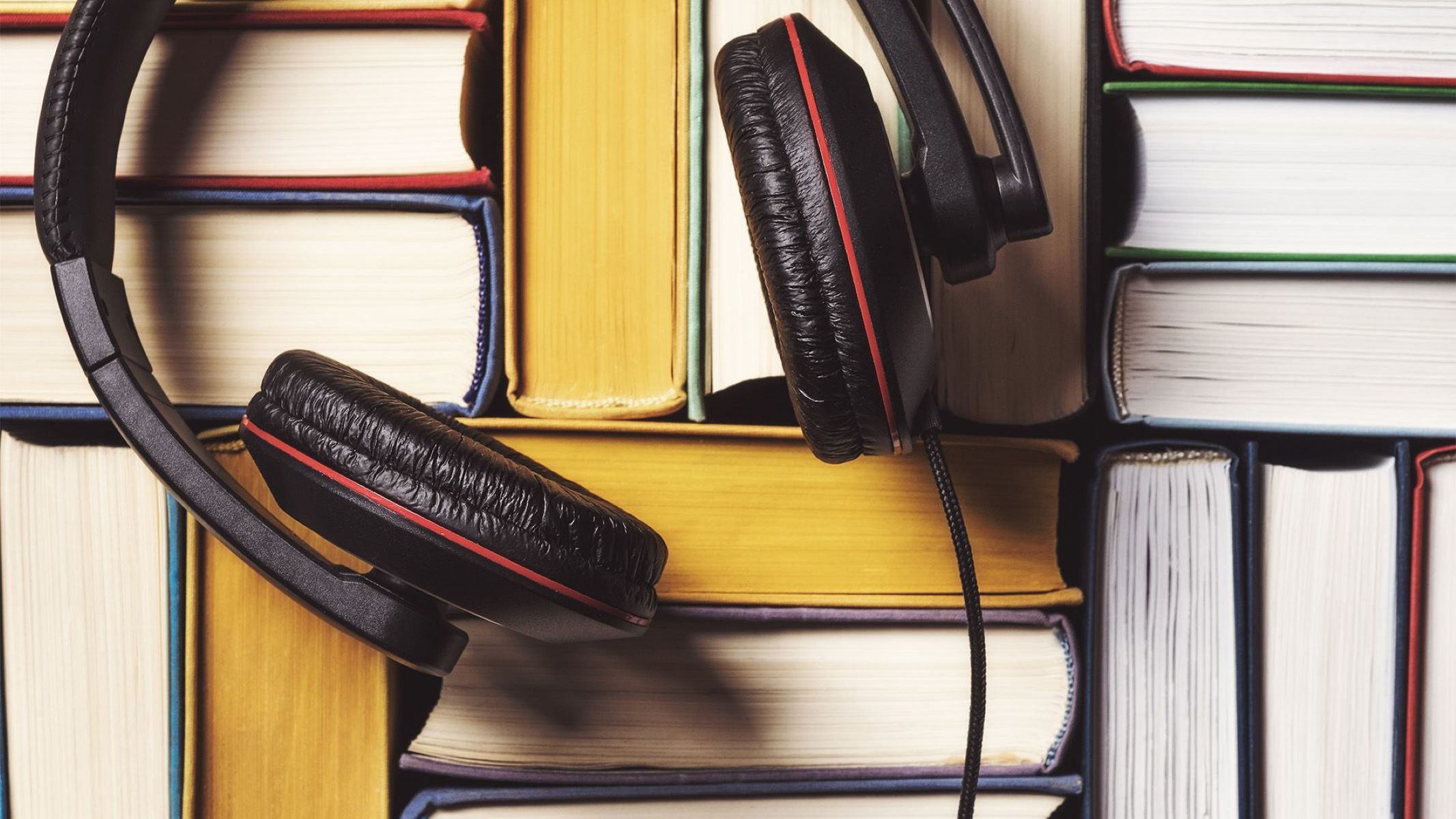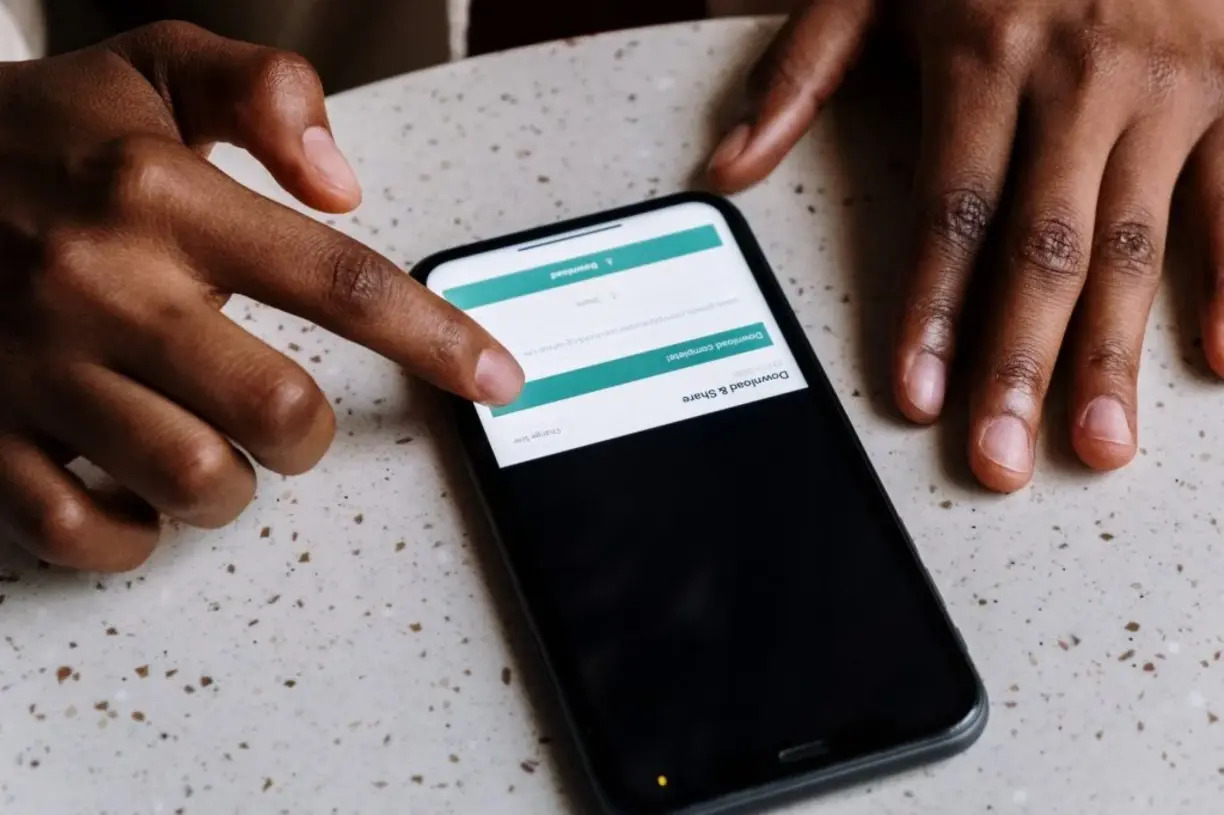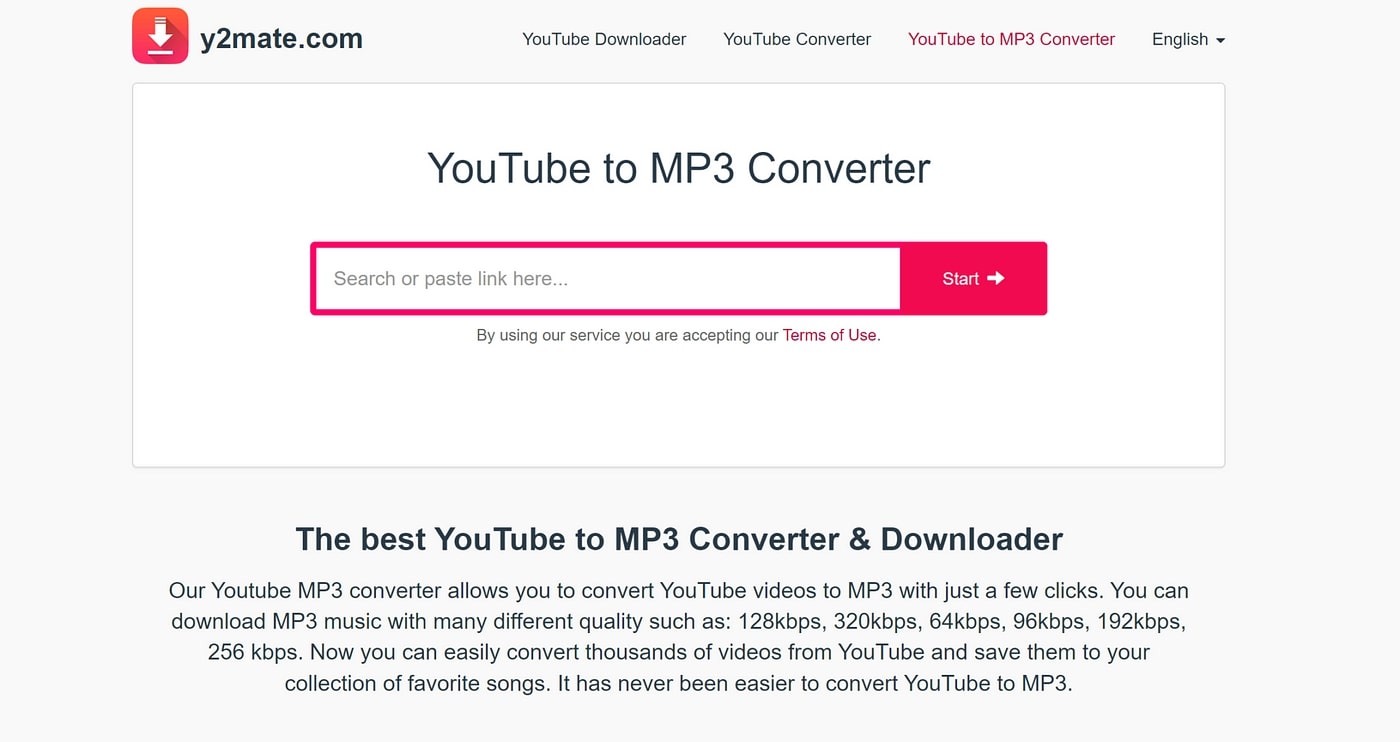Home>Production & Technology>MP3>How To Convert A Video To MP3 On IPhone


MP3
How To Convert A Video To MP3 On IPhone
Modified: January 22, 2024
Learn how to easily convert any video to MP3 on your iPhone with this step-by-step guide. Quickly extract audio from videos and enjoy your favorite music on the go!
(Many of the links in this article redirect to a specific reviewed product. Your purchase of these products through affiliate links helps to generate commission for AudioLover.com, at no extra cost. Learn more)
Table of Contents
Introduction
Welcome to the world of MP3! In this digital age, audio files play a crucial role in our everyday lives. Whether we’re listening to music on our morning jog, tuning in to our favorite podcast during our commute, or enjoying the latest audiobook on a lazy Sunday afternoon, audio has become an integral part of our entertainment and information consumption.
One of the most popular audio formats is MP3, which stands for MPEG-1 Audio Layer 3. It offers excellent sound quality and high compression rates, making it perfect for storing and sharing audio files.
Converting videos to MP3 allows us to extract the audio from video content, such as music videos, documentaries, or interviews, and enjoy them as standalone audio files. This is incredibly useful, especially when we come across an engaging video with a captivating soundtrack that we want to listen to on the go, without the need to watch the video itself.
Fortunately, there are various methods available to convert videos to MP3 effortlessly. In this article, we will explore two popular methods that can be used on an iPhone: using a video to MP3 converter app and using an online video to MP3 converter website.
So, if you’re ready to unlock the potential of your video library and create a personal audio collection, let’s dive into the two methods that will give you the power to convert videos to MP3 with just a few taps!
Method 1: Using a Video to MP3 Converter App
Using a video to MP3 converter app is a convenient and straightforward way to convert your videos into MP3 files directly on your iPhone. There are several apps available on the App Store that offer this functionality, but one popular option is the “Video to MP3 Converter” app.
To convert a video to MP3 using this app, follow these steps:
- Download and install the “Video to MP3 Converter” app from the App Store.
- Launch the app and grant the necessary permissions to access your phone’s storage.
- Tap on the “Select Video” button to choose the video you want to convert.
- Once you’ve selected the video, the app will display a preview of the video along with additional options.
- Adjust the start and end points of the video if necessary to extract the desired audio segment.
- Next, choose the output format as MP3. You can also select the desired audio quality.
- Finally, tap on the “Convert” button to start the conversion process.
- Once the conversion is complete, you can find the converted MP3 file in the app’s “Converted” folder.
With the “Video to MP3 Converter” app, you have the flexibility to convert multiple videos to MP3 at once, ensuring a seamless and efficient conversion experience. Additionally, you can also access and manage your converted MP3 files directly within the app, allowing you to organize your audio collection conveniently.
It’s important to note that different video to MP3 converter apps may have slightly different interfaces and features. Make sure to explore the app’s settings and options to customize the output MP3 files according to your preferences.
Now that you know how to use a video to MP3 converter app, let’s move on to the second method: using an online video to MP3 converter website.
Method 2: Using an Online Video to MP3 Converter Website
If you prefer not to install any additional apps on your iPhone, or if you’re looking for a quick and convenient solution, using an online video to MP3 converter website is a great option. There are many websites available that offer this service for free.
Here’s how you can convert a video to MP3 using an online video to MP3 converter website:
- Open your preferred web browser on your iPhone and search for “online video to MP3 converter.”
- Choose a reliable and reputable website from the search results.
- Once you’re on the website, you’ll typically find a search or input field where you can paste the video URL or browse your device to upload the video file directly.
- Depending on the website, you may also have the option to select the desired output format (MP3) and adjust other settings, such as audio quality or bitrate.
- After inputting the necessary information, click on the “Convert” or “Start” button to initiate the conversion process.
- The website will process the video and extract the audio, converting it into an MP3 file.
- Once the conversion is complete, you’ll usually be provided with a download link or button to save the MP3 file to your iPhone.
Remember to be cautious when using online video to MP3 converter websites and choose reputable sources. It’s essential to prioritize your privacy and security by avoiding sites that may contain malicious content or engage in questionable practices.
Using an online video to MP3 converter website simplifies the conversion process and eliminates the need for additional app installations. However, it does require a stable internet connection to upload and download the files. Keep in mind that the conversion speed may vary depending on the website’s server load and your internet connection speed.
Now that you know how to use an online video to MP3 converter website, you have two fantastic methods at your disposal to convert your favorite videos into MP3 files. Choose the method that suits your preferences and enjoy your personal audio collection on the go!
Conclusion
Converting videos to MP3 format opens up a world of possibilities for audio enthusiasts. Whether you prefer using a video to MP3 converter app or an online video to MP3 converter website, both methods provide a seamless way to extract the audio from your favorite videos and create a personal audio collection.
Using a video to MP3 converter app on your iPhone gives you the convenience of offline conversion, allowing you to convert multiple videos at once and manage your MP3 files within the app. On the other hand, utilizing an online video to MP3 converter website eliminates the need for app installations and can be accessed easily from your web browser.
Regardless of the method you choose, it is vital to consider the privacy and security aspects of the tools or websites you use. Opt for reputable sources and exercise caution when providing any personal information or uploading files.
Converting videos to MP3 is a fantastic way to enjoy your favorite audio content without the need to watch the accompanying video. Whether you want to listen to music, podcasts, lectures, or any other audio material, having the option to convert videos to MP3 format brings convenience and flexibility to your audio experience.
So, why wait? Start exploring the world of video to MP3 conversion today and transform your video library into a personalized audio sanctuary. Enjoy the freedom of listening to your favorite audio content whenever and wherever you want, all in the convenient format of MP3.
Remember, with just a few taps and clicks, you can unlock the power of MP3 and embark on a journey of audio bliss.