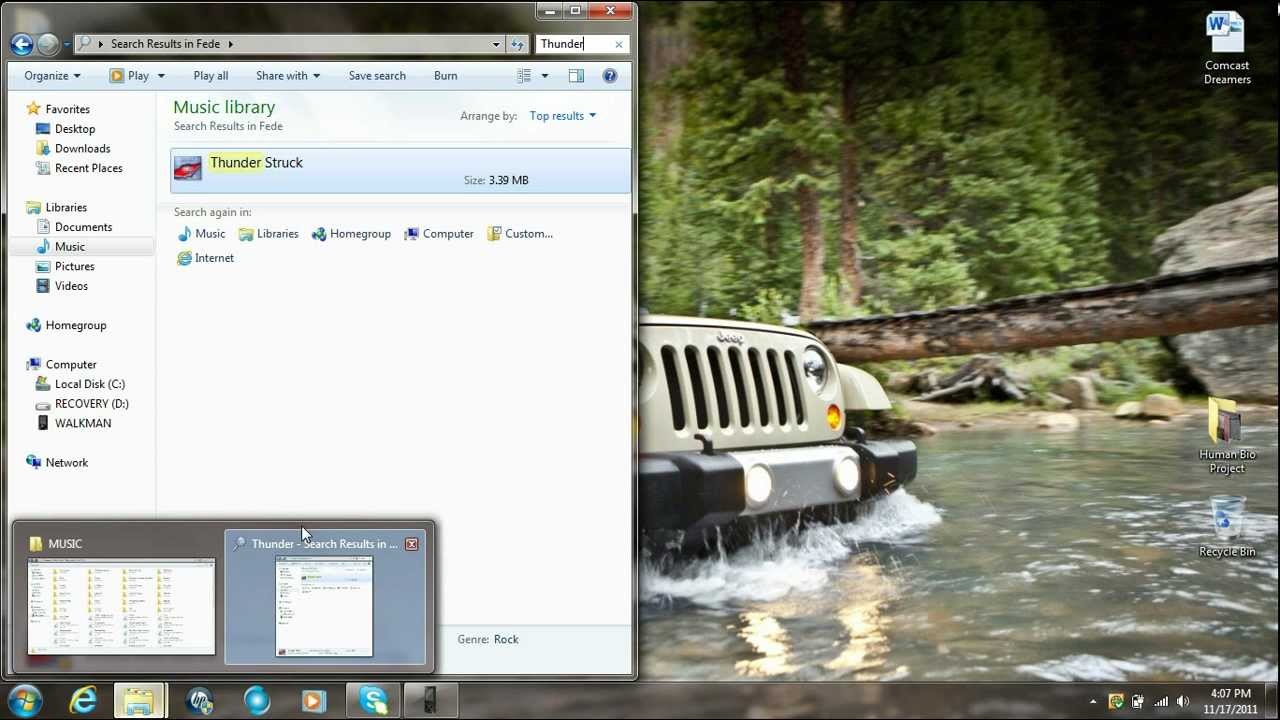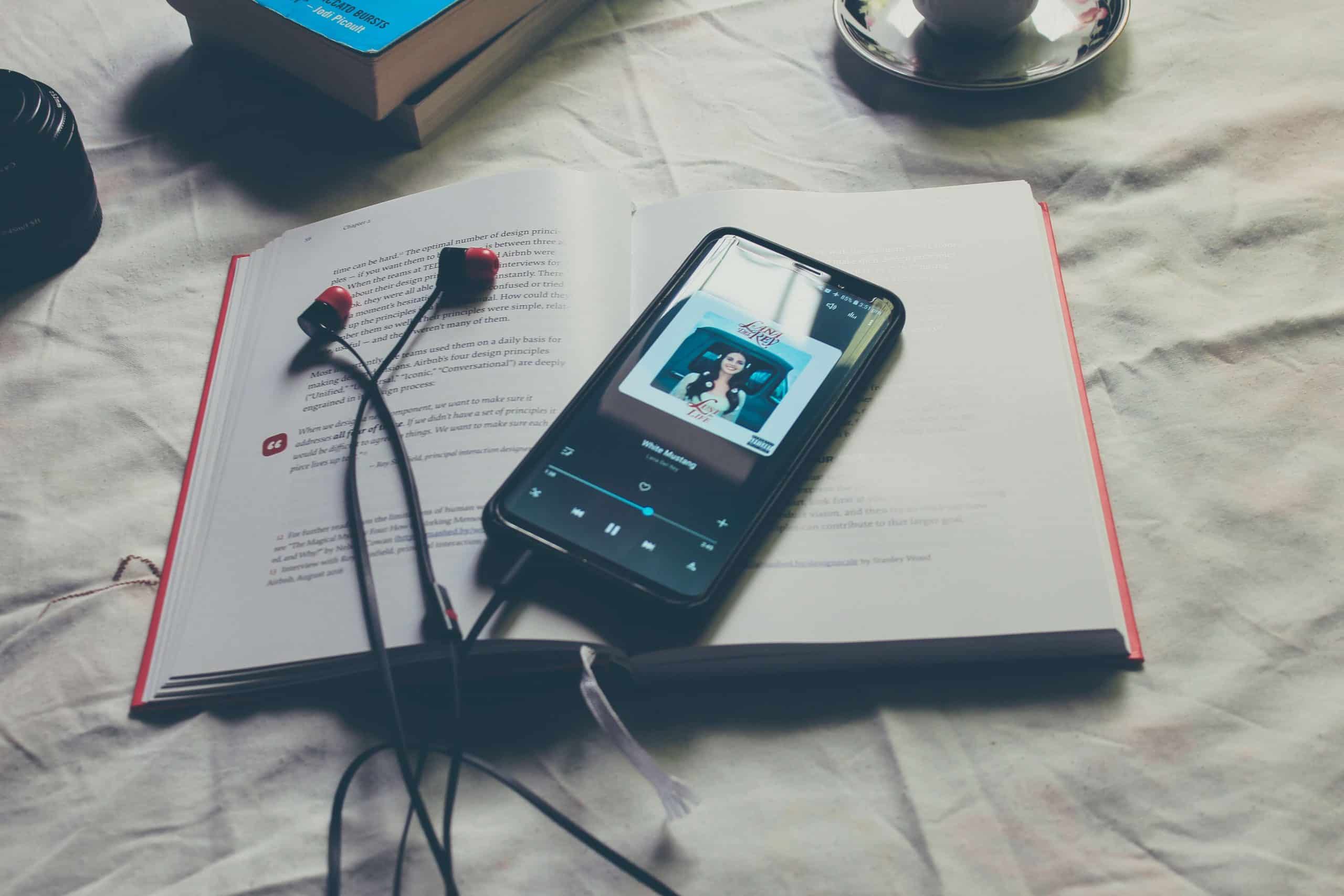Home>Production & Technology>Stereo>How Do You Connect MP3 Player To Home Stereo


Stereo
How Do You Connect MP3 Player To Home Stereo
Modified: January 22, 2024
Learn how to connect your MP3 player to your home stereo and enjoy your favorite music with high-quality sound. Follow our step-by-step guide to connect your MP3 player to your stereo system.
(Many of the links in this article redirect to a specific reviewed product. Your purchase of these products through affiliate links helps to generate commission for AudioLover.com, at no extra cost. Learn more)
Table of Contents
- Introduction
- Step 1: Gathering the necessary equipment
- Step 2: Connecting the MP3 player to the stereo using an auxiliary cable
- Step 3: Connecting the MP3 player to the stereo using Bluetooth
- Step 4: Connecting the MP3 player to the stereo using a docking station
- Step 5: Troubleshooting common issues
- Conclusion
Introduction
Connecting your MP3 player to your home stereo system allows you to enjoy your favorite music and playlists with enhanced sound quality. Whether you want to listen to your favorite tunes during a party or just relax with some great music, connecting your MP3 player to your home stereo is a straightforward process.
In this article, we will discuss various methods to connect your MP3 player to your home stereo. We will cover the use of auxiliary cables, Bluetooth connectivity, and even docking stations. No matter what type of MP3 player you have, whether it’s an iPod, smartphone, or portable music player, we have you covered!
But before we dive into the step-by-step instructions, let’s first take a quick look at the equipment you will need:
What you will need:
- MP3 player (iPod, smartphone, portable music player)
- Home stereo system
- Auxiliary cable or Bluetooth adapter
- Optional: Docking station
Once you have gathered these items, you are ready to connect your MP3 player to your home stereo and start enjoying your favorite music in a whole new way. So let’s get started with step 1!
Step 1: Gathering the necessary equipment
Before you can connect your MP3 player to your home stereo, you will need to gather a few essential items. Here’s a list of what you’ll need:
- MP3 player: This can be an iPod, smartphone, or any portable music player that you have.
- Home stereo system: Make sure you have a functioning home stereo system with an input option to connect your MP3 player.
- Auxiliary cable or Bluetooth adapter: Depending on your home stereo system’s capabilities, you will need either an auxiliary cable or a Bluetooth adapter to establish a connection between your MP3 player and your home stereo.
- Optional: Docking station: If you prefer a more convenient way to connect and charge your MP3 player, you can also consider using a docking station.
Once you have all the necessary equipment at hand, you can move on to the next steps to connect your MP3 player to your home stereo system.
It’s important to note that the specific type of MP3 player and home stereo system you have may dictate the type of connection method you use. Some MP3 players have built-in Bluetooth capabilities, while others may require a wired connection. Similarly, some home stereo systems may have Bluetooth functionality, while others might rely solely on auxiliary cables.
Now that you have everything you need, let’s move on to step 2, where we will discuss how to connect your MP3 player to your home stereo using an auxiliary cable.
Step 2: Connecting the MP3 player to the stereo using an auxiliary cable
If your MP3 player and home stereo have an auxiliary input/output option, connecting them using an auxiliary cable is a popular and straightforward method. Follow these steps:
- Locate the auxiliary input on your home stereo system. It is usually labeled as “Aux” or “Line In” and may be located on the front or back of the system. Note: Some home stereo systems may have multiple auxiliary inputs, so make sure you choose the correct one.
- Take one end of the auxiliary cable and plug it into the auxiliary output or headphone jack of your MP3 player. This is typically a 3.5mm jack.
- Take the other end of the auxiliary cable and plug it into the auxiliary input of your home stereo system.
- Switch your home stereo system to the appropriate input source. This may involve pressing a button or turning a dial labeled “Source,” “Input,” or “Aux.”
- Start playing music on your MP3 player, and you should hear the audio through your home stereo system.
It’s important to ensure that you have a compatible auxiliary cable that fits both the MP3 player and home stereo system. If you encounter any issues with the connection or the audio quality, try checking the cable for any damage or trying a different cable.
Using an auxiliary cable is a versatile method as it allows you to connect any MP3 player with a headphone jack to a home stereo system. However, keep in mind that you will need to control the playback and volume directly from your MP3 player.
Now that you have successfully connected your MP3 player to your home stereo using an auxiliary cable, let’s move on to step 3, where we will explore how to connect your MP3 player to the stereo using Bluetooth.
Step 3: Connecting the MP3 player to the stereo using Bluetooth
If your MP3 player and home stereo system both have Bluetooth capabilities, connecting them wirelessly can provide a convenient and hassle-free experience. Here’s how to connect your MP3 player to your stereo using Bluetooth:
- Ensure that Bluetooth is enabled on both your MP3 player and your home stereo system. Refer to the user manuals for guidance on how to activate Bluetooth.
- Put your home stereo system into pairing mode. This usually involves pressing a dedicated Bluetooth button on the stereo system or navigating through the settings menu to find the Bluetooth pairing option.
- On your MP3 player, navigate to the Bluetooth settings and scan for available devices.
- Select your home stereo system from the list of available devices to initiate the pairing process.
- Once the connection is established, you should see a confirmation message on both the MP3 player and the stereo system.
- Start playing music on your MP3 player, and the audio will be streamed wirelessly to your home stereo system.
It’s important to note that the Bluetooth pairing process may vary slightly depending on the specific MP3 player and home stereo system you’re using. Refer to the user manuals for detailed instructions specific to your devices.
Connecting your MP3 player to your home stereo using Bluetooth eliminates the need for cables and allows for easy control of playback and volume directly from the MP3 player or the remote control of the stereo system.
If you encounter any difficulties during the pairing process, make sure that both devices are within close range, as Bluetooth has a limited range of typically around 30 feet (10 meters). Also, ensure that both devices have sufficient battery or power to establish a stable connection.
Now that you have successfully connected your MP3 player to your home stereo using Bluetooth, let’s move on to step 4, where we will explore how to connect your MP3 player to the stereo using a docking station.
Step 4: Connecting the MP3 player to the stereo using a docking station
If you prefer a more convenient and organized way to connect and charge your MP3 player, using a docking station is an excellent option. Follow these steps to connect your MP3 player to your home stereo using a docking station:
- Choose a docking station that is compatible with your MP3 player. Make sure it has the necessary connectors and ports to establish a connection.
- Place the docking station near your home stereo system for easy access.
- Connect the docking station to the stereo system using an auxiliary cable or any other relevant cables provided with the docking station. Follow the manufacturer’s instructions for the specific docking station model you have.
- Place your MP3 player into the docking station, ensuring a secure fit.
- Switch on your home stereo system and set it to the appropriate input source that corresponds to the docking station.
- Start playing music on your MP3 player, and the audio will be streamed through the docking station to your home stereo system.
Using a docking station provides a convenient way to charge your MP3 player while enjoying uninterrupted music playback. It also eliminates the need for additional cables and offers a clean and organized setup.
It’s important to note that the specific connections and steps may vary depending on the type and model of the docking station you’re using. Always refer to the manufacturer’s instructions for accurate guidance on setting up and connecting your MP3 player to the docking station and home stereo system.
Now that you have successfully connected your MP3 player to your home stereo using a docking station, let’s move on to step 5, where we will discuss troubleshooting common issues you may encounter during the connection process.
Step 5: Troubleshooting common issues
While connecting your MP3 player to your home stereo system is usually a straightforward process, you may encounter some common issues. Here are a few troubleshooting steps to resolve these issues:
No sound coming from the home stereo system:
- Make sure that the volume on both your MP3 player and home stereo system is turned up.
- Check that the connection between the MP3 player and the home stereo system is secure.
- Ensure that the home stereo system is set to the correct input source.
- Try using a different auxiliary cable or Bluetooth adapter to rule out any cable-related issues.
Poor audio quality or interference:
- Check for any obstructions or interference between the MP3 player and the home stereo system. Objects like walls or other electronic devices can disrupt the Bluetooth signal or degrade the audio quality.
- Move the MP3 player closer to the home stereo system to minimize signal interference.
- If using Bluetooth, verify that both your MP3 player and home stereo system have the latest firmware or software updates installed.
Incompatible connection or device:
- Ensure that your MP3 player and home stereo system have compatible connection options (e.g., auxiliary input/output or Bluetooth).
- Check the user manuals of both devices to confirm compatibility or explore alternative connection methods.
Bluetooth pairing issues:
- Try restarting both your MP3 player and the home stereo system.
- Ensure that both devices are in range and have their Bluetooth functions enabled.
- Remove any existing pairings on both devices, then attempt the pairing process again.
If you have exhaustively tried these troubleshooting steps and are still experiencing issues, consult the user manuals of your MP3 player and home stereo system for specific troubleshooting instructions. You may also consider reaching out to the respective manufacturer’s support for further assistance.
By following these troubleshooting steps, you should be able to overcome common issues and successfully connect your MP3 player to your home stereo system. Now, you can enjoy your favorite music with enhanced sound quality!
Congratulations! You have reached the end of our guide on connecting your MP3 player to your home stereo system. We hope this article has been helpful in allowing you to enjoy your music in a whole new way. Happy listening!
Conclusion
Connecting your MP3 player to your home stereo system opens up a world of possibilities for enjoying your favorite music with enhanced sound quality. Whether you opt for a wired connection using an auxiliary cable, a wireless connection using Bluetooth, or the convenience of a docking station, the process is relatively simple and can greatly enhance your music listening experience.
In this guide, we covered the step-by-step instructions for connecting your MP3 player to your home stereo system using various methods. We discussed gathering the necessary equipment, connecting via an auxiliary cable, establishing a Bluetooth connection, and utilizing a docking station. Each method offers its own advantages and compatibility, allowing you to choose the option that best suits your preferences and devices.
As with any technological process, it’s possible to encounter some common issues along the way. However, by following the troubleshooting steps outlined in this guide, you should be able to overcome these obstacles and successfully connect your MP3 player to your home stereo system.
Now, it’s time for you to embark on your own audio journey and enjoy your music collection in a whole new way. Whether you’re throwing a party, relaxing at home, or simply amplifying your music listening experience, connecting your MP3 player to your home stereo system will undoubtedly enhance the sound quality and immerse you in the world of music.
We hope this guide has been informative and helpful in guiding you through the process of connecting your MP3 player to your home stereo system. So gather your equipment, follow the steps outlined in this article, troubleshoot any issues that may arise, and let the music play!