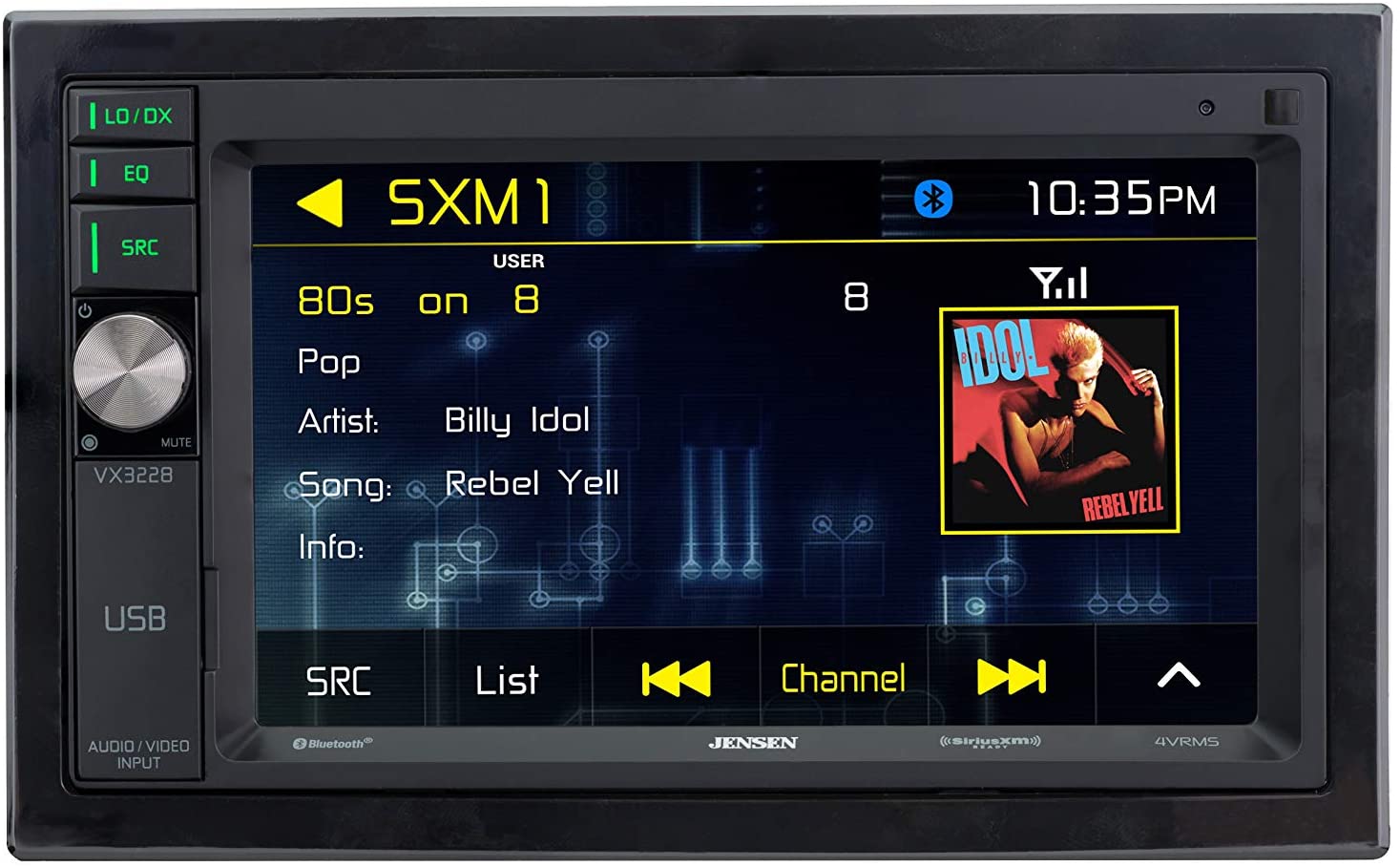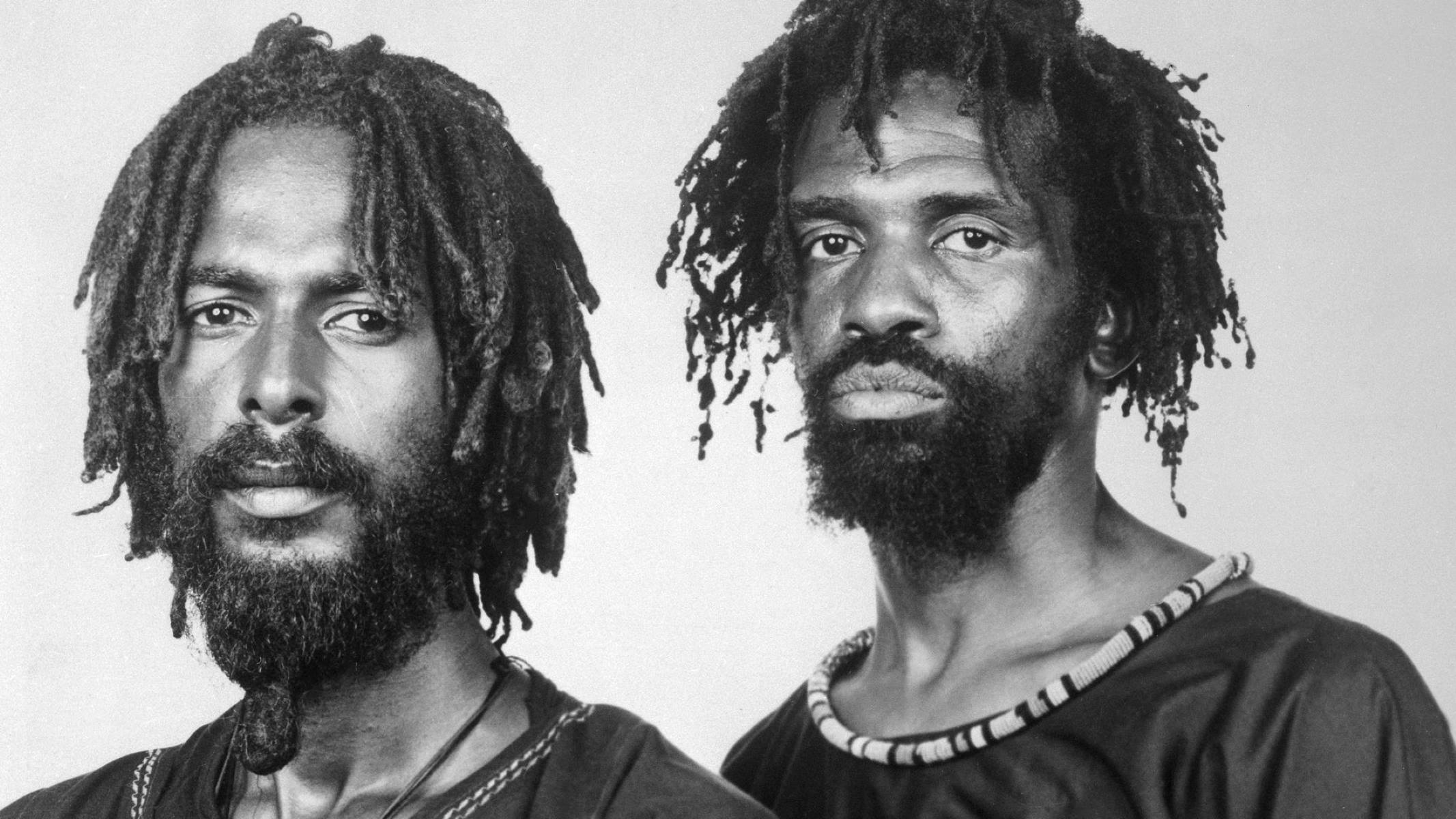Home>Production & Technology>Stereo>How To Mirror Link Car Stereo


Stereo
How To Mirror Link Car Stereo
Modified: January 22, 2024
Learn how to mirror link your car stereo and enjoy seamless audio and video streaming on the go. Enhance your driving experience with our step-by-step guide.
(Many of the links in this article redirect to a specific reviewed product. Your purchase of these products through affiliate links helps to generate commission for AudioLover.com, at no extra cost. Learn more)
Table of Contents
Introduction
Welcome to the world of Mirror Link Car Stereo, where your car entertainment experience reaches new heights. In today’s fast-paced world, staying connected is more important than ever, even when you’re on the go. With the advancement of technology, you can now seamlessly integrate your smartphone with your car stereo system, allowing you to access your favorite apps, stream music, navigate with GPS, and much more.
Mirror Link Car Stereo is a revolutionary technology that allows you to mirror the screen of your smartphone onto the display of your car stereo. This means you can use your favorite mobile apps, play videos, and make hands-free calls directly from your car’s built-in touchscreen. It’s like having your smartphone’s functionality right at your fingertips, but in a safe and convenient way.
Whether you’re a music enthusiast who wants to stream your playlists from Spotify or a frequent traveler who relies on navigation apps like Google Maps, Mirror Link Car Stereo provides a seamless and intuitive user experience. Instead of struggling with small smartphone screens or distracting yourself while driving, you can now enjoy the convenience of a larger touchscreen with enhanced visibility.
But before we dive deeper into the world of Mirror Link Car Stereo, it’s essential to understand the compatibility, requirements, and steps involved in setting up this advanced car entertainment system. In this article, we will explore everything you need to know about Mirror Link Car Stereo, provide step-by-step instructions, troubleshoot common issues, and discuss the advantages and disadvantages of this technology.
So buckle up, get ready to discover a new level of car entertainment, and let’s explore the wonders of Mirror Link Car Stereo together.
Understanding Mirror Link Car Stereo
Mirror Link Car Stereo is a technology that enables you to mirror the screen of your smartphone onto the display of your car’s stereo system. Essentially, it allows you to replicate your phone’s interface and functionality on the larger touchscreen of your car. This integration between your smartphone and car stereo opens up a world of possibilities and convenience for the driver and passengers.
With Mirror Link Car Stereo, you can access and control your smartphone’s apps, such as music streaming services, navigation apps, messaging platforms, and more, directly from your car’s dashboard. It essentially turns your car’s stereo system into an extension of your smartphone, providing a seamless and user-friendly experience.
One of the key benefits of Mirror Link Car Stereo is the enhanced safety it offers. Rather than fumbling with your phone while driving, you can perform various tasks hands-free and keep your focus on the road ahead. You can make and receive calls, send text messages, and even use voice commands to control your phone and access its features. This not only ensures safer driving but also helps you stay connected without compromising your attention on the road.
In addition to safety, Mirror Link Car Stereo also improves convenience and accessibility. Imagine being able to control your favorite music streaming app, browse through playlists, and adjust volume settings using the car’s touchscreen and steering wheel controls. It eliminates the need to reach for your phone or navigate through multiple apps, allowing for a more seamless and enjoyable driving experience.
Mirror Link Car Stereo is designed to be compatible with a wide range of smartphones and operating systems. Whether you have an Android or iOS device, you can take advantage of this technology. However, it’s important to note that not all smartphones and car stereo systems support Mirror Link. Compatibility can vary based on the specific model and brand, so it’s crucial to check the compatibility requirements before purchasing a car stereo with Mirror Link functionality.
Overall, Mirror Link Car Stereo is a game-changer in the world of automotive entertainment. It brings together the power of smartphones and the convenience of in-car technology, allowing you to stay connected, entertained, and productive while on the road. With the increasing demand for seamless smartphone integration, Mirror Link Car Stereo is paving the way for the future of car entertainment.
Compatibility of Mirror Link Car Stereo
When considering Mirror Link Car Stereo, it’s crucial to understand the compatibility between your smartphone and car stereo system. Not all smartphones and car stereos support Mirror Link functionality, so it’s important to check the compatibility requirements before making a purchase.
Generally, Mirror Link Car Stereo is compatible with both Android and iOS devices. However, the level of compatibility can vary depending on the specific make and model of the smartphone and car stereo system. Let’s take a closer look at the compatibility factors to consider:
- Operating System: Mirror Link Car Stereo primarily supports Android devices, as it was initially developed by the Car Connectivity Consortium, which consists of major Android phone manufacturers. However, some car stereo systems offer limited support for iOS devices as well.
- Smartphone Model: Compatibility also depends on the specific make and model of your smartphone. Some older or less mainstream smartphone models may not have Mirror Link support, so it’s essential to check if your phone is compatible before purchasing a car stereo system.
- Car Stereo System: Not all car stereo systems come with built-in Mirror Link functionality. Some manufacturers offer firmware updates or separate modules that enable Mirror Link support, while others may not support it at all. It’s important to check the specifications or consult the manufacturer to ensure compatibility.
It’s worth noting that Mirror Link Car Stereo uses a wired connection between the smartphone and the car stereo system. This means that you will need a compatible USB cable to connect your phone to the car stereo’s USB port. Wireless Mirror Link is still relatively uncommon and not widely supported.
Before purchasing a Mirror Link Car Stereo system, it’s advisable to visit the manufacturer’s website or contact their customer support to confirm the compatibility with your specific smartphone model. They can provide you with a comprehensive list of compatible devices and any additional requirements that may be needed.
Overall, while Mirror Link Car Stereo offers excellent integration and convenience, it’s important to ensure that your smartphone and car stereo are compatible before investing in this technology. By doing so, you can guarantee a seamless and enjoyable experience, making the most out of the Mirror Link functionality.
Requirements for Mirror Link Car Stereo
Before you embark on the journey of installing Mirror Link Car Stereo in your vehicle, it’s important to understand the requirements to ensure a smooth and successful setup. Here are the key requirements you need to consider:
- Smartphone Compatibility: You need a smartphone that is compatible with Mirror Link Car Stereo. As mentioned earlier, Mirror Link primarily supports Android devices, but some car stereo systems offer limited support for iOS devices as well. Check the compatibility of your smartphone with the car stereo system before making a purchase.
- Car Stereo System: You will need a car stereo system that supports Mirror Link functionality. Not all car stereo systems come with built-in Mirror Link support, so it’s essential to ensure that the system you choose has this feature. Some manufacturers offer firmware updates or separate modules to enable Mirror Link support, while others may not support it at all.
- USB Cable: Mirror Link Car Stereo uses a wired connection between the smartphone and the car stereo system. Therefore, you will need a compatible USB cable to connect your phone to the car stereo’s USB port. Ensure that you have a high-quality USB cable that is capable of transmitting data and providing a stable connection.
- App Compatibility: While Mirror Link Car Stereo allows you to mirror your smartphone’s screen onto the car stereo display, not all apps are compatible with this feature. Some apps may not display properly or function correctly when mirrored. It’s important to check the compatibility of the apps you regularly use to ensure they work seamlessly with Mirror Link.
Additionally, it’s recommended to have a basic understanding of your smartphone’s operating system and the features of your car stereo system. Familiarize yourself with the settings and menus of both devices, as well as the specific instructions provided by the manufacturer for enabling Mirror Link functionality.
Remember that Mirror Link Car Stereo relies on a stable and reliable connection between your phone and the car stereo system. Ensure that your phone’s operating system is up to date and that the necessary drivers or software updates are installed. It’s also recommended to have a fully charged phone or keep it connected to a power source during use to avoid draining the battery.
Overall, meeting the requirements for Mirror Link Car Stereo is crucial in order to enjoy the full benefits of this technology. Ensure compatibility between your smartphone and car stereo system, have a quality USB cable, and make sure your apps are compatible. With these requirements met, you can embark on the exciting journey of integrating your smartphone seamlessly with your car stereo system.
Steps to Mirror Link Car Stereo
Setting up Mirror Link Car Stereo may seem daunting at first, but with the right guidance, it can be a straightforward process. Here, we’ll outline the general steps involved in mirroring your smartphone onto your car stereo:
- Check Compatibility: Ensure that your smartphone and car stereo system are compatible with Mirror Link functionality. Refer to the manufacturer’s documentation or contact their customer support if you are unsure.
- Connect the USB Cable: Connect one end of the USB cable to the USB port on your car stereo system, and the other end to your smartphone. Make sure the connection is secure.
- Enable Mirror Link: On your smartphone, go to the settings menu and find the Mirror Link option. Enable Mirror Link or Android Auto, depending on the specific terminology used by your phone’s operating system.
- Select Mirror Link on Car Stereo: On the car stereo system, navigate to the Mirror Link option in the settings menu. Select Mirror Link or the corresponding option to activate it.
- Select Smartphone Connection: On the car stereo screen, you should see a list of available devices or a prompt to connect to your smartphone. Select your phone from the list to establish the connection.
- Authorize Connection: Once the connection is established, your smartphone may prompt you to authorize the Mirror Link connection. Follow the on-screen instructions to authorize the connection for the first time. This step may vary depending on your smartphone model.
- Access Mirror Link Apps: Once the connection is successful, you should see your smartphone’s screen mirrored on the car stereo display. You can now access and control your smartphone apps directly from the car stereo touchscreen.
- Use Voice Commands (Optional): Some car stereo systems support voice commands for easier control and access to smartphone features. Check the user manual or consult the manufacturer to learn about the supported voice commands and how to use them.
Please note that these steps are general guidelines, and the specific process may vary depending on your smartphone brand, model, and car stereo system. It’s important to refer to the user manuals and instructions provided by the manufacturer for detailed and accurate guidance.
Remember to prioritize safety while using Mirror Link Car Stereo. Avoid using your smartphone apps or making adjustments while driving. Use voice commands or pull over to a safe location if you need to interact with the touchscreen.
By following these steps and adhering to safe driving practices, you can enjoy the benefits of Mirror Link Car Stereo and seamlessly integrate your smartphone with your car’s entertainment system.
Troubleshooting Mirror Link Car Stereo
While Mirror Link Car Stereo offers a seamless integration between your smartphone and your car’s entertainment system, you may encounter some issues along the way. Here are some common troubleshooting steps to help resolve any problems you may face:
- Check Compatibility: Ensure that your smartphone and car stereo system are compatible with Mirror Link functionality. If there is a compatibility issue, you may need to update the firmware of your car stereo or consider using an alternative connectivity option.
- Verify USB Connection: Make sure the USB cable is securely connected to both your smartphone and the car stereo system. Try using a different USB cable to eliminate the possibility of a faulty cable causing the issue.
- Restart Both Devices: Sometimes, a simple restart can resolve connectivity issues. Restart both your smartphone and the car stereo system, and then attempt the connection again.
- Update Operating System and Apps: Ensure that your smartphone’s operating system and Mirror Link-compatible apps are up to date. Manufacturers often release software updates to address bugs and improve compatibility.
- Check App Compatibility: Some apps may not be fully compatible with Mirror Link. If you experience issues with a specific app, check if there are any updates available or consider using an alternative app that is known to work well with Mirror Link.
- Reset Car Stereo Settings: If you continue to experience difficulties, try resetting the car stereo system to its factory settings. Keep in mind that this may erase any previously saved settings, so make sure you have a backup if necessary.
- Consult Manufacturer: If none of the troubleshooting steps resolve the issue, reach out to the manufacturer of your car stereo system or smartphone for further assistance. They may have specific recommendations or firmware updates to address the problem.
Remember that the troubleshooting steps may vary depending on your specific smartphone model and car stereo system. Always refer to the user manuals and instructions provided by the manufacturer for the most accurate troubleshooting guidance.
In some cases, the issue may be due to a hardware limitation or incompatibility that cannot be resolved. If that is the case, consider exploring alternative options such as Bluetooth connectivity or using a dedicated mobile app that offers similar functionality.
By following these troubleshooting steps and seeking support if needed, you can overcome any obstacles and enjoy the benefits of Mirror Link Car Stereo.
Advantages of Mirror Link Car Stereo
Mirror Link Car Stereo offers numerous advantages that enhance your car entertainment experience and make your driving more convenient. Here are some key benefits of using Mirror Link Car Stereo:
- Seamless Smartphone Integration: Mirror Link Car Stereo allows you to seamlessly integrate your smartphone with your car’s entertainment system. You can mirror your smartphone’s screen onto the car stereo display, accessing your favorite apps, music, and navigation features from a larger, more user-friendly interface.
- Enhanced Safety: With Mirror Link Car Stereo, you can perform various tasks hands-free, minimizing distractions while driving. You can make and receive calls, send messages, and control your smartphone using voice commands or the car’s touchscreen, keeping your focus on the road ahead and ensuring a safer driving experience.
- Convenience and Accessibility: Mirror Link Car Stereo provides easy access to your smartphone’s features and apps from your car’s dashboard. You can control your music playlists, navigation apps, and messaging platforms, eliminating the need to reach for your phone or navigate through multiple screens.
- Seamless App Integration: You can enjoy a seamless integration of your favorite apps with Mirror Link Car Stereo. Whether you want to stream music from Spotify, navigate with Google Maps, or use your preferred messaging app, Mirror Link allows you to do so directly from the car stereo’s touchscreen with ease.
- Improved Visibility and User Experience: The larger screen of your car stereo display provides enhanced visibility and a better user experience compared to using your smartphone alone. You can easily read maps, view album artwork, and interact with your apps more comfortably, reducing eye strain and enhancing overall usability.
- Flexibility and Future-Proofing: Mirror Link Car Stereo is designed to be compatible with a wide range of smartphones and car stereo systems. This flexibility ensures that you can enjoy the benefits of this technology even if you change your phone or upgrade your car stereo system in the future, providing a future-proof entertainment solution.
Overall, Mirror Link Car Stereo revolutionizes the way we interact with our smartphones while driving. It combines the power of our handheld devices with the convenience and safety of an integrated car entertainment system. With its seamless integration, enhanced safety features, and improved user experience, Mirror Link Car Stereo offers an unparalleled driving and entertainment experience.
Disadvantages of Mirror Link Car Stereo
While Mirror Link Car Stereo offers a multitude of benefits, it’s important to also consider the potential disadvantages that come with this technology. Here are some key limitations to keep in mind:
- Compatibility Limitations: One of the significant challenges of Mirror Link Car Stereo is compatibility. Not all smartphones and car stereo systems support Mirror Link functionality, which means you may need to ensure that your devices are compatible before investing in this technology.
- Mirror Link App Limitations: While Mirror Link Car Stereo allows you to access your smartphone’s apps on the car’s screen, not all apps are fully compatible or optimized for this feature. Some apps may not display correctly or may not offer full functionality when mirrored, limiting your choices for app usage while driving.
- Wired Connection Requirement: Mirror Link Car Stereo relies on a wired connection between your smartphone and the car’s stereo system. This means you will need to have a USB cable connected at all times, which can be inconvenient and potentially limit your phone’s mobility within the vehicle.
- Screen Distractions: While Mirror Link Car Stereo provides a larger screen to interact with your smartphone’s features, it can also be a potential source of distraction if not used responsibly. It’s important to exercise caution and avoid engaging with the touchscreen while driving to ensure your safety.
- Limited Wireless Connectivity: While some car stereo systems offer wireless connectivity options, wireless Mirror Link is still relatively uncommon. This means you may need to rely on a wired connection, which can be inconvenient and restrict your freedom of movement within the vehicle.
- Depending on Phone Battery: Using Mirror Link Car Stereo requires your smartphone to be connected and operational, which may drain its battery life more quickly. If you’re planning on using Mirror Link for an extended period, it’s recommended to keep your phone connected to a power source to avoid running out of battery during your drive.
It’s important to weigh these disadvantages against the benefits and your own preferences and needs while considering Mirror Link Car Stereo. While it offers an enhanced and more integrated driving experience, it’s essential to ensure that the limitations do not outweigh the convenience and safety features.
Overall, while Mirror Link Car Stereo brings numerous advantages, it’s important to be aware of the potential drawbacks and make an informed decision based on your specific needs and circumstances. By understanding both the advantages and disadvantages, you can determine if Mirror Link Car Stereo is the right choice for your car entertainment system.
Conclusion
Mirror Link Car Stereo is a revolutionary technology that brings the power of your smartphone to your car’s entertainment system. With seamless integration, enhanced safety features, and improved accessibility, Mirror Link Car Stereo offers a compelling solution for staying connected while on the go.
Despite the potential challenges of compatibility, app limitations, and the requirement for a wired connection, Mirror Link Car Stereo provides numerous advantages. It allows for a more convenient and enjoyable driving experience by providing easy access to your favorite apps, music streaming services, navigation tools, and more.
By following the necessary steps for setup and troubleshooting, you can overcome any obstacles and take full advantage of the technology. However, it’s crucial to prioritize safety while using Mirror Link Car Stereo. Avoid distractions and use voice commands or pull over to a safe location if you need to interact with the touchscreen.
Ultimately, the decision to invest in Mirror Link Car Stereo depends on your specific needs and preferences. Consider the compatibility of your smartphone and car stereo system, as well as the app support and wireless connectivity options available. Research and consult with manufacturers to ensure a seamless integration with your devices.
Mirror Link Car Stereo offers a future-proof solution for car entertainment, and as technology continues to evolve, this integration is likely to become even more advanced. Stay connected, entertained, and safe on the road with Mirror Link Car Stereo, and enjoy a truly integrated driving experience.