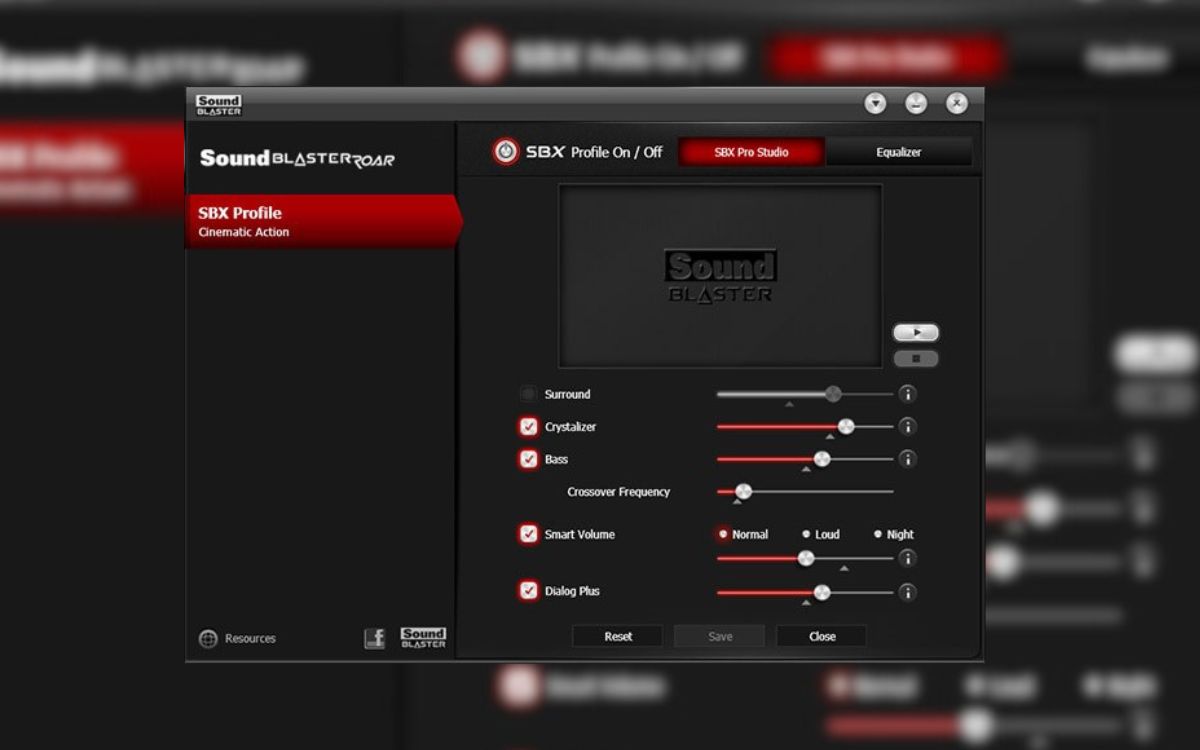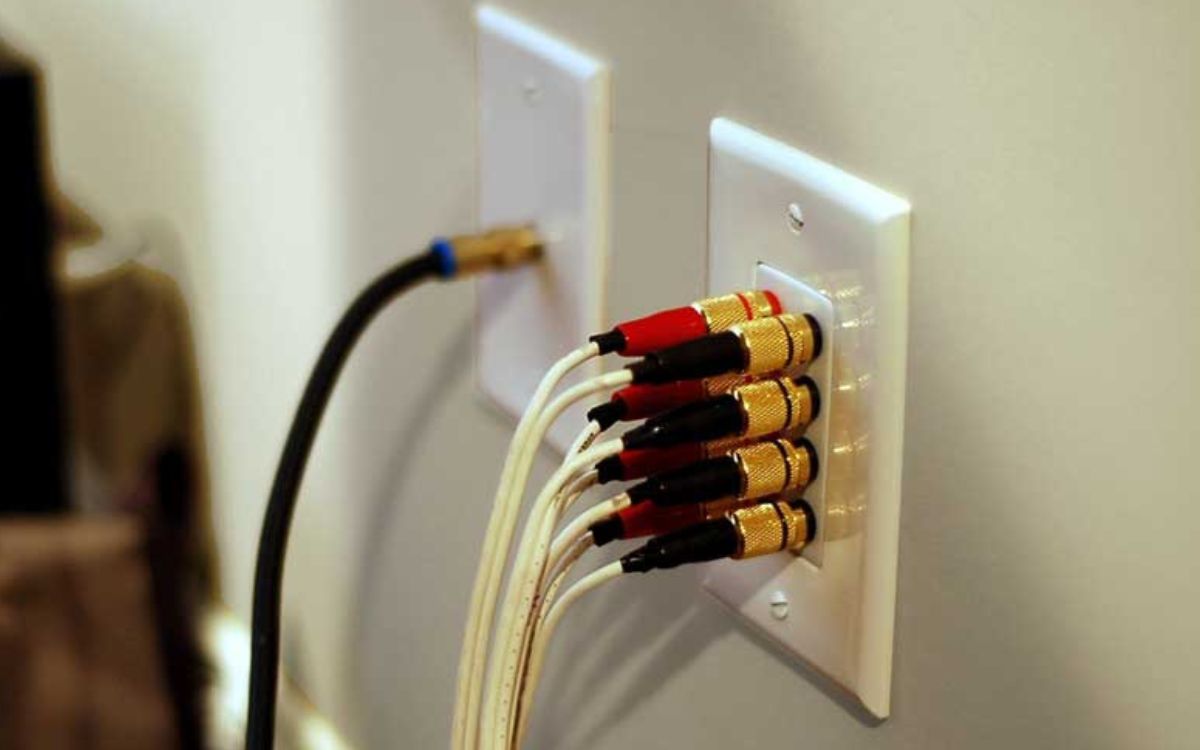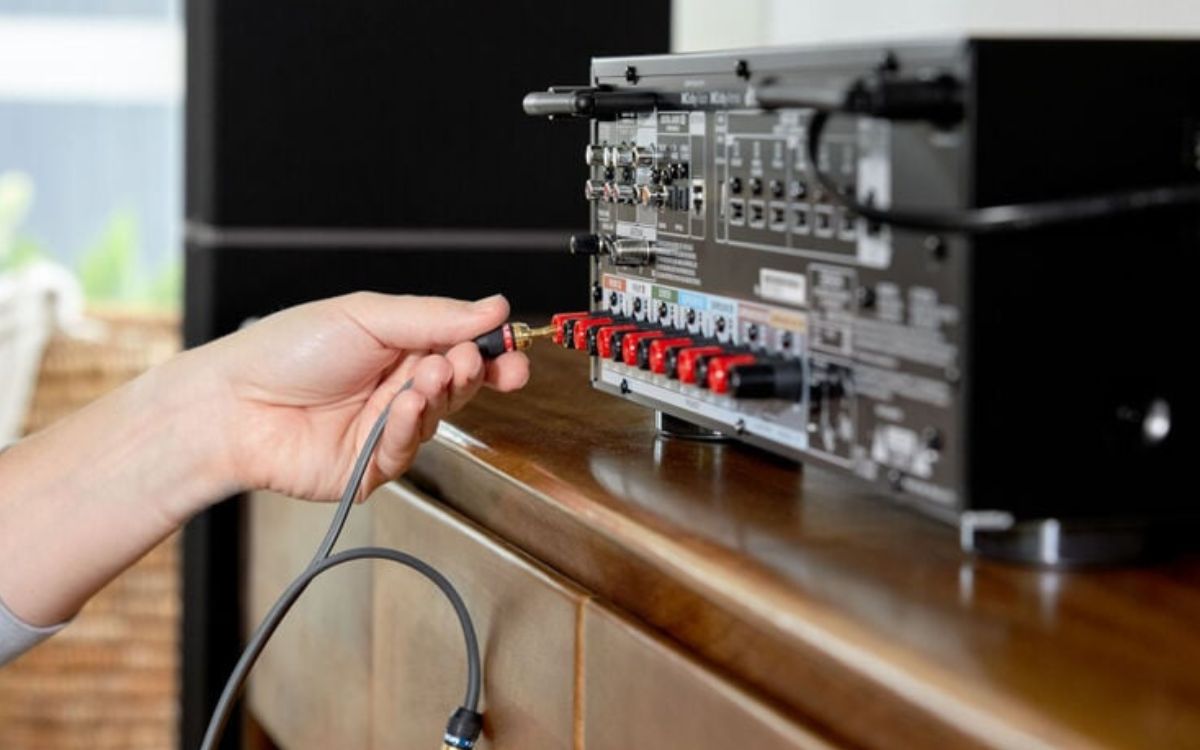Home>Production & Technology>Surround Sound>How To Get Good Surround Sound


Surround Sound
How To Get Good Surround Sound
Modified: February 18, 2024
Discover how to achieve high-quality surround sound and elevate your audio experience with our helpful guide. Enhance your home theater setup and immerse yourself in immersive soundscapes.
(Many of the links in this article redirect to a specific reviewed product. Your purchase of these products through affiliate links helps to generate commission for AudioLover.com, at no extra cost. Learn more)
Table of Contents
Introduction
Welcome to the world of surround sound! Whether you’re a movie buff, a music lover, a gamer, or simply someone who appreciates high-quality audio, surround sound can take your auditory experience to a whole new level. In this article, we’ll delve into the world of surround sound and guide you on how to get the best out of your sound system.
Surround sound technology is designed to create an immersive audio environment where sounds come from different directions, replicating the way we hear in the real world. By strategically placing multiple speakers, surround sound systems can reproduce audio that surrounds and moves around the listener, creating a captivating and realistic audio experience.
While many people enjoy the benefits of surround sound in commercial theaters, you can also achieve the same level of audio immersion right in the comfort of your own home. Whether you’re setting up a basic surround sound system in your living room or creating a dedicated home theater, this article will provide you with the knowledge and tips to help you achieve exceptional sound quality.
Before we dive into the technical aspects of surround sound, it’s essential to understand the basic components of a surround sound system. Typically, a surround sound setup includes a receiver, multiple speakers, and a subwoofer. The receiver acts as the hub, receiving audio signals from your source devices, such as a Blu-ray player or game console, and distributing them to the appropriate speakers. The speakers are responsible for creating the directional audio, while the subwoofer delivers deep bass frequencies for added impact.
Now that you have a general understanding of surround sound and its components, it’s time to explore the various aspects involved in creating an optimal surround sound setup. From choosing the right sound system to the proper placement of speakers, we’ll cover everything you need to know to elevate your audio experience to new heights.
Understanding Surround Sound
Surround sound technology aims to recreate a three-dimensional audio experience that surrounds the listener, similar to what one would experience in a movie theater or a concert hall. It adds depth and realism to audio, enhancing the overall viewing or listening experience.
Traditional audio systems, such as stereo or mono setups, provide audio from a single direction, often resulting in a flat and less immersive sound. Surround sound, on the other hand, uses multiple speakers strategically placed around the room to deliver audio from different directions, making the listener feel like they are part of the action.
The most common type of surround sound system is the 5.1 channel setup, which consists of five main speakers and a subwoofer. The five main speakers include a center speaker, two front speakers, and two rear speakers, while the subwoofer handles the low-frequency sounds, such as bass. The “5.1” refers to the five main speakers and the subwoofer. There are also more advanced surround sound setups, such as 7.1 and 9.1, which add additional speakers for a more immersive experience.
Each speaker in a surround sound setup is assigned a specific audio channel. For example, the front speakers handle the dialogue and sound effects that originate from the front of the room, while the rear speakers handle ambient sounds and background noise. This distribution of sound sources allows for a more realistic and engaging audio experience, as different audio elements can be heard from their respective directions.
In addition to the speakers, a surround sound system requires a receiver to process and distribute audio signals. The receiver acts as the brain of the system, receiving audio from various sources, such as Blu-ray players, gaming consoles, or streaming devices, and then sending the appropriate audio signals to the correct speakers.
One of the popular audio formats used in surround sound systems is Dolby Digital. Dolby Digital delivers high-quality audio with discrete channels for each speaker, ensuring accurate placement of sounds and precise localization. This format is commonly used in movies, TV shows, and gaming, providing an immersive audio experience.
Understanding the basics of surround sound is crucial for setting up and optimizing your system to achieve the best audio performance. In the following sections, we will explore how to choose the right surround sound system, properly place the speakers, and calibrate the system for optimal sound quality.
Choosing the Right Sound System
When it comes to choosing the right sound system for your surround sound setup, there are a few factors to consider to ensure you get the best audio experience possible.
1. Room Size and Layout: The size and layout of your room play a significant role in determining the type and size of the sound system you should choose. Larger rooms may require more powerful speakers to fill the space with sound, while smaller rooms may benefit from compact speaker systems.
2. Speaker Configuration: As mentioned earlier, the most common surround sound system is the 5.1 channel setup, which consists of five main speakers and a subwoofer. However, if you have a larger room or want to achieve a more immersive experience, you might consider a 7.1 or 9.1 channel setup.
3. Budget: Your budget will also influence your choice of a sound system. Determine how much you are willing to spend and look for systems that fit within that range. Keep in mind that investing in higher quality speakers can significantly enhance your audio experience.
4. Brand Reputation: Look for reputable brands that are known for producing high-quality audio equipment. Research customer reviews and ratings to ensure that the brand you choose offers reliable products with excellent sound reproduction.
5. Connectivity Options: Consider the connectivity options provided by the sound system. Make sure it has the necessary inputs and outputs to connect to your TV, Blu-ray player, gaming consoles, and any other devices you plan to use with your surround sound setup.
6. Compatibility: Ensure that the sound system you choose is compatible with the audio formats you intend to use. Dolby Digital and DTS are common formats used in surround sound, so make sure your system supports these formats for optimal audio quality.
7. Integration with Existing Setup: If you already have an existing audio setup or home theater system, consider how the new sound system will integrate with your current setup. Ensure compatibility and the ability to expand or upgrade in the future if desired.
By considering these factors, you can choose a sound system that meets your specific needs and preferences. Remember, the goal is to create a seamless and immersive audio experience, so take the time to research and select a system that will deliver on that promise.
Optimal Placement of Speakers
The placement of speakers is crucial in achieving the best sound quality and creating a realistic surround sound experience. Each speaker has a specific role in delivering audio from different directions, and improper placement can compromise the overall effect. Here are some guidelines to follow for optimal speaker placement:
1. Center Speaker: The center speaker plays a vital role in reproducing dialogue and other on-screen sounds. It should be placed directly above or below the television, preferably at ear level. Ensure that it is facing the primary listening area for clear and focused dialogue.
2. Front Speakers: The front speakers are responsible for delivering the main audio elements, such as music, sound effects, and directional sounds. Position them at an angle, approximately 45 degrees from the listening area, pointing towards the center of the room. Ideally, the height of the speakers should be level with the listener’s ear height or slightly above.
3. Rear Speakers: The rear speakers are responsible for creating the ambient and surround sound effects. Place them behind the listening area, facing towards it. The optimal positioning is to position them slightly above ear level and at an angle of roughly 135 degrees from the front speakers.
4. Subwoofer: The subwoofer, responsible for delivering deep bass frequencies, can be placed anywhere in the room. However, for the best performance and even distribution of bass, experimenting with different locations is recommended. Placing it near a wall or corner of the room can enhance the bass response.
5. Surround Sound Height: If you have a system that supports height channels or Dolby Atmos, additional speakers can be placed above the listening area to create a sense of height and depth in the audio. Consult the manufacturer’s guidelines for optimal placement of height speakers.
It is important to note that the room’s acoustics can also impact the placement of speakers. Hard surfaces can cause sound reflections and echoes, while carpeting, curtains, and furniture can help absorb sound and improve the overall listening experience. Experimenting with different speaker positions and room treatments can help achieve the best audio performance.
Once you have placed your speakers according to the guidelines, it is recommended to use a sound level meter or an auto speaker calibration system, if available, to fine-tune the speaker levels and ensure a balanced soundstage throughout the room.
By adhering to these placement guidelines, you can optimize the performance and immersion of your surround sound system, ensuring that you hear audio from the intended directions and experience the full potential of your setup.
Setting Up Your Surround Sound System
Setting up a surround sound system may seem daunting, but with the right approach, it can be a straightforward process. Here are the key steps to follow when setting up your surround sound system:
1. Prepare the Room: Before you begin, ensure that your room is ready for the installation. Clear any obstructions and make sure you have enough space to position the speakers properly. Also, check that you have the necessary cables and connections to link your components.
2. Connect the Speakers: Start by connecting the speakers to the receiver. Each speaker should have its corresponding labeled output on the receiver. Use the appropriate cables, whether it is bare wire, banana plugs, or connectors specific to your system. Make sure the connections are secure and tight.
3. Connect the Source Devices: Connect your source devices, such as Blu-ray players or gaming consoles, to the receiver using HDMI, optical, or analog cables. Ensure that the audio output settings on the source devices are configured to output sound through the receiver.
4. Connect the Subwoofer: Depending on your subwoofer, it may be a powered or passive unit. If powered, it will have its own built-in amplifier and require a power outlet. Connect the subwoofer to the receiver using a dedicated subwoofer cable or speaker wire. If it is passive, you will need to connect it to a subwoofer amplifier.
5. Power On and Test: Once all the connections are made, turn on the receiver and all connected devices. Set the receiver to the appropriate input source and start playing audio or video content. Make sure all the speakers are producing sound, and the subwoofer is delivering deep bass frequencies. Adjust the volume levels to ensure a balanced soundstage.
6. Fine-Tuning: Most modern receivers offer built-in calibration systems that adjust speaker levels and optimize sound quality. Follow the on-screen prompts or refer to the receiver’s manual to run the calibration process. This ensures that the speakers are balanced and properly calibrated for the specific characteristics of your room.
7. Test Surround Sound Effects: Once your system is set up and calibrated, test its surround sound capabilities by playing movies, music, or games that support surround sound formats. Pay attention to the directional audio cues, panning effects, and overall immersive sound experience.
Remember, every system may have slight variations in setup procedures, so it’s essential to consult the manuals and instructions provided by your specific equipment. Additionally, you can seek online resources or professional assistance if needed.
By following these steps, you can successfully set up your surround sound system and begin enjoying a truly immersive audio experience in your home.
Calibrating Your Surround Sound System
Calibrating your surround sound system is a crucial step to ensure that you achieve optimal sound quality and a balanced audio experience. It involves adjusting various settings and levels to match the specific characteristics of your room and the capabilities of your speakers. Here’s a step-by-step guide to help you calibrate your surround sound system:
1. Room Acoustics: Take into consideration the size and shape of your room, as well as the materials used for the walls, floors, and furniture. Rooms with hard surfaces tend to create sound reflections and echoes, while carpeting, curtains, and furniture can help absorb sound. Make any necessary adjustments to improve the acoustics of your space.
2. Speaker Distances: Measure the distance between each speaker and the primary listening position. Refer to your receiver’s manual for instructions on how to access the speaker distance settings. Enter the measured distances to ensure that the audio signals are properly synchronized, and the sound arrives at your listening position simultaneously from each speaker.
3. Speaker Levels: Most receivers have a built-in test tone that plays through each speaker individually. Use this feature to adjust the volume levels of each speaker so that they are balanced. The goal is to ensure that the sound from each speaker is at the same perceived volume level when playing test tones or audio content.
4. Crossover Frequency: The crossover frequency determines the point at which low-frequency sounds are sent to the subwoofer instead of the main speakers. Set the crossover frequency based on the capabilities of your speakers and subwoofer. Typically, a crossover of 80Hz is a good starting point.
5. EQ and Audio Enhancements: Some receivers offer built-in equalizer (EQ) settings and audio enhancements. Experiment with these settings to fine-tune the audio to your preferences. However, it’s generally recommended to keep the EQ settings as flat as possible to maintain the integrity of the original audio content.
6. Listening Position: It’s essential to calibrate the sound system from the primary listening position. Sit in your preferred spot and make adjustments based on the perceived audio quality from that position. This ensures that you receive the optimal audio experience from your surround sound system.
7. Testing: After making all the necessary calibration settings, test your surround sound system with a variety of audio content, such as movies, music, or games. Pay attention to the localization of sounds, the balance between speakers, and the overall immersive experience. If needed, make further adjustments until you are satisfied with the audio performance.
It’s worth noting that some receivers may include an automatic speaker calibration feature that uses a built-in microphone to analyze the room’s acoustics and make adjustments accordingly. This can be a convenient and effective method for calibrating your system.
Remember, calibration is an ongoing process, and you may need to make adjustments if you rearrange your furniture or make changes to your room setup. Regularly reassess and fine-tune your surround sound system to ensure optimal audio performance.
Troubleshooting Surround Sound Issues
While surround sound systems can provide an immersive audio experience, issues may sometimes arise that affect its performance. Fortunately, many common problems can be resolved through troubleshooting. Here are some common surround sound issues and steps to address them:
1. No Sound: If you’re experiencing no sound at all, start by checking the connections between your source devices, receiver, and speakers. Ensure that all cables are securely plugged in and that the correct input source is selected on the receiver. Also, check the audio settings on your source devices to ensure they are configured to output sound through the receiver.
2. Low Sound or Imbalanced Levels: If you notice low sound or imbalanced volume levels between speakers, start by checking the speaker levels on your receiver. Adjust the volume levels for each speaker to ensure they are balanced. Additionally, confirm that the speaker wires are properly connected and that there are no loose connections or damaged cables.
3. Distorted Sound: Distortion in sound can be caused by several factors. If you’re experiencing distortion, try lowering the volume or reducing the bass levels on the receiver. Additionally, check if the speakers are positioned too close to walls or other objects, as this can create reflections and affect sound quality. Experiment with repositioning the speakers to eliminate any potential interference.
4. Delayed Sound or Audio Sync Issues: If you notice a delay between the video and audio, commonly referred to as audio sync issues, adjust the audio delay or lip-sync settings on your receiver. Most receivers offer the ability to fine-tune the audio delay to ensure synchronized audio and video playback.
5. Surround Sound Not Engaging: If the surround sound effects aren’t as pronounced as expected, check if the audio content you’re playing is encoded in a surround sound format. Some content may not have a surround sound mix or may require specific settings on your receiver to activate the surround sound processing. Ensure that the correct audio format and settings are selected on your source device and receiver.
6. Subwoofer Issues: If your subwoofer isn’t producing any sound or sounds distorted, start by checking the subwoofer cable connections. Ensure that the cable is securely plugged into both the subwoofer output on the receiver and the input on the subwoofer itself. Adjust the subwoofer volume level on the receiver to ensure it is not set too high or too low. If you’re still experiencing issues, try replacing the subwoofer cable or troubleshooting the subwoofer independently based on its specific manufacturer guidelines.
7. Receiver Overheating or Cutting Out: If your receiver is overheating or randomly cutting out, make sure that it has proper ventilation and is not placed inside an enclosed space. Ensure that all cooling vents are clear and unobstructed. If the issue persists, consider checking if a firmware update is available for your receiver or consult the manufacturer for further assistance.
If you encounter other issues with your surround sound system that cannot be resolved through troubleshooting, it may be necessary to consult the user manual, reach out to customer support, or seek the assistance of a professional audio technician. By working through these common troubleshooting steps, you can often resolve surround sound issues and enjoy a seamless audio experience.
Enhancing Your Surround Sound Experience
While setting up and calibrating your surround sound system is essential, there are additional steps you can take to further enhance your audio experience. Here are some tips to elevate your surround sound experience:
1. Room Acoustics: Consider improving the acoustics of your room by adding acoustic treatments such as acoustic panels or diffusers. These can help absorb excess sound reflections and echoes, resulting in a more balanced and immersive audio experience.
2. Speaker Placement: Experiment with speaker placement to find the optimal positions for ideal sound dispersion. Fine-tuning the angles and distances can make a significant difference in the overall audio quality and localization of sounds.
3. Upgrading Speakers: If you are using entry-level or outdated speakers, upgrading to higher-quality speakers can greatly enhance your audio experience. Consider investing in speakers that offer better sound clarity, wider frequency response, and more precise imaging.
4. Dedicated Listening Room: If you truly want to maximize your surround sound experience, consider creating a dedicated listening room or home theater space. This allows for more control over the room’s acoustics and eliminates potential distractions, resulting in a more immersive audio experience.
5. Audio Processing Technologies: Explore advanced audio processing technologies, such as Dolby Atmos or DTS:X, which add height channels to the traditional surround sound setup. These technologies create a more multidimensional soundstage, with sounds coming from above as well as around the listener.
6. High-Quality Source Material: Invest in high-quality audio source material, whether it’s Blu-ray movies, lossless audio files, or high-definition streaming services. Using high-resolution audio can help unleash the full potential of your surround sound system by delivering more detailed and dynamic sound.
7. Customizable EQ Settings: Most receivers offer customizable EQ settings that allow you to adjust the sound to your personal preferences. Experiment with these settings to fine-tune the sound to your liking, but be cautious not to overdo it, as excessive EQ adjustments can negatively affect the original audio quality.
8. Surround Sound Gaming: If you’re a gamer, make sure to enable surround sound in your gaming console settings and select games that support surround sound. This can add a layer of immersion to your gaming experience, with sounds accurately positioned around you.
9. Multichannel Music Listening: Take advantage of surround sound for music. Many albums are mixed in multichannel formats, allowing you to experience music in a whole new way. Look for albums recorded in formats such as SACD (Super Audio CD) or DVD-Audio for a more immersive listening experience.
Remember, each audio system and room is unique, so it’s important to experiment with different settings and configurations to find what works best for you. By implementing these tips, you can further enhance your surround sound experience and immerse yourself in a captivating audio journey.
Conclusion
Surround sound systems have the ability to transform your audio experience, bringing movies, music, and games to life with immersive and realistic sound. By understanding the fundamentals of surround sound, choosing the right system, and properly setting it up, you can create a captivating audio environment in your own home.
From the careful placement of speakers to the calibration of levels and settings, each step plays a vital role in achieving optimal surround sound performance. Troubleshooting common issues and taking steps to enhance the experience further contribute to the overall audio immersion.
Remember that every room and system is unique, so it’s important to experiment and fine-tune the setup to suit your specific preferences. Whether it’s optimizing speaker placement, exploring advanced audio technologies, or creating a dedicated listening space, there are multiple ways to continue elevating your surround sound experience.
Embrace the power of surround sound and let it transport you into a world of immersive audio. Feel the impact of every explosion, get lost in the nuances of a symphony, and hear every whisper as if you were there. With the right knowledge and attention to detail, your surround sound system can provide you with endless hours of audio enjoyment.
So, dive into the world of surround sound, explore its possibilities, and uncover the wonders it can bring to your entertainment experience. Get ready to be enveloped in sound and embark on an extraordinary audio journey that will make every moment truly unforgettable.