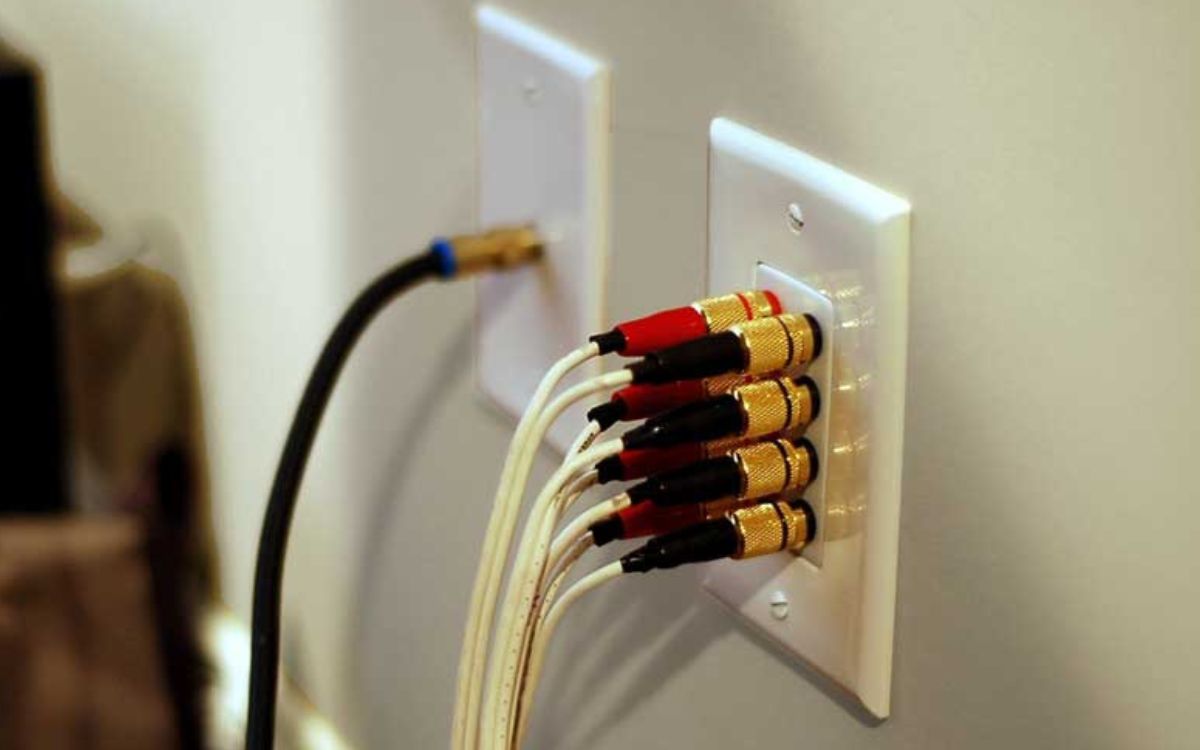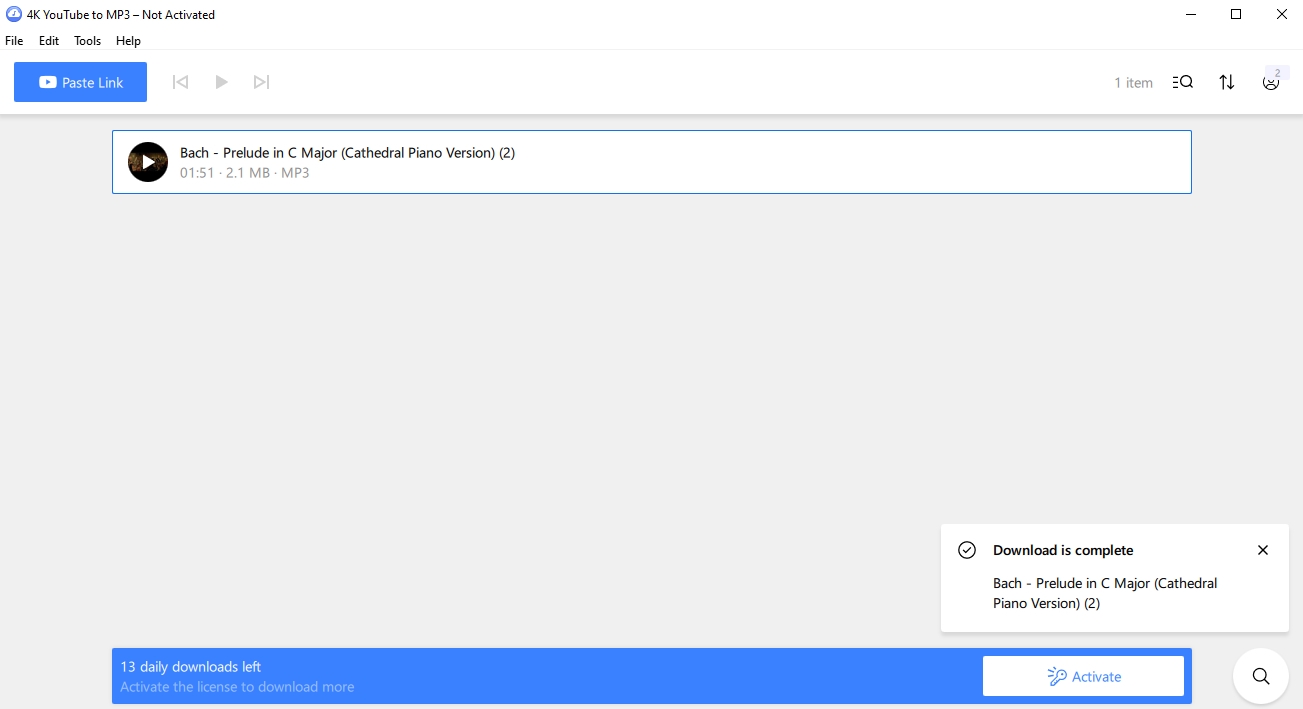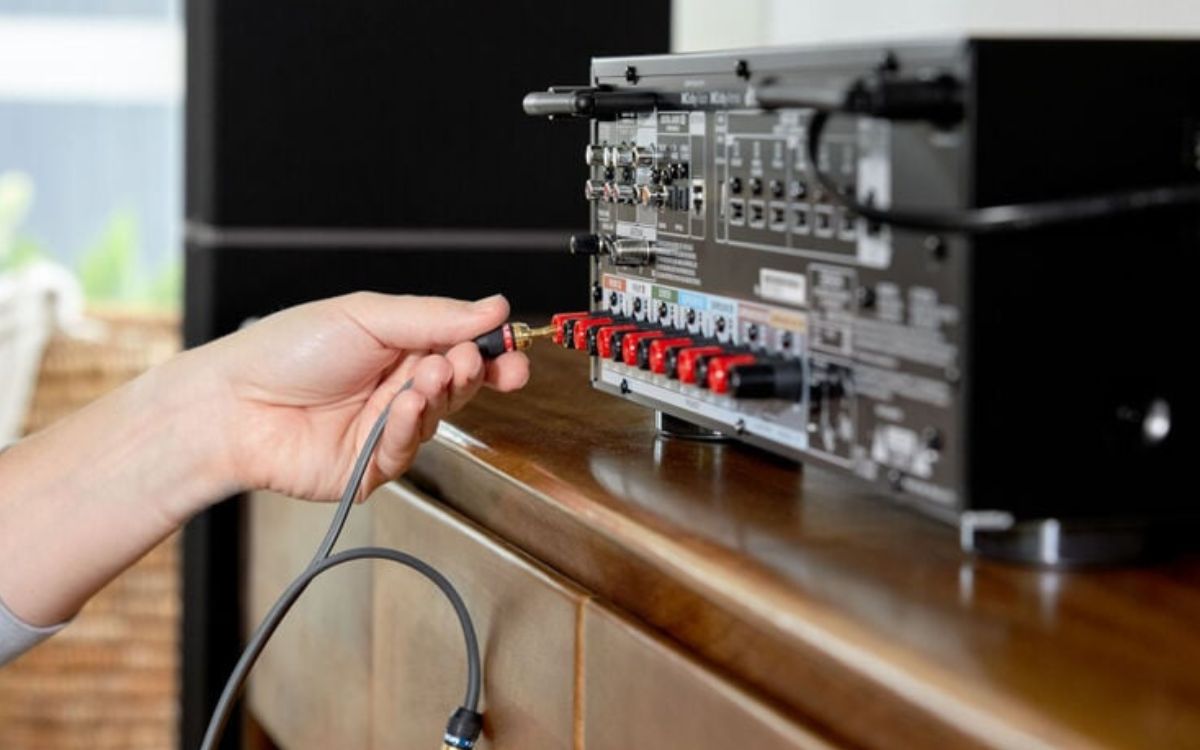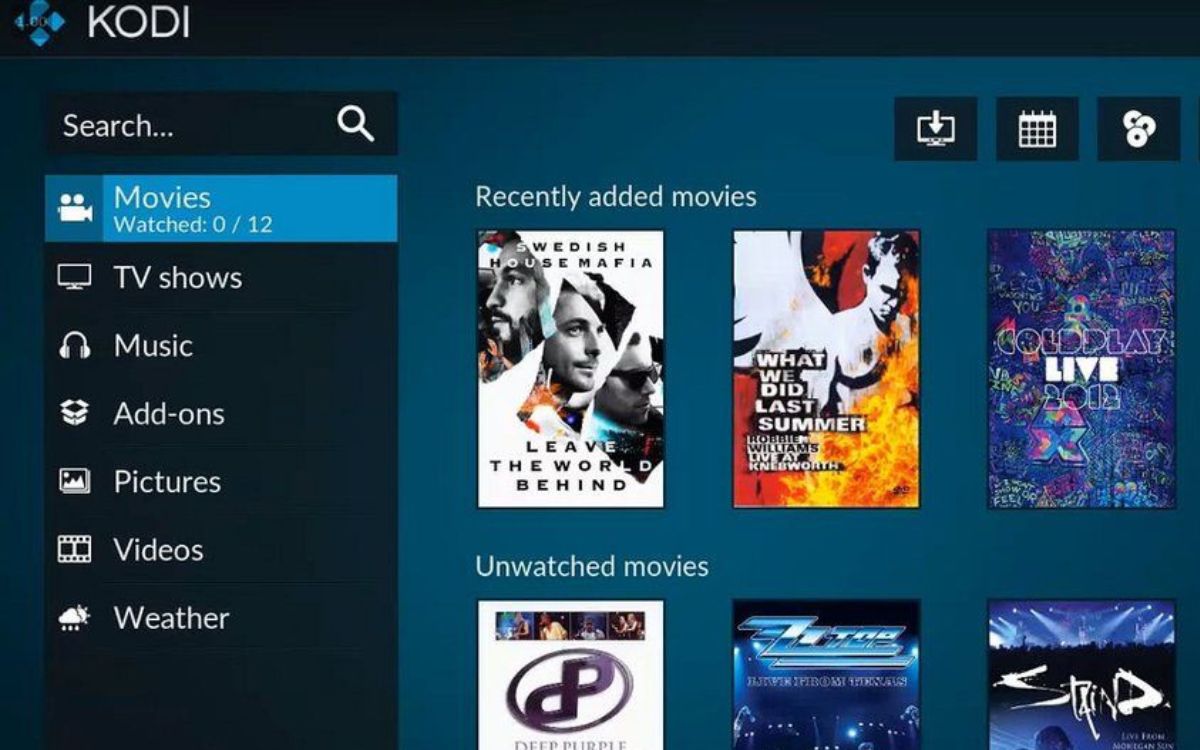Home>Production & Technology>Surround Sound>How To Get Surround Sound In Youtube


Surround Sound
How To Get Surround Sound In Youtube
Modified: January 22, 2024
Learn how to enjoy surround sound in your YouTube videos. Enhance your audio experience with our step-by-step guide on achieving immersive sound.
(Many of the links in this article redirect to a specific reviewed product. Your purchase of these products through affiliate links helps to generate commission for AudioLover.com, at no extra cost. Learn more)
Table of Contents
- Introduction
- What is Surround Sound?
- Why Would You Want Surround Sound in YouTube?
- Requirements for Getting Surround Sound in YouTube
- Method 1: Enabling Spatial Audio in YouTube
- Method 2: Using Virtual Surround Sound Techniques
- Method 3: Using External Surround Sound Systems
- Tips for Optimizing Surround Sound Experience in YouTube
- Conclusion
Introduction
Surround sound technology has revolutionized the way we experience audio in movies, music, and even video games. It provides a captivating audio experience that immerses us in a rich and realistic sound environment. While surround sound is commonly associated with home theater systems, you may be surprised to learn that you can also enjoy the benefits of surround sound while watching videos on YouTube.
YouTube, the popular video sharing platform, allows content creators to upload videos with immersive audio that can be experienced in surround sound. This means that you can take your YouTube watching experience to the next level by enabling surround sound on your device.
In this article, we will explore what surround sound is, why you would want it in YouTube, the requirements for getting surround sound, and three methods to achieve this. Whether you’re a movie enthusiast, a music lover, or simply want to enhance your YouTube experience, surround sound in YouTube can add a new dimension to your media consumption.
What is Surround Sound?
Surround sound is an audio technology that creates a three-dimensional audio environment by using multiple speakers placed strategically around the listener. Unlike traditional stereo sound, which only provides sound from two channels (left and right), surround sound enables you to hear sounds coming from different directions and distances, immersing you in a more realistic and immersive audio experience.
The most common surround sound systems use a configuration known as 5.1, which includes five main speakers and one subwoofer. The five main speakers consist of a center channel speaker, two front speakers (left and right), and two rear speakers (left and right). The subwoofer is responsible for reproducing low-frequency sounds such as deep bass.
Surround sound technology adds depth, dimension, and realism to audio by delivering specific sounds to each speaker. For example, if you’re watching a movie and a car drives from left to right on the screen, the surround sound system will deliver the sound of the car engine starting from the left speaker and gradually moving to the right speaker, creating a more immersive experience that mimics real-life audio.
Surround sound is not limited to home theater systems. It is also used in cinemas, concert halls, and even gaming setups to enhance the audio experience and create a more engaging and lifelike soundstage.
There are different types of surround sound formats, such as Dolby Digital, DTS (Digital Theater Systems), and THX. These formats utilize different encoding techniques to deliver high-quality surround sound, ensuring that each sound is accurately positioned and reproduced to provide an immersive audio experience.
Why Would You Want Surround Sound in YouTube?
While YouTube is primarily a video-sharing platform, audio plays a crucial role in enhancing the overall viewing experience. Having surround sound in YouTube can significantly elevate your enjoyment and immersion in the content you watch. Here are some reasons why you would want surround sound in YouTube:
- Enhanced realism: Surround sound adds an extra layer of realism to the audio by accurately reproducing sounds from different directions. Whether you’re watching a movie, listening to music, or watching a gaming video, surround sound allows you to feel like you’re right in the middle of the action.
- Immersive movie-watching experience: Many movies and trailers are uploaded to YouTube, and watching them with surround sound can replicate the cinematic experience at home. The spatial audio created by surround sound technology brings movies to life by enveloping you in the sound effects, dialogue, and music.
- Enhanced music listening experience: Music videos, concerts, and live performances are abundant on YouTube. By enabling surround sound, you can immerse yourself in the music, feeling as if you’re listening to it in a live concert hall. Surround sound brings out the depth and richness of the instruments and vocals, providing a more engaging and realistic music listening experience.
- Optimal gaming experience: YouTube is a treasure trove of gaming videos, including gameplay walkthroughs, reviews, and tutorials. Surround sound can take your gaming experience to the next level by providing precise audio cues. You’ll be able to hear the footsteps of approaching enemies, the rustling of leaves in the virtual environment, and other subtle audio details that can enhance your immersion and gameplay performance.
- Richer audio for educational content: YouTube is not just about entertainment. It is also a platform for educational content and tutorials. Surround sound can make educational videos more engaging and immersive, capturing your attention and helping you absorb information more effectively.
Overall, having surround sound in YouTube allows you to experience videos in a way that goes beyond visuals, creating a more immersive and captivating audio-visual experience. Whether you’re watching movies, listening to music, or exploring gaming content, surround sound can truly enhance your YouTube journey.
Requirements for Getting Surround Sound in YouTube
To enjoy surround sound while watching videos on YouTube, you need to meet certain requirements. Here’s what you’ll need:
- A device capable of playing surround sound: First and foremost, you’ll need a device that is capable of playing surround sound. This can include devices such as a home theater system, a soundbar with surround sound capabilities, or a gaming headset that supports virtual surround sound.
- Speakers or headphones: Surround sound relies on having multiple speakers placed strategically around the listener. If you’re using a home theater system or soundbar, you’ll need to ensure that you have the necessary speakers connected correctly. If you’re using headphones, you’ll need to use headphones that support surround sound technology.
- Compatible audio format: YouTube supports various audio formats, including stereo and surround sound. To experience surround sound, the video you’re watching needs to have been encoded with a surround sound format, such as Dolby Digital or DTS. Look for videos labeled as “Spatial Audio” or with 5.1 or 7.1 channel audio in the video description to ensure compatibility.
- Proper audio settings: To enable surround sound playback in YouTube, you may need to adjust the audio settings on your device. Some devices have specific settings to enable surround sound, while others automatically detect and play the audio in the appropriate format. Make sure you have the correct audio settings configured on your device for the best surround sound experience.
It’s important to note that not all videos on YouTube will have surround sound capabilities. Content creators need to specifically encode their videos in a surround sound format for it to be compatible. Therefore, you may need to search for videos that are explicitly labeled as having spatial audio or support for surround sound.
By ensuring that you have the necessary devices, speakers or headphones, compatible audio formats, and proper audio settings, you’ll be ready to experience surround sound on YouTube and elevate your viewing and listening experience.
Method 1: Enabling Spatial Audio in YouTube
YouTube has introduced a feature called “Spatial Audio,” which allows content creators to upload videos with immersive, surround sound-like audio. By enabling spatial audio in YouTube, you can experience a more realistic and engaging soundstage while watching videos. Here’s how you can enable spatial audio:
- Ensure you have the latest version of the YouTube app or website: To take advantage of the spatial audio feature, make sure you have the most recent version of the YouTube app installed on your mobile device or the latest version of your web browser if you’re using YouTube on a computer.
- Find videos with spatial audio: Look for videos that are labeled as having “Spatial Audio” or support for 5.1 or 7.1 channel audio. These videos have been specifically encoded with surround sound audio.
- Play the video and adjust audio settings: Start playing the video and click on the gear icon (Settings) within the YouTube player. From the menu, select “Quality”, then choose the highest quality available for the video. Higher-quality videos often have better audio options, including spatial audio.
- Activate spatial audio: Once the video is playing, click on the three-dot menu icon at the top right corner of the YouTube player. From the menu, select “Spatial Audio” or “Audio Channel” and choose the surround sound option (usually 5.1 or 7.1 channels).
- Enjoy the surround sound experience: With spatial audio enabled, you should now experience the immersive and realistic soundstage that surround sound provides. You’ll hear sounds coming from different directions and distances, enhancing your overall video-watching experience on YouTube.
It’s worth noting that not all videos on YouTube have spatial audio enabled. Content creators need to specifically encode their videos with spatial audio for it to be available. Therefore, you may need to search for videos labeled as having spatial audio or support for surround sound to take advantage of this feature.
Enabling spatial audio in YouTube is a great way to immerse yourself in videos and enjoy a more realistic and captivating audio experience. Give it a try and elevate your YouTube viewing experience to the next level.
Method 2: Using Virtual Surround Sound Techniques
If you don’t have a surround sound setup or compatible headphones, don’t worry! You can still enjoy virtual surround sound on YouTube by utilizing advanced audio processing techniques. Virtual surround sound simulates the effect of surround sound using stereo speakers or headphones. Here’s how you can achieve virtual surround sound:
- Download a virtual surround sound software or app: There are various software and apps available that can create virtual surround sound on your device. Some popular options include Dolby Atmos, Windows Sonic for Headphones, and DTS Headphone:X. These applications use advanced algorithms to create a virtual surround sound experience.
- Install and configure the software or app: Once you’ve downloaded the software or app, install it on your device following the provided instructions. Configure the settings to enable virtual surround sound and adjust any preferences based on your personal audio preferences.
- Launch the YouTube video: Open the YouTube video you want to watch and play it using your preferred media player or the YouTube app. Make sure the audio output of your device is set to the virtual surround sound software or app you installed.
- Enjoy the virtual surround sound experience: With the virtual surround sound software or app running, you’ll be able to experience a simulated surround sound effect while watching videos on YouTube. The software or app will process the audio and create the illusion of sounds coming from different directions, enhancing the immersive audio experience.
Virtual surround sound techniques can provide a satisfying surround sound-like experience even without physical surround sound speakers or headphones. While it may not be as accurate as a dedicated surround sound setup, it still adds depth and dimension to the audio, making your YouTube videos more enjoyable.
Remember to adjust the settings of the virtual surround sound software or app according to your personal preferences and experiment with different configurations to find the setup that suits you best. Give virtual surround sound a try, and elevate your YouTube audio experience.
Method 3: Using External Surround Sound Systems
If you want to experience the full power and immersion of surround sound while watching YouTube videos, using an external surround sound system is the way to go. This method requires the use of dedicated surround sound speakers or a home theater system. Here’s how you can set up and utilize an external surround sound system for YouTube:
- Purchase a surround sound system: Invest in a quality surround sound system that fits your budget and space requirements. You can choose between a pre-packaged home theater system that includes speakers and a receiver or assemble your own system by purchasing separate speakers and a compatible audio receiver.
- Position your surround sound speakers: Proper placement of your surround sound speakers is crucial for achieving optimal audio performance. Follow the manufacturer’s guidelines and consider speaker placement guides to position your speakers correctly. Typically, front speakers should be placed on either side of the TV, the center channel speaker should be placed above or below the TV, and the surround speakers should be positioned at ear level to the sides or slightly behind the seating area.
- Connect your surround sound system to your device: Connect your audio source (such as your TV or computer) to the audio receiver using the appropriate cables (e.g., HDMI, optical, or analog). Make sure to read the user manual and follow the instructions provided by your surround sound system for proper connection.
- Configure audio settings: On your audio receiver or TV, navigate to the audio settings menu and select the appropriate audio output settings for your surround sound system. Ensure that your device is set to output audio in a surround sound format, such as Dolby Digital or DTS.
- Play YouTube videos: Launch the YouTube app or website and start playing your desired videos. Look for videos that have been encoded with surround sound (typically labeled as 5.1 or 7.1 audio) to fully utilize your surround sound system.
- Enjoy the immersive surround sound experience: With all the components properly set up and configured, you can sit back, relax, and immerse yourself in the rich and enveloping audio of your surround sound system while watching YouTube videos. Experience the full range of spatial audio and sound effects, enhancing your overall video-watching experience.
Using an external surround sound system allows you to create a truly immersive audio environment while enjoying YouTube videos. The dedicated speakers and the spatial positioning of the audio can transport you into the heart of the action, making your viewing experience more engaging and lifelike.
Remember to adjust the volume levels and fine-tune the audio settings on your surround sound system to suit your preferences and the content you’re watching. Embrace the power of surround sound and elevate your YouTube viewing experience to new heights.
Tips for Optimizing Surround Sound Experience in YouTube
To make the most out of your surround sound experience while watching YouTube videos, here are some tips to optimize the audio quality and immersion:
- Choose high-quality videos: Look for videos that are uploaded in high-resolution formats and have support for surround sound audio. Higher-quality videos often provide better audio quality and more immersive experiences.
- Use a reliable internet connection: A stable and fast internet connection is essential for smooth playback of high-quality YouTube videos. This ensures that the audio and video remain synchronized, preventing any disruptions or buffering issues that may impact the surround sound experience.
- Position yourself correctly: Sit in the optimal listening position within your surround sound system’s soundfield. This position is typically in the center of the speakers or slightly closer to the front speakers. Being in the right position will ensure that you receive the full impact of the surround sound effects.
- Adjust audio settings on your device: Explore the audio settings on your device or the YouTube player to fine-tune the audio output. You may find options to adjust the equalizer settings, audio balance, or surround sound settings. Play around with these settings to suit your personal preferences and optimize the surround sound experience.
- Consider room acoustics: The acoustics of your room can significantly affect the overall audio experience. Consider adding acoustic treatment or using sound-absorbing materials to reduce echoes, reflections, and other acoustic issues that may impact sound quality. This can enhance the clarity and precision of the surround sound effects.
- Experiment with audio modes: Many audio receivers or soundbars offer different sound modes or presets. Explore these options to find the mode that best suits the content you’re watching. Some modes may enhance dialogue clarity, emphasize low frequencies for action scenes, or provide a more immersive surround sound experience.
- Use a dedicated media player: Consider using dedicated media player software or apps that offer advanced audio settings and enhancements for YouTube playback. These players may provide additional features to optimize the surround sound experience, such as virtual surround sound processing or advanced equalizer settings.
- Regularly update your surround sound system: Keep your surround sound system firmware and software up to date. Manufacturers often release updates that can improve the performance and compatibility of your system. Check for updates regularly and install them to ensure you’re getting the best surround sound experience possible.
- Experiment with different content: Don’t limit yourself to one type of content. Explore different genres like movies, music videos, and gaming videos that are encoded with surround sound. This allows you to fully experience the range of surround sound effects and make the most out of your setup.
By following these tips, you can optimize the surround sound experience while watching YouTube videos. Remember, the key is to experiment, adjust settings, and fine-tune your setup to suit your preferences and the content you’re watching. Immerse yourself in the rich audio environment and enjoy a truly captivating and realistic audio-visual experience on YouTube.
Conclusion
Surround sound in YouTube offers a unique opportunity to enhance your video-watching experience with immersive and realistic audio. Whether you’re a movie enthusiast, a music lover, or a gaming enthusiast, surround sound can bring your favorite content to life in a whole new way.
In this article, we explored what surround sound is and why you would want it in YouTube. We discussed the requirements for getting surround sound in YouTube, including the need for compatible devices, speakers or headphones, and properly encoded audio formats. We also provided three methods to achieve surround sound on YouTube, including enabling spatial audio, utilizing virtual surround sound techniques, and using external surround sound systems.
Additionally, we shared tips for optimizing your surround sound experience in YouTube. These tips included choosing high-quality videos, using a reliable internet connection, adjusting audio settings, considering room acoustics, and experimenting with audio modes and different content genres.
By implementing these tips and methods, you can truly immerse yourself in the audio realm of YouTube and enjoy a more engaging, lifelike, and captivating video-watching experience. Whether you’re watching movies, listening to music, or exploring gaming content, surround sound in YouTube can take your enjoyment to new heights.
So, grab your favorite snacks, sit back in your preferred spot, and get ready to be surrounded by rich and immersive audio as you embark on your YouTube journey with surround sound.