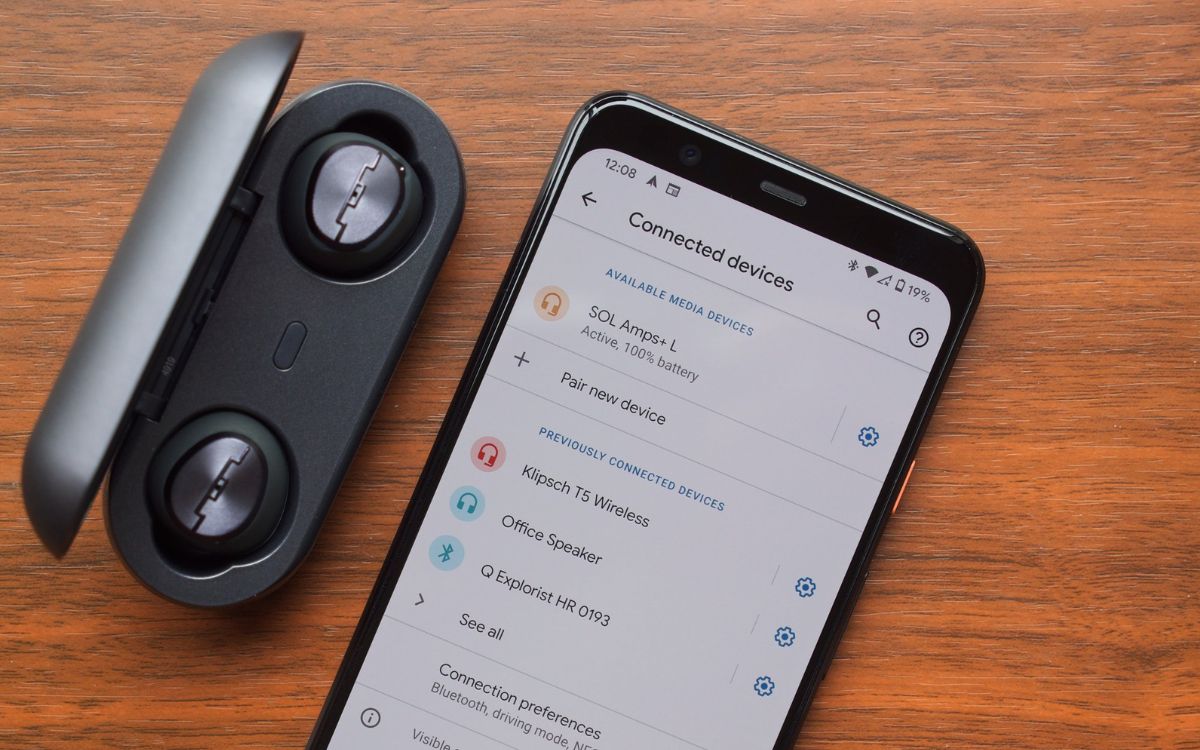Home>Devices & Equipment>Earbuds>How To Connect Sony Earbuds Wf-1000Xm4


Earbuds
How To Connect Sony Earbuds Wf-1000Xm4
Modified: January 22, 2024
Discover how to easily connect and enjoy the incredible sound of Sony WF-1000XM4 Earbuds. Stream your favorite music wirelessly with these high-quality earbuds.
(Many of the links in this article redirect to a specific reviewed product. Your purchase of these products through affiliate links helps to generate commission for AudioLover.com, at no extra cost. Learn more)
Table of Contents
Introduction
Welcome to this comprehensive guide on how to connect and use the Sony Earbuds Wf-1000Xm4. If you’ve just purchased these state-of-the-art earbuds, congratulations! You’re in for an immersive audio experience like no other. Whether you’re a seasoned tech enthusiast or new to the world of wireless earbuds, this guide will walk you through the process of unboxing, charging, pairing, adjusting settings, using the earbuds for calls and music playback, as well as troubleshooting common issues.
The Sony Earbuds Wf-1000Xm4 are part of Sony’s highly acclaimed 1000X series, known for delivering exceptional sound quality, noise cancellation, and comfort. These earbuds come loaded with advanced features, including industry-leading noise cancellation, adaptive sound control, touch controls, and smart listening technology. With these earbuds, you can enjoy your favorite music, take important calls, and immerse yourself in a world of audio bliss.
Before we dive into the steps of connecting and using the Sony Earbuds Wf-1000Xm4, it’s important to note that these steps are specific to Sony’s earbuds. While the general process may be similar for other wireless earbuds, the detailed steps and features may vary. So, let’s get started and unlock the full potential of your Sony Earbuds Wf-1000Xm4!
Step 1: Unboxing the Sony Earbuds Wf-1000Xm4
Before diving into the world of audio excellence, the first step is to unbox your Sony Earbuds Wf-1000Xm4. Opening the box is like unwrapping a gift, revealing the sleek and compact earbuds and their accompanying charging case.
Start by gently lifting the lid of the box and remove the charging case and earbuds. Take a moment to appreciate the elegant design and attention to detail that Sony has put into the packaging. Inside the box, you will also find various accessories such as different sizes of ear tips, a USB Type-C charging cable, and an instruction manual.
Once you have unpacked everything, it’s time to examine the earbuds themselves. The Sony Earbuds Wf-1000Xm4 feature a minimalist and ergonomic design, ensuring a comfortable fit for extended periods of use. They are lightweight and sleek, making them a stylish accessory to complement your audio experience. Each earbud has touch-sensitive controls on the outer surface, allowing you to easily navigate through your music, answer calls, and activate various functions.
Next, take a look at the charging case. It has a premium look and feel, with a compact design that easily fits in your pocket or bag. The case serves as a protective housing for the earbuds and also doubles as a portable charger. Inside the case, you’ll find charging connectors for each earbud, ensuring they are always ready for use. Additionally, the case itself features a USB Type-C port for convenient charging.
To ensure optimal performance, it’s essential to check if the earbuds and charging case are in good condition. Look for any visible damage or defects and contact Sony customer service if you come across any issues. It’s crucial to start your audio journey with a set of earbuds that are in perfect working condition.
Once you have inspected the earbuds, charging case, and accessories, it’s time to move on to the next step: charging the earbuds and case. By ensuring they are fully charged, you can enjoy uninterrupted hours of audio playback and take advantage of the advanced features that the Sony Earbuds Wf-1000Xm4 have to offer.
Step 2: Charging the Earbuds and Case
Now that you have unboxed your Sony Earbuds Wf-1000Xm4, it’s time to charge them up and get ready for an immersive audio experience. Follow these steps to ensure that both the earbuds and the charging case are fully powered:
- Start by placing the earbuds back into the charging case. Make sure the charging connectors on the earbuds align with the corresponding connectors in the case.
- Connect the USB Type-C charging cable to the charging case. Insert the other end of the cable into a power source, such as a wall adapter or a USB port on your computer.
- After connecting the charging cable, you should see the LED lights on the front of the charging case illuminate. These lights indicate the current battery level of the case and the earbuds.
- Allow the earbuds and the charging case to charge for a sufficient amount of time. It is recommended to charge them for at least 1-2 hours to ensure a full charge.
- While the earbuds are charging, you can also check the battery level using the Sony Headphones Connect app. This app provides detailed information about the battery status of your earbuds and allows you to customize various settings.
- Once the earbuds and the charging case are fully charged, the LED lights on the charging case should turn off or indicate a full charge. You can now disconnect the charging cable and remove the earbuds from the case.
It’s important to note that the battery life of the Sony Earbuds Wf-1000Xm4 may vary depending on factors such as usage, volume levels, and the active noise cancellation settings. On a full charge, you can expect around 8-12 hours of playback time with noise cancellation enabled, and up to 24 hours when combined with the charging case.
Remember to periodically charge your earbuds and the charging case to ensure they are ready for use whenever you want to enjoy your favorite music, podcasts, or take calls on the go.
Now that your Sony Earbuds Wf-1000Xm4 are fully charged, it’s time to move on to the next step: pairing the earbuds with your device. This will allow you to connect and enjoy high-quality audio wirelessly.
Step 3: Pairing the Earbuds with a Device
Pairing your Sony Earbuds Wf-1000Xm4 with a device is a straightforward process that allows you to connect and enjoy your favorite audio wirelessly. Follow these steps to pair the earbuds with your device:
- Ensure that both the earbuds and the device you want to pair them with have sufficient battery power.
- Make sure the earbuds are outside of the charging case and are in pairing mode. To activate pairing mode, press and hold the touch-sensitive control on either earbud for a few seconds until the LED on the earbud starts flashing or the voice prompt indicates that the earbuds are in pairing mode.
- On the device you want to pair with the earbuds, go to the Bluetooth settings. Enable Bluetooth if it is not already turned on.
- In the Bluetooth settings, search for available devices. Look for the entry that matches the model name of your Sony Earbuds Wf-1000Xm4, such as “WF-1000Xm4”.
- Tap on the entry to initiate the pairing process. The device will attempt to connect to the earbuds.
- If prompted, enter the PIN code provided by the earbuds or simply confirm the pairing request.
- Once the pairing is successful, you will see a confirmation message on both the device and the earbuds. The LED light on the earbuds may change color or stop flashing, indicating that they are now connected to the device.
Congratulations! You have successfully paired your Sony Earbuds Wf-1000Xm4 with your device. From now on, whenever you turn on the earbuds and the Bluetooth of your device is active, they will automatically connect to each other.
It’s worth noting that the Sony Headphones Connect app provides additional customization options for your earbuds, such as adjusting the sound quality, noise cancellation levels, and touch control settings. Consider downloading the app from your device’s app store to enhance your audio experience.
Now that your earbuds are paired and ready to go, let’s move on to the next step: adjusting the earbud settings to personalize your audio preferences and make the most out of your Sony Earbuds Wf-1000Xm4.
Step 4: Adjusting the Earbud Settings
One of the great advantages of the Sony Earbuds Wf-1000Xm4 is the ability to customize the settings to suit your personal preferences. By adjusting the earbud settings, you can fine-tune the sound quality, noise cancellation, touch controls, and more. Here’s how you can do it:
- Download and install the Sony Headphones Connect app from your device’s app store, if you haven’t already.
- Open the app and ensure that your earbuds are connected to your device via Bluetooth.
- In the app, you’ll find various options to customize your earbud settings. Explore the different tabs to access features like Equalizer, Adaptive Sound Control, ANC (Active Noise Cancellation), and more.
- Under the Equalizer tab, you can adjust the audio settings to enhance the bass, treble, and overall sound profile. Try out different presets or create your own personalized sound profile to suit your musical preferences.
- The Adaptive Sound Control feature allows the earbuds to automatically adjust the noise cancellation and ambient sound settings based on your surroundings. You can customize the levels of noise cancellation or enable the “Priority on Voice” mode to emphasize voices during calls or conversations.
- Experiment with the touch controls settings to configure how gestures such as tapping or swiping on the earbuds respond. You can assign specific functions like play/pause, skip tracks, adjust volume, or activate your device’s voice assistant.
- Don’t forget to explore other settings in the app, such as the ability to customize the equalizer presets, toggle the “DSEE Extreme” feature for high-resolution audio, and manage the automatic power off timer.
By taking the time to adjust the earbud settings, you can truly personalize your audio experience and enjoy the Sony Earbuds Wf-1000Xm4 to their fullest potential. Experiment with different settings and find the perfect balance that suits your preferences and listening environment.
Now that you have fine-tuned your earbud settings, it’s time to start using them for calls and music playback. In the next step, we’ll delve into how to utilize the earbuds for various audio purposes.
Step 5: Using the Earbuds for Calls and Music Playback
Now that you have adjusted the settings of your Sony Earbuds Wf-1000Xm4 to your liking, it’s time to put them to use for calls and music playback. These earbuds offer a seamless and immersive audio experience, allowing you to enjoy your favorite tunes and stay connected with crystal-clear audio during phone calls. Here’s how you can use them:
For Music Playback:
- Make sure your earbuds are paired with your device via Bluetooth.
- Open your device’s music app or streaming service of choice.
- Play a song or playlist, and the audio will automatically stream to your earbuds.
- Use the touch controls on the earbuds to pause/play, skip tracks, adjust volume, or activate your voice assistant, depending on your personalized settings.
- Enjoy your music with exceptional sound quality and the option to customize the audio settings further using the Sony Headphones Connect app.
For Calls:
- Ensure that your earbuds are connected to your device via Bluetooth.
- When you receive a call, the earbuds will automatically switch from music playback to call mode.
- Use the touch controls on the earbuds to answer or end the call, adjust the call volume, or activate your device’s voice assistant for hands-free control.
- The earbuds use advanced microphone technology to deliver clear and natural-sounding voice quality during your calls.
With the Sony Earbuds Wf-1000Xm4, you can enjoy a truly wireless audio experience with high-fidelity sound and convenience. The noise cancellation technology ensures an immersive listening experience by blocking out external distractions, allowing you to focus on your music or conversations.
Remember to take breaks when using your earbuds for extended periods to give your ears a rest. It’s also important to follow local laws and regulations while using earbuds in public spaces for your safety and the safety of others.
In the next step, we’ll cover some common troubleshooting tips to help you address any issues you may encounter while using your Sony Earbuds Wf-1000Xm4.
Step 6: Troubleshooting Common Issues
While the Sony Earbuds Wf-1000Xm4 offer exceptional performance and reliability, you may occasionally encounter some common issues. Don’t worry, though, as most of these issues can be easily resolved with a few troubleshooting steps. Here are some common problems you may encounter and how to address them:
Issue 1: Earbuds not connecting to your device:
- Ensure that Bluetooth is enabled on your device and that the earbuds are in pairing mode.
- Try resetting the earbuds by placing them back into the charging case and holding the touch controls on both earbuds simultaneously until the LED lights flash multiple times.
- Delete the existing Bluetooth pairing information for the earbuds from your device and then attempt to pair them again.
Issue 2: Poor sound quality or connectivity:
- Ensure that your device is within the recommended Bluetooth range (usually up to 30 feet or 10 meters) of the earbuds.
- Check for any obstacles, such as walls or other electronic devices, that may be interfering with the Bluetooth signal.
- Make sure the earbuds are fully charged, as low battery levels can impact sound quality and connectivity.
- Try adjusting the position of the earbuds in your ears or using different sizes of ear tips to achieve a secure and comfortable fit.
Issue 3: Earbuds not charging:
- Ensure that the charging case has sufficient battery power and is connected to a power source using the provided USB Type-C cable.
- Check that the charging connectors on the earbuds and the charging case are clean and free from dirt or debris.
- Try using a different USB Type-C cable or power source to rule out any potential issues with the charging cable or adapter.
If you have tried these troubleshooting steps and are still experiencing issues with your Sony Earbuds Wf-1000Xm4, it is recommended to consult the user manual or reach out to Sony customer support for further assistance. They will be able to provide tailored solutions based on your specific situation.
With these troubleshooting tips in mind, you can overcome common issues and continue to enjoy the exceptional audio experience offered by the Sony Earbuds Wf-1000Xm4.
Now that we have covered the troubleshooting steps, it’s time to conclude our guide and reflect on the amazing features and capabilities of these earbuds.
Conclusion
Congratulations on successfully setting up and using your Sony Earbuds Wf-1000Xm4! These state-of-the-art earbuds offer a premium audio experience with their advanced features, sleek design, and customizable settings. By following the steps outlined in this guide, you have learned how to unbox the earbuds, charge them, pair them with your device, adjust the settings, and use them for calls and music playback.
The Sony Earbuds Wf-1000Xm4 provide exceptional sound quality, active noise cancellation, and comfortable fit, allowing you to immerse yourself in your favorite music and enjoy crystal-clear phone calls. The touch controls on the earbuds make it easy to navigate through your audio and access various functions without needing to reach for your device.
Remember to take breaks when using the earbuds for extended periods and to follow local laws and regulations regarding the use of wireless earbuds in public spaces. Additionally, keep in mind the troubleshooting tips provided in this guide to address any common issues that may arise during your usage.
Whether you’re a music lover, an audiophile, or someone who values the convenience of wireless audio, the Sony Earbuds Wf-1000Xm4 are sure to enhance your audio experience. With their cutting-edge technology and user-friendly features, these earbuds are designed to deliver superb sound quality and a seamless connection between you and your audio.
As technology continues to evolve, Sony remains at the forefront, pushing boundaries and delivering innovative audio solutions. The Sony Earbuds Wf-1000Xm4 are a testament to this commitment, offering a truly immersive and enjoyable audio experience in a compact and stylish package.
Thank you for choosing Sony Earbuds Wf-1000Xm4, and we hope that this guide has been instrumental in helping you get the most out of your earbuds. Happy listening!