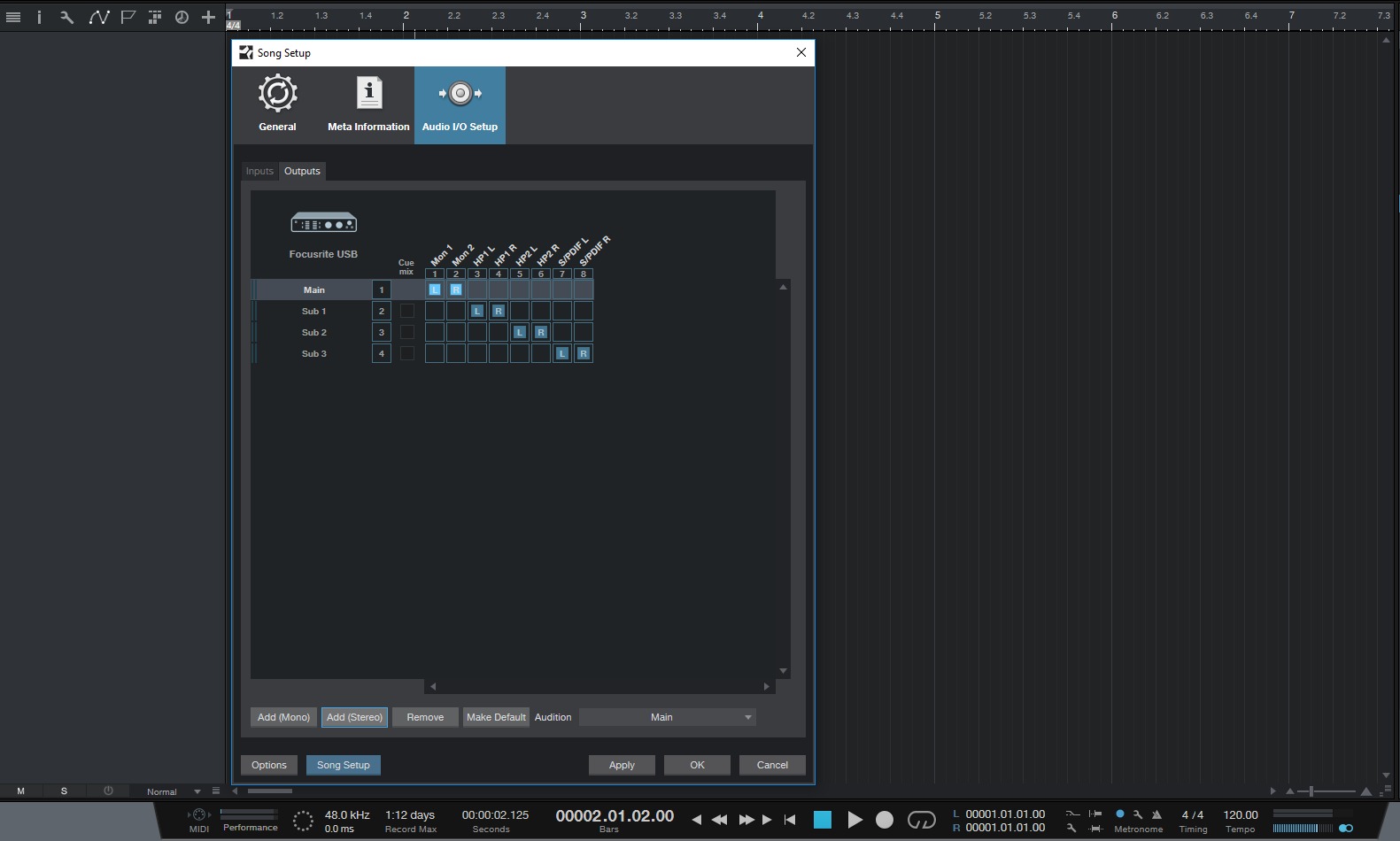Home>Devices & Equipment>Microphone>How To Connect Microphone And Headphones To One Jack


Microphone
How To Connect Microphone And Headphones To One Jack
Published: February 17, 2024
Learn how to connect a microphone and headphones to a single jack with our easy step-by-step guide. Discover the best methods for combining your audio devices effortlessly.
(Many of the links in this article redirect to a specific reviewed product. Your purchase of these products through affiliate links helps to generate commission for AudioLover.com, at no extra cost. Learn more)
Table of Contents
**
Introduction
**
Are you a content creator, podcaster, or someone who loves to communicate through voice and audio? If so, you've likely encountered the challenge of connecting both a microphone and headphones to a device with a single audio jack. This common scenario often arises when using smartphones, laptops, or tablets that feature a single TRRS (Tip, Ring, Ring, Sleeve) jack. In this comprehensive guide, we'll delve into the intricacies of the TRRS jack, explore the methods for connecting both a microphone and headphones to a single jack, and discuss the practicality of using adapters to achieve this dual functionality.
As the demand for multimedia content creation and remote communication continues to surge, the need for efficient audio connectivity solutions has become increasingly prevalent. Whether you're engaging in virtual meetings, recording podcasts, or live streaming, the ability to seamlessly integrate both a microphone and headphones into a single audio jack is invaluable. By understanding the technical aspects of the TRRS jack and employing the right techniques, you can optimize your audio setup for enhanced productivity and creativity.
Join us on this journey as we demystify the process of connecting a microphone and headphones to a single jack, empowering you to harness the full potential of your audio devices. Let's embark on this enlightening exploration of audio connectivity and discover the practical solutions that enable you to elevate your audio experiences.
**
Understanding the TRRS Jack
**
Before delving into the intricacies of connecting a microphone and headphones to a single jack, it’s essential to grasp the fundamentals of the TRRS (Tip, Ring, Ring, Sleeve) jack. This specialized audio connector is commonly found in smartphones, tablets, laptops, and various audio devices, serving as a unified interface for both audio input and output.
The TRRS jack features four distinct sections:
- The Tip – This segment of the jack is designated for left audio output.
- The First Ring – This section serves as the right audio output.
- The Second Ring – Unlike the traditional TRS (Tip, Ring, Sleeve) jack, the TRRS variant incorporates a second ring, which is allocated for microphone input.
- The Sleeve – Commonly referred to as the ground or common connection, the sleeve completes the circuit and ensures proper grounding for the audio signals.
Understanding the configuration of the TRRS jack is pivotal in comprehending how audio input and output are managed through a single interface. The integration of both microphone input and headphone output within a compact TRRS jack exemplifies the technological ingenuity aimed at streamlining audio connectivity.
Furthermore, the TRRS jack’s compatibility with inline remote controls and microphone-equipped headphones underscores its versatility in facilitating seamless audio communication and control. This multifaceted functionality enables users to engage in hands-free calls, adjust audio playback, and leverage the capabilities of integrated microphones, all through a single jack.
By familiarizing ourselves with the anatomy and capabilities of the TRRS jack, we gain a deeper appreciation for its role in modern audio connectivity. Armed with this knowledge, we are poised to explore the methods for effectively harnessing the dual functionalities of a single TRRS jack, allowing us to optimize our audio setups for various applications.
**
Connecting Microphone and Headphones to a Single Jack
**
When faced with the challenge of connecting both a microphone and headphones to a device featuring a single TRRS jack, it’s essential to leverage the jack’s multifunctionality to achieve a seamless audio setup. This endeavor is particularly common when using smartphones, tablets, and laptops, where the integration of a microphone and headphones into a unified interface is paramount for various audio-related activities.
One of the primary methods for connecting a microphone and headphones to a single TRRS jack involves utilizing compatible audio accessories equipped with inline microphone and headphone functionalities. Headsets designed for mobile devices often feature a single TRRS connector, allowing users to effortlessly plug them into the device’s audio jack and enjoy combined microphone and headphone capabilities. This plug-and-play approach simplifies the process, making it convenient for users to engage in voice calls, listen to audio, and record voice memos without the need for complex setups.
For scenarios where separate microphones and headphones are employed, the utilization of a splitter or adapter becomes instrumental in achieving the desired audio connectivity. A TRRS splitter enables users to connect both a microphone and headphones to a single jack by dividing the TRRS interface into distinct microphone and headphone connectors. This practical solution empowers individuals to maintain the convenience of a single audio jack while benefiting from the functionalities of both a microphone and headphones.
Furthermore, the compatibility of certain audio devices with TRRS-to-dual-TRS adapters offers an alternative approach for connecting a microphone and headphones to a single jack. By converting the TRRS jack into separate microphone and headphone jacks, these adapters enable users to employ traditional TRS-equipped microphones and headphones with devices featuring a single TRRS interface, thereby expanding the compatibility and versatility of their audio setups.
By embracing these methods and accessories, individuals can seamlessly connect both a microphone and headphones to a single TRRS jack, unlocking the full potential of their audio devices for communication, content creation, and multimedia experiences. The adaptability and convenience offered by these solutions exemplify the evolution of audio connectivity, catering to the diverse needs of modern users in an ever-expanding digital landscape.
**
Using an Adapter
**
When confronted with the challenge of connecting a microphone and headphones to a single TRRS jack, the utilization of an adapter emerges as a practical and versatile solution. Adapters designed to accommodate the unique configuration of the TRRS jack enable users to seamlessly integrate both a microphone and headphones into a unified audio setup, thereby enhancing the functionality and flexibility of their audio devices.
One of the key applications of adapters in this context is the conversion of a single TRRS jack into separate microphone and headphone jacks. This transformation enables users to leverage traditional TRS-equipped microphones and headphones with devices featuring a single TRRS interface, effectively bridging the compatibility gap and expanding the range of audio accessories that can be utilized.
Furthermore, the compatibility of certain audio devices with TRRS-to-dual-TRS adapters offers an alternative approach for connecting a microphone and headphones to a single jack. By converting the TRRS jack into separate microphone and headphone jacks, these adapters enable users to maintain the convenience of a single audio jack while benefiting from the functionalities of both a microphone and headphones, thereby enhancing the versatility and adaptability of their audio setups.
It’s important to note that the selection of an appropriate adapter is contingent upon the specific audio devices and accessories being used. Compatibility and functionality should be carefully considered to ensure seamless integration and optimal performance. Additionally, the quality and design of the adapter play a pivotal role in preserving audio fidelity and minimizing signal degradation, underscoring the significance of investing in reliable and well-engineered adapters for sustained audio excellence.
By leveraging adapters tailored to the unique demands of connecting a microphone and headphones to a single TRRS jack, users can transcend the limitations of conventional audio connectivity and embrace a more dynamic and personalized audio experience. The adaptability and convenience offered by these adapters exemplify the evolution of audio connectivity, empowering individuals to tailor their setups to suit their specific needs and preferences, ultimately enhancing their overall audio interactions and productivity.
**
Conclusion
**
The quest to connect a microphone and headphones to a single jack, particularly a TRRS (Tip, Ring, Ring, Sleeve) jack, underscores the evolving landscape of audio connectivity and the diverse needs of users in various multimedia and communication endeavors. As we’ve navigated through the nuances of the TRRS jack and explored the methods for achieving this dual functionality, it’s evident that the seamless integration of both a microphone and headphones into a unified audio setup is pivotal for enhancing productivity, creativity, and overall user experiences.
Whether through the utilization of compatible audio accessories featuring inline microphone and headphone functionalities or the strategic deployment of splitters and adapters, individuals are empowered to transcend the constraints of a single TRRS jack and unlock the full potential of their audio devices. The adaptability and versatility of these solutions exemplify the ingenuity and innovation driving the evolution of audio connectivity, catering to the dynamic requirements of content creators, remote workers, and audio enthusiasts alike.
Furthermore, the understanding of the TRRS jack’s anatomy and capabilities serves as a foundation for optimizing audio setups and embracing the multifunctionality of this unified interface. By leveraging this knowledge and exploring the myriad solutions available, users can tailor their audio configurations to suit their specific needs, whether for professional podcasting, immersive gaming experiences, or seamless communication in virtual environments.
As we conclude this enlightening exploration of connecting a microphone and headphones to a single jack, it’s evident that the convergence of audio input and output within a TRRS jack symbolizes the harmonious blend of convenience and functionality. This amalgamation of audio capabilities empowers users to engage in immersive audio experiences, communicate effectively, and unleash their creativity with unparalleled ease and efficiency.
Ultimately, the journey to connect a microphone and headphones to a single jack is a testament to the continual evolution of audio technology and the unwavering commitment to enhancing user experiences. By embracing the practical solutions and insights shared in this guide, individuals can embark on a seamless audio connectivity adventure, where the convergence of microphone and headphone functionalities within a single jack becomes a catalyst for boundless creativity and connectivity.