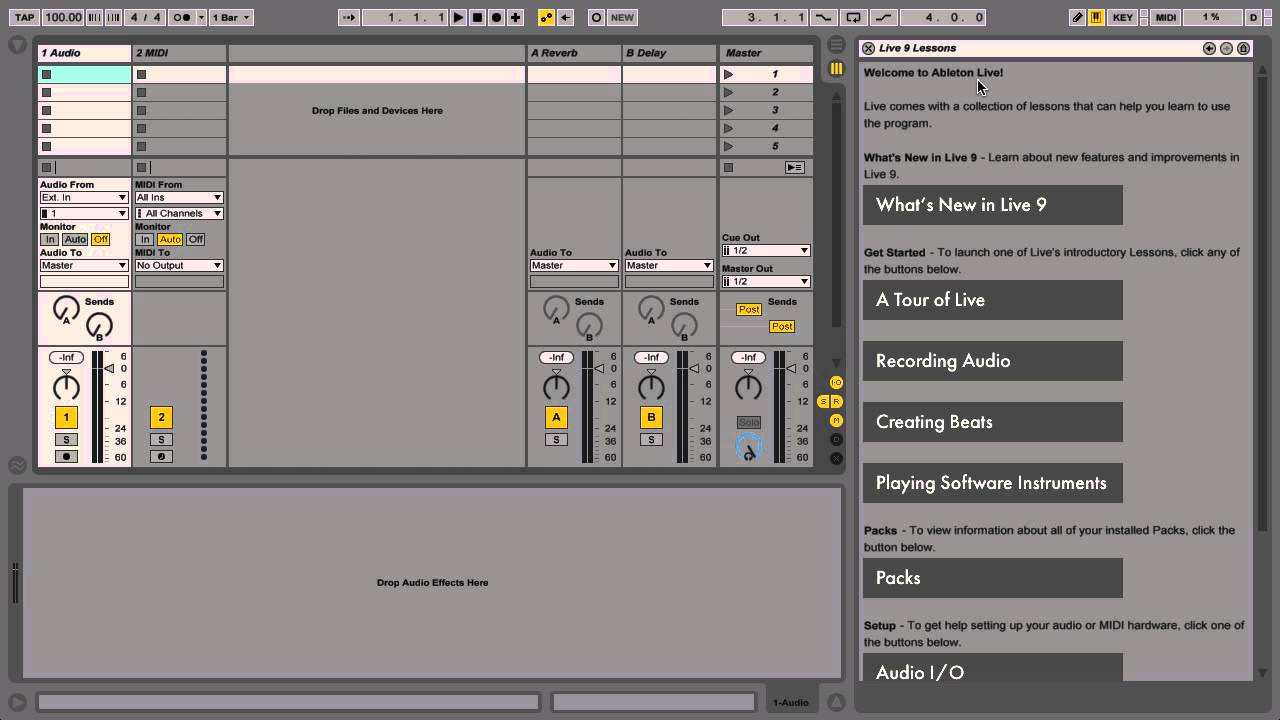Home>Production & Technology>Audio Interface>How High Should I Set The Sample Rate For My Audio Interface


Audio Interface
How High Should I Set The Sample Rate For My Audio Interface
Modified: March 11, 2024
Learn about setting the optimal sample rate for your audio interface. Find out how to enhance audio quality with our expert guide.
(Many of the links in this article redirect to a specific reviewed product. Your purchase of these products through affiliate links helps to generate commission for AudioLover.com, at no extra cost. Learn more)
Table of Contents
Introduction
When it comes to recording and producing audio, having a high-quality audio interface is essential. An audio interface serves as the bridge between your computer and audio equipment, allowing you to capture and process sound with precision. One critical aspect of audio interfaces is the sample rate, which determines the number of samples taken per second during recording or playback.
Understanding the concept of sample rate is crucial for getting the best possible sound quality in your recordings. In this article, we will delve into the topic of sample rate and explore how to set it appropriately for your audio interface.
Sample rate refers to the number of samples per second that a digital audio system records or plays back. It is measured in kilohertz (kHz) and typically represented as 44.1kHz, 48kHz, 88.2kHz, 96kHz, 192kHz, and so on.
Before we dive into how to set the sample rate, let’s briefly discuss the factors you need to consider when choosing the appropriate sample rate for your audio projects.
Understanding Sample Rate
To understand the concept of sample rate, imagine that sound waves are continuous and analog in nature. However, in the digital realm, sound needs to be converted into discrete digital data that a computer can process. This process is known as analog-to-digital conversion (ADC).
Sample rate plays a crucial role in the fidelity and accuracy of this conversion process. It determines how many measurements or samples are taken of the analog sound wave every second. A higher sample rate means more samples are taken, resulting in a more accurate representation of the original analog signal.
For instance, a sample rate of 44.1kHz means that 44,100 samples are taken every second. Similarly, a sample rate of 48kHz means that 48,000 samples are taken per second. The higher the sample rate, the more detailed the digital representation of the audio signal.
However, it is important to note that the human hearing range typically covers frequencies up to 20kHz. Therefore, a sample rate above 40kHz is usually considered sufficient for most audio applications. The industry standard for audio CDs is 44.1kHz, which provides a high-quality audio resolution.
It is worth mentioning that higher sample rates, such as 88.2kHz, 96kHz, or 192kHz, may be used in certain professional audio applications or for specific effects processing. These higher sample rates can capture ultrasonic frequencies, which may be useful for certain musical genres or audio engineering tasks.
Now that we have a basic understanding of sample rate, let’s explore the factors to consider when setting the sample rate for your audio interface to achieve optimal results.
Factors to Consider when Setting Sample Rate
When it comes to setting the sample rate for your audio interface, there are several factors to consider. Let’s take a closer look at these factors:
- Nature of the project: The type of audio project you’re working on will influence your choice of sample rate. For example, if you’re recording a podcast or working on a music project that doesn’t require extensive audio manipulation, a standard sample rate like 44.1kHz or 48kHz would be sufficient. However, if you’re working on a project that involves complex audio processing, higher sample rates like 88.2kHz or 96kHz could be beneficial to capture finer details.
- Available storage: Higher sample rates require more disk space to store audio files. If you have limited storage capacity on your computer or hard drive, you may need to consider lower sample rates to conserve space. This is particularly important if you’re working on large projects or planning to record for long durations.
- Hardware capabilities: Not all audio interfaces support the same range of sample rates. It is important to check the specifications of your audio interface to ensure that it can handle the desired sample rate. Choosing a sample rate that is beyond the capabilities of your hardware may lead to issues like audio dropouts or reduced performance.
- Processing power: Higher sample rates place more demand on your computer’s CPU and memory resources. If your computer setup is not powerful enough to handle the processing requirements of higher sample rates, you may experience latency or system slowdowns. It is crucial to consider the processing power of your computer when selecting the sample rate.
By considering these factors, you can determine the optimal sample rate for your specific project and ensure that it aligns with your hardware capabilities and storage limitations. The next section will delve into the considerations when choosing the sample rate for recording.
Choosing the Optimal Sample Rate for Recording
When it comes to recording audio, selecting the optimal sample rate is crucial to capture the desired level of detail and fidelity. Here are some considerations to keep in mind when choosing the sample rate for recording:
- Nature of the sound source: The nature of the sound source you’re recording can influence the choice of sample rate. For example, if you’re recording vocals or acoustic instruments, a standard sample rate of 44.1kHz or 48kHz would suffice to capture the nuances of the performance. However, if you’re recording instruments with a wide range of frequencies or complex soundscapes, higher sample rates like 88.2kHz or 96kHz can help capture the finer details.
- Desired frequency response: Higher sample rates allow for better frequency response, especially for capturing high-frequency content. If you’re working on projects that require precise reproduction of high-frequency elements, such as cymbal crashes or string harmonics, higher sample rates can enhance the clarity and detail of those frequencies.
- Future-proofing: Choosing a higher sample rate, such as 96kHz or 192kHz, may provide better future-proofing for your recordings. While the industry standard for audio CDs is 44.1kHz, higher sample rates can offer more flexibility for future use in different formats or for potential remixes and remasters.
- Compatibility: It is important to consider the compatibility of your recorded audio files with different playback devices and software. While most modern devices and software can handle high sample rates, some older or less common devices may have limitations. If compatibility is a concern, using a standard sample rate like 44.1kHz or 48kHz is generally a safe choice.
Ultimately, the choice of the optimal sample rate for recording depends on the specific requirements of your project and the resources available to you. Experimenting with different sample rates and listening carefully to the results can help you determine the best option for capturing and preserving the desired quality in your recordings.
Now that we have explored the considerations for recording sample rates, let’s move on to understanding the sample rate requirements for mixing and mastering audio.
Sample Rate for Mixing and Mastering
When it comes to mixing and mastering audio, the sample rate plays a slightly different role compared to recording. While the choice of sample rate for mixing and mastering is not as critical as it is for recording, it still carries some importance. Here’s what you need to consider:
Typically, when working on mixing or mastering a project, you are working with already recorded audio tracks. These tracks are likely to have been recorded at a specific sample rate, and it is generally best to keep the same sample rate throughout the entire mixing and mastering process to maintain consistency.
It is recommended to use the highest sample rate available within your project’s recording sample rate. For example, if your project’s audio tracks were recorded at a sample rate of 44.1kHz, you can use the same sample rate for mixing and mastering. However, if your audio tracks were recorded at a sample rate of 96kHz, it is advisable to work with that higher sample rate throughout the mixing and mastering process.
Using a higher sample rate during the mixing and mastering phase can offer some advantages. It allows for more accurate processing and manipulation of the audio, especially when using plugins or effects that rely on high-frequency details. Higher sample rates can help preserve the integrity of the high-frequency content and provide a more precise representation of the audio.
It is worth noting that sample rate conversion may be required if you are working with audio tracks of different sample rates within your project. In such cases, it is recommended to use high-quality sample rate conversion algorithms or dedicated plugins to ensure minimal degradation in the audio quality during the conversion process.
Ultimately, the choice of sample rate for mixing and mastering depends on the sample rate of your recorded audio tracks and the processing capabilities of your equipment and software. By maintaining consistency in the sample rate throughout the mixing and mastering process, you can ensure the highest possible audio quality and accurate representation of your music.
Next, let’s explore the effects of higher sample rates and the potential downsides associated with them.
Effects of Higher Sample Rates
Using higher sample rates in audio recording and production can have both positive and negative effects on the overall audio quality. Let’s examine some of the main effects associated with higher sample rates:
- Improved high-frequency detail: One of the primary advantages of higher sample rates is the ability to capture and reproduce higher frequencies with greater accuracy. This can result in enhanced clarity and detail in high-frequency elements of the audio, such as cymbals, vocal sibilance, or intricate guitar harmonics.
- Reduced aliasing artifacts: Aliasing occurs when audio frequencies that surpass the Nyquist limit fold back into the audible range, causing distortion and unwanted artifacts. Higher sample rates help push the Nyquist limit higher, reducing the likelihood of aliasing and resulting in cleaner, more accurate sound reproduction.
- Increased dynamic range: Higher sample rates allow for a wider dynamic range, as they can capture more of the subtle variations in amplitude and volume. This can be particularly beneficial for recordings that feature a wide range of dynamics, such as classical music or orchestral performances.
- Improved time-domain accuracy: Higher sample rates provide more data points to define the shape and characteristics of audio waveforms. This can result in improved time-domain accuracy and a more natural representation of transients, leading to a more realistic and dynamic audio playback.
These effects can contribute to a more high-fidelity and detailed audio experience, especially in scenarios where capturing and reproducing intricate nuances is crucial. However, it’s important to consider the potential downsides of using higher sample rates, which we will explore in the next section.
Stay tuned as we discuss the downsides of higher sample rates and the importance of compatibility and file size considerations.
Downsides of Higher Sample Rates
While using higher sample rates can offer certain benefits, it’s important to also consider the potential downsides associated with them. Here are some of the main downsides of using higher sample rates:
- Increased processing and storage requirements: Higher sample rates generate more data per second, which can put a strain on your computer’s processing power and storage capacity. Working with higher sample rates may require a more powerful computer setup and larger storage space to accommodate the increased file sizes.
- Limited hardware and software compatibility: Not all audio interfaces, plugins, or digital audio workstations (DAWs) fully support higher sample rates. Some older or less common hardware may have limitations, resulting in compatibility issues. It’s essential to ensure that your entire audio chain, from the audio interface to the playback devices, can handle the chosen sample rate.
- Insignificant audible difference: In many cases, the audible difference between higher sample rates and standard sample rates (such as 44.1kHz or 48kHz) may be negligible for most listeners. While higher sample rates can capture more detail, the improvements may not be perceivable in typical listening conditions or for certain genres of music.
- Inefficient use of resources: Working with higher sample rates may not always be necessary or efficient, especially if you’re working on projects that do not require extensive audio processing or if you’re aiming for smaller file sizes. Using higher sample rates in these cases may be overkill and lead to unnecessary resource consumption.
It’s important to strike a balance between audio quality and practical considerations. Choosing the appropriate sample rate that meets your specific needs and takes into account the limitations of your hardware and software is crucial for a smooth and efficient workflow.
Next, let’s explore the significance of compatibility and file size considerations when using different sample rates.
Compatibility and File Size Considerations
When working with different sample rates in audio production, it is essential to consider compatibility and file size implications. Let’s delve into these considerations:
Compatibility: Not all playback devices, software, or audio interfaces fully support all sample rates. It’s crucial to ensure that the chosen sample rate is compatible with your entire audio workflow, from recording to mixing and mastering, as well as playback on various devices. Standard sample rates like 44.1kHz and 48kHz are widely supported and compatible with most hardware and software, making them a safe choice in terms of compatibility.
File Size: Higher sample rates result in larger file sizes due to the increased amount of data being captured or processed. This can impact storage requirements, especially if you are working on extensive projects or dealing with a large number of recorded audio tracks. If storage space is a concern, using lower sample rates can help reduce file sizes. However, it’s essential to find a balance that maintains a good compromise between audio quality and storage efficiency.
It’s worth noting that sample rate conversion can be performed if compatibility or file size issues arise. However, it’s important to use high-quality sample rate conversion algorithms or dedicated plugins to minimize any potential degradation in audio quality during the conversion process.
Consider the specific needs of your project and the capabilities of your equipment and software when determining the sample rate. Striking a balance between compatibility, file size, and audio quality will ensure a smooth workflow and optimal results.
Now that we have explored compatibility and file size considerations, let’s conclude our discussion.
Conclusion
Selecting the appropriate sample rate for your audio interface is a critical decision that can greatly impact the quality and effectiveness of your recordings and productions. By understanding the concept of sample rate and considering various factors, you can make informed decisions to achieve optimal results.
When setting the sample rate, factors such as the nature of the project, available storage, hardware capabilities, and processing power should be taken into account. For recording, the nature of the sound source and desired frequency response guide the choice of sample rate. When it comes to mixing and mastering, maintaining consistency with the project’s recording sample rate is often recommended.
Using higher sample rates can offer advantages such as improved high-frequency detail, reduced aliasing artifacts, increased dynamic range, and improved time-domain accuracy. However, it’s important to be aware of the downsides, including increased processing and storage requirements, limited compatibility, and potential inefficiency in resource usage.
Considering compatibility and file size implications is crucial. Ensuring that the chosen sample rate is compatible with your entire workflow and assessing the impact on file size helps maintain a balanced approach between audio quality and practical considerations.
By striking a balance and utilizing the right sample rate for your specific needs and project requirements, you can optimize your audio recordings and productions while ensuring compatibility and efficiency. Always remember to experiment, test different sample rates, and trust your ears to make the final judgment on what sounds best for your specific project.
With this knowledge, you are well-equipped to make informed decisions while setting the sample rate for your audio interface and take your audio recordings and productions to new heights.