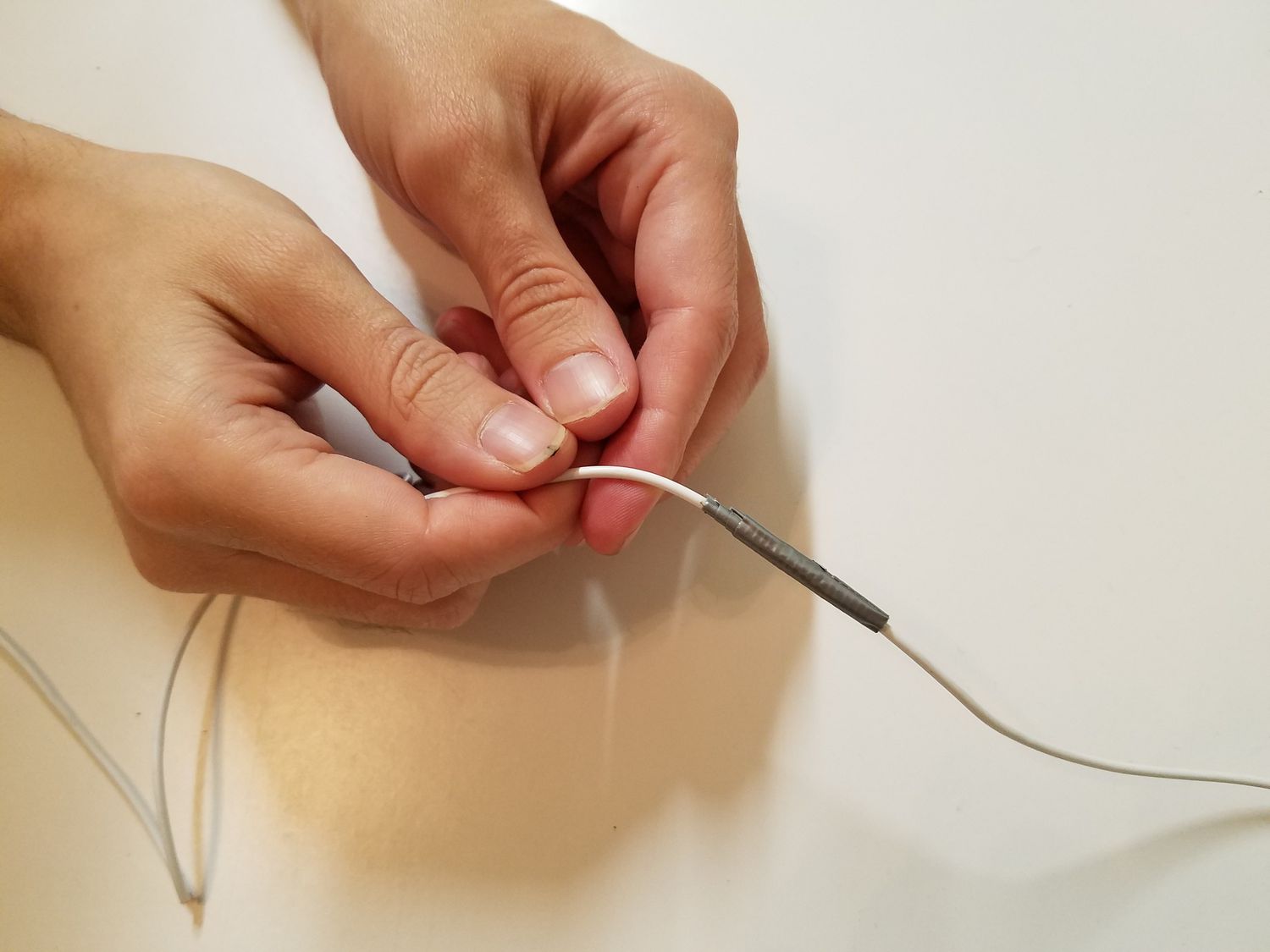Home>Production & Technology>Metronome>How To Fix A Metronome/Tuner Screen


Metronome
How To Fix A Metronome/Tuner Screen
Published: January 15, 2024
Learn how to fix a metronome or tuner screen with our step-by-step guide. Get your metronome back in working condition quickly and easily.
(Many of the links in this article redirect to a specific reviewed product. Your purchase of these products through affiliate links helps to generate commission for AudioLover.com, at no extra cost. Learn more)
Table of Contents
Introduction
A metronome is an essential tool for musicians to maintain a steady tempo while playing an instrument or practicing. It helps develop proper timing and rhythm, ensuring precision and accuracy in musical performances. Similarly, a tuner is crucial for musicians to achieve the correct pitch and maintain the right intonation.
However, like any electronic device, metronomes and tuners can also encounter issues over time, especially with their screens. A malfunctioning screen can be frustrating as it hampers the usability and functionality of the device. Fortunately, many screen-related issues can be resolved easily with a few simple steps.
In this article, we will explore some common problems that musicians may encounter with metronome and tuner screens. We will provide step-by-step instructions on how to clean the screen, adjust the contrast, replace the battery, reset the device, and troubleshoot other screen-related problems. By following these guidelines, you will be able to fix and maintain the screen of your metronome or tuner effortlessly.
Common Issues with a Metronome/Tuner Screen
Metronomes and tuners typically have screens that display important information such as tempo, beats per minute, pitch, and tuning indicators. However, these screens can sometimes encounter problems that affect their readability and functionality. Here are some common issues you may come across:
- Scratches or smudges: Over time, the screen can accumulate scratches or become smudged with fingerprints, reducing its clarity and making it difficult to read.
- Low contrast: The screen may have low contrast, making it challenging to distinguish between different elements and settings.
- Dim or blacked-out screen: In some cases, the screen may appear dim or completely black, rendering the device unusable.
- Dead pixels: Dead pixels are small areas on the screen that do not display any information. These pixels may appear as white dots or remain black.
- Inaccurate or flickering display: The screen may exhibit inaccuracies in displaying the correct tempo, pitch, or tuning information. It could also flicker intermittently.
- Unresponsive touch screen: If your metronome or tuner has a touch screen, it may become unresponsive or fail to register your touch inputs.
These issues can be frustrating, but the good news is that most of them can be resolved without professional assistance. In the following sections, we will explore various troubleshooting steps to help you fix these common screen-related problems and get your metronome or tuner back in perfect working condition.
Cleaning the Screen
One of the most common problems with metronome and tuner screens is the accumulation of scratches, smudges, and fingerprints. Cleaning the screen is often the first step in troubleshooting these issues. Here’s what you need to do:
- Gather the necessary supplies: Start by gathering a microfiber cloth and a small amount of screen cleaning solution. Avoid using harsh chemicals or abrasive materials, as they can damage the screen.
- Power off and unplug the device: Before cleaning the screen, make sure to turn off the metronome or tuner and disconnect any power source to prevent any damage or accidental input.
- Gently wipe the screen: Take the microfiber cloth and lightly dampen it with the screen cleaning solution. Then, gently wipe the screen in a circular motion, applying light pressure as needed. Be careful not to press too hard, as this can cause damage to the screen.
- Pay attention to the edges and corners: Be thorough in cleaning the entire screen, including the edges and corners where dirt and grime tend to accumulate.
- Dry the screen: Once you’ve cleaned the screen, use a dry part of the microfiber cloth to wipe away any remaining moisture. Ensure that the screen is completely dry before powering on the device again.
- Repeat if necessary: If the screen is still not clean, you can repeat the process as needed. However, be cautious not to over-saturate the screen or apply excessive pressure.
Cleaning the screen regularly can help maintain its clarity and readability. Aim to clean the screen every few weeks or whenever you notice smudges or fingerprints. By keeping the screen clean, you can enhance the overall functionality and lifespan of your metronome or tuner.
Adjusting the Contrast
If you’re experiencing difficulty in reading the screen due to low contrast, adjusting the contrast settings can help improve visibility. Here’s how you can do it:
- Access the settings menu: Depending on the model of your metronome or tuner, the method to access the settings menu may vary. Look for a button or an option specifically labeled as “Settings” or “Menu”.
- Navigate to the contrast settings: Once you’re in the settings menu, navigate through the options until you find the option to adjust the contrast. This option may be labeled as “Display”, “Visual Settings”, or “Contrast”.
- Adjust the contrast level: Use the designated buttons or navigation keys to increase or decrease the contrast level. As you make adjustments, observe the impact on the screen and find the level that provides optimal visibility.
- Save the changes: Once you’re satisfied with the contrast level, navigate to the option to save the changes. This may be labeled as “Save”, “Apply”, or “OK”.
- Test the screen: After saving the changes, exit the settings menu and test the screen’s readability. If the contrast has improved, you have successfully adjusted the settings.
- Revert or readjust if necessary: If the new contrast level doesn’t suit your preferences or if it hasn’t improved the visibility, you can revert back to the default settings or readjust the contrast level until you achieve the desired outcome.
By adjusting the contrast settings, you can customize the screen’s appearance to match your preferences and improve the overall readability. Regularly check the contrast settings and make adjustments as needed to ensure optimal visibility while using your metronome or tuner.
Replacing the Battery
If your metronome or tuner screen is not displaying any information or appears dim, it may be due to a depleted or faulty battery. Replacing the battery can often solve this issue. Here’s a step-by-step guide on how to replace the battery:
- Determine the battery type: Identify the type of battery required for your metronome or tuner. This information can usually be found in the user manual or on the manufacturer’s website. Common battery types include AAA, AA, coin cell batteries (such as CR2032), or rechargeable batteries.
- Power off the device: Before replacing the battery, make sure to turn off the metronome or tuner and disconnect any power source if applicable.
- Locate the battery compartment: Look for the battery compartment on the back or bottom of the device. It might be secured with screws or have a latch that allows easy access to the battery.
- Remove the old battery: Carefully remove the old battery from the compartment, following any instructions provided in the user manual. Pay attention to the correct orientation of the battery to ensure proper installation later on.
- Install the new battery: Take the new battery and insert it into the battery compartment, ensuring that it is correctly aligned with the positive (+) and negative (-) markings. Follow any specific instructions regarding battery installation.
- Secure the battery compartment: If the battery compartment had screws, tighten them securely. If it has a latch, close it to secure the battery in place.
- Power on the device: After replacing the battery, turn on the metronome or tuner to see if the screen displays the information correctly. If the screen is now functioning properly, you have successfully replaced the battery.
- Dispose of the old battery responsibly: Make sure to dispose of the old battery in accordance with your local regulations for proper battery disposal. Many municipalities have recycling programs in place for batteries.
Regularly check the battery level of your metronome or tuner and replace it as needed to prevent screen issues caused by a weak or dead battery. By maintaining a fresh battery, you can ensure optimal performance and screen functionality.
Resetting the Device
If you’re encountering persistent screen issues with your metronome or tuner, performing a device reset can often help resolve software-related problems. Keep in mind that resetting the device will restore it to its default settings, so make sure to back up any important data beforehand. Here’s how you can reset your device:
- Power off the device: Start by turning off the metronome or tuner and disconnecting any power source.
- Locate the reset button: Look for a small reset button on the back, bottom, or side of the device. It may be labeled as “Reset” or indicated by a small hole.
- Press and hold the reset button: Using a small object such as a paperclip or a toothpick, press and hold the reset button for a few seconds. Be sure to apply gentle and consistent pressure.
- Release the reset button: After holding the button for the necessary duration, release it. The device will now begin the reset process.
- Wait for the reset to complete: The reset process may take a few moments. Allow the device to complete the reset and restart. The screen should now be back to its default settings.
- Set up the device: Once the device has restarted, you will need to go through the initial setup process. This may involve adjusting settings, selecting preferences, or entering any necessary information.
- Test the screen: After completing the setup, test the screen to see if the issues have been resolved. If the screen is now functioning properly, the reset has been successful.
- Reconfigure settings if necessary: If the screen issues persist or if you want to customize certain settings, you can make the necessary adjustments after the reset. Refer to the user manual for specific instructions on configuring settings.
Performing a device reset can often fix software-related issues that may be causing screen problems. It provides a fresh start for your metronome or tuner and can help restore its functionality and performance.
Troubleshooting Other Screen Problems
If you’ve tried cleaning the screen, adjusting the contrast, replacing the battery, and resetting the device, but the screen issues persist, there may be other underlying causes. Here are some additional troubleshooting steps you can take to address other screen-related problems:
- Check for firmware updates: Visit the manufacturer’s website to check if there are any firmware updates available for your metronome or tuner. Updating the firmware can address software bugs and improve overall performance, including screen-related issues.
- Inspect for physical damage: Carefully examine the device for any visible physical damage to the screen or surrounding components. Cracks, chips, or loose connections can impact the screen’s functionality. If you detect any damage, it may require professional repair or replacement.
- Reset individual screen settings: Some metronomes and tuners allow you to reset specific screen settings without performing a full device reset. Refer to the user manual to find instructions on accessing and resetting individual screen preferences or settings.
- Contact customer support: If you have tried all the troubleshooting steps and the screen problems still persist, it is recommended to reach out to the manufacturer’s customer support. They can provide guidance, troubleshoot the issue further, or provide information on repair or replacement options if necessary.
- Consider professional repair: If the screen issues are not resolved through troubleshooting or if the device is no longer under warranty, you may want to consider seeking professional repair services. An experienced technician can diagnose and fix any hardware or software issues that are causing the screen problems.
Remember to always follow the manufacturer’s instructions and guidelines when troubleshooting or performing any repairs on your metronome or tuner. It’s important to handle the device with care and seek professional assistance if you’re unsure or uncomfortable with any troubleshooting steps.
By following these troubleshooting steps, you can effectively address various screen-related problems with your metronome or tuner. Ensuring a properly functioning screen is essential to make the most out of your musical practice sessions and performances.
Conclusion
Having a functional and clear screen on your metronome or tuner is vital for musicians to accurately keep time and maintain proper pitch. Screen issues such as scratches, smudges, low contrast, dimness, dead pixels, or unresponsiveness can hinder the effectiveness of these devices. However, with the troubleshooting tips provided in this article, you can easily overcome these common screen problems.
Starting with cleaning the screen and adjusting the contrast, these simple steps can significantly improve readability and visibility. If the issues persist, replacing the battery or performing a device reset can often resolve software-related problems. If the screen problems continue, checking for firmware updates, inspecting for physical damage, or seeking professional repair may be necessary.
Regular maintenance and care, such as cleaning the screen periodically, checking the battery level, and updating firmware, can help prevent screen issues from occurring in the first place. Additionally, always follow manufacturer guidelines and seek professional assistance if needed.
By troubleshooting and resolving screen problems, you can ensure that your metronome or tuner remains a reliable tool to support your musical endeavors. With a clear and functional screen, you can focus on perfecting your timing, rhythm, and intonation, allowing you to perform and practice with confidence.