Home>Production & Technology>MIDI>How To Input MIDI In Noteflight
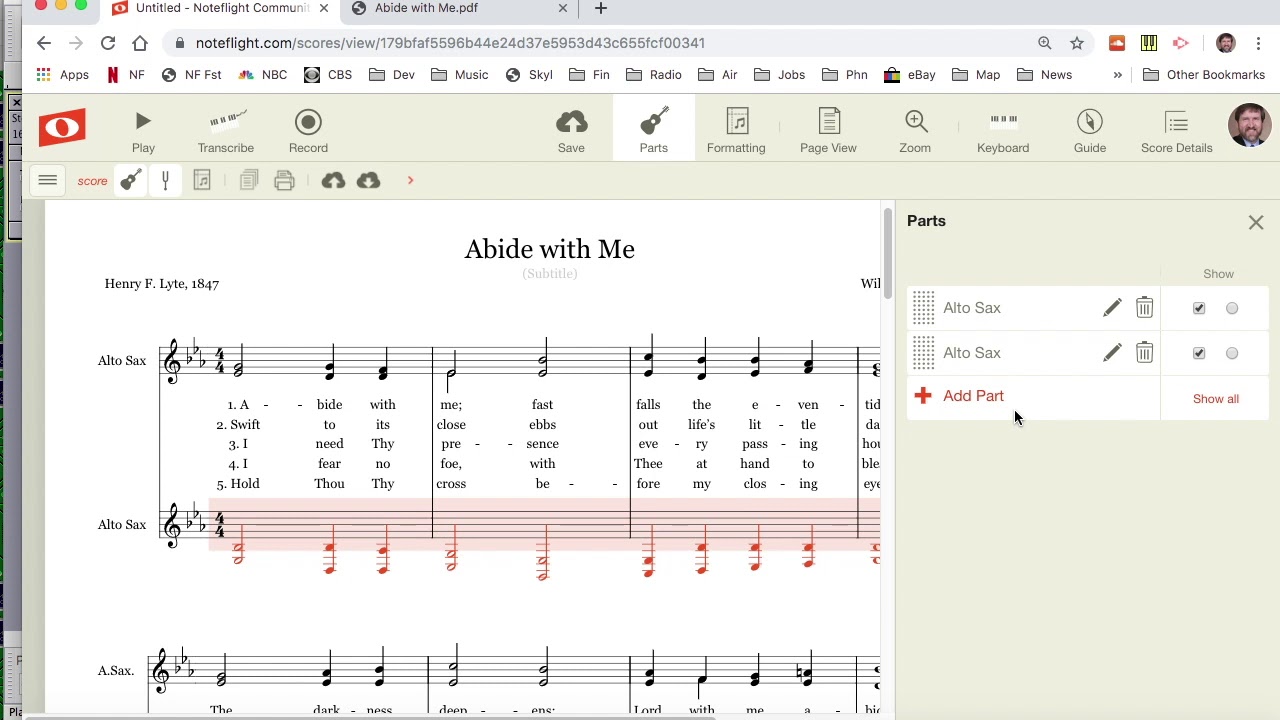
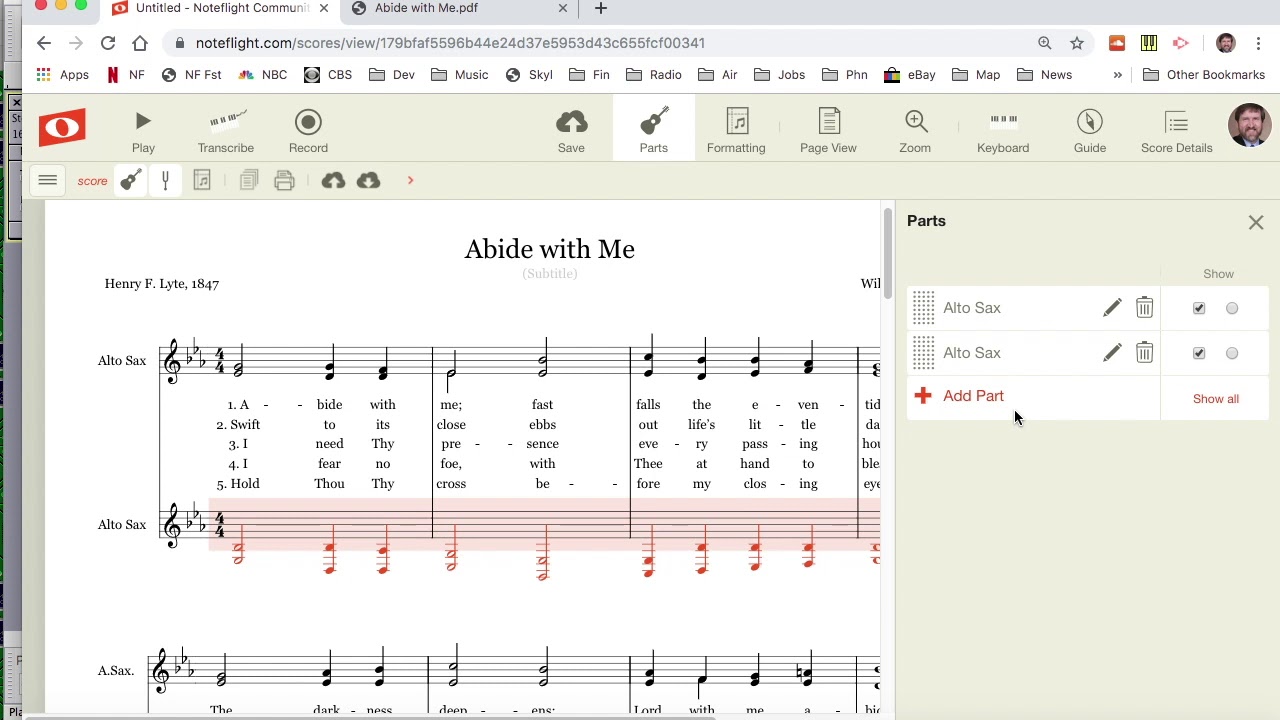
MIDI
How To Input MIDI In Noteflight
Modified: February 22, 2024
Learn how to input MIDI into Noteflight with our step-by-step guide. Discover how to seamlessly integrate MIDI files into your music composition process.
(Many of the links in this article redirect to a specific reviewed product. Your purchase of these products through affiliate links helps to generate commission for AudioLover.com, at no extra cost. Learn more)
Table of Contents
Introduction
MIDI, which stands for Musical Instrument Digital Interface, is a powerful and versatile tool that has revolutionized the way music is created, recorded, and performed. It allows musicians, composers, and producers to connect various musical instruments, devices, and software, enabling seamless communication and control over a wide range of musical parameters.
In the digital age, MIDI has become an indispensable part of music production and notation. It serves as a bridge between hardware and software, enabling users to input, edit, and play back musical information with remarkable precision and flexibility. Whether you're a seasoned musician or a budding composer, understanding how to input MIDI in Noteflight can significantly enhance your creative process and productivity.
In this article, we will delve into the process of setting up MIDI input in Noteflight, a popular web-based music notation software. We will explore the different methods of utilizing MIDI input, including using a MIDI keyboard and a virtual MIDI keyboard. Additionally, we will address common troubleshooting issues that may arise when working with MIDI input in Noteflight.
By the end of this guide, you will have a comprehensive understanding of how to harness the power of MIDI input in Noteflight, empowering you to express your musical ideas with precision and fluidity. Let's embark on this journey to unlock the full potential of MIDI within the realm of music notation and composition.
Setting up MIDI Input
Setting up MIDI input in Noteflight is a straightforward process that opens up a world of possibilities for music creation and notation. Whether you're a composer, arranger, or educator, integrating MIDI input into your workflow can significantly streamline the process of translating musical ideas into tangible scores. Here's a comprehensive guide to help you seamlessly configure MIDI input in Noteflight.
-
Accessing MIDI Settings: To begin, log in to your Noteflight account and navigate to the settings menu. Look for the MIDI input section, where you can manage and configure your MIDI devices.
-
Connecting MIDI Devices: If you're using an external MIDI keyboard or controller, ensure that it is properly connected to your computer via USB or MIDI cables. Once connected, your device should be recognized by Noteflight as an available MIDI input source.
-
Selecting MIDI Input: Within the MIDI input settings, you'll have the option to choose your preferred MIDI input device from the list of available devices. This selection establishes the communication link between your MIDI hardware and Noteflight, enabling real-time input and playback functionality.
-
Calibrating MIDI Settings: It's essential to calibrate your MIDI input settings to ensure optimal performance. This may involve adjusting parameters such as velocity sensitivity, key mapping, and channel assignments to align with your playing style and musical requirements.
-
Testing MIDI Input: Once the MIDI input is configured, it's advisable to perform a test run to validate the connection and responsiveness of your MIDI device within Noteflight. This can be done by playing notes on your MIDI keyboard or controller and observing the corresponding input on the notation interface.
-
Fine-Tuning Preferences: Noteflight offers additional preferences and settings related to MIDI input, allowing users to customize aspects such as quantization, input latency, and MIDI channel configurations. Exploring these options can enhance the overall MIDI input experience based on individual preferences and workflow requirements.
By following these steps, you can seamlessly set up MIDI input in Noteflight, paving the way for a more intuitive and expressive music notation process. With MIDI input at your disposal, you'll have the flexibility to capture musical ideas directly from your instrument into Noteflight, fostering a seamless transition from inspiration to notation.
Using MIDI Keyboard
Utilizing a MIDI keyboard as a primary input device in Noteflight can significantly elevate your music notation and composition experience. A MIDI keyboard, also known as a MIDI controller, serves as a tactile interface that allows musicians to interact with digital audio workstations (DAWs) and notation software in a manner that closely resembles playing a traditional piano or keyboard instrument. Here's a detailed exploration of how to effectively harness the power of a MIDI keyboard within the context of Noteflight.
Seamless Integration
Upon connecting your MIDI keyboard to your computer and configuring the MIDI input settings in Noteflight, you'll experience seamless integration between the physical keys of the MIDI keyboard and the digital notation interface. As you play notes and chords on the MIDI keyboard, the corresponding musical information is accurately captured and displayed in real time within Noteflight, providing a dynamic and interactive platform for translating musical ideas into notation.
Expressive Performance
One of the key advantages of using a MIDI keyboard in Noteflight is the ability to infuse your musical performances with expressive nuances. The velocity-sensitive keys of the MIDI keyboard allow for varying degrees of note intensity, enabling you to convey subtle dynamics and articulations that are integral to conveying musical expression. Whether you're crafting delicate melodies, powerful chords, or intricate passages, the MIDI keyboard empowers you to imbue your compositions with a rich and nuanced musicality.
Efficient Note Entry
The tactile nature of the MIDI keyboard facilitates efficient note entry, allowing you to input musical passages with remarkable speed and accuracy. Whether you're transcribing existing compositions, improvising new melodies, or arranging complex harmonies, the intuitive layout of the MIDI keyboard streamlines the process of capturing musical ideas directly into Noteflight. This intuitive workflow minimizes the barriers between inspiration and notation, fostering a fluid and organic creative process.
Dynamic Control
In addition to note entry, the MIDI keyboard offers dynamic control over various musical parameters within Noteflight. Features such as mod wheel, pitch bend, and assignable knobs and faders enable you to manipulate and shape the sonic characteristics of your compositions in real time. This level of dynamic control adds a layer of creativity and spontaneity to your music notation endeavors, allowing you to sculpt the musical landscape with precision and finesse.
Musical Exploration
Beyond traditional notation input, the MIDI keyboard serves as a gateway for musical exploration and experimentation within Noteflight. Through the use of virtual instruments and MIDI mapping, you can access a diverse array of sounds and textures, unleashing your creativity to traverse genres, styles, and sonic palettes. Whether you're delving into classical compositions, contemporary arrangements, or experimental soundscapes, the MIDI keyboard acts as a versatile conduit for realizing your musical vision within Noteflight.
By harnessing the capabilities of a MIDI keyboard within Noteflight, you can elevate your music notation and composition endeavors, infusing your creations with authenticity, expressiveness, and a seamless connection between your musical ideas and the digital realm. The MIDI keyboard transcends the boundaries of traditional notation input, empowering you to craft compelling musical narratives with precision and artistry.
Using Virtual MIDI Keyboard
In the absence of a physical MIDI keyboard or controller, Noteflight offers the convenience of utilizing a virtual MIDI keyboard as an alternative input method. This virtual instrument, integrated directly within the software interface, provides a practical solution for users who seek a versatile and accessible means of inputting musical notes and chords. Here's a comprehensive exploration of the benefits and functionality of using a virtual MIDI keyboard in Noteflight.
Accessibility and Portability
The virtual MIDI keyboard serves as a portable and readily accessible input option, eliminating the need for physical hardware while retaining the essential functionality of a traditional MIDI keyboard. This accessibility makes it an ideal choice for musicians and composers who require a compact and on-the-go solution for capturing musical ideas directly into Noteflight. Whether you're working on a laptop, tablet, or desktop computer, the virtual MIDI keyboard offers a consistent and responsive input experience without the constraints of physical space or equipment.
Intuitive Note Entry
With its user-friendly layout and responsive design, the virtual MIDI keyboard facilitates intuitive note entry, enabling users to input melodies, harmonies, and chord progressions with ease. The familiar piano-style interface, complete with octave adjustments and customizable key mappings, empowers users to navigate the musical landscape effortlessly, fostering a seamless transition from musical inspiration to notation. This intuitive workflow ensures that musical ideas can be captured and expressed in real time, enhancing the creative process within Noteflight.
Dynamic Performance Control
Despite being a virtual instrument, the MIDI keyboard within Noteflight offers dynamic performance control akin to its physical counterpart. The velocity-sensitive keys allow for nuanced expression, enabling users to imbue their performances with varying degrees of intensity and emotion. This level of dynamic control adds depth and authenticity to musical passages, allowing for the conveyance of subtle articulations and musical nuances within the notation interface.
Versatility and Customization
Noteflight's virtual MIDI keyboard provides a range of customization options, allowing users to tailor the instrument to their specific preferences and playing styles. From adjusting key sensitivity and response curves to configuring octave ranges and pedal functions, users have the flexibility to personalize the virtual MIDI keyboard to align with their musical requirements. This versatility ensures that the virtual instrument adapts to the user's unique workflow, fostering a personalized and immersive music notation experience.
Collaborative and Educational Applications
The virtual MIDI keyboard in Noteflight extends its utility to collaborative and educational settings, where accessibility and versatility are paramount. Whether collaborating with peers in real time or facilitating music education in diverse learning environments, the virtual MIDI keyboard serves as an inclusive and adaptable tool for engaging with musical concepts and notation. Its intuitive interface and responsive nature make it an ideal platform for fostering musical creativity and learning within a collaborative or educational context.
By leveraging the capabilities of the virtual MIDI keyboard within Noteflight, users can harness a versatile and accessible input method that transcends the limitations of physical hardware. Whether composing, arranging, or teaching, the virtual MIDI keyboard enriches the music notation experience, providing a seamless and expressive platform for translating musical ideas into tangible scores.
Troubleshooting MIDI Input Issues
Ensuring a smooth and reliable MIDI input experience is essential for musicians and composers working within Noteflight. However, occasional technical challenges may arise, impacting the functionality of MIDI input. Addressing these issues effectively is crucial in maintaining a seamless creative workflow. Here's an in-depth exploration of common MIDI input issues and troubleshooting strategies to overcome them.
Device Recognition and Connectivity
One prevalent issue involves the recognition and connectivity of MIDI devices within Noteflight. If your MIDI keyboard or controller is not being detected, begin by checking the physical connections and ensuring that the device is powered on. Additionally, verify that the appropriate drivers are installed for the MIDI device on your computer. Noteflight relies on the system's MIDI drivers to establish communication with external devices, so ensuring the proper installation and functionality of these drivers is paramount.
Input Latency and Timing
Another common challenge is input latency, which refers to the delay between triggering a note on the MIDI device and its registration within Noteflight. Input latency can disrupt the real-time responsiveness of MIDI input, affecting the accuracy and fluidity of musical performance. To address this issue, consider adjusting the buffer size and latency settings within Noteflight's preferences or the system's audio settings. Lowering the buffer size and optimizing the audio latency can minimize input delay, enhancing the responsiveness of MIDI input.
Calibration and Mapping
Calibration and mapping discrepancies can lead to unexpected behavior in MIDI input, such as incorrect note assignments or irregular velocity responses. If you encounter such issues, review the calibration settings within Noteflight and ensure that the MIDI input parameters align with the characteristics of your MIDI device. This may involve adjusting velocity curves, key mappings, and channel assignments to accurately reflect the behavior of your MIDI keyboard or controller.
Software Compatibility
Occasionally, MIDI input issues can stem from software compatibility conflicts or version discrepancies. It's essential to verify that Noteflight is compatible with the operating system and hardware configuration of your computer. Additionally, staying updated with the latest version of Noteflight and ensuring that your MIDI device is supported by the software can mitigate potential compatibility issues.
Signal Interference and Environmental Factors
External factors, such as signal interference from electronic devices or environmental conditions, can impact the stability of MIDI input. If you notice erratic behavior or intermittent connectivity issues with your MIDI device, consider relocating to a different physical space to minimize potential interference. Additionally, inspect the MIDI cables and connections for any signs of damage or wear that may contribute to signal disruptions.
By addressing these common MIDI input issues through proactive troubleshooting and optimization, users can mitigate technical obstacles and cultivate a reliable and responsive MIDI input experience within Noteflight. Implementing these strategies empowers musicians and composers to leverage the full potential of MIDI input, fostering a seamless and productive creative process.











