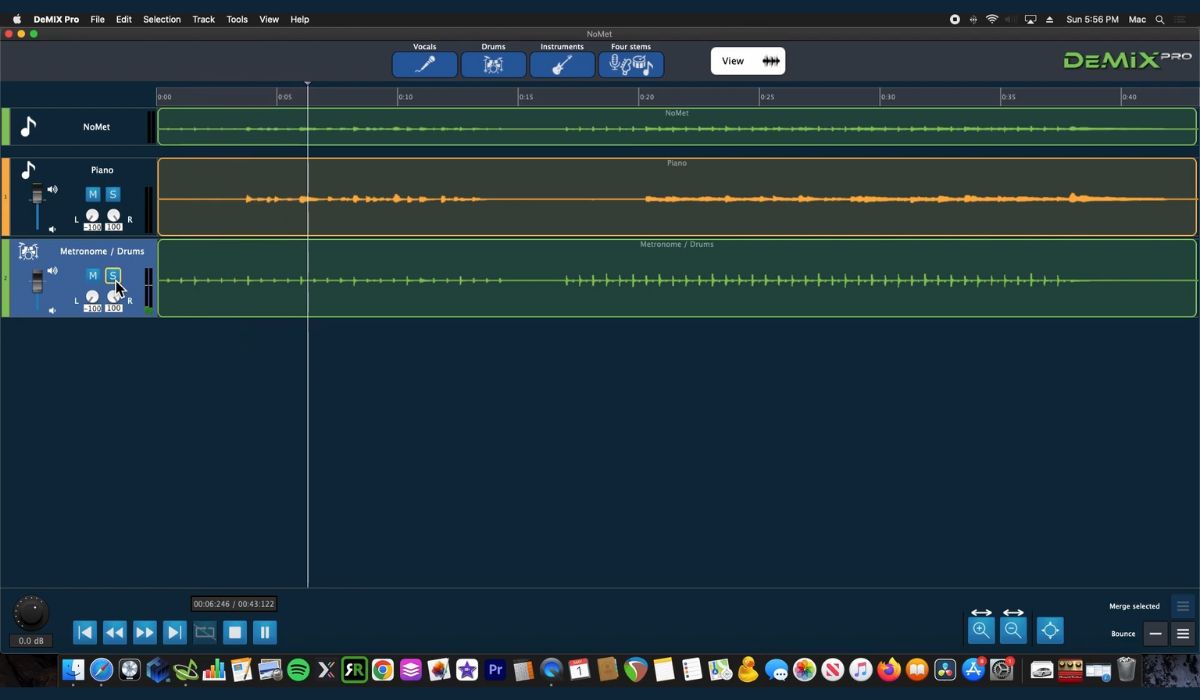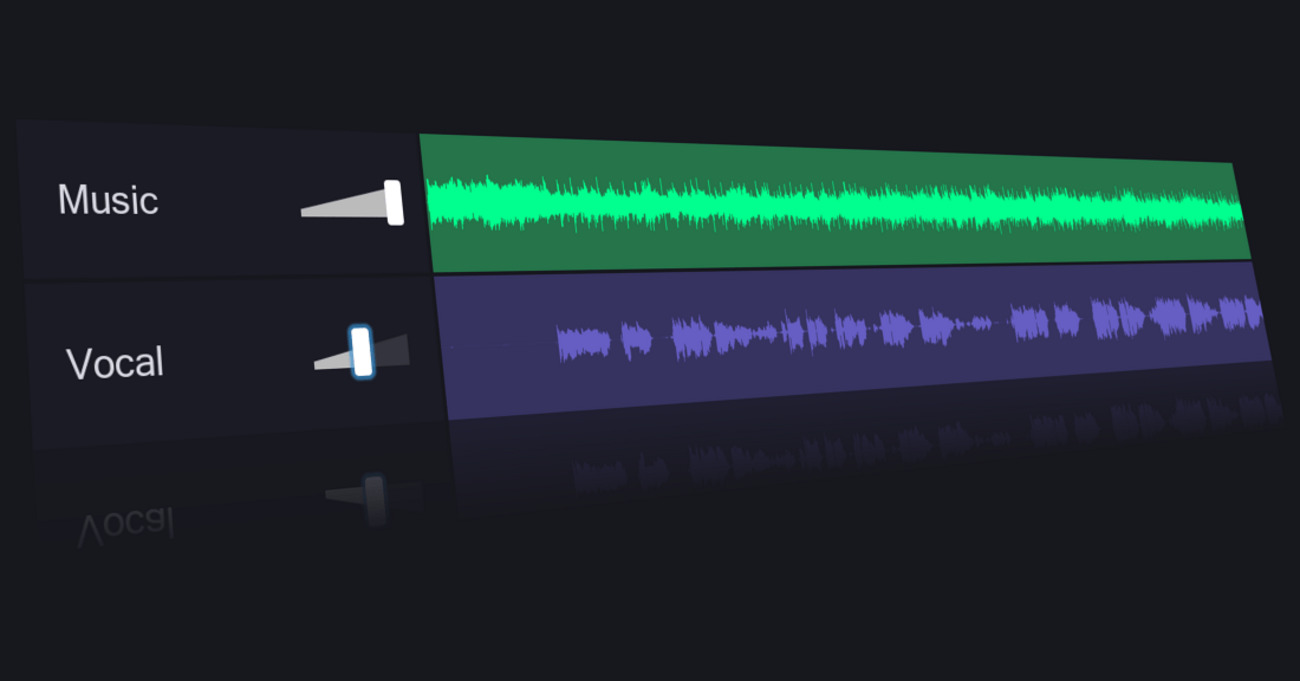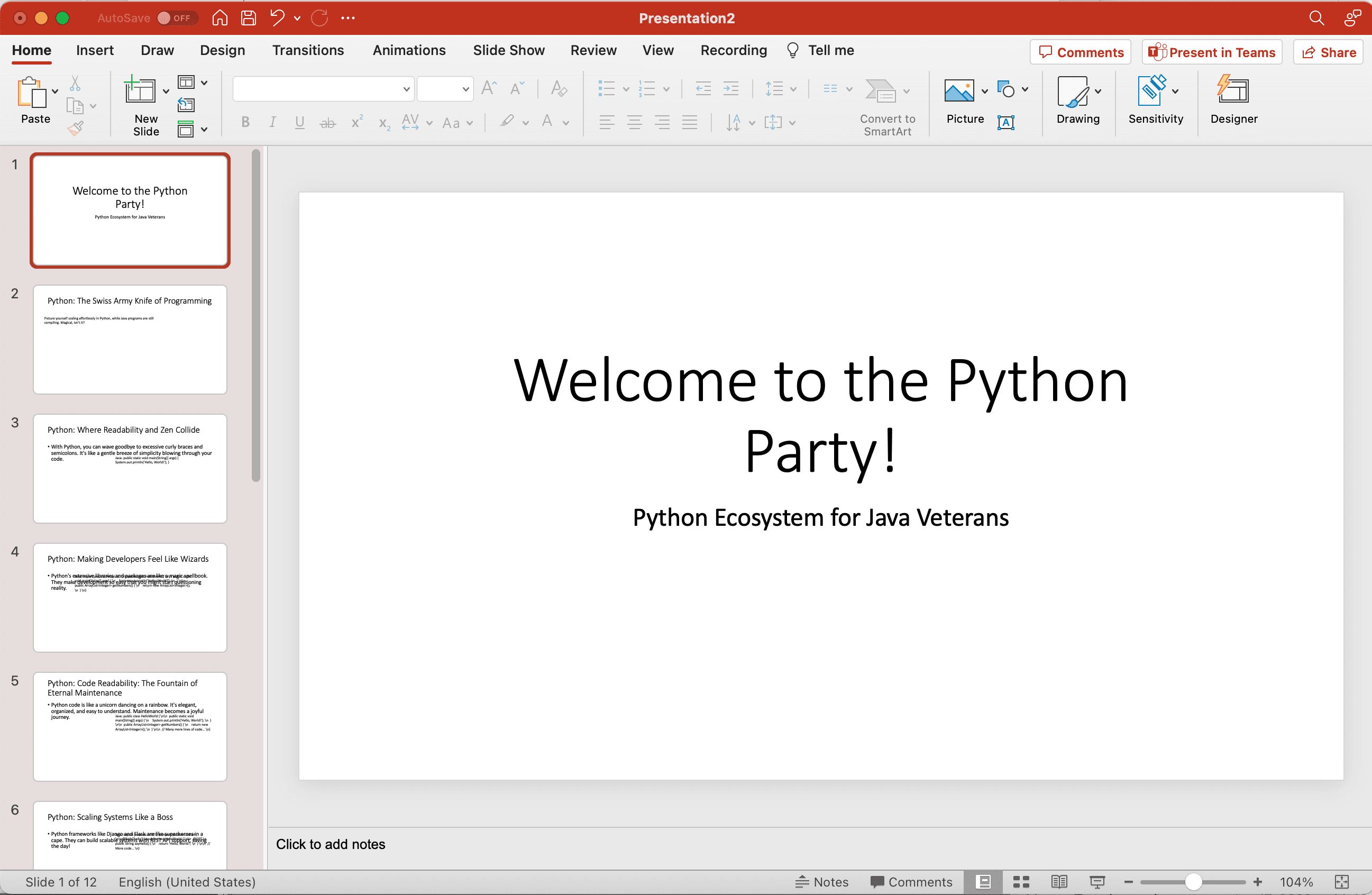Home>Production & Technology>Stereo>How To Remove Stereo From Ford Ranger


Stereo
How To Remove Stereo From Ford Ranger
Modified: January 22, 2024
Learn how to easily remove the stereo from your Ford Ranger and upgrade your audio system. Expert tips and step-by-step instructions for a seamless installation.
(Many of the links in this article redirect to a specific reviewed product. Your purchase of these products through affiliate links helps to generate commission for AudioLover.com, at no extra cost. Learn more)
Table of Contents
Introduction
Are you looking to remove the stereo from your Ford Ranger? Whether you want to upgrade to a new stereo system or simply need to access the wiring behind the stereo, the process can be fairly straightforward. In this guide, we will walk you through the step-by-step process of removing the stereo from your Ford Ranger.
Removing the stereo from your Ford Ranger may seem like a daunting task, especially if you have never done it before. However, with the right tools and a little patience, you will be able to successfully remove the stereo without causing any damage to your vehicle.
Before we begin, it is important to note that the specific steps may vary slightly depending on the model and year of your Ford Ranger. Therefore, it is always recommended to consult your vehicle’s owner’s manual or seek professional advice if you are unsure.
Now, let’s go over the tools and materials you will need to complete this task:
Tools and Materials Needed
Before you start removing the stereo from your Ford Ranger, gather the following tools and materials:
- Flathead screwdriver
- Trim panel removal tool
- Socket wrench set
- Wire cutter/stripper
- Electrical tape
- Antenna adapter (if necessary)
- New stereo (if planning to install a replacement)
The flathead screwdriver will be used to pry off any panels or covers that are securing the stereo in place. The trim panel removal tool, which is a plastic or nylon pry tool, will help prevent any damage to the surrounding trim while removing the panels.
The socket wrench set will be necessary for removing any bolts or screws that are holding the stereo in place. Make sure to choose the appropriate socket size for your specific vehicle.
A wire cutter/stripper tool will come in handy if you need to disconnect any wiring harnesses or antenna connections. This tool allows you to cleanly cut and strip the necessary wires for the installation of a new stereo system.
Lastly, if you plan on installing a replacement stereo, you will need a new stereo unit that is compatible with your Ford Ranger. Additionally, an antenna adapter may be required to ensure proper connectivity with your vehicle’s antenna.
Having these tools and materials ready beforehand will make the stereo removal process much smoother and more efficient. Now that you have everything you need, let’s move on to the next step.
Step 1: Disconnect the Battery
Before you begin removing the stereo from your Ford Ranger, it is crucial to disconnect the battery. This step ensures your safety and prevents any potential electrical mishaps during the process.
Follow these steps to disconnect the battery:
- Locate the negative terminal of the battery, which is typically labeled with a minus (-) symbol. It is important to disconnect the negative terminal first to avoid any accidental short circuits.
- Use a socket wrench to loosen the nut on the negative terminal.
- Once the nut is loose, carefully remove the negative cable from the battery terminal. Make sure to position the cable in a way that it does not make contact with the terminal.
By disconnecting the battery, you eliminate the risk of electrical shocks and prevent any potential damage to the electrical components of your vehicle. It is recommended to keep the battery disconnected throughout the stereo removal process to ensure your safety.
Now that you have successfully disconnected the battery, you are ready to move on to the next step.
Step 2: Remove the Control Panel
With the battery disconnected, it’s time to remove the control panel that is covering the stereo in your Ford Ranger. The control panel is typically located on the center dashboard and contains various buttons and knobs for controlling the audio system and other functions of your vehicle.
- Start by carefully prying off the trim panel surrounding the control panel. Use a trim panel removal tool or a flathead screwdriver wrapped in a cloth to avoid scratching the surrounding surfaces. Begin at one corner and work your way around the panel, gently detaching the clips that hold it in place.
- Once the trim panel is removed, locate the screws or bolts that are securing the control panel to the dashboard. These screws are usually located at the top and bottom of the control panel. Use a socket wrench to remove them.
- After removing the screws, carefully pull the control panel outwards. Be cautious not to force it, as there may still be wiring harnesses connected to the panel. If necessary, gently wiggle and rotate the control panel to release it from any remaining clips or connectors.
Once the control panel is free, carefully disconnect any wiring harnesses or connectors attached to it. These connectors may include connections for the power supply, audio inputs/outputs, and control buttons. To disconnect them, locate the release tabs or clips and press them while gently pulling the connectors apart.
Set the control panel aside in a safe place to prevent any damage. With the control panel removed, you now have access to the stereo unit itself. Let’s move on to the next step to continue the removal process.
Step 3: Unbolt the Stereo from the Dash
Now that the control panel is removed, it’s time to unbolt the stereo unit from the dash of your Ford Ranger. The stereo unit is typically secured to the dash with bolts or screws, which need to be removed to detach the unit.
- Locate the bolts or screws that are securing the stereo unit to the dash. These fasteners are usually located on the sides or corners of the stereo unit. Use a socket wrench or appropriate screwdriver to remove them.
- Make sure to keep track of the bolts or screws you remove, as they will be needed later if you plan to reinstall the stereo or replace it with a new one.
- Once the bolts or screws are removed, gently pull the stereo unit outwards. The unit may be held in place by additional clips or connectors, so you may need to wiggle or rotate it slightly to release it fully.
- If the stereo unit feels stuck, double-check for any remaining bolts or screws that may be holding it in place. Also, ensure that all wiring harnesses and connectors are disconnected from the back of the stereo unit.
Setting the unbolted stereo unit aside in a safe place will allow for a smoother removal process. It’s important to handle the stereo unit with care to avoid any damage or unnecessary strain on the wiring harnesses.
With the stereo unit unbolted and ready for detachment, let’s proceed to the next step to disconnect the wiring harnesses and antenna connections.
Step 4: Disconnect the Wiring Harness and Antenna
Now that the stereo unit is unbolted from the dash, the next step is to disconnect the wiring harnesses and antenna connections. These connections are what allow the stereo to receive power, transmit audio signals, and interface with other components in your Ford Ranger.
- Begin by locating the wiring harnesses at the back of the stereo unit. These harnesses consist of a series of wires that connect the stereo to the vehicle’s electrical system.
- Identify any connectors or clips holding the wiring harnesses in place and gently release them. In some cases, you may need to press down on release tabs or slide connectors apart to disconnect them.
- Take note of the different connectors and their respective locations to ensure proper reconnection in the future. It can be helpful to label the connectors or take photos for reference.
- If your Ford Ranger has an external antenna, locate the antenna connection at the back of the stereo unit. Depending on the type of antenna, it may have a plug or a connector that needs to be disconnected. Simply remove the plug or disconnect the connector to detach the antenna.
Once all the wiring harnesses and antenna connections are disconnected, carefully route the harnesses away from the stereo unit to prevent any interference or entanglement during the removal process.
Now that the stereo unit is completely disconnected from the wiring, we can move on to the final step of removing it from the dash. Stay tuned!
Step 5: Remove the Stereo from the Dash
With the wiring harnesses and antenna connections disconnected, it’s time to remove the stereo unit from the dash of your Ford Ranger. This step will complete the removal process and allow you to either install a new stereo or access the wiring behind the unit.
- Gently pull the stereo unit outwards from the dash. It may require some wiggling or slight rotation to release it fully. Be cautious not to exert too much force or pull on any remaining connectors or wires.
- As you remove the stereo unit, ensure that any remaining wiring harnesses or connectors are not snagged or caught on any surrounding components. Carefully maneuver the unit to avoid any damage to the wiring or the dash.
- Once the stereo unit is completely free from the dash, carefully set it aside in a safe place. Avoid placing it in a location where it may be scratched or damaged.
Congratulations! You have successfully removed the stereo unit from your Ford Ranger. Whether you plan to install a new stereo system or make modifications to the existing wiring, this step marks the completion of the removal process.
Take a moment to review the removal steps and ensure that all necessary components have been disconnected. It is important to keep track of any bolts, screws, or connectors that were removed, as they may be required for future installation or reassembly.
Now, you have a clear view of the dash and the wiring behind the stereo unit, offering you the opportunity to make any desired changes or upgrades. If you plan on installing a new stereo, you can follow the installation instructions for the specific unit you have chosen.
Remember to take your time, exercise caution, and consult your vehicle’s manual or seek professional assistance if you encounter any difficulties during the process. With the stereo unit successfully removed, you are now ready to proceed with any further modifications or installations.
Step 6: Installation of a New Stereo (Optional)
If you plan on upgrading your audio system or replacing the stereo unit in your Ford Ranger, you can proceed with the installation of a new stereo. This step is optional and may require different instructions depending on the specific stereo model you have chosen. However, we will provide a general overview of the installation process.
- Before installing the new stereo, familiarize yourself with the wiring connections and mounting options specific to your chosen stereo unit. Refer to the manufacturer’s instructions or the wiring diagram provided with the new stereo.
- If necessary, prepare the wiring harness adapters required for the installation of the new stereo. These adapters will enable you to easily connect the new stereo’s wiring to the existing vehicle’s wiring harness. Follow the instructions provided with the adapters for proper connection.
- Mount the new stereo into the dash of your Ford Ranger. Align the unit with the mounting brackets or slots and gently push it into place. Ensure it is securely fitted and aligned with the surrounding components.
- Connect the wiring harnesses from the vehicle to the appropriate connectors on the new stereo. Match the colors and functions of the wires to ensure a correct connection. In some cases, the wiring harness adapters may have markings or labels to assist in the process.
- If your Ford Ranger has an external antenna, make sure to connect it to the appropriate port on the new stereo. Use the provided antenna adapter if necessary to ensure compatibility.
- Once all the connections are secure, turn on the vehicle and test the functionality of the new stereo. Check that all speakers are working properly, and all controls and features of the stereo are functioning as expected.
- Double-check the fit and alignment of the new stereo in the dash. Make any necessary adjustments to ensure a secure installation.
It is important to note that the installation process may vary depending on the specific stereo model and wiring connections of your Ford Ranger. Always refer to the manufacturer’s instructions and wiring diagram for accurate and detailed installation steps.
With the new stereo successfully installed, you can now enjoy an upgraded audio experience in your Ford Ranger. Remember to retain any documentation, manuals, or warranty information related to the new stereo for future reference.
Finally, if you encounter any difficulties during the installation process or do not feel confident in performing the installation yourself, it is recommended to seek professional assistance from a qualified audio technician.
Conclusion
Removing the stereo from your Ford Ranger may seem like a daunting task, but with the right tools, knowledge, and a little patience, it can be accomplished successfully. Whether you are upgrading your audio system or need to access the wiring behind the stereo, following the steps outlined in this guide will help you remove the stereo unit without causing any damage to your vehicle.
Remember to always consult your vehicle’s owner’s manual or seek professional advice if you are unsure about any steps or connections. Safety should be a top priority, so be sure to disconnect the battery before starting the removal process.
Gathering the proper tools and materials, such as a flathead screwdriver, trim panel removal tool, and socket wrench set, is essential to make the process smoother and more efficient. Additionally, having a new stereo unit, wiring harness adapters, and antenna adapters if necessary, will be useful if you plan on installing a replacement stereo.
Each step of the removal process should be carried out carefully, from disconnecting the battery to removing the control panel, unbolting the stereo from the dash, and finally disconnecting the wiring harnesses and antenna connections. A gentle and patient approach will help ensure the integrity of all components involved.
If you’ve chosen to install a new stereo, make sure to follow the specific instructions provided by the manufacturer. Take your time to align and mount the new stereo properly, connect the wiring harnesses correctly, and test the functionality of the new unit before finalizing the installation.
By following these steps, you can successfully remove the stereo from your Ford Ranger and potentially upgrade your audio experience. However, if you encounter any difficulties or lack confidence in performing the task, it is advised to seek professional help from a qualified audio technician.
With the stereo unit removed, you now have the freedom to make any desired modifications or install a new stereo that suits your preferences. Enjoy the enhanced audio quality and functionality in your Ford Ranger with your newly installed or upgraded stereo system.