Home>Production & Technology>Surround Sound>How Is The Surround Sound On Kodi
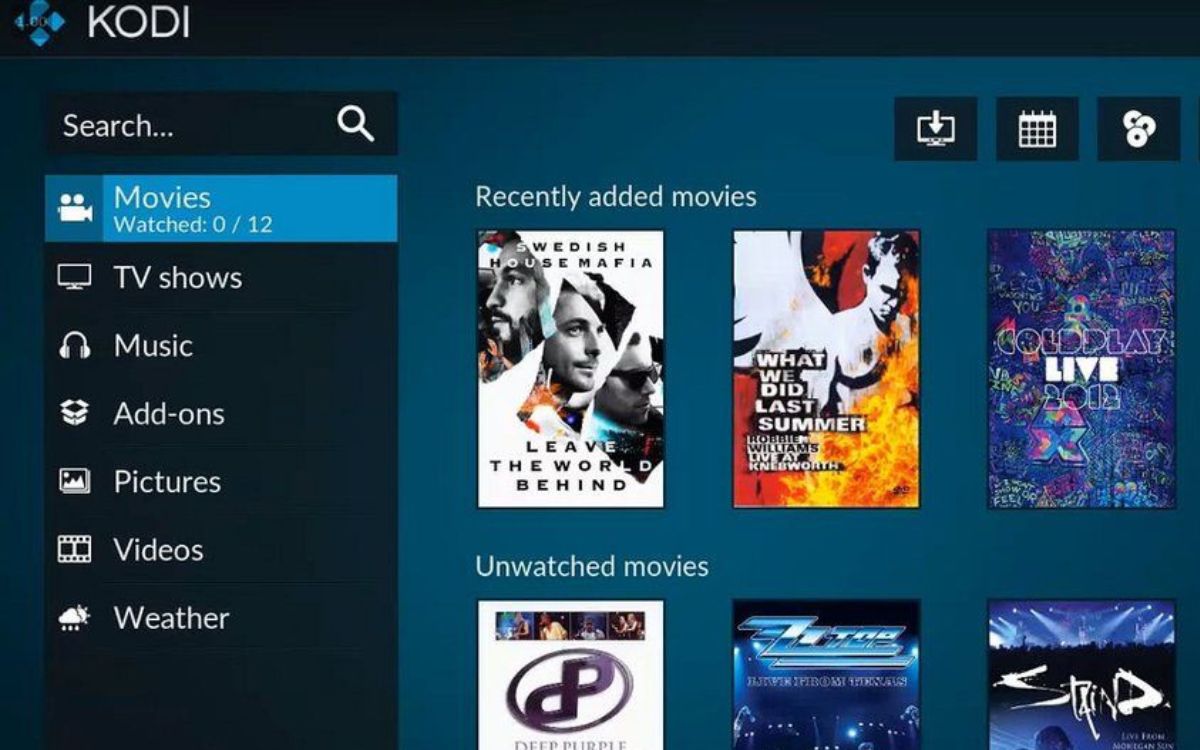
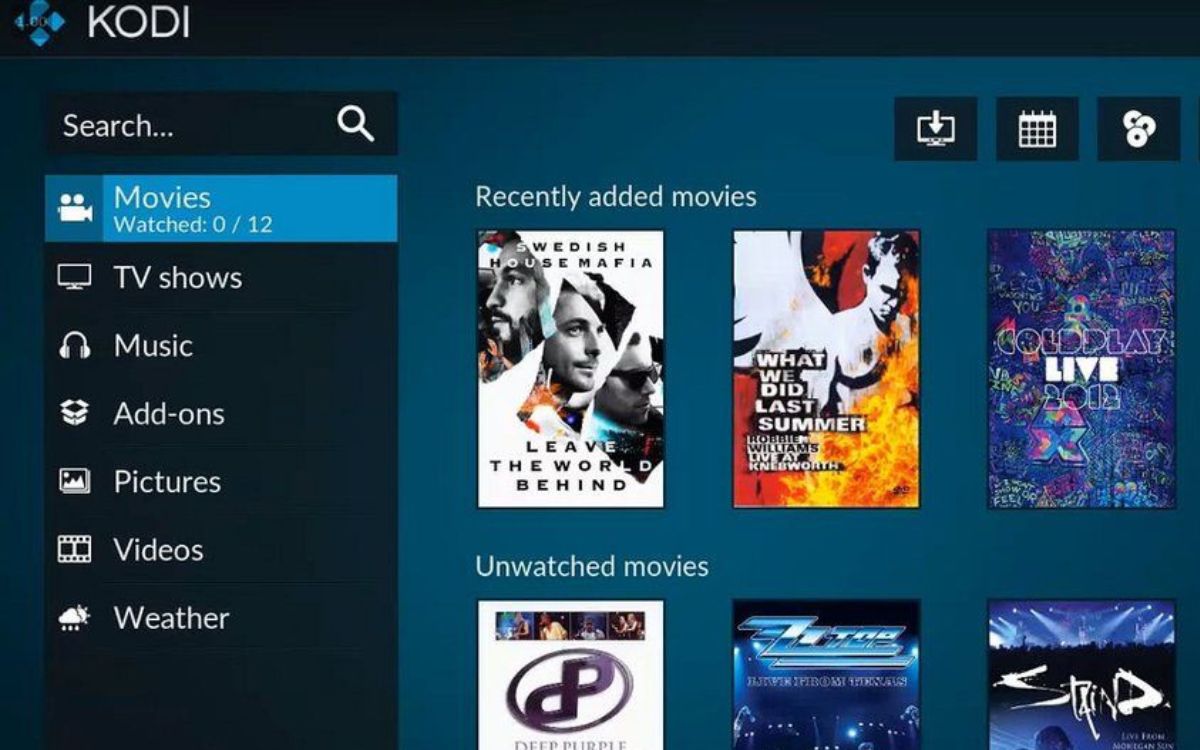
Surround Sound
How Is The Surround Sound On Kodi
Modified: January 22, 2024
Discover the immersive experience of surround sound on Kodi. Enhance your audio quality and enjoy a cinematic feel with our comprehensive guide and tips.
(Many of the links in this article redirect to a specific reviewed product. Your purchase of these products through affiliate links helps to generate commission for AudioLover.com, at no extra cost. Learn more)
Table of Contents
Introduction
Welcome to the world of surround sound! If you’re a movie buff or a music enthusiast, you know the importance of having an immersive audio experience. And when it comes to enjoying your favorite content on Kodi, having surround sound can truly elevate your entertainment experience to the next level.
But what exactly is surround sound, and how does it work on Kodi? In this article, we will explore the ins and outs of surround sound and delve into the various features and capabilities that Kodi offers to optimize your audio experience.
Kodi is a popular open-source media player software that allows you to organize and stream your digital media files. It supports a wide range of media formats and offers a user-friendly interface, making it a go-to choice for many media enthusiasts. However, to truly unlock its potential, you need to understand how to leverage its surround sound capabilities.
Surround sound is a technology that creates a multi-dimensional audio experience by using multiple audio channels or speakers. Unlike traditional stereo sound that delivers audio from only two channels (left and right), surround sound provides a more immersive audio experience by incorporating additional speakers placed strategically around the listener.
By distributing audio across multiple speakers, surround sound can replicate the sense of direction and depth, bringing audio elements to life and making you feel like you’re right in the middle of the action. Whether it’s the sound of bullets whizzing past your ears in an action movie or the ambiance of a concert performance, surround sound adds a new dimension to your entertainment.
Now that we have a basic understanding of surround sound, let’s dive into the specific capabilities and features that Kodi offers to enhance your audio experience. From configuring speaker setups to troubleshooting common issues, we’ll cover it all. So sit back, relax, and get ready to immerse yourself in the world of surround sound on Kodi.
What is Kodi?
If you’re new to the world of media players, you might be wondering what exactly Kodi is. In simple terms, Kodi is a free and open-source media player software that allows you to manage and play your digital media collection. It is available on a wide range of platforms, including Windows, Mac, Linux, Android, and iOS, making it accessible to users across various devices.
What sets Kodi apart from other media players is its versatility and customization options. With Kodi, you can organize your media library, stream content from the internet, and even install add-ons to extend its functionality. It supports a wide range of audio and video formats, so you can enjoy all your favorite content without any compatibility issues.
One of the key highlights of Kodi is its user-friendly interface. Navigating through your media library is a breeze, thanks to its intuitive and visually appealing interface. You can easily create playlists, search for specific media files, and access various settings to customize your playback experience.
Kodi also offers a vast array of add-ons that allow you to expand its capabilities. These add-ons cover a wide range of categories, including movies, TV shows, music, sports, and more. By installing add-ons, you can access popular streaming services, browse through a vast selection of content, and even integrate external services like streaming platforms and online radio stations.
In addition to its media playback features, Kodi also supports a range of customization options to enhance your viewing experience. You can choose from a variety of skins or themes to personalize the appearance of the software. Whether you prefer a sleek, minimalist design or a vibrant, eye-catching look, there’s a skin for every taste.
Furthermore, Kodi allows you to configure various settings related to audio and video playback. From adjusting aspect ratios and audio synchronization to enabling audio passthrough and enhancing video upscaling, Kodi gives you control over your media player’s performance.
Overall, Kodi is a powerful and versatile media player that offers a comprehensive set of features to enhance your digital entertainment experience. Whether you want to organize your media library, stream content from the internet, or customize your playback settings, Kodi has you covered. And when combined with its surround sound capabilities, Kodi becomes a must-have tool for audio enthusiasts looking to elevate their audio experience.
Understanding Surround Sound
Surround sound is a technology that aims to replicate the audio experience of being surrounded by multiple speakers in a three-dimensional space. Unlike traditional stereo sound, which uses only two speakers to deliver audio, surround sound utilizes multiple speakers strategically placed around the listener to create a more immersive and lifelike audio experience.
The foundation of surround sound lies in the concept of audio channels. Each audio channel is responsible for delivering specific sound elements, such as dialogue, background music, or ambient noise, from a specific direction. By distributing these audio channels across multiple speakers, surround sound systems can create the illusion of sound coming from different directions, adding depth and dimension to the listening experience.
Common configurations for surround sound systems include 5.1 and 7.1 setups. In a 5.1 setup, there are five main speakers: three front speakers (left, center, right), two rear speakers (left surround, right surround), and a subwoofer for low-frequency sounds. The “5” represents the five main speakers, while the “1” refers to the subwoofer. In a 7.1 setup, two additional surround speakers (left surround back, right surround back) are added to provide an even more encompassing audio experience.
Surround sound formats, such as Dolby Digital and DTS (Digital Theater Systems), are commonly used to encode and decode audio for multi-channel playback. These formats optimize the distribution of audio channels and provide a seamless audio experience across various speakers. By leveraging these formats, surround sound systems can accurately reproduce the original audio mix of movies, TV shows, and music recordings.
One of the key benefits of surround sound is its ability to create a sense of space, immersing the listener in the audio environment. This is particularly effective for movies and TV shows, as it enhances the overall cinematic experience. The sound of objects moving, explosions, or even subtle background noises can be precisely positioned in the audio field, making you feel like you are part of the action.
Surround sound is not limited to movies and TV shows; it can also greatly enhance the audio experience while listening to music. With well-mixed surround sound recordings, music can be brought to life, allowing you to hear subtle details and instrument separation that may go unnoticed in stereo sound.
Now that we have a basic understanding of surround sound, let’s explore how Kodi utilizes this technology to bring immersive audio experiences to your home entertainment setup.
Kodi’s Surround Sound Capabilities
Kodi is a powerful media player that offers robust support for surround sound, allowing you to enjoy a truly immersive audio experience while watching movies, TV shows, or listening to music. Let’s explore some of Kodi’s key surround sound capabilities:
- Multiple audio channel support: Kodi supports various audio formats, including popular surround sound formats like Dolby Digital and DTS. This means you can enjoy content with multi-channel audio tracks, allowing you to experience the full depth and richness of the audio.
- Automatic audio format detection: Kodi can automatically detect the audio format of your media files and adjust the audio output accordingly. Whether it’s a stereo or surround sound file, Kodi will optimize the playback to deliver the best audio experience based on your system’s capabilities.
- Configurable speaker setups: Kodi allows you to configure your speaker setup to match your specific audio hardware. Whether you have a 5.1, 7.1, or even more advanced speaker configuration, Kodi provides the flexibility to customize the audio output to match your setup.
- Audio passthrough: Kodi supports audio passthrough, which allows the source audio format to be sent directly to your audio receiver for decoding. This ensures that you are getting the best possible audio quality, as the decoding is handled by your audio system rather than Kodi.
- External audio devices: Kodi enables you to connect external audio devices, such as soundbars or digital audio receivers, to enhance your surround sound experience. By connecting your audio device to Kodi, you can take advantage of its advanced audio capabilities and enjoy a rich, immersive audio experience.
- Audio visualizations: Kodi offers a range of audio visualizations that respond to the audio being played. These visualizations provide a visually captivating experience, syncing with the audio and creating stunning displays that add an extra layer of immersion to your surround sound setup.
With these capabilities, Kodi gives you the tools to configure and optimize your surround sound experience according to your preferences and audio hardware. Whether you’re a casual viewer or an audio enthusiast, Kodi’s surround sound capabilities can provide a truly cinematic experience right in the comfort of your own home.
Setting up Surround Sound on Kodi
Setting up surround sound on Kodi is a straightforward process that allows you to maximize your audio experience. Here’s a step-by-step guide to help you get started:
- Check your hardware: Ensure that your audio hardware, such as your speakers or soundbar, supports surround sound. Verify that you have the correct number of speakers for your desired setup, whether it’s a 5.1, 7.1, or higher configuration.
- Connect your audio hardware: Connect your speakers or soundbar to your audio receiver or directly to your TV, depending on your setup. Make sure all connections are secure and properly plugged in.
- Configure audio settings on Kodi: Launch Kodi and navigate to the settings menu. Select the “System” tab and then go to “Settings.” From there, select “Audio” to access the audio settings.
- Select the correct audio output device: Choose the audio output device that corresponds to your hardware setup. If you are using an external audio receiver, select it as the output device. If you are using the TV speakers, choose the appropriate HDMI or optical output.
- Choose the audio passthrough option: If your audio receiver supports audio passthrough, enable this option in the audio settings. Audio passthrough allows the raw audio format to be sent directly to your receiver for decoding, ensuring optimal audio quality.
- Configure speaker settings: In the audio settings, you can also configure your speaker setup. Select the appropriate number of speakers and set the speaker distances if available. This helps Kodi optimize the audio output to match your physical speaker configuration.
- Test the audio: Kodi provides a built-in audio test feature that allows you to verify if each speaker is working correctly. Use this feature to ensure that the audio is being outputted correctly from all speakers. Make any necessary adjustments in your audio settings or hardware setup if needed.
- Enjoy your surround sound experience: With your surround sound setup now complete, you can start enjoying your favorite movies, TV shows, and music on Kodi. Sit back, relax, and immerse yourself in the immersive audio experience that surround sound provides.
It’s worth noting that the exact steps and options in the audio settings may vary slightly depending on the version of Kodi you are using and the operating system you have installed it on. However, the general process of setting up surround sound should be similar across different platforms.
By following these steps, you can optimize your Kodi setup to deliver high-quality surround sound that enhances your overall home entertainment experience.
Troubleshooting Surround Sound Issues
While setting up surround sound on Kodi is generally a smooth process, you may encounter some common issues along the way. Here are a few troubleshooting tips to help you resolve any surround sound problems you may face:
- Check your connections: Ensure that all audio cables are properly connected and securely plugged in. Loose or faulty connections can result in audio disruptions or no sound at all.
- Verify audio settings: Double-check your audio settings in Kodi to ensure that the correct audio output device is selected. Make sure you have enabled audio passthrough if your hardware supports it.
- Update audio drivers: If you are using a sound card or external audio device, ensure that you have the latest audio drivers installed. Outdated drivers can sometimes interfere with proper audio playback.
- Check for firmware updates: If you are using an audio receiver or soundbar, check for firmware updates for your device. Updated firmware can often resolve compatibility issues and improve overall performance.
- Test with different content: Try playing different types of media files with surround sound to determine if the issue is specific to a particular file or format. If the problem persists across various files, it is likely a configuration or hardware issue.
- Restart Kodi: Sometimes, a simple restart of the Kodi software can resolve temporary audio issues. Close Kodi completely and relaunch it to see if the surround sound starts working correctly.
- Ensure proper speaker placement: Check that your speakers are correctly positioned in your room. Improper speaker placement can result in imbalanced audio or a subpar surround sound experience.
- Test speakers individually: If you suspect a problem with a specific speaker, you can test them individually. Swap the connections or use the built-in speaker test feature in your audio receiver to identify any faulty speakers.
- Consult the Kodi community: If you have exhausted all troubleshooting options and the issue persists, consider seeking help from the Kodi community. Numerous forums and online communities dedicated to Kodi can provide valuable insights and solutions to specific surround sound problems.
Remember, troubleshooting surround sound issues may require some trial and error. Patience and persistence can go a long way in resolving any audio problems you encounter. By following these troubleshooting tips, you can ensure that your Kodi setup is optimized for the best surround sound experience possible.
Conclusion
Surround sound adds a new dimension to your media experience, immersing you in a world of rich, dynamic audio. Kodi, with its versatile media player software, offers a range of features and capabilities that enable you to fully utilize and appreciate surround sound.
In this article, we explored the fundamentals of surround sound and how it enhances the audio experience by using multiple speakers to create a three-dimensional soundstage. We learned about Kodi and its role as a powerful media player, supporting a wide range of media formats and offering customization options.
We also delved into Kodi’s surround sound capabilities, including its support for multiple audio channels, automatic audio format detection, configurable speaker setups, audio passthrough, and compatibility with external audio devices. These features empower you to tailor your surround sound setup to your specific hardware and preferences.
To help you get started, we provided a step-by-step guide on setting up surround sound on Kodi, ensuring proper connectivity and configuration of audio settings. We also shared troubleshooting tips to address common issues that may arise, such as connection problems, incorrect settings, or hardware compatibility issues.
By optimizing your surround sound setup on Kodi, you can elevate your home entertainment experience, whether you’re watching movies, TV shows, or listening to music. Immerse yourself in the world of audio and enjoy the richness and depth that surround sound brings to your favorite media.
So, get ready to transform your living room into a personal cinema or concert hall with Kodi and surround sound. Sit back, relax, and let the encompassing audio envelop you in a world of immersive entertainment.











