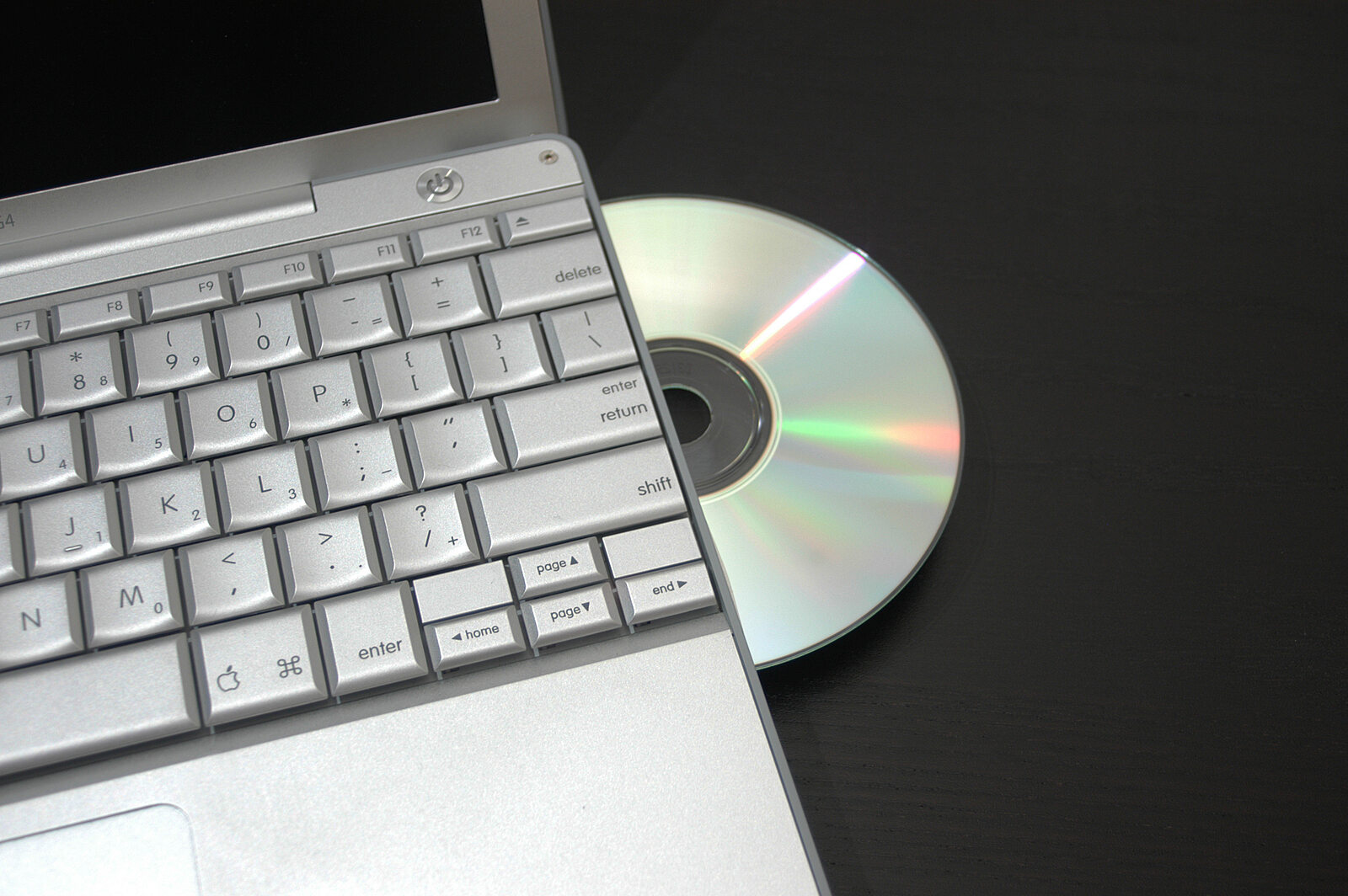Home>Production & Technology>Audio Interface>How Important Is The Audio Interface For The Quality Of The Recording


Audio Interface
How Important Is The Audio Interface For The Quality Of The Recording
Modified: March 11, 2024
Find out how crucial the audio interface is for the recording quality. Discover why investing in a high-quality audio interface is essential for professional sound production.
(Many of the links in this article redirect to a specific reviewed product. Your purchase of these products through affiliate links helps to generate commission for AudioLover.com, at no extra cost. Learn more)
Table of Contents
- Introduction
- What is an Audio Interface?
- The Role of an Audio Interface in Recording Quality
- A/D and D/A Conversion Explained
- The Importance of Sample Rate and Bit Depth
- Connection Options: USB, Thunderbolt, FireWire, and PCIe
- Mic Preamps and Phantom Power
- Monitoring and Headphone Outputs
- Low Latency and DSP Features
- Choosing the Right Audio Interface for Your Needs
- Conclusion
Introduction
An audio interface is a crucial component in any professional recording setup. It acts as a bridge between your computer and your recording equipment, ensuring high-quality audio capture and playback. Whether you are a musician, podcaster, or audio engineer, the audio interface plays a significant role in determining the overall recording quality.
When it comes to capturing audio, having a reliable and high-performing audio interface is essential. It allows for accurate and transparent recording of vocals, instruments, and other sound sources. Additionally, it ensures minimal latency and provides various connection options for seamless integration with your recording devices.
In this article, we will explore the importance of audio interfaces in recording and why they are crucial for achieving professional-quality results. We will delve into the technical aspects of A/D and D/A conversion, sample rate and bit depth, connection options, mic preamps, monitoring capabilities, and other features that make a good audio interface stand out.
Whether you are a beginner looking to set up your first home studio or a seasoned professional seeking to upgrade your recording setup, understanding the role of an audio interface is key to making informed purchasing decisions.
So, let’s dive in and explore the world of audio interfaces and their impact on the quality of your recordings!
What is an Audio Interface?
An audio interface is an essential piece of hardware that connects your recording equipment to your computer. It serves as the intermediary between your microphones, instruments, and other audio devices and your digital audio workstation (DAW). In simple terms, it converts analog audio signals into digital data that can be processed and recorded on your computer.
Audio interfaces come in various shapes and sizes, but they typically feature inputs for microphones and instruments, as well as outputs for headphones and monitors. They also include built-in converters, preamps, and other essential components that contribute to the overall recording quality.
While the primary purpose of an audio interface is to convert analog signals to digital, it offers much more than just a simple conversion. It acts as a hub for all your recording equipment, providing necessary connectivity options, control features, and signal processing capabilities.
Moreover, audio interfaces often include dedicated drivers and software that optimize performance and allow for low-latency recording and monitoring. This ensures that the audio you hear while recording does not have any noticeable delay, making it easier to perform and mix in real-time.
Overall, an audio interface is a vital tool for anyone involved in recording, producing, or mixing music or audio content. It facilitates the seamless transfer of audio signals between your analog equipment and your digital workspace, ensuring that every detail of your sound is accurately captured and reproduced.
The Role of an Audio Interface in Recording Quality
The audio interface plays a crucial role in determining the overall recording quality of your audio projects. It serves as the foundation for capturing sound accurately and preserving its integrity throughout the recording process.
One of the primary functions of an audio interface is to convert analog audio signals into digital form, using Analog-to-Digital Conversion (A/D). This conversion process is essential because it allows your computer to process and manipulate audio in a digital format.
The quality of this conversion directly impacts the fidelity and resolution of the recorded audio. A high-quality audio interface will have superior A/D conversion, ensuring that every nuance and detail of your audio source is accurately captured and faithfully represented in the digital domain.
The audio interface also plays a critical role in Digital-to-Analog Conversion (D/A). When it’s time to listen to the recorded audio or mix your tracks, the interface converts the digital audio back into analog signals that can be played through your headphones or monitors.
Similar to A/D conversion, the quality of D/A conversion can greatly impact the final audio output. A good audio interface will have a high-quality D/A converter, resulting in clear, detailed, and accurate sound reproduction.
In addition to A/D and D/A conversion, an audio interface also provides essential features that contribute to recording quality. These include high-quality mic preamps, phantom power for condenser microphones, gain control for adjusting input levels, and low-noise circuitry that minimizes unwanted noise and interference.
An audio interface also offers various connection options, such as USB, Thunderbolt, FireWire, and PCIe. These connectivity options allow for fast and reliable data transfer, ensuring a stable and uninterrupted connection between your recording devices and computer.
Furthermore, a good audio interface provides low-latency performance, which is crucial for real-time monitoring and recording. Low latency ensures that there is minimal delay between the input signal and the output, allowing you to hear your recordings and play virtual instruments without any noticeable lag.
Overall, the audio interface acts as the gateway between the analog and digital realms, ensuring the highest levels of fidelity, accuracy, and flexibility in your recordings. It is a critical component that can significantly elevate the overall quality of your audio projects.
A/D and D/A Conversion Explained
A/D (Analog-to-Digital) and D/A (Digital-to-Analog) conversion are fundamental processes performed by an audio interface. Understanding how these conversions work is essential for grasping the impact they have on recording quality.
Analog-to-Digital (A/D) conversion is the process of converting analog audio signals into digital data that can be processed and stored on a computer. This conversion occurs within the audio interface and is crucial for capturing sound accurately.
During A/D conversion, the analog audio signal is sampled at specific intervals, known as the sample rate, and quantized into digital data. The two main parameters that affect the quality of the conversion are the sample rate and the bit depth.
The sample rate refers to the number of samples taken per second. The more samples taken, the higher the audio resolution and detail. Common sample rates for audio interfaces are 44.1 kHz, 48 kHz, 96 kHz, and 192 kHz. Higher sample rates allow for capturing more accurate transients and high-frequency details.
The bit depth determines the dynamic range and precision of the digital audio. It represents the number of bits used to represent each sample. Common bit depths are 16-bit, 24-bit, and 32-bit. A higher bit depth allows for a greater dynamic range and more accurate representation of subtle changes in volume.
Once the analog audio signal is converted into digital data, it can be manipulated and processed using various digital audio processing tools within your recording software. This digital representation of your audio offers greater flexibility and control over the sound during mixing and editing.
On the other hand, Digital-to-Analog (D/A) conversion is the process of converting digital audio data back into analog signals that can be played through headphones, monitors, or other audio output devices. This conversion occurs when you want to listen to your recorded audio or mix your tracks.
During D/A conversion, the digital audio data is reconstructed into analog waveforms that can be translated into sound waves. The quality of D/A conversion is crucial for accurate, detailed, and faithful sound reproduction. A high-quality audio interface will have a superior D/A converter that can faithfully reproduce the nuances of your recorded audio.
In summary, A/D and D/A conversion are essential processes performed by the audio interface to capture and reproduce audio accurately. The sample rate and bit depth determine the resolution and precision of the digital audio, while high-quality converters ensure faithful sound reproduction during playback.
The Importance of Sample Rate and Bit Depth
Sample rate and bit depth are two critical factors that significantly impact the quality and fidelity of your recorded audio. Understanding their importance is essential for achieving professional-level recordings.
The sample rate refers to the number of samples taken per second during the analog-to-digital conversion process. It is measured in kilohertz (kHz), with common sample rates being 44.1 kHz, 48 kHz, 96 kHz, and 192 kHz. The sample rate determines how many times per second the audio signal is sampled and converted into digital data.
A higher sample rate allows for capturing more precise and detailed audio, particularly high-frequency content. It ensures that rapid changes in the audio waveform, such as transients, are accurately represented. High sample rates also reduce the risk of aliasing, which can cause unpleasant artifacts and distortion in the recorded audio.
Bit depth refers to the number of bits used to represent each sample in the digital audio data. Common bit depths are 16-bit, 24-bit, and 32-bit. A higher bit depth provides a greater dynamic range, which determines the range between the quietest and loudest parts of the audio.
A higher bit depth allows for more accurate representation of subtle changes in volume and provides better signal-to-noise ratio. It reduces quantization noise, which can introduce unwanted artifacts in low-level audio signals. With a higher bit depth, you can capture a wider range of dynamics and achieve a more transparent and detailed sound.
When it comes to sample rate and bit depth, it’s important to strike a balance. Higher sample rates and bit depths consume more storage space and processing power, so it’s crucial to consider the limitations of your recording setup and the intended use of the audio.
For most audio recording applications, a sample rate of 44.1 kHz or 48 kHz and a bit depth of 24 bits provide excellent results. These settings strike a balance between capturing accurate audio and managing storage space efficiently.
However, specific genres of music or audio projects with high-frequency content or extensive dynamic range may benefit from higher sample rates and bit depths. It ultimately depends on your specific needs and the capabilities of your audio interface and recording equipment.
By understanding the importance of sample rate and bit depth, you can make informed decisions when setting up your recording sessions and selecting the appropriate settings on your audio interface. These settings will contribute to the overall sonic quality and fidelity of your recorded audio.
Connection Options: USB, Thunderbolt, FireWire, and PCIe
When selecting an audio interface, one crucial consideration is the type of connection it offers. Different connection options provide varying levels of speed, bandwidth, and compatibility. Let’s explore some of the common connection options available in audio interfaces.
- USB: USB (Universal Serial Bus) is the most common and widely supported connection option for audio interfaces. USB 2.0 and USB 3.0 provide fast data transfer rates, making them suitable for most recording applications. USB interfaces are often plug-and-play, allowing for easy connection to both Windows and Mac computers. However, it’s important to consider USB latency when recording or monitoring in real-time, as it can vary depending on the interface and computer performance.
- Thunderbolt: Thunderbolt is a high-speed connection interface commonly found on Mac computers. Thunderbolt interfaces offer incredibly fast data transfer rates and low latency, making them ideal for professional audio recording and demanding applications. Thunderbolt 2 and Thunderbolt 3 are the most common versions, with Thunderbolt 3 offering even faster speeds and increased compatibility with USB-C connections.
- FireWire: FireWire (also known as IEEE 1394) was a popular connection option in the past, known for its low latency and stable performance. However, FireWire is becoming less common on newer computers, so it may not be the best choice if you plan to upgrade your system in the future.
- PCIe: PCIe (Peripheral Component Interconnect Express) is an internal connection option found in desktop computers. PCIe interfaces offer high data transfer rates and low latency since they connect directly to the computer’s motherboard. These interfaces are typically used in professional studios where stable and ultra-low latency performance is required.
When choosing a connection option for your audio interface, it’s important to consider your specific needs, budget, and compatibility with your recording setup. USB and Thunderbolt interfaces are suitable for most home studios and portable setups, while FireWire and PCIe interfaces cater to more specialized requirements.
Additionally, it’s worth noting that some audio interfaces offer multiple connection options, allowing for greater flexibility and compatibility with different devices. For example, an interface may feature both USB and Thunderbolt connections, giving you the option to connect to various computers and devices.
Ultimately, the choice of connection option for your audio interface should be based on your specific requirements, budget, and compatibility with your existing equipment. It’s important to consider the speed, latency, and reliability of the connection to ensure optimal performance during your recording sessions.
Mic Preamps and Phantom Power
Mic preamps and phantom power are crucial features found in audio interfaces, especially for recording vocals and using condenser microphones. Understanding their importance and functionality is key to achieving optimal recording quality.
Mic preamps, short for microphone preamplifiers, are responsible for amplifying the weak electrical signals produced by microphones. These signals need to be boosted to line-level to ensure proper recording levels and optimal signal-to-noise ratio.
A high-quality mic preamp can provide a clean, transparent, and detailed amplification of the microphone signal, preserving the integrity of the recorded audio. It should have ample headroom to accommodate loud sources without introducing distortion or clipping.
Good mic preamps also offer sufficient gain control, allowing for precise adjustment of input levels. This ensures that you can capture the optimal volume for your vocals or instruments, preventing under or over-amplification.
Another essential feature commonly found in audio interfaces is phantom power. Phantom power is a DC voltage (+48V) that is sent to condenser microphones through the microphone cable. Condenser microphones require phantom power to operate and polarize their internal capacitor.
Phantom power plays a crucial role in capturing the delicate nuances and detailed sound of condenser microphones. It enables them to deliver a wide frequency response and accurate transient response, making them ideal for capturing vocals, acoustic instruments, and other sound sources where fine details matter.
When using condenser microphones, it is necessary to ensure that your audio interface provides phantom power. Many audio interfaces offer a switchable phantom power option, allowing you to enable or disable it as needed for different microphones.
Having well-designed mic preamps and adequate phantom power capability in your audio interface can significantly enhance the recording quality. It ensures optimal amplification of microphone signals and enables the use of condenser microphones, which are renowned for their accuracy and sensitivity.
When selecting an audio interface, pay close attention to the specifications and reviews regarding the quality of the mic preamps and the availability of phantom power. This will ensure that you have the necessary tools to capture professional-quality recordings with clarity and fidelity.
Monitoring and Headphone Outputs
Monitoring plays a critical role in the recording process, allowing you to listen to your audio in real-time and make accurate judgments regarding the quality of your recordings. To facilitate this, audio interfaces offer dedicated monitoring outputs and headphone outputs.
Monitoring outputs typically consist of line-level or balanced outputs that connect to your studio monitors or speakers. These outputs provide a clear and accurate representation of your recorded audio, allowing you to hear how it sounds in a proper listening environment. This is crucial for making informed decisions during mixing, editing, and mastering.
Good audio interfaces ensure that the monitoring outputs have a high signal-to-noise ratio, low distortion, and sufficient power output to drive your studio monitors effectively. They should deliver a flat frequency response to maintain the accuracy and transparency of your audio playback.
Headphone outputs, on the other hand, allow for private monitoring and are essential when recording or working in a noise-sensitive environment. They provide a direct audio feed to your headphones, allowing you to hear the details and nuances of your recordings without any external noise interference.
The quality of the headphone output is crucial for accurate monitoring. A good headphone output should provide sufficient power, a low noise floor, and a clean signal, ensuring that you can hear the full dynamic range and frequency spectrum of your audio.
Furthermore, some audio interfaces offer additional features for monitoring, such as built-in headphone amplifiers with volume controls, adjustable monitor mix levels, and the ability to switch between different monitoring configurations (e.g., stereo, mono, multiple speaker setups).
Having reliable monitoring and headphone outputs in your audio interface is essential for ensuring accurate and precise monitoring during the recording and mixing process. It allows you to make informed decisions regarding levels, EQ, panning, and other critical aspects of your audio production.
When choosing an audio interface, pay attention to the specifications and reviews related to the quality of the monitoring outputs and headphone outputs. Look for interfaces that offer clean, accurate, and powerful outputs, ensuring that you can confidently monitor your recordings and achieve the desired sound.
Low Latency and DSP Features
Low latency and DSP (Digital Signal Processing) features are important considerations when selecting an audio interface, particularly for real-time recording and monitoring applications. These features greatly impact the responsiveness and efficiency of your recording setup.
Latency refers to the delay between the input signal entering the audio interface and the output signal being played back through the headphones or monitors. Low latency is crucial for real-time monitoring, as it ensures that there is minimal delay between what you play or sing and what you hear.
Audio interfaces with low-latency performance enable you to record and monitor audio in real-time without any noticeable delay, making it easier to perform, mix, and make critical adjustments on the fly. This is especially important when recording multiple tracks simultaneously or using software instruments in a live performance setting.
Additionally, some audio interfaces offer DSP features, which are onboard processors that handle various digital audio processing tasks, such as EQ, compression, and reverb. These onboard processors offload the processing load from your computer’s CPU, reducing the strain on your system and allowing for more efficient recording and mixing sessions.
DSP features can also provide zero-latency monitoring capabilities. This means that you can apply software-based processing to your input signal in real-time without experiencing any latency, allowing you to hear the effects of your signal processing while recording or monitoring.
Some audio interfaces even allow for custom routing and mixing of signals using their onboard DSP. This can be beneficial for creating monitor mixes with different headphone or speaker setups, allowing for independent control of levels, panning, and effects for each monitor mix.
When selecting an audio interface with low latency and DSP features, it’s important to consider the specific needs of your recording setup. If you require real-time monitoring and software-based processing without latency, an interface with robust DSP capabilities is beneficial.
However, it’s worth noting that not all audio interfaces offer extensive DSP capabilities, and the specific features and processing power may vary between models. It’s important to research and compare the available options to find an interface that meets your specific needs.
Ultimately, low latency and DSP features in an audio interface enhance the responsiveness and efficiency of your recording and monitoring workflow. They allow for seamless real-time monitoring and provide the flexibility to shape and process your audio with ease, contributing to a more streamlined and creative recording experience.
Choosing the Right Audio Interface for Your Needs
Choosing the right audio interface for your needs requires careful consideration of various factors to ensure that it suits your specific recording requirements and budget. Here are some key factors to consider:
- Input and Output Options: Determine the number and type of inputs and outputs you require. Consider factors such as the number of microphones and instruments you’ll be recording simultaneously, as well as the need for additional outputs for monitors or external processors.
- Recording Quality: Consider the A/D and D/A conversion quality, sample rate, and bit depth offered by the audio interface. Higher-quality converters generally provide more accurate and transparent audio reproduction.
- Connectivity: Assess the connection options available on the audio interface, such as USB, Thunderbolt, FireWire, or PCIe. Ensure compatibility with your computer and consider the speed, bandwidth, and latency requirements for your recording setup.
- Preamp Quality: If you’ll be recording vocals or using dynamic or condenser microphones, pay attention to the quality of the mic preamps in the interface. Look for low-noise, transparent preamps that can accurately capture the nuances of your recordings.
- Monitoring Capabilities: Consider the quality of the monitoring and headphone outputs. Look for interfaces that offer low-latency monitoring and powerful headphone amplifiers, ensuring accurate and detailed monitoring of your recordings.
- Software Compatibility: Ensure that the audio interface is compatible with your recording software or digital audio workstation (DAW). Check for driver support and any additional software or plugins included with the interface.
- Budget: Set a budget that reflects your needs and the level of recording quality you aim to achieve. Keep in mind that higher-priced interfaces often offer better components, enhanced features, and improved audio performance.
By carefully considering these factors and researching various models and brands, you can find an audio interface that meets your specific needs and budget. Read reviews, consult fellow musicians or audio professionals, and compare specifications to make an informed decision.
Remember that the right audio interface will empower you to capture high-quality recordings, provide the necessary connectivity and features for your setup, and ultimately enhance your overall music production or audio recording experience.
Conclusion
Choosing the right audio interface is a critical decision that can significantly impact the quality and success of your recordings. The audio interface serves as the gateway between your analog equipment and your digital recording environment, ensuring accurate and transparent conversion of audio signals.
In this article, we explored the importance of audio interfaces in achieving professional-quality recordings. We discussed the role of an audio interface in analog-to-digital and digital-to-analog conversion, as well as the significance of sample rate and bit depth in capturing audio accurately.
We also explored various connection options, including USB, Thunderbolt, FireWire, and PCIe, and highlighted the importance of mic preamps and phantom power for capturing pristine sound from microphones.
Additionally, we discussed the significance of monitoring and headphone outputs for accurate playback and private monitoring. We also touched upon low latency and DSP features that enhance real-time recording and processing capabilities.
When choosing an audio interface, it’s crucial to consider factors such as input/output options, recording quality, connectivity, preamp quality, monitoring capabilities, software compatibility, and budget. By carefully assessing these factors, you can find the right audio interface that aligns with your specific needs and goals.
Remember, the audio interface is the foundation of your recording setup, and investing in a high-quality interface will yield better results in terms of sound quality, reliability, and overall recording experience.
So, take the time to research and compare different models, read reviews, and seek advice from professionals in the field. With the right audio interface, you’ll have the tools you need to capture and create exceptional recordings that showcase your talent and creativity. Happy recording!