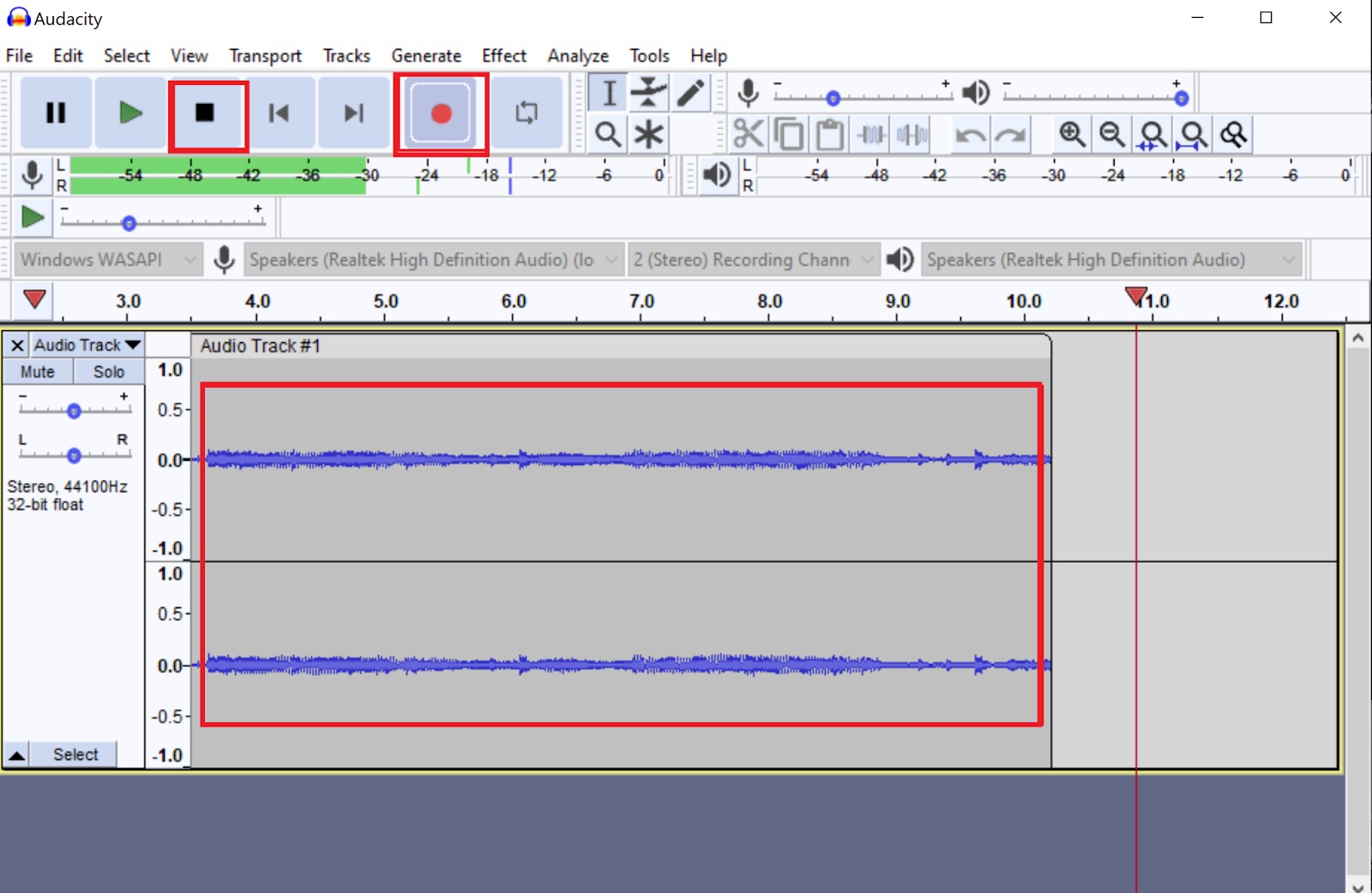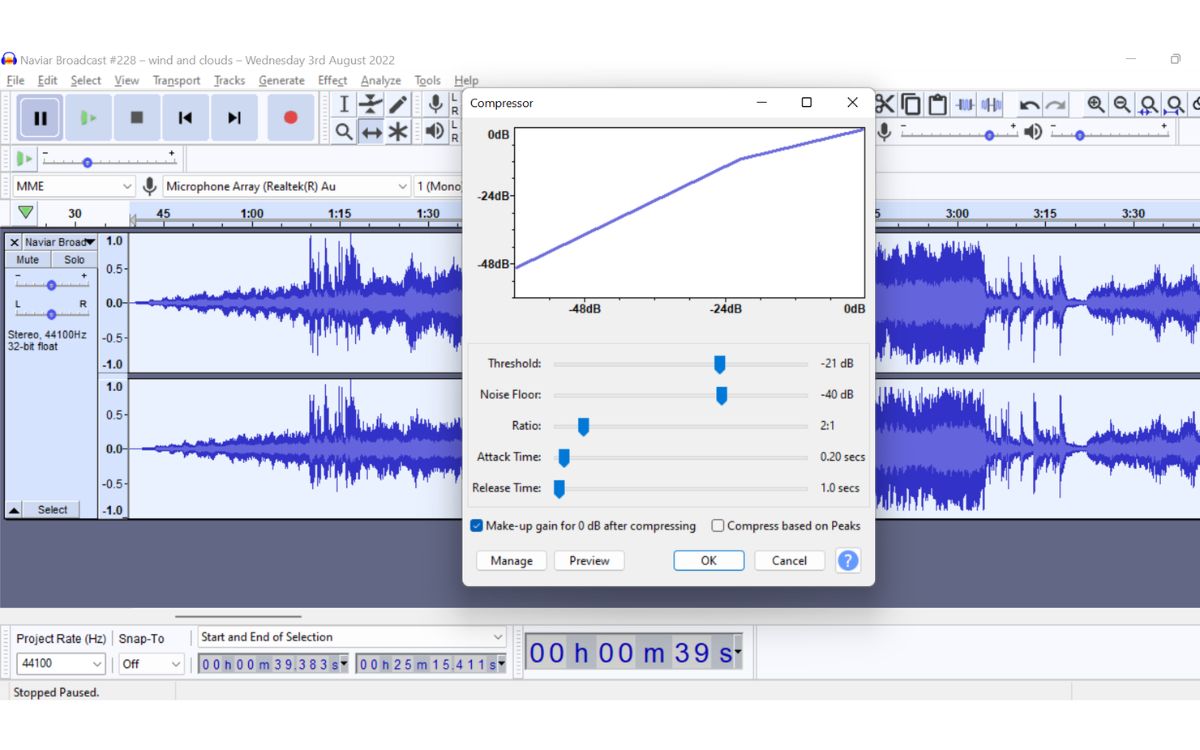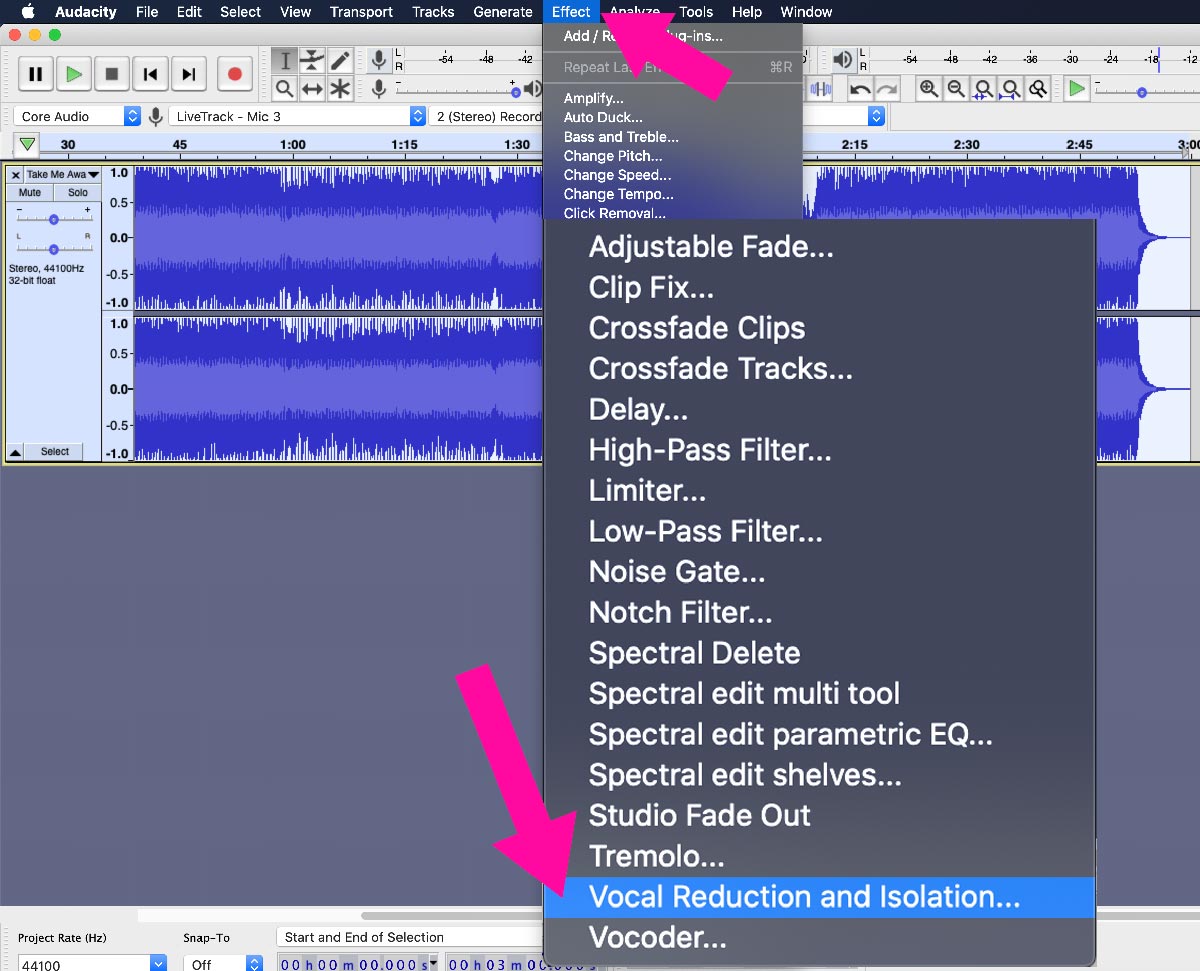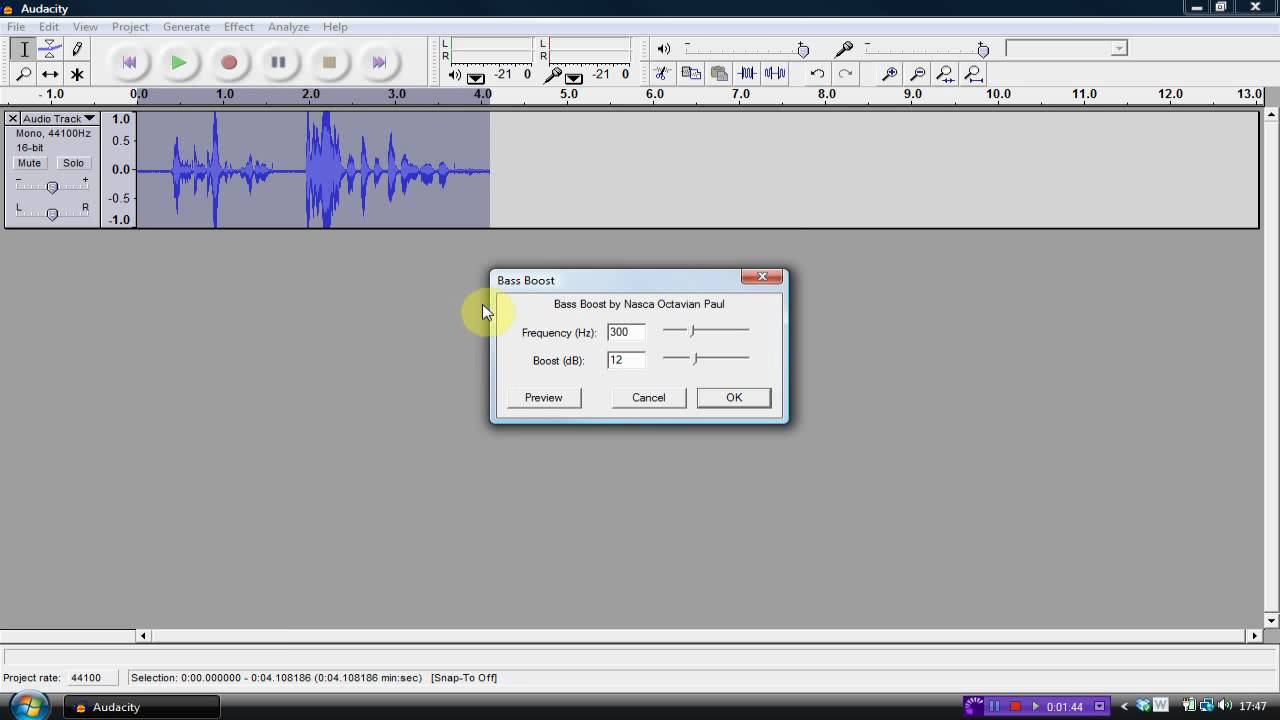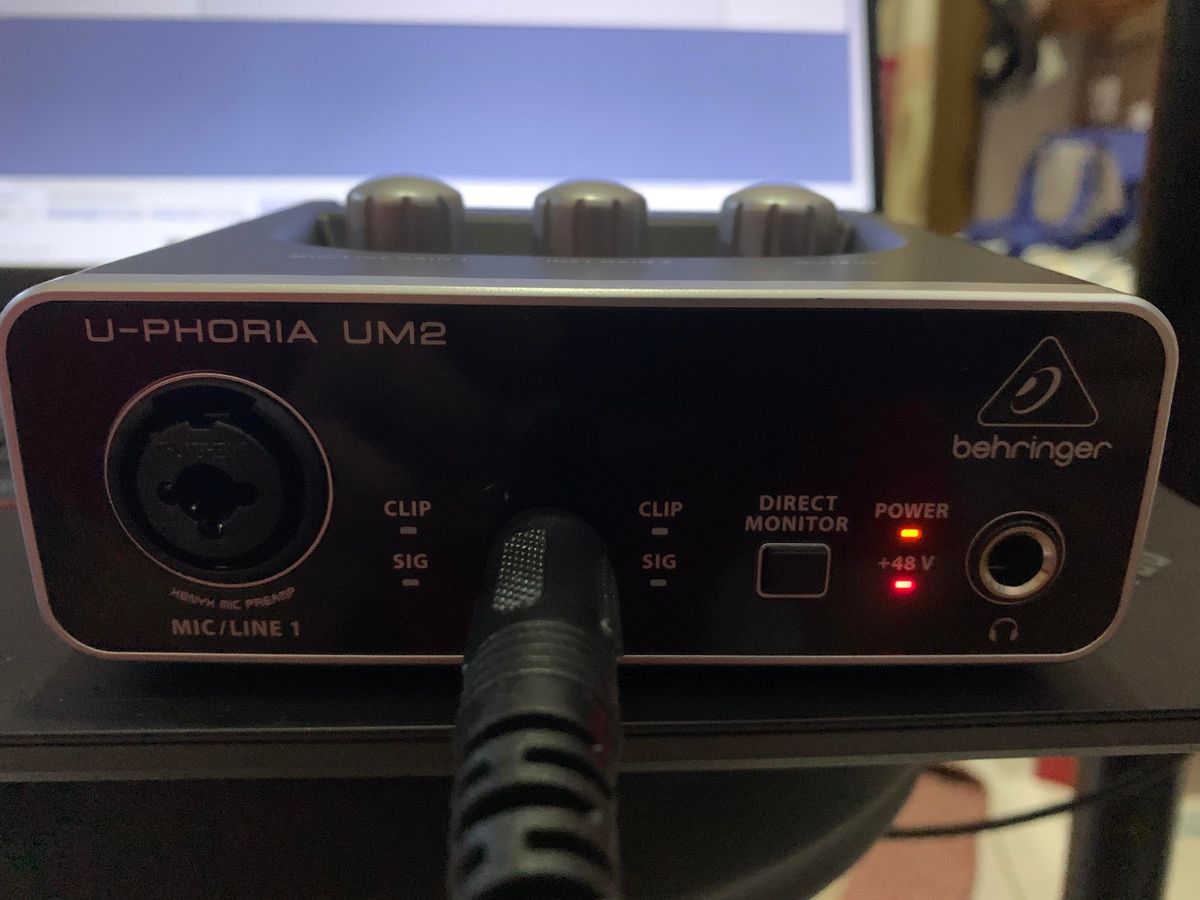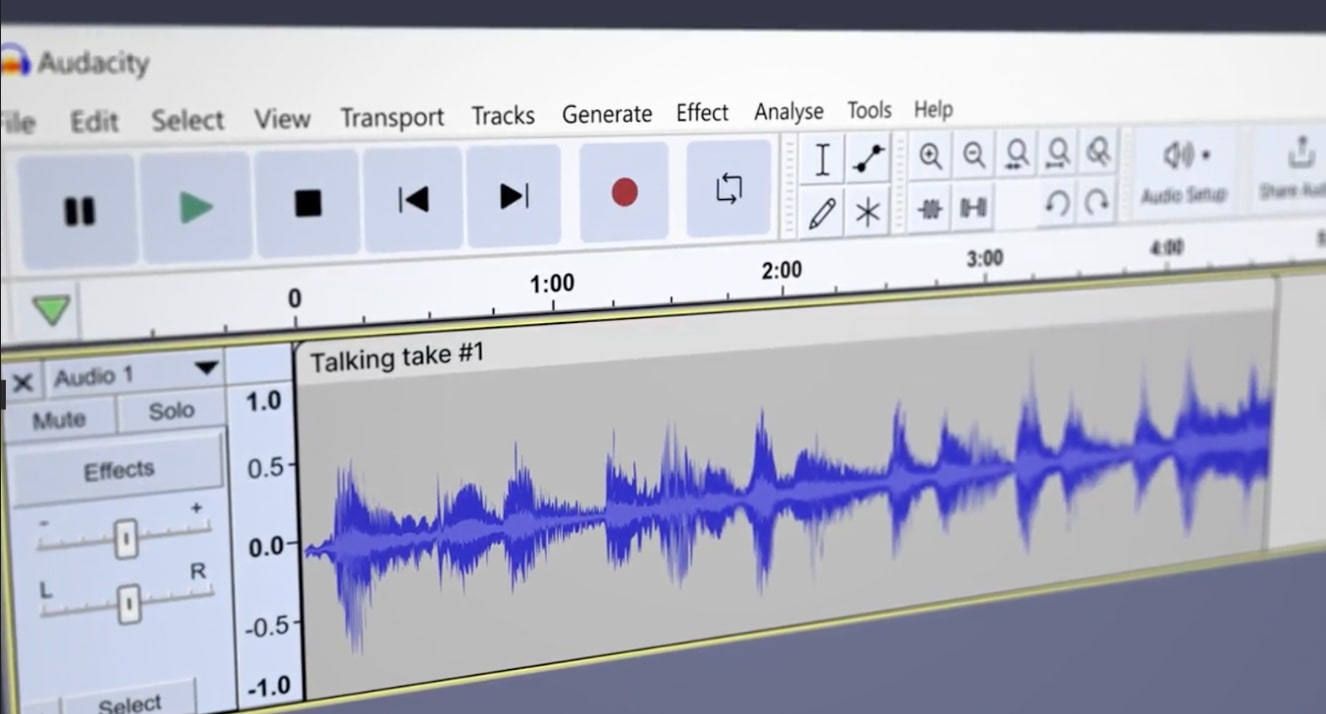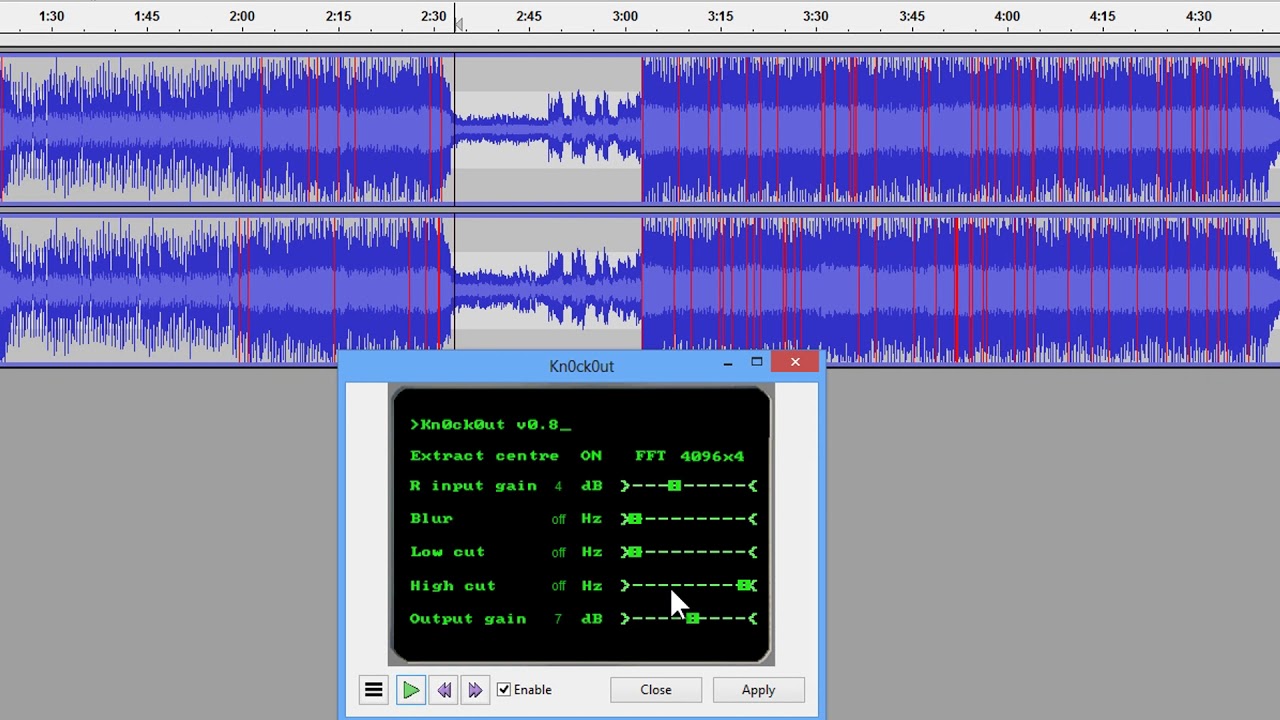Home>Production & Technology>MIDI>How To Play MIDI In Audacity
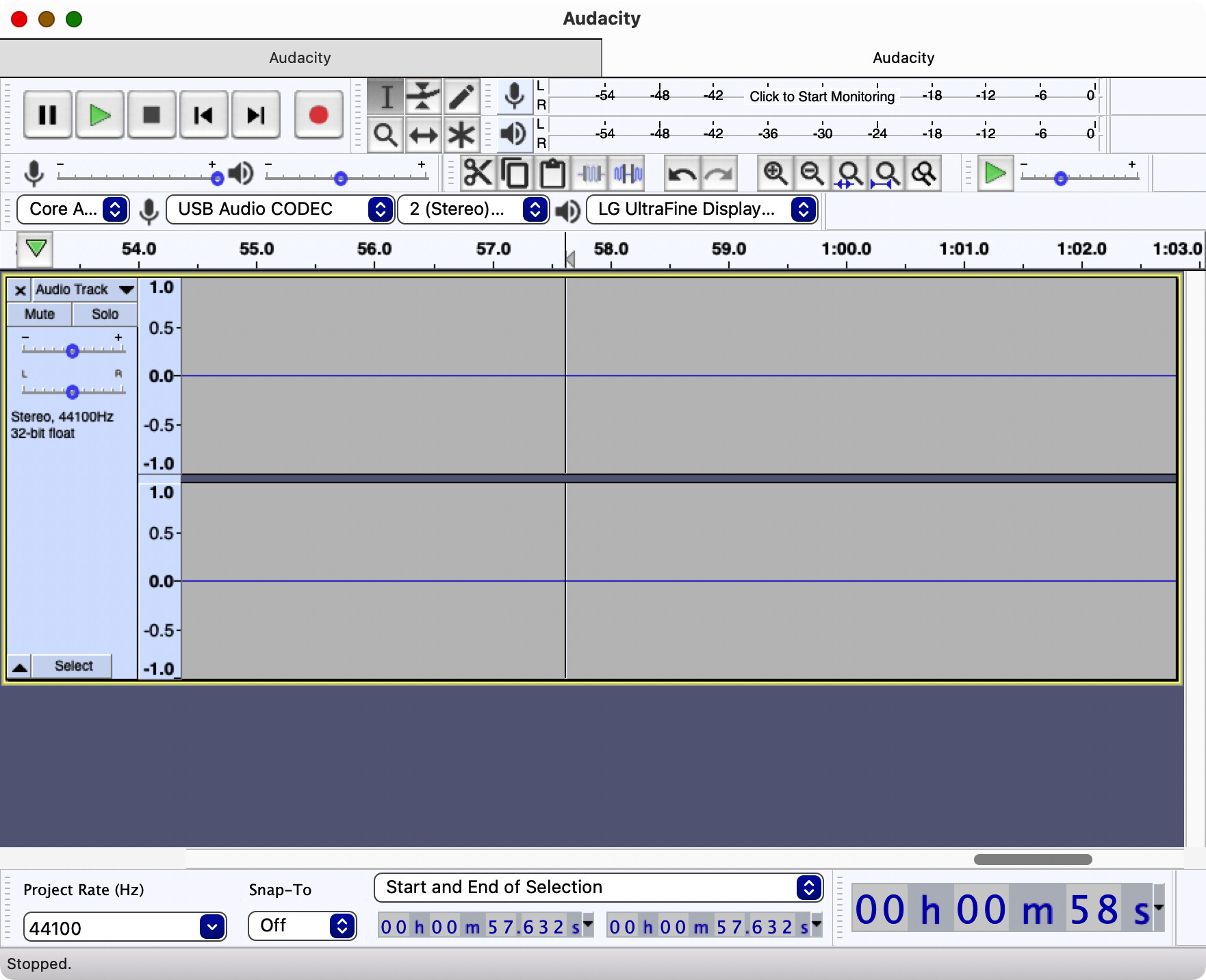
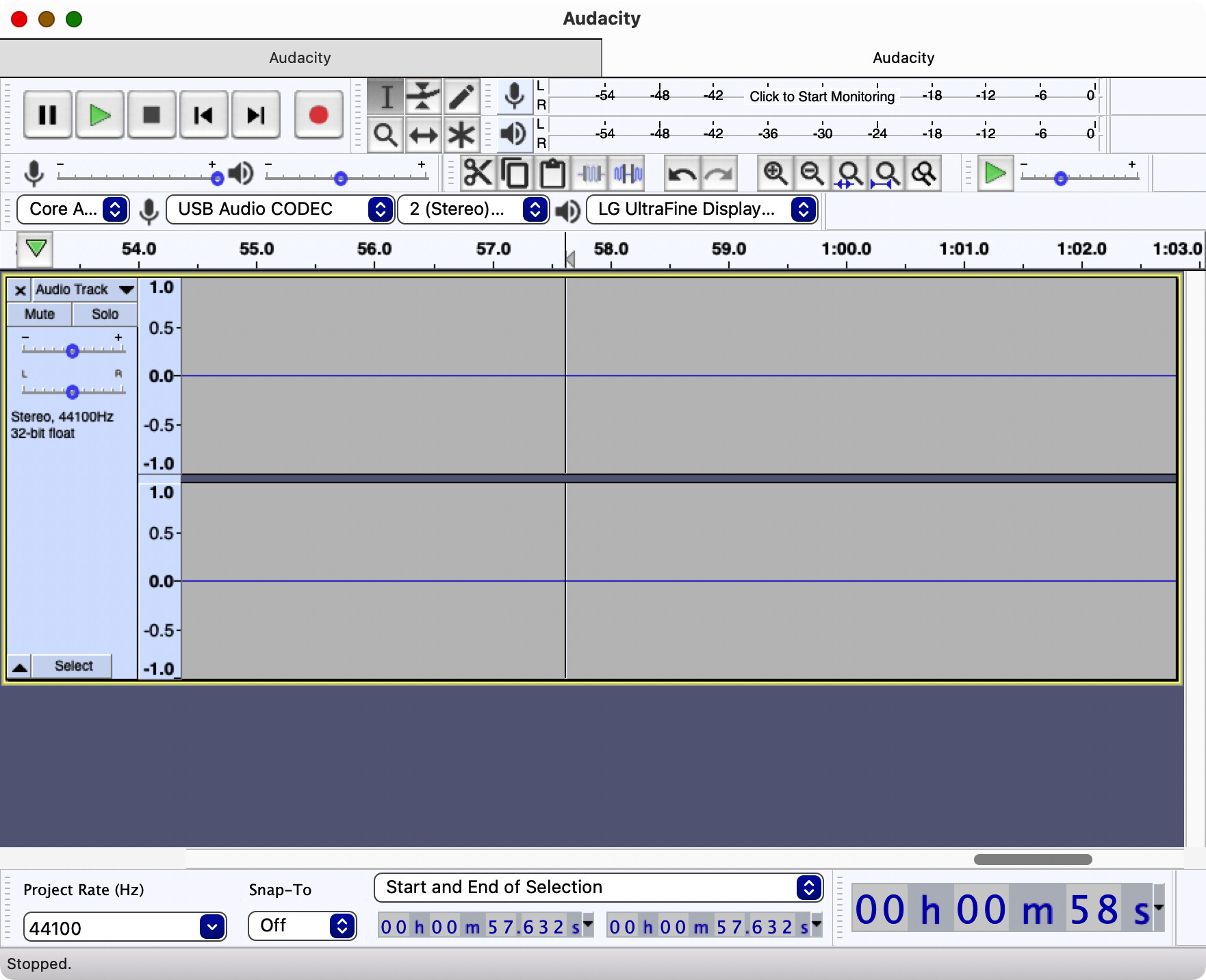
MIDI
How To Play MIDI In Audacity
Modified: February 22, 2024
Learn how to play MIDI files in Audacity with our step-by-step guide. Discover tips and tricks for working with MIDI in Audacity.
(Many of the links in this article redirect to a specific reviewed product. Your purchase of these products through affiliate links helps to generate commission for AudioLover.com, at no extra cost. Learn more)
Table of Contents
Introduction
MIDI, which stands for Musical Instrument Digital Interface, is a versatile and widely used file format that allows electronic musical instruments, computers, and other devices to communicate and synchronize with one another. It has revolutionized the way music is created, recorded, and played back, offering a level of flexibility and control that was previously unimaginable.
Audacity, a popular and powerful audio editing software, is known for its robust features and user-friendly interface. While it is primarily designed for working with audio files, with the right setup, Audacity can also handle MIDI playback, providing a convenient platform for musicians and enthusiasts to explore and manipulate MIDI compositions.
In this article, we will delve into the process of setting up Audacity for MIDI playback, importing MIDI files, and playing them seamlessly within the software. Whether you are a musician, a music producer, or simply an individual with a passion for music, understanding how to leverage Audacity for MIDI playback can significantly expand your creative possibilities and enhance your musical projects.
So, let's embark on this journey to unlock the potential of MIDI within Audacity, and discover how you can seamlessly integrate MIDI files into your audio editing workflow. Whether you are a seasoned Audacity user or a newcomer to the world of MIDI, this guide will equip you with the knowledge and skills to make the most of this powerful combination.
Setting Up Audacity for MIDI Playback
To begin the journey of playing MIDI files in Audacity, the first crucial step is to ensure that the software is properly configured to handle MIDI playback. While Audacity is primarily recognized for its prowess in audio editing, with a few additional components, it can be transformed into a capable MIDI player. Here's how to set up Audacity for MIDI playback:
1. Install a Virtual MIDI Synthesizer
Audacity does not have built-in MIDI playback capabilities, so a virtual MIDI synthesizer is required to bridge this gap. One popular option is the “CoolSoft VirtualMIDISynth,” a free and easy-to-use virtual MIDI synthesizer that seamlessly integrates with Audacity. After downloading and installing the VirtualMIDISynth software, it can be configured to serve as the MIDI playback device within Audacity.
2. Configure Audacity to Recognize the Virtual MIDI Synthesizer
Once the VirtualMIDISynth is installed, it needs to be configured within Audacity. This involves setting the VirtualMIDISynth as the default MIDI playback device in Audacity's preferences. By navigating to the "Edit" menu and selecting "Preferences," users can access the "Devices" tab to designate the VirtualMIDISynth as the MIDI playback device. This step ensures that Audacity is ready to interpret and play MIDI files using the VirtualMIDISynth.
3. Selecting the MIDI Output Device
After configuring Audacity to recognize the VirtualMIDISynth, users can further refine their MIDI playback experience by selecting their preferred MIDI output device. This can be done by accessing the "MIDI Devices" tab within Audacity's preferences and choosing the desired output device. This allows users to tailor their MIDI playback setup according to their specific hardware and software configurations, ensuring a seamless and personalized experience.
By following these steps, users can effectively equip Audacity to handle MIDI playback, expanding the software's capabilities beyond traditional audio editing. This integration of MIDI playback functionality into Audacity opens up a world of creative possibilities, allowing users to explore, manipulate, and enjoy MIDI compositions within the familiar and user-friendly environment of Audacity. With Audacity now primed for MIDI playback, the next step is to delve into the process of importing MIDI files and seamlessly playing them within the software.
Importing MIDI Files
Once Audacity is configured for MIDI playback, the next step is to import MIDI files into the software for seamless playback and manipulation. Importing MIDI files into Audacity is a straightforward process that allows users to harness the power of MIDI within the familiar interface of the software.
1. Navigating to the File Menu
To begin the process of importing MIDI files, users can navigate to the "File" menu in Audacity, where they will find the "Import" option. Clicking on "Import" reveals a sub-menu with various import options, including "MIDI." Selecting the "MIDI" option initiates the process of importing MIDI files into Audacity.
2. Selecting the MIDI File
Upon selecting the "MIDI" option, users can browse their computer to locate and select the desired MIDI file for import. Audacity supports the import of standard MIDI files (with the .mid extension), making it convenient for users to access and work with a wide range of MIDI compositions.
3. Analyzing the MIDI Track
Once the MIDI file is imported into Audacity, it is displayed as a visual representation of the MIDI track. Users can observe the individual notes, musical phrases, and other elements of the MIDI composition within Audacity's interface, providing a comprehensive overview of the MIDI content.
4. Manipulating MIDI Content
With the MIDI file successfully imported into Audacity, users can leverage the software's robust editing tools to manipulate and customize the MIDI content. This includes adjusting the timing and duration of notes, altering musical parameters, and integrating the MIDI composition into larger audio projects.
By seamlessly importing MIDI files into Audacity, users can seamlessly integrate MIDI compositions into their audio editing workflow, unlocking a wealth of creative possibilities and enhancing the depth and complexity of their musical projects. With the MIDI file imported, users can seamlessly transition to the next phase: playing MIDI files within Audacity to experience the full potential of MIDI playback within the software.
This seamless integration of MIDI import functionality within Audacity underscores the software's versatility and adaptability, empowering users to explore and manipulate MIDI compositions with ease and precision. With the MIDI file successfully imported, users are now poised to delve into the captivating realm of playing MIDI files within Audacity, where the true potential of MIDI playback comes to life.
Playing MIDI in Audacity
Once the MIDI file is successfully imported into Audacity, users can seamlessly transition to the captivating experience of playing MIDI files within the software. This pivotal step allows users to immerse themselves in the musical intricacies of the MIDI composition, leveraging Audacity's playback capabilities to explore, analyze, and enjoy the nuances of the MIDI content.
1. Playback Controls
Audacity provides intuitive playback controls that empower users to navigate and experience the MIDI composition with precision and control. The familiar play, pause, and stop buttons enable users to initiate and halt playback at their discretion, allowing for focused exploration and analysis of the MIDI content.
2. Tempo and Pitch Adjustment
One of the remarkable features of playing MIDI in Audacity is the ability to adjust the tempo and pitch of the MIDI composition in real time. This dynamic functionality allows users to experiment with different tempos and pitches, offering a unique perspective on the musical expression and structure of the MIDI content.
3. Visual Representation
As the MIDI composition plays within Audacity, users are presented with a visual representation of the musical elements, including notes, rests, and other musical symbols. This visual feedback enhances the understanding of the MIDI content and provides a comprehensive overview of the musical intricacies embedded within the composition.
4. Integration with Audio Projects
Playing MIDI files in Audacity seamlessly integrates MIDI compositions into larger audio projects, offering a cohesive and versatile platform for music production and composition. By synchronizing MIDI playback with audio tracks, users can create rich and dynamic musical arrangements that combine the expressive capabilities of MIDI with the depth and texture of audio recordings.
5. Real-Time Manipulation
During MIDI playback, Audacity empowers users to engage in real-time manipulation of the MIDI content, allowing for on-the-fly adjustments to musical parameters, timing, and other elements. This interactive approach to MIDI playback fosters a dynamic and exploratory environment, where users can experiment and refine the musical expression of the MIDI composition.
By embracing the experience of playing MIDI files within Audacity, users gain a profound understanding of the musical intricacies embedded within the MIDI content, while also leveraging the software's versatile playback capabilities to integrate MIDI compositions seamlessly into their creative projects. This immersive and dynamic process unlocks a world of creative possibilities, empowering users to explore, analyze, and manipulate MIDI content with precision and artistry.
This seamless integration of MIDI playback functionality within Audacity underscores the software's adaptability and versatility, positioning it as a compelling platform for musicians, producers, and enthusiasts to engage with MIDI compositions in a meaningful and impactful manner. With the ability to play MIDI files in Audacity, users are equipped to harness the full potential of MIDI within the familiar and user-friendly environment of the software.
Conclusion
In conclusion, the integration of MIDI playback functionality within Audacity represents a significant leap forward in the software's capabilities, offering users a versatile platform to explore, analyze, and manipulate MIDI compositions seamlessly. By setting up Audacity for MIDI playback, importing MIDI files, and playing them within the software, users can unlock a world of creative possibilities and enhance their musical projects with unparalleled precision and control.
The process of setting up Audacity for MIDI playback, which involves installing a virtual MIDI synthesizer, configuring the software to recognize the synthesizer, and selecting the MIDI output device, lays the foundation for a seamless and immersive MIDI experience within Audacity. This integration not only expands the software's capabilities but also empowers users to leverage MIDI compositions as integral components of their audio editing workflow.
Importing MIDI files into Audacity is a straightforward process that enables users to access a diverse range of MIDI compositions and seamlessly integrate them into their projects. The ability to visualize and manipulate MIDI content within Audacity's interface underscores the software's adaptability and user-friendly design, offering a seamless transition from audio editing to MIDI composition exploration.
Playing MIDI files within Audacity represents the culmination of this transformative process, providing users with intuitive playback controls, real-time manipulation capabilities, and seamless integration with audio projects. This immersive experience allows users to delve deep into the nuances of MIDI compositions, experiment with tempo and pitch adjustments, and seamlessly synchronize MIDI playback with audio tracks, fostering a dynamic and cohesive approach to music production.
In essence, the seamless integration of MIDI playback functionality within Audacity underscores the software's adaptability and versatility, positioning it as a compelling platform for musicians, producers, and enthusiasts to engage with MIDI compositions in a meaningful and impactful manner. By embracing the potential of MIDI within Audacity, users are equipped to explore, analyze, and manipulate MIDI content with precision and artistry, unlocking a wealth of creative possibilities and enhancing the depth and complexity of their musical projects.
In conclusion, the ability to play MIDI files in Audacity represents a significant milestone in the software's evolution, offering users a powerful and intuitive platform to engage with MIDI compositions and seamlessly integrate them into their creative endeavors. This transformative capability not only expands the creative horizons of Audacity users but also underscores the software's commitment to empowering musical expression and innovation.