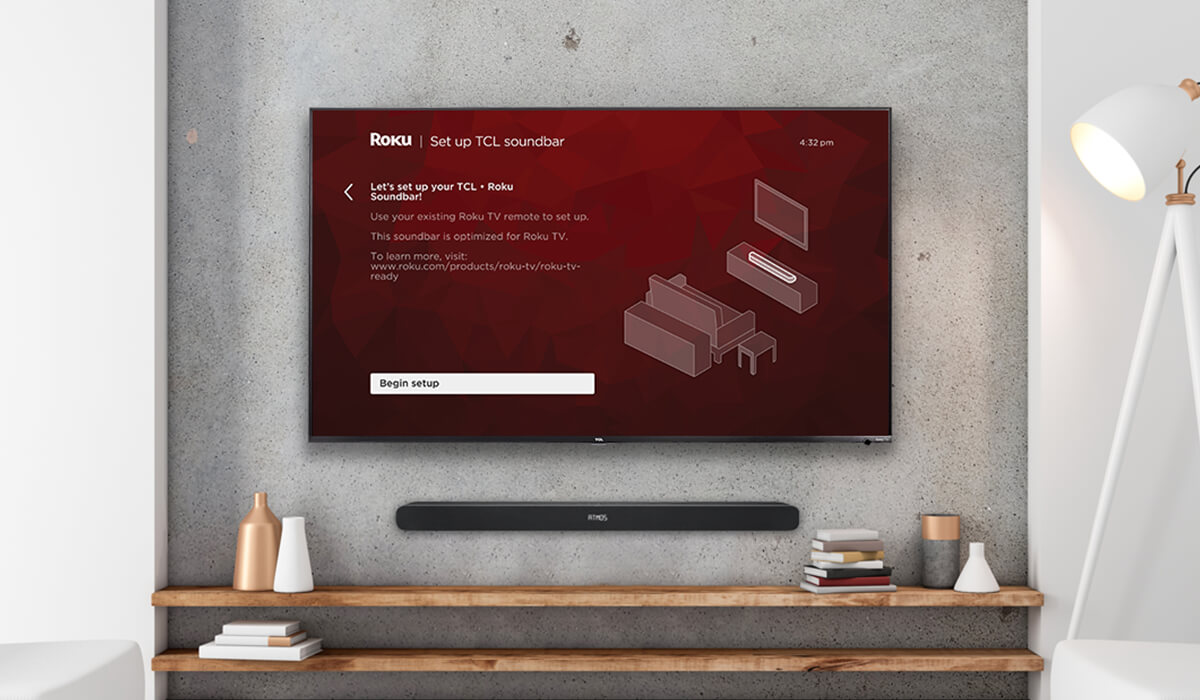Home>Production & Technology>Sound Bar>How To Buy Sound Bar For TV


Sound Bar
How To Buy Sound Bar For TV
Modified: January 22, 2024
Looking to enhance your TV audio? Discover the best sound bar options to buy. Find the perfect sound bar for your TV and upgrade your audio experience.
(Many of the links in this article redirect to a specific reviewed product. Your purchase of these products through affiliate links helps to generate commission for AudioLover.com, at no extra cost. Learn more)
Table of Contents
- Introduction
- Understanding Sound Bars
- Factors to Consider before Buying a Sound Bar
- Types of Sound Bars
- Choosing the Right Size for Your TV
- Sound Bar Connectivity Options
- Audio Quality and Surround Sound Features
- Additional Features to Look for
- Setting Up Your Sound Bar
- Troubleshooting Common Issues
- Conclusion
Introduction
Welcome to the world of sound bars! If you’re looking to enhance your TV viewing experience, a sound bar is a must-have accessory. Say goodbye to the muffled audio and subpar sound quality that comes with most television speakers. Sound bars are designed to deliver immersive audio, ensuring that you hear every detail of your favorite movies, TV shows, and music.
What exactly is a sound bar? Simply put, it’s a sleek, elongated speaker that sits below or above your TV. Unlike traditional home theater setups with multiple speakers and wires, sound bars offer a space-saving solution. They are designed to deliver high-quality sound in a compact and stylish package.
Whether you’re a film enthusiast, a sports fanatic, or a music lover, a sound bar can take your entertainment experience to the next level. But with so many options available in the market, choosing the right sound bar can be overwhelming. That’s where this guide comes in. We’ll walk you through everything you need to know to make an informed decision and find the perfect sound bar for your TV.
In this article, we’ll delve into the different types of sound bars, the factors to consider before making a purchase, and how to set up and troubleshoot common issues. We’ll also discuss the various features and connectivity options available.
Whether you have a small TV in your bedroom or a large screen in your living room, a sound bar can significantly enhance your audio experience. So, let’s get started and find the perfect sound bar to bring your entertainment to life!
Understanding Sound Bars
Before diving into the details of sound bars, it’s essential to understand what they are and how they work. As mentioned earlier, a sound bar is a compact speaker system that is designed to deliver high-quality audio for your TV. It consists of multiple built-in speakers housed in a single unit.
One of the main advantages of a sound bar is its simplicity. It eliminates the need for a complicated setup with multiple speakers and tangled wires. Instead, you can enjoy immersive sound with just one device. Sound bars are especially beneficial for those who don’t have the space for a full home theater system or want a clutter-free setup.
Sound bars come in various sizes and configurations. The most common type is the 2.1 channel sound bar, which consists of two front speakers and a separate subwoofer. This configuration provides a decent audio experience, with the subwoofer handling the low-frequency sounds for deep bass.
However, there are also sound bars with additional channels for a more immersive surround sound experience. These can range from 3.1 to 5.1 channels, with the number indicating the number of speakers and the presence of a dedicated center channel for dialogues. Some premium sound bars even offer Dolby Atmos or DTS:X support, which provide a three-dimensional, overhead sound experience.
When it comes to sound quality, sound bars have come a long way in recent years. They can deliver crisp and clear audio, allowing you to hear every detail, from the faintest whisper to the thunderous roar. Some models also include advanced audio technologies, such as virtual surround sound, to create a more immersive audio experience.
In terms of connectivity, sound bars offer a range of options to suit your needs. The most common connection method is through HDMI, which allows for high-quality audio transfer and control through a single cable. Other connectivity options include optical, coaxial, and Bluetooth. Additionally, some sound bars also offer Wi-Fi connectivity for streaming audio from your smartphone or other devices.
Now that you have a better understanding of what sound bars are and how they work, let’s explore the factors to consider before purchasing one for your TV.
Factors to Consider before Buying a Sound Bar
When it comes to choosing a sound bar for your TV, there are several factors to consider to ensure you make the right decision. Let’s explore these factors in detail:
- Audio Quality: One of the most important factors to consider is the audio quality of the sound bar. Look for a sound bar that delivers clear, balanced sound with good bass response. Pay attention to the frequency range and power output, as these will determine the overall sound performance.
- Size and Design: Consider the size and design of the sound bar. You want it to complement your TV and fit seamlessly into your living space. Measure the available space and ensure the sound bar is the right size for your TV. Additionally, choose a design that matches your aesthetic preferences.
- Connectivity Options: Check the connectivity options available on the sound bar. HDMI, optical, and Bluetooth are common options. HDMI is recommended for the best audio quality, while Bluetooth is convenient for wireless streaming from your mobile devices.
- Compatibility: Ensure that the sound bar you choose is compatible with your TV. Check the supported audio formats and make sure they match with your TV’s capabilities. Some sound bars also offer compatibility with virtual assistants like Alexa or Google Assistant.
- Budget: Set a budget for your sound bar purchase. Sound bars range in price from budget-friendly options to high-end models. Decide on your budget and look for sound bars that offer the best value for your money.
- User Reviews: Read user reviews and ratings of the sound bar you are considering. Pay attention to the overall satisfaction level, audio performance, ease of use, and any common issues mentioned by users.
- Brand Reputation: Consider the reputation and reliability of the sound bar manufacturer. Look for well-established brands known for producing high-quality audio products.
By taking these factors into account, you can narrow down your choices and make a more informed decision when buying a sound bar for your TV. Remember to prioritize the factors that matter most to you, whether it’s audio quality, design, or connectivity options. With the right sound bar, you can enjoy a truly immersive audio experience that brings your favorite movies, TV shows, and music to life.
Types of Sound Bars
Sound bars come in different types and configurations to suit various needs and preferences. Let’s explore the different types of sound bars available:
- 2.1 Channel Sound Bar: This is the most common type of sound bar and consists of two front speakers and a separate subwoofer. The front speakers handle the mid and high-range frequencies, while the subwoofer provides deep bass for a more immersive audio experience. 2.1 channel sound bars are a popular choice for those looking for a balance between audio quality and affordability.
- 3.1 Channel Sound Bar: This type of sound bar includes three front speakers and a separate subwoofer. The addition of a center channel speaker allows for clearer dialogue and better audio separation. If you enjoy watching movies or TV shows with rich dialogue, a 3.1 channel sound bar is a great option.
- 5.1 Channel Sound Bar: With five front speakers and a separate subwoofer, a 5.1 channel sound bar offers a more immersive surround sound experience. This type of sound bar provides enhanced audio placement and a more realistic audio environment. If you want to recreate the movie theater experience at home, a 5.1 channel sound bar is a fantastic choice.
- Sound Bar with Dolby Atmos: Dolby Atmos is an advanced audio technology that adds a third dimension to sound by incorporating overhead speakers. Sound bars with Dolby Atmos support can create an immersive, three-dimensional audio experience. These sound bars use upward-firing speakers or reflect the sound off the ceiling to deliver a more realistic and enveloping audio experience.
- Sound Bar with DTS:X: Similar to Dolby Atmos, DTS:X is another audio technology that provides a three-dimensional sound experience. Sound bars with DTS:X support offer the same immersive audio experience as Dolby Atmos, allowing you to hear sounds from above, behind, and all around you.
When choosing a sound bar, consider your audio preferences and the size of your room. If you have limited space or a smaller TV, a 2.1 channel sound bar may be sufficient. However, if you want a more immersive audio experience, consider opting for a 3.1 or 5.1 channel sound bar. For those who crave the ultimate audio experience, sound bars with Dolby Atmos or DTS:X support offer an unparalleled level of immersion.
Now that you are familiar with the different types of sound bars available, you can choose the one that best suits your needs and preferences. Remember to consider factors such as audio quality, room size, and budget when making your decision. With the right type of sound bar, you can transform your TV viewing experience and enjoy a whole new level of audio immersion.
Choosing the Right Size for Your TV
When selecting a sound bar for your TV, it’s important to consider the size of your television. Choosing the right size will ensure a harmonious aesthetic and optimal audio experience. Here are some guidelines to help you determine the appropriate size:
Match the Width: The width of the sound bar should ideally match the width of your TV. This will create a visually pleasing setup where the sound bar seamlessly extends across the screen. Take measurements of your TV and compare them to the dimensions of the sound bar before making a purchase.
Avoid Overhang: If your sound bar’s width exceeds that of your TV, it may result in overhang, which could look unbalanced and aesthetic. It is best to choose a sound bar that is equal to or narrower than your TV.
Consider Wall Mounting: If you plan to mount your TV on the wall, it’s crucial to choose a sound bar that can be easily mounted as well. Check for compatible mounting options and ensure that the sound bar’s dimensions are suitable for your wall mount setup.
Room Size and Listening Distance: The size of your room and the distance between the sound bar and your seating area also play a role in determining the appropriate size. For smaller rooms, a compact sound bar might suffice, whereas larger rooms may require a longer or wider sound bar to fill the space with sound adequately.
Consider Visual Balance: Besides matching the width, consider the visual balance between your TV and sound bar. A proportionate size will create a cohesive and aesthetically pleasing setup.
Remember, the size of the sound bar is not necessarily related to its audio performance. A smaller sound bar with high-quality speakers can still deliver immersive sound. While a larger sound bar may have more room for speakers, it may not always guarantee superior audio quality.
By taking into account the size of your TV, wall mounting options, room size, and visual balance, you can choose a sound bar that perfectly complements your TV and enhances both the audio and visual experience. Don’t forget to measure and compare the dimensions before making your purchase to ensure a perfect fit.
Sound Bar Connectivity Options
When it comes to sound bars, connectivity options play a vital role in ensuring a seamless audio experience. Let’s explore some common connectivity options available with sound bars:
- HDMI: HDMI (High-Definition Multimedia Interface) is the most popular and preferred connection option for sound bars. It offers the highest audio and video quality, allowing for a lossless transfer of audio signals. HDMI ports on sound bars support both ARC (Audio Return Channel) and eARC (Enhanced Audio Return Channel), enabling a two-way communication between your TV and sound bar. This means you can control the sound bar’s volume and power using your TV’s remote.
- Optical: Optical audio connectivity is another commonly used option in sound bars. It uses an optical cable to transmit digital audio signals from your TV to the sound bar. While it doesn’t support the same level of audio quality as HDMI, it still provides a reliable and clear audio connection. This option is ideal for TVs that lack HDMI ARC or eARC support.
- Bluetooth: Bluetooth connectivity allows for wireless audio streaming from your mobile devices, such as smartphones and tablets, to your sound bar. This feature enables you to play music, podcasts, or other audio content directly from your portable devices without the need for any physical connections. Bluetooth connectivity is convenient and widely supported by most sound bars.
- Wi-Fi: Some sound bars offer Wi-Fi connectivity, allowing you to connect your sound bar to your home network. This enables you to stream audio from various online music services, such as Spotify or Pandora, directly through your sound bar. Wi-Fi connectivity also enables multi-room audio, allowing you to sync multiple sound bars or speakers in different rooms.
- Auxiliary (Aux) Input: While less common in modern sound bars, some models still include an auxiliary input, commonly known as the Aux input. This input allows you to connect your sound bar to external audio devices, such as MP3 players or older audio sources, using a standard 3.5mm audio cable.
When selecting a sound bar, consider the connectivity options that best suit your needs. HDMI is typically the preferred choice for its audio quality and convenience, especially if your TV supports ARC or eARC. However, if you need wireless audio streaming capabilities, Bluetooth or Wi-Fi connectivity would be essential. Optical connectivity is a reliable alternative if HDMI is not available on your TV.
It’s worth noting that some sound bars offer multiple connectivity options, allowing you to choose the most suitable one for your setup. Additionally, consider how many input slots the sound bar offers to ensure compatibility with your various audio devices, such as game consoles, Blu-ray players, or cable boxes.
By considering the connectivity options that align with your audio sources and preferences, you can ensure seamless connectivity and an immersive audio experience with your sound bar.
Audio Quality and Surround Sound Features
When it comes to sound bars, audio quality is a crucial factor to consider. The goal is to achieve clear, balanced sound that enhances your overall entertainment experience. Here are some aspects related to audio quality and surround sound features to keep in mind when choosing a sound bar:
Speaker Configuration: The speaker configuration of a sound bar determines the audio performance and surround sound capabilities. A basic 2.1 channel sound bar consists of two front speakers and a separate subwoofer. This configuration provides a good audio experience with improved bass response. If you’re seeking a more immersive experience, consider sound bars with additional channels, such as 3.1 or 5.1, which provide clearer dialogue and a wider soundstage.
Sound Modes and Equalizer: Many sound bars come with built-in sound modes or equalizer settings that allow you to customize the audio based on the content you’re watching or your personal preferences. These modes can optimize the sound for movies, music, sports, or dialogue, enhancing specific audio aspects accordingly. Look for sound bars that offer a range of sound modes or an equalizer to fine-tune the audio experience to your liking.
Virtual Surround Sound: Some sound bars feature advanced audio technologies that create a virtual surround sound experience. These technologies simulate the effect of having speakers placed around the room, immersing you in a more three-dimensional audio environment. While it may not rival a true multi-speaker setup, virtual surround sound can elevate your audio experience by expanding the soundstage and adding depth to the sound.
Dolby Atmos and DTS:X: For the ultimate immersive audio experience, consider sound bars that support Dolby Atmos or DTS:X. These formats utilize object-based audio technology to create a more realistic and enveloping audio environment. Sound bars with Dolby Atmos or DTS:X support can deliver sound from all directions, including overhead, for a truly immersive sound experience.
Audio Calibration: Some sound bars feature built-in audio calibration technology that automatically adjusts the sound settings based on your room’s acoustics. This ensures that the sound is optimized for your specific space, resulting in clearer dialogue and better overall audio performance. Look for sound bars with features like room correction or adaptive audio to enhance the audio quality in your unique environment.
Subwoofer: The presence of a separate subwoofer can greatly impact the audio quality by delivering deep, powerful bass. Look for sound bars that come with a wireless subwoofer for enhanced low-frequency response. This will add richness and depth to explosions, music, and other bass-heavy sounds, providing a more immersive audio experience.
When evaluating the audio quality and surround sound features of a sound bar, it is beneficial to read user reviews and listen to audio samples if possible. This will give you a better idea of the sound bar’s performance and help you determine if it meets your audio expectations.
By considering these factors related to audio quality and surround sound features, you can select a sound bar that delivers impressive sound reproduction and enhances your overall viewing and listening experience.
Additional Features to Look for
When shopping for a sound bar, it’s worthwhile to consider additional features that can enhance your overall audio experience and provide added convenience. Here are some key features to look out for:
Wireless Subwoofer: Many sound bars are available with a separate wireless subwoofer. This allows you to place the subwoofer anywhere in the room, providing flexibility in positioning for optimal bass response. The wireless connection eliminates the need for extra cables, reducing clutter and simplifying your setup.
Smart Connectivity: Some sound bars offer smart connectivity options, enabling integration with voice assistants like Amazon Alexa or Google Assistant. With this feature, you can control your sound bar using voice commands, adjust settings, and even play music from compatible streaming services. Smart connectivity adds convenience and a hands-free experience to your sound bar usage.
Multi-Room Audio: If you have multiple sound bars or wireless speakers from the same brand, look for sound bars that support multi-room audio. This feature allows you to sync and play audio across different rooms, creating a seamless audio experience throughout your home. You can play the same music simultaneously or choose different audio sources for each room.
Intuitive Controls: Consider the ease of use and control options of the sound bar. Look for models with clearly labeled buttons, intuitive remote controls, or even compatibility with smartphone apps that offer comprehensive control over sound settings and audio streaming.
LED Display: An LED display on the sound bar provides visual feedback, such as input selection, audio settings, and volume levels. This makes it easier to see and adjust the settings without relying solely on audio cues or remote controls.
Night Mode: Some sound bars include a night mode feature that optimizes the audio for late-night viewing. It reduces dynamic range and enhances dialogue clarity, ensuring that softer sounds are audible without waking up the household or disturbing neighbors.
Expandability: Consider the expandability options of the sound bar. Look for models that allow you to add wireless rear speakers to create a true surround sound setup. This can provide a more immersive experience for movie enthusiasts or those seeking a more robust audio setup.
Wireless Connectivity: In addition to Bluetooth, some sound bars offer other wireless connectivity options such as Wi-Fi or AirPlay. This expands your streaming options by allowing you to play audio from various devices, including laptops, tablets, and computers, directly to your sound bar.
Design and Aesthetics: While not directly related to performance, the design and aesthetics of a sound bar can still be an important consideration. Look for a sound bar that complements your TV and fits well with your home decor. Sleek and modern designs, as well as options for wall mounting, can contribute to a visually appealing setup.
When examining additional features, prioritize the ones that align with your preferences and needs. Some features may be essential for your setup, while others may be secondary. By considering these additional features, you can choose a sound bar that not only delivers excellent audio quality but also provides added convenience and flexibility in your audio setup.
Setting Up Your Sound Bar
Setting up your sound bar correctly is crucial to ensure optimal audio performance and a hassle-free experience. Here are the steps to set up your sound bar:
- Placement: Determine the ideal placement for your sound bar. It can be placed in front of your TV on a shelf or mounted on the wall below or above the TV. Ensure that the sound bar is centered and aligned with the screen for a balanced visual setup.
- Power Connection: Connect the power cable of the sound bar to an electrical outlet. Make sure it’s securely plugged in and the power indicator light on the sound bar is illuminated.
- Connect to your TV: Depending on your TV and sound bar, connect them using the appropriate audio cable. The most common options are HDMI and optical. If you’re using HDMI, connect one end of the HDMI cable to the HDMI ARC port on your TV and the other end to the HDMI ARC port on your sound bar. If you’re using optical, connect one end of the optical cable to the optical output on your TV and the other end to the optical input on your sound bar.
- Subwoofer Setup: If your sound bar comes with a wireless subwoofer, place it in a suitable spot within the room. It’s best to position the subwoofer near a wall or in a corner for improved bass response. Pair the subwoofer with the sound bar according to the manufacturer’s instructions, usually done by pressing a pairing button on the subwoofer and/or sound bar.
- Turn On and Configure: Turn on your TV and sound bar. Set your TV’s audio output to the appropriate HDMI or optical input that you connected the sound bar to. Use the sound bar’s remote control or on-device controls to adjust the volume and audio settings according to your preferences.
- Audio Calibration: Some sound bars come with built-in audio calibration features. Follow the instructions provided by the manufacturer to calibrate the sound bar for your room’s acoustics. This ensures that the sound is optimized and tailored to your specific environment.
- Test the Audio: Play some audio content, such as a movie or music, to test the audio output. Listen for clear dialogue, balanced sound, and adequate bass response. Make adjustments to the sound settings as needed to achieve the desired audio experience.
It’s important to consult the user manual that comes with your specific sound bar model for detailed instructions on setup and any additional steps specific to your device.
Additionally, some sound bars offer the option to control volume and power using your TV’s remote control. To enable this functionality, check the sound bar’s settings menu or consult the manual to ensure proper compatibility and configuration.
If you encounter any issues during setup or notice any abnormalities in audio performance, refer to the troubleshooting section in the user manual or reach out to customer support for assistance.
By following these steps, you can properly set up your sound bar and enjoy an immersive audio experience that elevates your TV viewing and listening pleasure.
Troubleshooting Common Issues
While sound bars are designed to provide a seamless audio experience, there can be instances where you encounter common issues. Here are some troubleshooting tips for resolving common sound bar issues:
No Sound:
- Check the connections between the sound bar and your TV to ensure they are securely plugged in.
- Verify that the sound bar and TV are on the correct input/source settings.
- Ensure that the volume is not muted and is turned up to an audible level.
- If using an HDMI connection, make sure HDMI ARC or eARC is enabled in your TV’s settings.
Poor Audio Quality:
- Adjust the sound bar’s audio settings, such as EQ or sound modes, to optimize the audio quality for your preferences.
- Make sure the sound bar is positioned correctly and not obstructed by objects that could affect sound dispersion.
- Check the audio settings on your TV to ensure it is outputting the audio in the desired format (e.g., Dolby Digital) that your sound bar supports.
- If the sound bar has a separate subwoofer, position it appropriately for optimal bass response.
Audio Sync Issues:
- Check if there is a dedicated audio delay/sync setting in the sound bar’s settings menu and adjust it accordingly to minimize audio lag.
- Make sure your TV’s audio settings are properly configured, and any audio delay features are disabled.
- Verify that the HDMI or optical cable is securely connected and not damaged.
No Subwoofer Sound:
- Ensure that the subwoofer is powered on and correctly paired with the sound bar.
- Check if the subwoofer volume is set to an audible level and not turned down or muted.
- Make sure there are no obstructions between the sound bar and subwoofer that could interfere with the wireless connection.
Remote Control Issues:
- Check if the batteries in the remote control are functioning properly and replace them if necessary.
- Ensure that there is a clear line of sight between the remote control and the sound bar.
- Try resetting the remote control by removing the batteries, pressing all the buttons, and then reinserting the batteries.
- If available, try using the sound bar’s on-device controls instead of the remote control to troubleshoot.
If you have exhausted these troubleshooting tips and the issues persist, it is advisable to consult the user manual of your sound bar or contact the manufacturer’s customer support for further assistance and guidance.
Remember, each sound bar model may have specific troubleshooting steps based on its features and functionality. Always refer to the manufacturer’s instructions for the most accurate troubleshooting advice.
With patience and these troubleshooting tips, you can quickly resolve common sound bar issues and get back to enjoying your immersive audio experience.
Conclusion
Investing in a sound bar can greatly enhance your TV viewing experience by delivering immersive, high-quality audio. By considering various factors such as audio quality, size, connectivity options, and additional features, you can choose the perfect sound bar that suits your needs and preferences.
Understanding the different types of sound bars available, such as 2.1 channel, 3.1 channel, 5.1 channel, and those with Dolby Atmos or DTS:X support, allows you to select the one that provides the desired audio immersion.
Connectivity options, such as HDMI, optical, Bluetooth, and Wi-Fi, offer flexibility in connecting your sound bar to your TV and other devices, allowing you to easily stream audio and enjoy a seamless audio experience.
Audio quality and surround sound features, including speaker configuration, sound modes, virtual surround sound, and subwoofer options, contribute to a rich and balanced audio experience, immersing you in the on-screen action.
Additional features like a wireless subwoofer, smart connectivity, multi-room audio, intuitive controls, and design aesthetics provide added convenience and personalization to your sound bar setup.
Once you have chosen your sound bar, setting it up correctly, troubleshooting common issues, and following the manufacturer’s instructions will help you achieve optimal audio performance and overcome any challenges that may arise.
With the right sound bar, you can transform your TV viewing experience, immerse yourself in captivating sound, and enjoy your favorite movies, TV shows, and music like never before.
So, take your entertainment to the next level and bring the cinema-like audio experience into your home with a high-quality sound bar that suits your preferences and elevates your audio immersion.