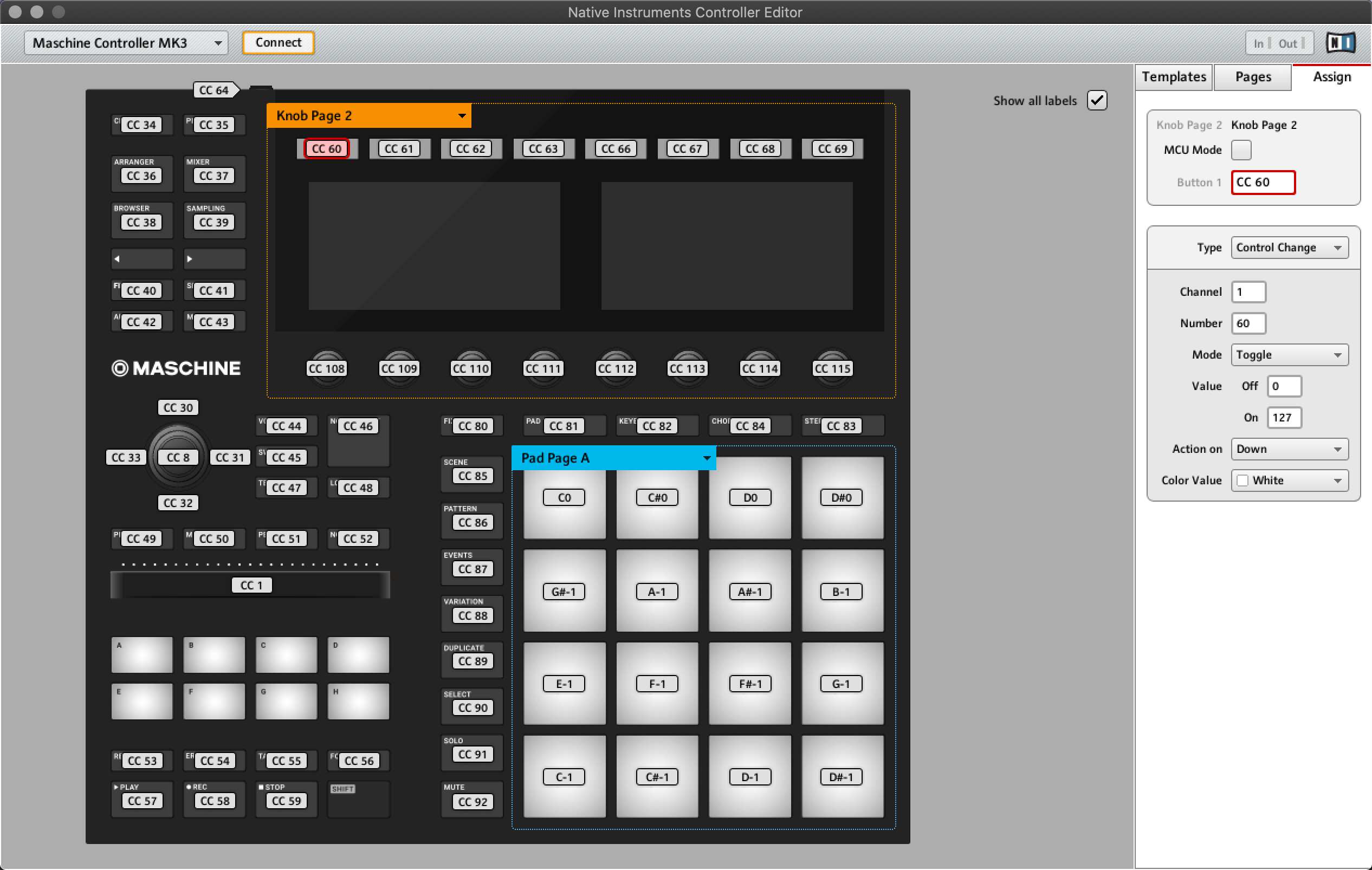Home>Devices & Equipment>Turntable>How To Hook Up A Turntable To Maschine


Turntable
How To Hook Up A Turntable To Maschine
Modified: January 22, 2024
Learn how to connect a turntable to your Maschine with our easy-to-follow guide. Start enjoying your vinyl collection in no time!
(Many of the links in this article redirect to a specific reviewed product. Your purchase of these products through affiliate links helps to generate commission for AudioLover.com, at no extra cost. Learn more)
Table of Contents
Introduction
Welcome to the world of vinyl records, where the warm, authentic sound of music continues to captivate audiophiles and music enthusiasts alike. If you’re a proud owner of a turntable and a Maschine, you’re about to embark on a journey of combining the classic and the modern. Whether you want to sample vinyl sounds or add a nostalgic touch to your music productions, this guide will walk you through the process of hooking up your turntable to Maschine.
Before we dive into the step-by-step instructions, let’s take a moment to understand the importance of connecting your turntable to Maschine properly. Maschine is a powerful music production software that provides endless creative possibilities. By integrating your turntable with Maschine, you can sample vinyl records, manipulate the audio, and incorporate those vintage vibes into your tracks.
However, hooking up a turntable to Maschine requires careful setup to ensure optimal sound quality and performance. In this guide, we’ll go through the equipment needed, step-by-step instructions for setting up the turntable, connecting it to Maschine, and configuring the software settings. By the end of this guide, you’ll have a fully functional turntable setup, ready to unleash your creativity.
So, gather your vinyl records, grab your Maschine, and let’s get started on the journey of combining the best of both worlds.
Equipment Needed
Before you begin setting up your turntable with Maschine, make sure you have the following equipment:
- Turntable: Choose a high-quality turntable that suits your needs and budget. Look for features like adjustable pitch control, belt-drive or direct-drive mechanism, and built-in preamp (if not, you may need an external phono preamp).
- Maschine: You’ll need a Maschine controller or the Maschine software installed on your computer. Make sure it’s up to date to ensure compatibility with your turntable.
- Audio Interface: An audio interface acts as the bridge between your turntable and Maschine. It converts the analog signal from the turntable into a digital signal that Maschine can process. Look for an audio interface with a phono preamp built-in, or you can use a separate phono preamp if your turntable doesn’t have one.
- Cables: You’ll need the appropriate cables to connect your turntable to the audio interface and from the audio interface to your computer. This could be RCA cables, XLR cables, or USB cables, depending on your setup.
- Computer: Ensure that you have a computer with the necessary system requirements to run Maschine smoothly. Whether it’s a Mac or PC, make sure it has enough processing power and storage to handle your music production needs.
Additionally, it’s recommended to have a sturdy and well-grounded surface for the turntable, as vibrations can affect the sound quality. A good pair of headphones or studio monitors will also enhance your listening experience while working with Maschine.
Once you have all the necessary equipment ready, you’re one step closer to setting up your turntable and diving into the world of vinyl sampling and music production with Maschine.
Step 1: Setting up the Turntable
Properly setting up your turntable is crucial for achieving optimal sound quality and performance. Follow these steps to ensure a correct setup:
- Placement: Find a stable surface for your turntable, away from speakers, vibrations, and other sources of interference. Ideally, place it on a level surface to prevent any skipping or distortion during playback.
- Alignment: Check the cartridge alignment of your turntable. It should be aligned properly to ensure accurate sound reproduction. Refer to the turntable’s user manual for instructions on cartridge alignment.
- Tracking Force and Anti-Skate: Adjust the tracking force and anti-skate settings according to the manufacturer’s recommendations for your turntable and cartridge combination. This will help maintain proper needle contact with the record and prevent skating.
- Platter and Speed: Make sure the platter is properly seated and spinning at the correct speed (33⅓ or 45 RPM) for the record you’re playing. Check the turntable’s user manual for instructions on adjusting the speed if needed.
- Grounding: Connect the turntable’s grounding wire (if available) to the grounding terminal on your audio interface or amplifier. This helps eliminate any unwanted noise or hum during playback.
- Test Playback: Before connecting your turntable to Maschine, do a test playback to ensure everything is working properly. Play a record and listen for any distortions, skips, or hum. Adjust the settings if necessary.
By following these steps, you’ll have your turntable set up and ready for the next step of connecting it to Maschine. Take your time to ensure everything is properly adjusted for optimal performance.
Step 2: Connecting the Turntable to Maschine
Now that your turntable is properly set up, it’s time to connect it to Maschine. Follow these steps to establish the connection:
- Connect the turntable to the audio interface: Use the appropriate cables to connect the output of your turntable to the input of your audio interface. Most turntables have RCA outputs, so you’ll need RCA cables. Plug the red (right channel) and white (left channel) connectors into the corresponding input jacks on the audio interface.
- Connect the audio interface to your computer: Depending on the type of audio interface you have, connect it to your computer using either USB, Thunderbolt, or Firewire cable. Ensure that the audio interface is properly recognized by your computer.
- Power on the audio interface and turntable: Make sure the audio interface and turntable are powered on. Check the LED indicators on both devices to ensure they’re receiving power.
- Launch Maschine on your computer: Open the Maschine software on your computer. If you’re using a Maschine controller, connect it to your computer via USB.
- Configure the audio settings in Maschine: In the Maschine software, go to the Preferences menu and select the Audio tab. Choose your audio interface from the dropdown menu under Audio Device. Adjust the sample rate and buffer size settings according to your preference or the recommended settings for your system.
- Enable the audio input: In the Maschine software, go to the Mixer view. On the audio track you want to record the turntable input, click on the Input button to enable the audio input. Select the appropriate input channel corresponding to your audio interface.
With these steps, you have successfully connected your turntable to Maschine. Ensure that all the connections are secure and that the audio settings in Maschine are appropriately configured for smooth operation.
Step 3: Configuring the Software Settings
Now that your turntable is connected to Maschine, it’s time to configure the software settings to ensure seamless integration and optimal performance. Follow these steps to configure the software settings:
- Set the recording source: In the Maschine software, go to the Mixer view and select the audio track where you want to record the turntable input. Click on the Source button and choose the input channel corresponding to your audio interface where the turntable is connected.
- Adjust levels and effects: Use the volume faders and pan controls on the mixer to balance the turntable input with other tracks or samples. You can also apply effects to the turntable input to further manipulate the sound and add creative textures to your music.
- Enable monitoring: To monitor the turntable input while recording, enable the Input Monitor button on the audio track in the Mixer view. This allows you to hear the incoming signal in real-time, ensuring accurate playback and monitoring.
- Configure sample rate and bit depth: In the Maschine software Preferences menu, under the Audio tab, adjust the sample rate and bit depth settings according to your desired recording quality and system capabilities. Higher sample rates and bit depths offer greater audio fidelity but require more processing power and storage space.
- Set up cue points and looping: Utilize the cue points and looping features in Maschine to easily navigate and loop specific sections of your vinyl records. This can be helpful for sampling and creating repetitive patterns in your music.
- Save your project: Once you have configured all the software settings, make sure to save your project. This ensures that your settings and recorded tracks are preserved for future use.
By following these steps, you’ll have your software settings configured to utilize the turntable input in Maschine. Take your time to fine-tune the settings based on your preferences and creative requirements.
Step 4: Testing the Setup
After setting up the turntable and configuring the software settings in Maschine, it’s crucial to test your setup to ensure everything is working as expected. Follow these steps to test your turntable setup:
- Select a vinyl record: Choose a vinyl record from your collection that you would like to sample or play through Maschine. Ensure that the record is clean and free from any visible scratches or damage.
- Place the vinyl record on the turntable: Carefully place the vinyl record on the turntable’s platter, ensuring that it sits securely and is properly centered. Remember to set the turntable’s speed to the appropriate setting (33⅓ or 45 RPM) for the record.
- Start playback: Start the turntable’s motor and carefully lower the tonearm onto the vinyl record. Verify that the turntable is playing the record smoothly without any skipping or distortion. Adjust the tracking force and anti-skate settings if necessary.
- Monitor the audio: In the Maschine software, ensure that you can hear the audio playback from the turntable input. Adjust the volume levels and effects as needed to achieve the desired sound quality and blend with other tracks in your project.
- Record a sample: If you’re planning to sample the vinyl record, use the recording feature in Maschine to capture a section of the audio. Experiment with different sample lengths and techniques to find the perfect samples that fit your creative vision.
- Listen to the recorded sample: After recording a sample, play it back through Maschine to ensure that it’s captured accurately and without any artifacts or distortions. Make any necessary adjustments to the recording settings or levels if needed.
- Experiment and refine: Take some time to explore the possibilities of your turntable setup in Maschine. Try manipulating the sampled vinyl sounds, applying effects, and incorporating them into your music production workflow. Experimentation will help you refine your technique and discover unique creative possibilities.
By following these steps and testing your setup, you’ll be confident in the performance and functionality of your turntable integration with Maschine. Remember to continue exploring and pushing the boundaries of your creativity with this powerful combination of classic and modern music technologies.
Conclusion
Congratulations! You’ve successfully learned how to hook up your turntable to Maschine and integrate the classic sound of vinyl records with modern music production techniques. By following the steps outlined in this guide, you’ve set yourself up for a world of creative possibilities.
Connecting your turntable to Maschine allows you to explore the rich and authentic sounds of vinyl and incorporate them into your music productions. Whether you’re sampling vinyl records, adding a nostalgic touch to your tracks, or experimenting with unique textures, the combination of a turntable and Maschine opens up a new realm of musical creativity.
Throughout this guide, we covered the essential equipment needed, detailed steps for setting up the turntable, connecting it to Maschine, configuring the software settings, and testing the setup. With each step, you’ve gained valuable knowledge and insights to ensure a seamless and optimized integration.
Remember to take your time when setting up the turntable, aligning the cartridges, and adjusting the tracking force for optimal performance. Pay attention to the software settings in Maschine to ensure accurate audio recording and playback. Regularly test and refine your setup to maximize the quality of your recordings and samples.
Now, armed with your turntable and Maschine, it’s time to let your creativity soar. Experiment with different vinyl records, sample unique sounds, and incorporate them into your music productions with Maschine’s powerful features and effects. The possibilities are endless.
As you continue on your musical journey, keep exploring and pushing the boundaries of your creativity. With the combination of a turntable and Maschine, you have a toolkit that combines the best of both worlds – the timeless charm of vinyl and the cutting-edge capabilities of modern music production.
So, enjoy the process, have fun, and create music that resonates with your artistic vision. Now, go ahead and rock the turntable with Maschine!