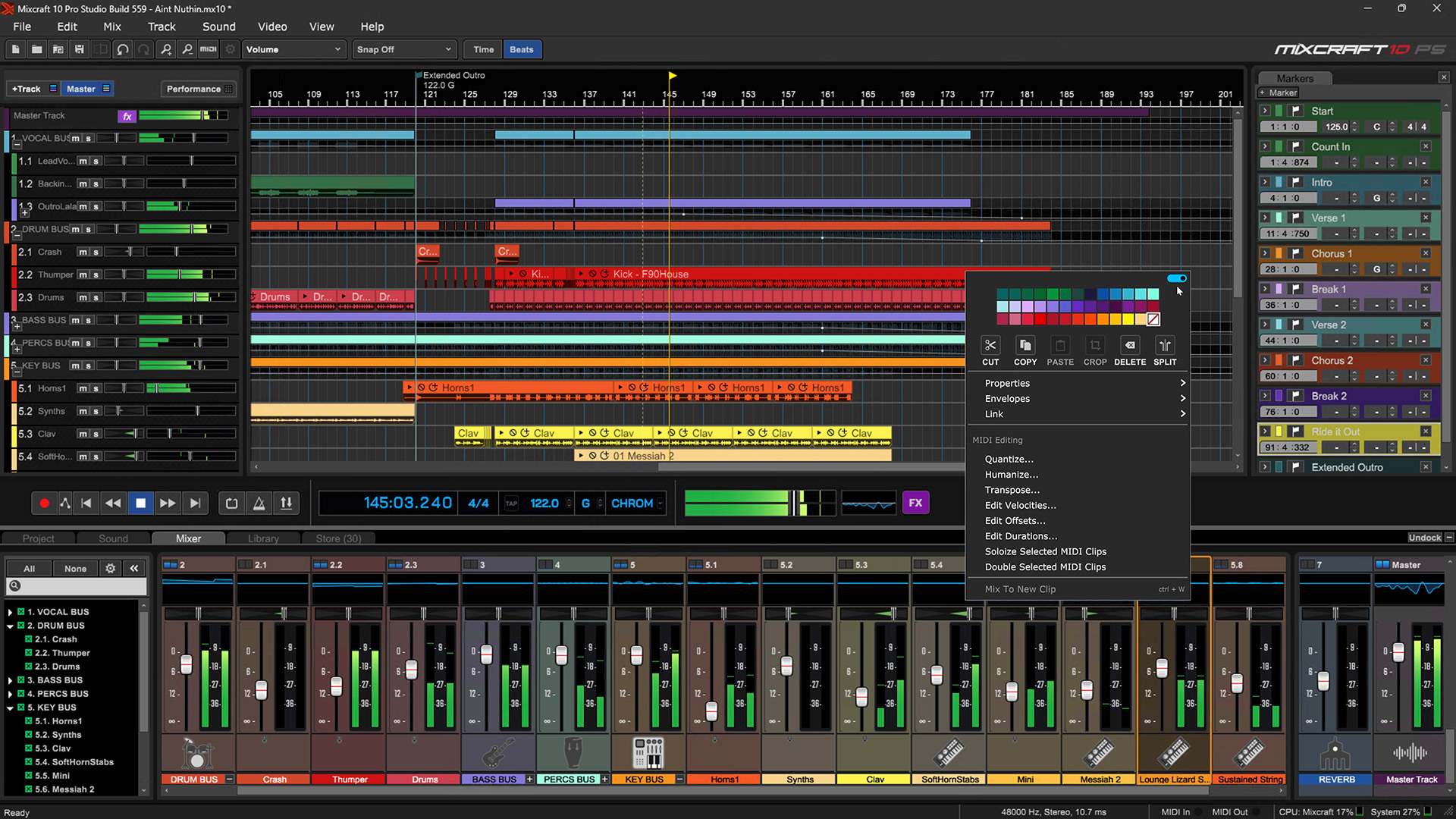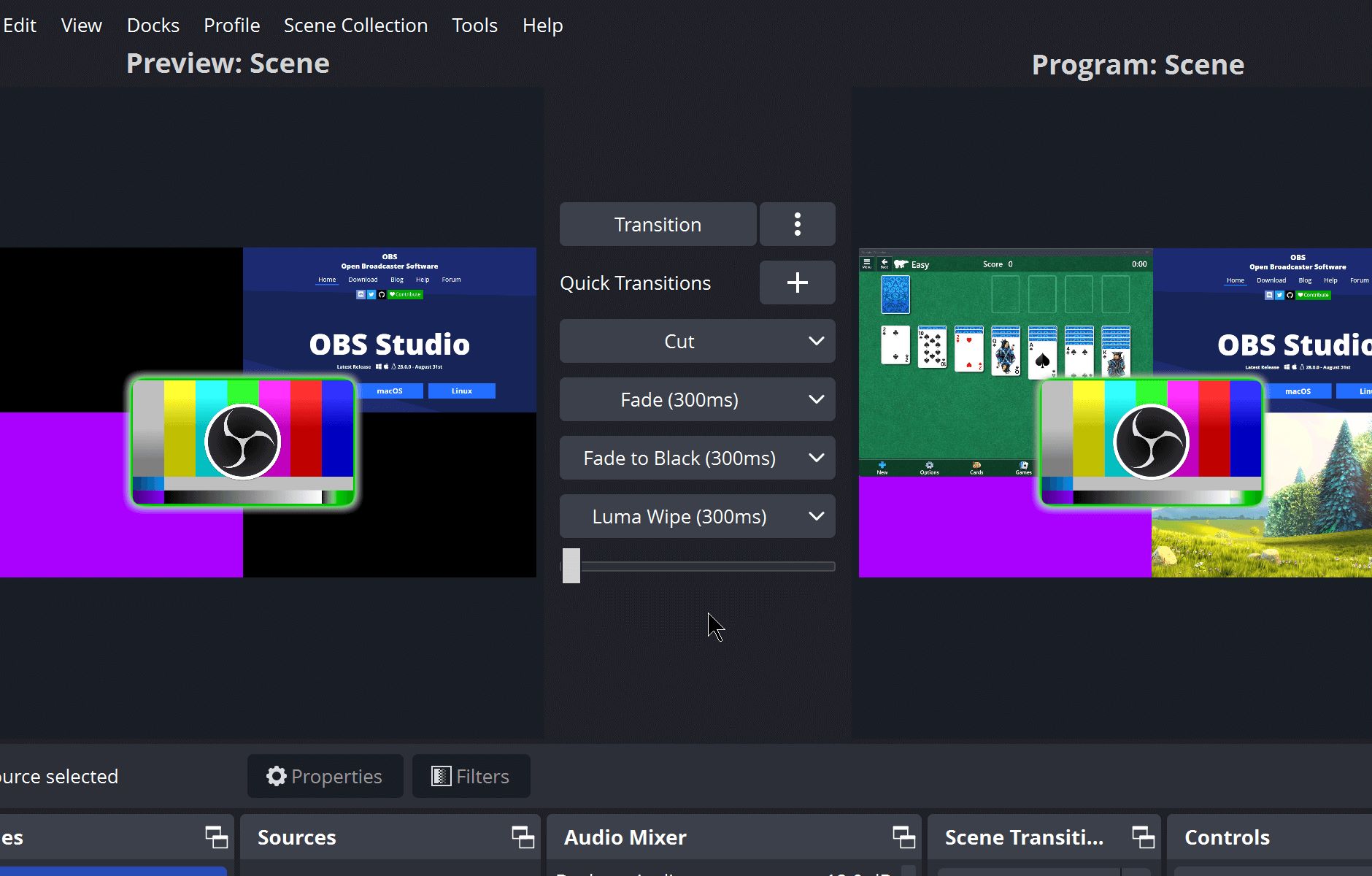Home>Production & Technology>Audio Interface>How To Use An Xlr Mic Without An Audio Interface


Audio Interface
How To Use An Xlr Mic Without An Audio Interface
Modified: February 17, 2024
Learn how to use an XLR mic without an audio interface. Discover alternative methods and techniques for connecting your audio source and capturing high-quality sound.
(Many of the links in this article redirect to a specific reviewed product. Your purchase of these products through affiliate links helps to generate commission for AudioLover.com, at no extra cost. Learn more)
Table of Contents
Introduction
Welcome to the world of audio recording and production! If you’re an aspiring musician, podcaster, or content creator, having a high-quality audio setup is essential for capturing professional sound. One crucial component of any recording setup is an audio interface. However, what if you’re just starting out and don’t have an audio interface yet? Can you still use an XLR microphone without one? The answer is yes, and in this article, we will explore several options for using an XLR microphone without an audio interface.
An XLR microphone is a standard type of microphone used in professional audio applications. It features a balanced connection that offers superior audio quality and reduces interference. Typically, XLR microphones require an audio interface to convert the analog signal into a digital format that can be recorded or streamed on a computer.
However, if you’re on a tight budget or simply don’t have an audio interface yet, don’t worry! There are alternative ways to connect and use an XLR microphone without an audio interface. Let’s dive into some options that can help you get started on your recording journey.
Option 1: Using an XLR to USB Adapter
If you have an XLR microphone and want to connect it directly to your computer, one solution is to use an XLR to USB adapter. This device acts as a bridge between your microphone’s XLR output and your computer’s USB port, allowing you to record or stream audio without the need for an audio interface.
An XLR to USB adapter typically comes in a compact and portable form factor, making it an excellent choice for on-the-go recording or for those who want a simple setup. To use this option, you’ll need an XLR cable to connect your microphone to the adapter and a USB cable to connect the adapter to your computer.
Once connected, the XLR to USB adapter converts the analog signal from your microphone into a digital format that your computer can process. Some adapters may also include built-in preamps, which can improve the signal quality and provide extra gain control.
It’s important to note that not all XLR to USB adapters are created equal. Some may have limited connectivity options or lower audio quality compared to others. Therefore, it’s essential to do your research and read reviews before purchasing an adapter to ensure it meets your specific requirements.
Overall, using an XLR to USB adapter is a convenient and cost-effective way to connect your XLR microphone directly to your computer. While it may not offer the same level of functionality as a dedicated audio interface, it can be a suitable solution for beginners or those on a limited budget.
Option 2: Using a Digital Mixer
If you’re looking for a more versatile and professional solution to use your XLR microphone without an audio interface, consider using a digital mixer. A digital mixer is a device that allows you to control and mix multiple audio sources, including microphones, instruments, and playback devices.
With a digital mixer, you can connect your XLR microphone directly to one of the mixer’s dedicated XLR input channels. Digital mixers typically have built-in preamps, which provide clean and adjustable gain control for your microphone. Additionally, they offer a range of options for signal processing, such as EQ, compression, and effects, allowing you to tailor the sound to your preference.
Once you’ve connected your XLR microphone to the digital mixer, you can then connect the mixer to your computer using a USB cable. Many digital mixers have a USB output that acts as an audio interface, enabling you to send the mixed audio from the mixer directly to your computer for recording or live streaming.
Using a digital mixer provides you with the flexibility of having multiple inputs and the ability to mix and control the levels of different audio sources. This makes it an ideal choice for musicians, podcasters, and content creators who require more advanced features and want to have better control over their audio recordings.
However, it’s important to note that digital mixers can be more expensive and have a steeper learning curve compared to other options. They also require additional settings and configurations to optimize the audio routing and performance. Therefore, if you’re a beginner or looking for a simpler setup, a digital mixer may not be the most suitable option for you.
In summary, using a digital mixer offers a professional and versatile solution for using your XLR microphone without an audio interface. It provides you with advanced features, control over audio sources, and the ability to fine-tune your sound. If you’re serious about audio production and willing to invest in a more comprehensive setup, a digital mixer may be the perfect choice for you.
Option 3: Using a USB Microphone with XLR Output
If you’re in the market for a new microphone and want the flexibility of using it without an audio interface, consider getting a USB microphone with XLR output. This type of microphone combines the convenience of a USB connection with the flexibility of an XLR output, giving you the best of both worlds.
A USB microphone with XLR output typically features a built-in analog-to-digital converter (ADC) and a preamp, allowing you to connect the microphone directly to your computer via USB. This means you can record or stream audio without the need for an external audio interface. However, what sets it apart from regular USB microphones is its XLR output, which gives you the option to connect it to an audio interface or mixer for added versatility.
Using a USB microphone with XLR output is straightforward. You can connect the microphone to your computer using a USB cable and start recording or streaming right away. If you eventually decide to upgrade your setup or require additional features, you can connect the microphone’s XLR output to an audio interface or mixer, allowing you to take advantage of their superior audio quality and advanced functionalities.
This option is particularly suitable for those who want a plug-and-play solution without sacrificing the option to expand and enhance their setup in the future. It’s worth noting that USB microphones with XLR output may be slightly more expensive than regular USB microphones due to their added versatility and compatibility.
Overall, using a USB microphone with XLR output provides you with the convenience of a USB connection while offering the flexibility to connect to an audio interface or mixer when needed. It’s a great option for those who want a straightforward setup without compromising on future possibilities.
Option 4: Using a Preamp with USB Output
If you already have an XLR microphone but no audio interface, using a preamp with USB output can be an excellent solution. A preamp is a device that amplifies the microphone’s signal and provides gain control, resulting in better sound quality.
A preamp with USB output allows you to connect your XLR microphone directly to the preamp, which then connects to your computer via USB. This setup bypasses the need for a separate audio interface while still providing the necessary amplification and conversion of the analog signal to digital.
The preamp with USB output typically acts as both a preamplifier and an audio interface, offering gain control and analog-to-digital conversion in one device. Some preamps may also include additional features such as phantom power for condenser microphones or built-in EQ and compression options.
To use this option, simply connect your XLR microphone to the preamp using an XLR cable, and then connect the preamp to your computer via USB. You can then use recording software or streaming platforms to capture and monitor the audio from your microphone.
The advantage of using a preamp with USB output is that it provides a dedicated device for amplifying and processing the microphone signal, resulting in improved sound quality compared to using a basic XLR to USB adapter. Additionally, you have greater control over the gain and can take advantage of any extra features the preamp offers.
However, it’s important to consider the quality of the preamp before making a purchase decision. Not all preamps are created equal, and some may provide better sound quality and features than others. Reading reviews and doing thorough research can help you find a preamp that meets your requirements and budget.
In summary, using a preamp with USB output is an effective way to connect your XLR microphone directly to your computer without an audio interface. It provides improved sound quality and control over your microphone’s signal. If you already have an XLR microphone and want to enhance its performance, a preamp with USB output can be a worthwhile investment.
Option 5: Using a Portable Recorder with USB Functionality
If you’re looking for a versatile and portable solution to use your XLR microphone without an audio interface, consider using a portable recorder with USB functionality. Portable recorders are compact devices that allow you to record audio on the go, and those with USB functionality can serve as an alternative to traditional audio interfaces.
With a portable recorder, you can connect your XLR microphone directly to the device using an XLR cable. The recorder acts as both a preamp and an audio interface, converting the analog signal from your microphone into a digital format that can be saved onto its storage or transmitted via USB.
One of the advantages of using a portable recorder with USB functionality is its flexibility. Not only can you connect the device to your computer via USB to use it as an audio interface, but you can also use it as a standalone recorder for field recordings, interviews, or podcasting. The portable nature of these devices makes them convenient for capturing high-quality audio in various locations.
Portable recorders with USB functionality often come with built-in microphones, allowing you to use them even without an XLR microphone. Additionally, some recorders offer advanced features like adjustable gain control, phantom power for condenser microphones, and onboard editing capabilities.
When using a portable recorder as an audio interface, simply connect the device to your computer using a USB cable, select it as your input/output device in your recording software or streaming application, and you’re ready to record or stream your XLR microphone’s audio.
It’s worth noting that portable recorders with USB functionality may vary in terms of audio quality, features, and compatibility. Be sure to research and choose a recorder that suits your needs and budget.
In summary, using a portable recorder with USB functionality offers you the convenience of a portable device combined with the functionality of an audio interface. It allows you to connect your XLR microphone directly to the recorder for high-quality audio recording and can serve as a versatile tool for various recording situations. If you’re frequently on the move or require a portable setup, a portable recorder with USB functionality can be an excellent option for using your XLR microphone without an audio interface.
Conclusion
Using an XLR microphone without an audio interface is not only possible but also offers a range of options to suit your specific needs and budget. Whether you choose to use an XLR to USB adapter, a digital mixer, a USB microphone with XLR output, a preamp with USB functionality, or a portable recorder with USB functionality, each option provides a unique set of benefits.
If you’re looking for a simple and affordable solution, an XLR to USB adapter can be a convenient choice. It allows you to connect your XLR microphone directly to your computer without the need for additional equipment.
For those who require more advanced features and control, a digital mixer offers a versatile solution. It allows you to connect and mix multiple audio sources, including XLR microphones, and provides a range of options for signal processing and audio adjustments.
Alternatively, a USB microphone with XLR output provides the convenience of USB connectivity while offering the flexibility to connect to an audio interface or mixer in the future.
If you already have an XLR microphone and want to enhance its performance, using a preamp with USB output can provide improved sound quality and control over your microphone’s signal.
Lastly, a portable recorder with USB functionality offers a portable and versatile solution. It allows you to use your XLR microphone on the go and serves as both a standalone recorder and an audio interface, making it ideal for various recording scenarios.
Ultimately, the option you choose will depend on your specific requirements, budget, and preferences. It’s essential to consider factors such as audio quality, functionality, and future expandability when making your decision.
By exploring these options, you can unleash the full potential of your XLR microphone and create professional-quality audio recordings or live streams without the need for an audio interface. So, dive in and start experimenting with the alternative ways to use an XLR microphone without an audio interface. Happy recording!