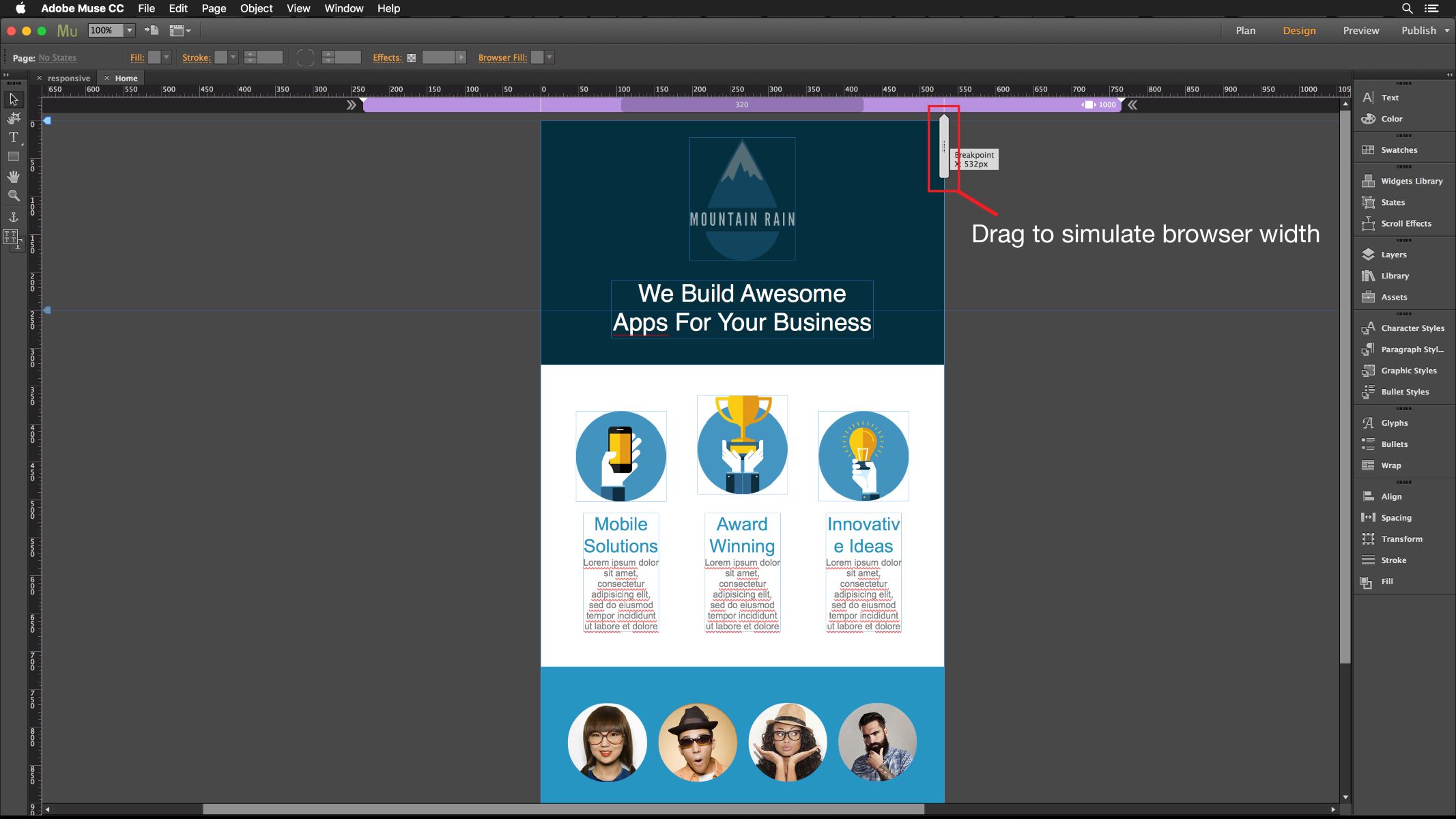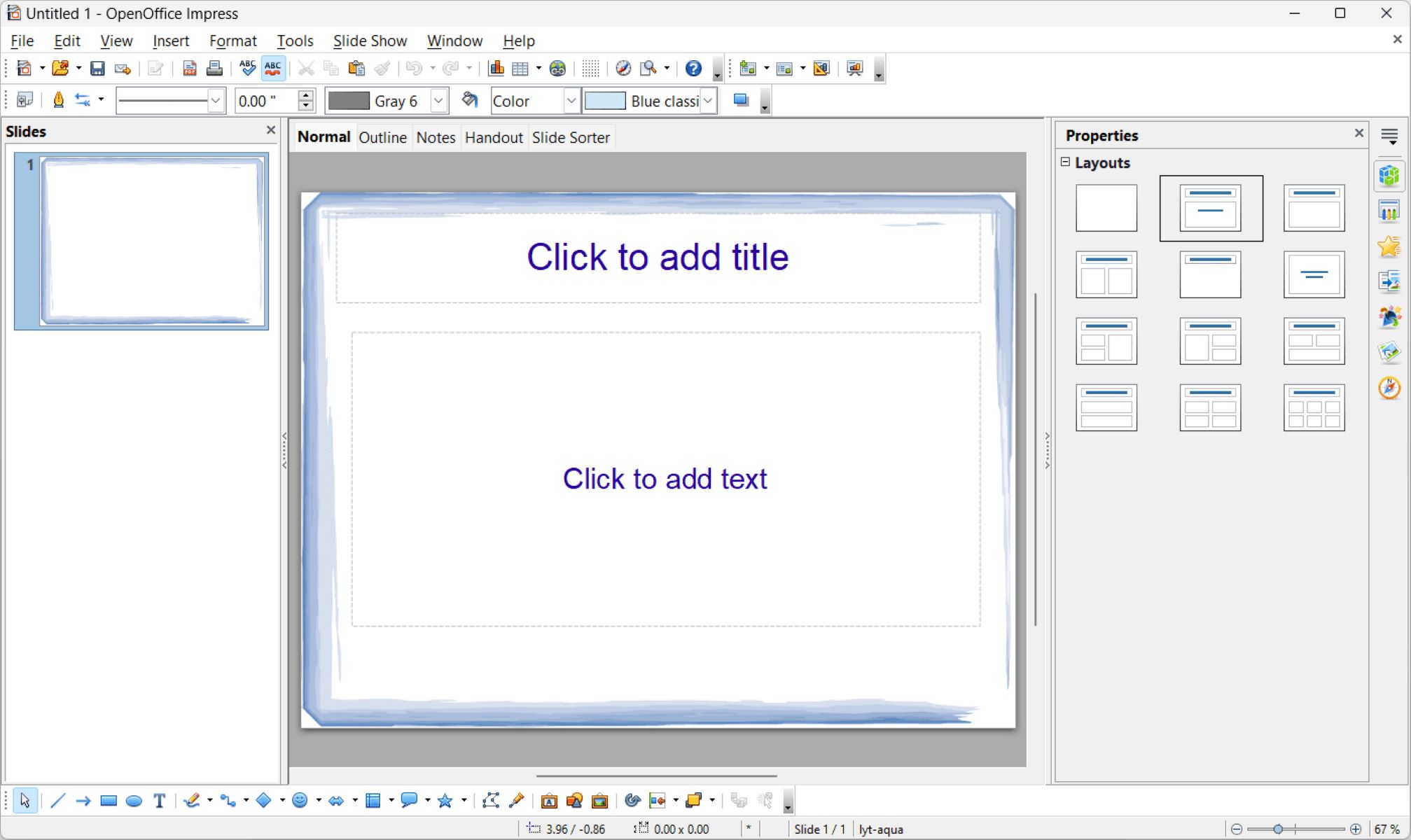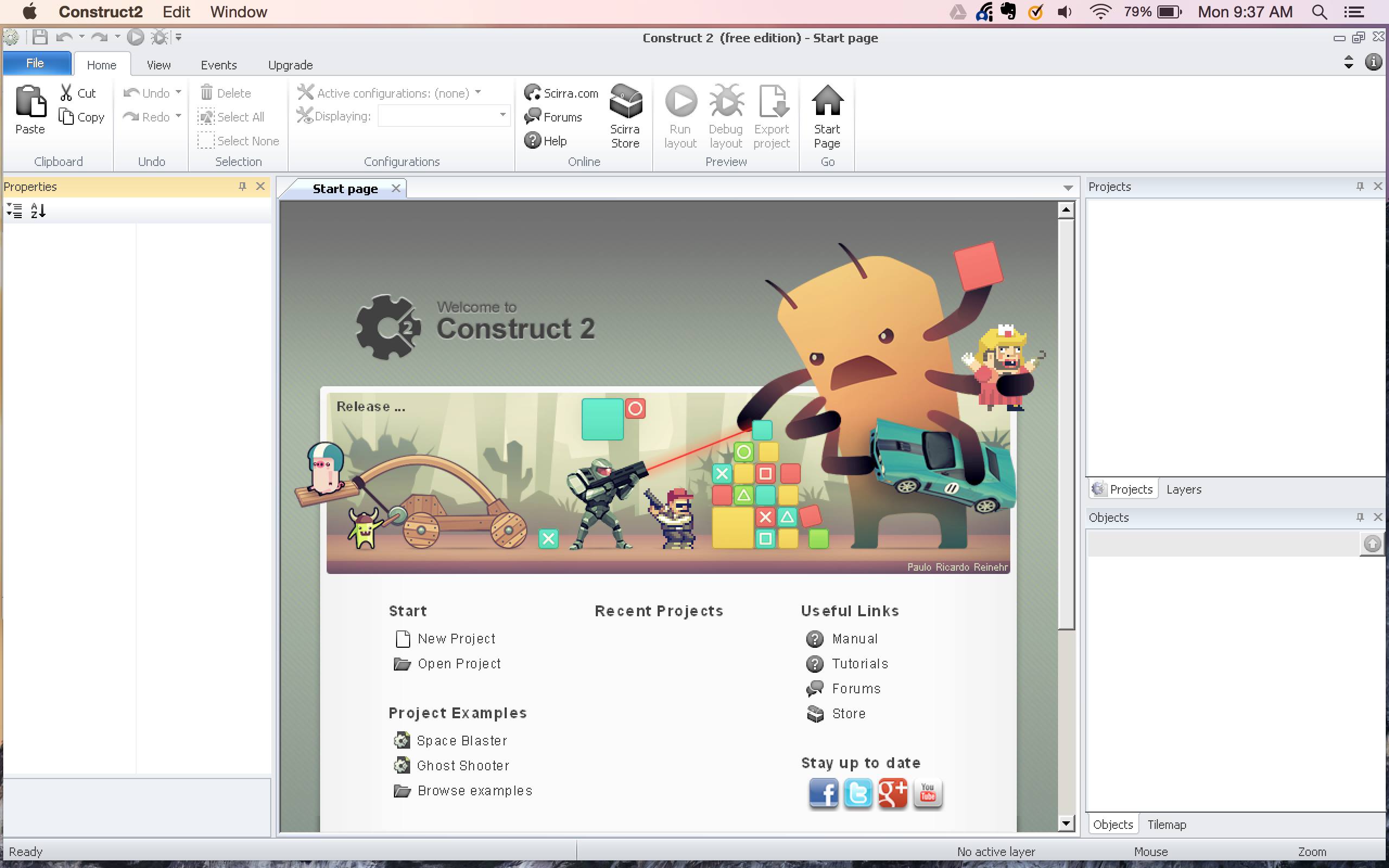Home>Production & Technology>Background Music>How To Add Background Music To My Email


Background Music
How To Add Background Music To My Email
Published: November 22, 2023
Learn how to add background music to your email and create a more engaging and personalized experience for your recipients. Enhance your emails with captivating soundtracks.
(Many of the links in this article redirect to a specific reviewed product. Your purchase of these products through affiliate links helps to generate commission for AudioLover.com, at no extra cost. Learn more)
Table of Contents
Introduction
In the realm of digital communication, emails play a significant role in connecting individuals and businesses. From professional correspondence to marketing campaigns, emails are a powerful tool for conveying messages and capturing the attention of recipients. However, in the quest to make emails more engaging and memorable, adding background music has become increasingly popular.
Background music can enhance the overall email experience, creating a unique atmosphere that resonates with the recipient and reinforces the intended message. Whether you’re looking to set a specific mood, promote a product, or simply make your email stand out from the crowded inbox, incorporating background music can be a compelling strategy.
While the idea of adding background music to emails sounds exciting, it is important to understand the limitations and best practices associated with this approach. In this article, we will explore the intricacies of incorporating background music into your emails and guide you through the process of creating a captivating auditory experience for your recipients.
Understanding the Limitations
Before diving into the process of adding background music to emails, it is crucial to understand the limitations and challenges that come with this approach. While adding music can undoubtedly enhance the email experience, it is important to consider the following factors:
- Email Client Compatibility: Not all email clients support the playback of background music. Various clients, such as Gmail, Outlook, and mobile email apps, have different capabilities and restrictions when it comes to playing audio. It’s important to test your email across multiple clients to ensure a consistent experience for your recipients.
- File Size and Loading Time: Background music files can significantly increase the size of your email, leading to longer loading times. This can be frustrating for recipients, especially those with slower internet connections or limited data plans. It is essential to optimize the file size of your music and consider alternative options, such as streaming or linking to external audio sources.
- Automatic Playback: Some recipients may find automatically playing background music intrusive or disruptive, especially if they are in a public or professional setting. To respect the preferences of your audience, consider providing an option to manually play the music or including a clear call-to-action to encourage them to engage with the audio.
- Licensing and Copyright: It is important to ensure that you have the necessary rights and permissions to use the background music in your email. Using copyrighted music without proper licensing can lead to legal consequences. Consider opting for royalty-free or licensed music from reputable sources, such as music libraries or production companies.
- User Experience: While background music can be a captivating addition to your email, it’s crucial to strike a balance with the content and design. The music should complement the message and not overpower it. It’s important to consider the preferences and expectations of your target audience to create a seamless and enjoyable user experience.
By keeping these limitations in mind and proactively addressing them, you can navigate the challenges and create a successful email with background music. In the next section, we will explore how to choose the right email platform to ensure maximum compatibility and functionality.
Choosing the Right Email Platform
When it comes to adding background music to your emails, selecting the right email platform is crucial. Different platforms have varying levels of support for playing audio, so it’s important to choose one that aligns with your goals and requirements. Here are some popular email platforms to consider:
- Gmail: Gmail is one of the most widely used email platforms globally. While it does not support background music natively, you can still provide an alternative solution by linking to an audio file hosted on a website or including a video with background music. Make sure to test the playback across multiple devices and browsers to ensure a seamless experience.
- Outlook: Outlook, another popular email client, has limited support for audio playback. It may allow audio to play in an embedded media player, but this functionality can vary depending on the version and configuration of Outlook being used. Ensure that your email is tested thoroughly on different versions of Outlook to ensure compatibility.
- Email Marketing Platforms: If you are sending emails through an email marketing platform like Mailchimp, Constant Contact, or HubSpot, check their documentation for audio support. Many platforms have built-in features or integrations that make it easier to embed audio in your emails.
- HTML Emails: If you have the technical expertise or support from a developer, you can create custom HTML emails. This allows for greater flexibility in embedding audio using HTML5 audio tags. However, keep in mind that this approach may require testing across various email clients to ensure consistent playback.
Ultimately, your choice of email platform will depend on your specific needs and the level of support you require for adding background music. Consider the limitations and compatibility of each platform before making a decision. In the next section, we will explore the process of preparing the background music for your email.
Preparing the Background Music
Before you can add background music to your email, it’s important to prepare the audio file in a format that is compatible with email clients. Here are some steps to ensure that your background music is optimized for a seamless playback experience:
- Choose the Right Format: To maximize compatibility, it’s best to use audio file formats that are widely supported, such as MP3 or AAC. These formats are compatible with most email clients and offer a good balance between quality and file size.
- Optimize the File Size: Large audio files can increase the loading time of your email and potentially cause frustration for recipients. Use a reliable audio editing tool to compress the audio file without compromising its quality. Aim for a file size that is small enough to load quickly but still maintains a desirable audio experience.
- Cut and Loop the Music: Consider the duration of the music and how it loops if you want it to play continuously. Cut the music file to an appropriate length that fits the email’s purpose and seamlessly loops if necessary. This can prevent the need for a lengthy audio file and provide a better listening experience.
- Consider Licensing: Ensure that you have the necessary rights to use the background music in your email. If you are using royalty-free or licensed music, make sure to adhere to the terms and conditions set by the music provider. This can help you avoid any legal issues and protect your email’s integrity.
- Test the Audio: Once you have prepared the background music, test it across various devices, email clients, and browsers to ensure that it plays correctly. Pay attention to any potential issues, such as distorted or low-quality sound, and make necessary adjustments to optimize the listening experience.
By following these steps, you can ensure that your background music is well-prepared and optimized for a seamless playback experience. In the next section, we will delve into the process of embedding the audio in your email.
Embedding Audio in the Email
Now that you have prepared the background music, it’s time to embed it into your email. The process of embedding audio can vary depending on the email platform you are using and the level of support it offers. Here are some general guidelines to help you embed audio in your email:
- HTML5 Audio Tags: If you are creating a custom HTML email, you can use HTML5 audio tags to embed the audio file directly into the email. Use the `
- Hosted Audio Files: Alternatively, you can host the audio file on a web server and embed a clickable link or a play button image in your email. When the recipient clicks the link or button, a new tab or browser window opens, playing the audio from the hosted location. This method may offer more flexibility and compatibility across different email clients.
- Email Marketing Platforms: If you are using an email marketing platform, check if they offer native support for embedding audio. Some platforms have built-in features that allow you to upload and embed audio files directly into your email templates, simplifying the process.
- Remember Accessibility: Accessibility is a critical consideration when incorporating audio into your emails. Include alt text for the audio element and provide a clear description of the audio content. Additionally, consider offering a text-based alternative or transcript for recipients who may have difficulties accessing or engaging with the audio.
It’s important to remember that not all email clients and devices support audio playback. Test your email across different clients and devices to ensure that the embedded audio functions as intended. Additionally, provide clear instructions or cues for recipients to enable them to manually play the audio if the autoplay feature is not supported.
In the next section, we will discuss some common troubleshooting issues that you may encounter when incorporating background music into your emails.
Troubleshooting Common Issues
While adding background music to emails can enhance the overall experience for recipients, it can also come with its fair share of technical challenges. Here are some common issues you may encounter when embedding audio in your emails and some troubleshooting tips:
- Audio Not Playing: If the background music isn’t playing in the email, double-check the file format and encoding. Ensure that the audio file is in a supported format, such as MP3 or AAC. Additionally, check if your email platform supports audio playback and if the recipient’s email client allows audio to be played.
- File Size Limitations: Some email clients have file size limitations for attachments or embedded media. If your audio file exceeds the limit, consider compressing it further or hosting it externally and providing a link to it instead. Testing your email across different platforms and devices can help identify any file size issues.
- Autoplay Restrictions: Many email clients have restrictions on autoplaying media to preserve user experience and prevent intrusive content. If your audio doesn’t autoplay, consider providing a clear and visually appealing call-to-action to encourage the recipient to play the audio manually. Additionally, avoid setting the volume too loud or having sudden audio starts to prevent any startle or annoyance.
- Testing Across Devices: It’s crucial to test your email across different devices, email clients, and browsers to ensure consistent playback. Each platform may have varying levels of support and compatibility. Testing can help you identify any potential issues and make necessary adjustments to optimize the audio experience.
- User Preferences and Access: Keep in mind that not all recipients may prefer or have the ability to listen to audio in emails. Ensure you provide alternative ways for recipients to engage with the content, such as providing a transcript or offering a text-based summary of the audio. This can improve accessibility and cater to a broader audience.
Overcoming these common issues may require some trial and error, as different email clients and devices have varying capabilities. By understanding and troubleshooting these challenges, you can improve the overall experience for your recipients and maximize the impact of your background music. In the next section, we will discuss some best practices for using background music in emails.
Best Practices for Using Background Music in Emails
When incorporating background music into your emails, it’s important to follow some best practices to ensure a positive and engaging experience for your recipients. Here are some tips to help you make the most out of using background music in your emails:
- Relevance: Choose background music that aligns with the purpose and theme of your email. The music should enhance the message or evoke the desired emotions in the recipient. Consider the tone, mood, and branding of your email to select music that complements and reinforces your content.
- Keep it Subtle: Background music should be subtle and supportive, rather than overpowering. It should not distract or overwhelm the recipient, but rather enhance the overall experience. Balance the volume level of the music with other elements in the email, such as text and images, to create a harmonious composition.
- Short and Loopable: Keep the duration of the background music relatively short to maintain the interest of the recipient. A looping track can create a continuous and seamless listening experience if done correctly. Experiment with different lengths and transitions to find the optimal balance for your email.
- Control and Choice: Provide recipients with control over the audio playback. Avoid autoplay features and instead offer visible play buttons or clear instructions on how to engage with the audio. By giving recipients the choice to play or skip the music, you respect their preferences and promote a more user-friendly experience.
- Optimize for Mobile: Given the prevalence of mobile email usage, it’s crucial to ensure that your background music is optimized for mobile devices. Test your email on various mobile email clients and ensure that the audio plays smoothly and doesn’t negatively impact the loading time or user experience.
- Consider Alternative Content: Not all recipients may have the capability or desire to listen to audio in emails. Therefore, it’s important to provide alternative content such as a text summary or transcript of the audio. This allows individuals who cannot or prefer not to engage with the audio to still understand the message and benefit from your email.
- Legal Compliance: Ensure that you have the proper rights and permissions to use the background music in your emails. Use royalty-free music or obtain necessary licenses to avoid copyright infringement issues. Respecting intellectual property rights demonstrates professionalism and protects your email’s integrity.
By following these best practices, you can create a captivating and engaging experience for your recipients when using background music in your emails. Remember to constantly test and optimize your emails based on recipient feedback and technological advancements. Now, let’s summarize what we’ve covered in this article.
Conclusion
Incorporating background music into your emails can be a powerful way to captivate and engage your recipients. However, it’s essential to understand the limitations, choose the right email platform, and optimize the audio for a seamless experience. By following best practices, you can create impactful emails that leave a lasting impression.
Remember to consider the compatibility of different email clients, optimize the file size of your audio, and provide alternative content for those who cannot or prefer not to engage with the music. You should also ensure that you have the necessary rights and permissions to use the background music in your emails.
Additionally, carefully select the music to align with the purpose and tone of your email, keeping it subtle and supportive rather than overpowering. Consider short and loopable tracks to maintain recipient interest. Provide control and choice to recipients, allowing them to play or skip the music as they prefer.
Test your emails across various devices and platforms, troubleshooting any playback issues that may arise. And finally, always keep accessibility and user experience in mind, ensuring that your emails are inclusive and enjoyable for all recipients.
By following these guidelines and continuously adapting based on feedback and advancements, you can effectively add background music to your emails to create memorable and impactful experiences. So go ahead and explore the possibilities of background music in your email campaigns, and elevate your communication to new heights.