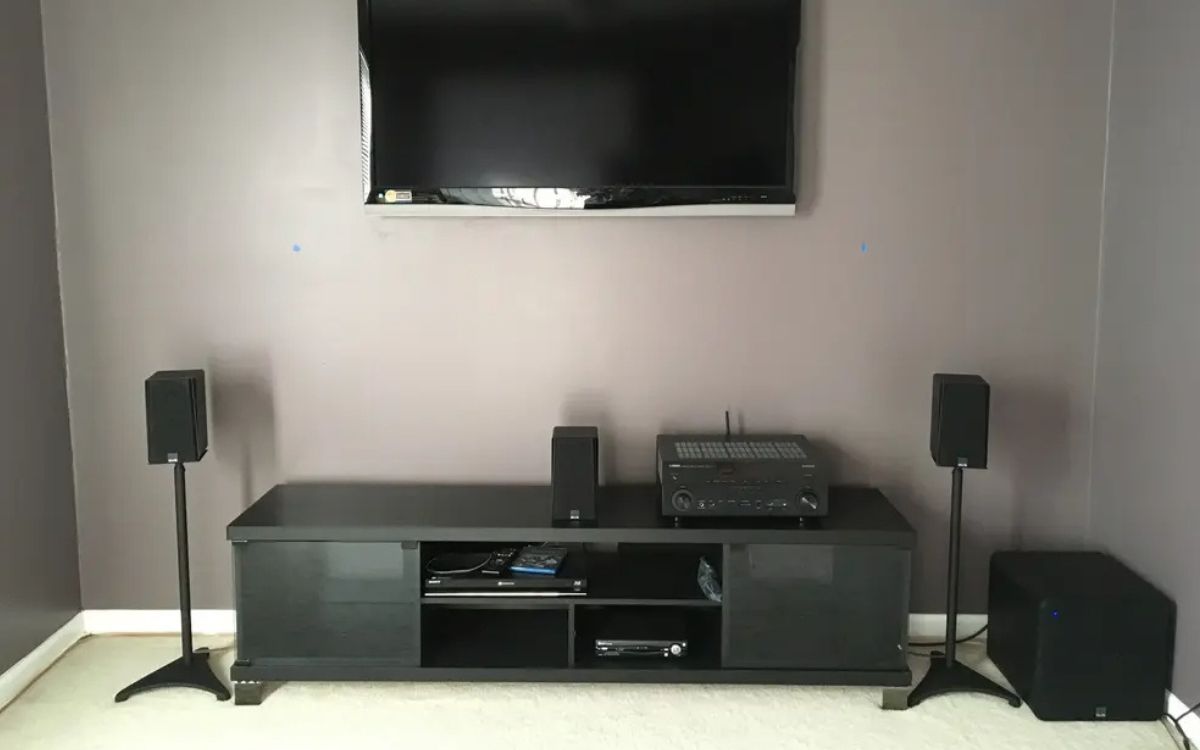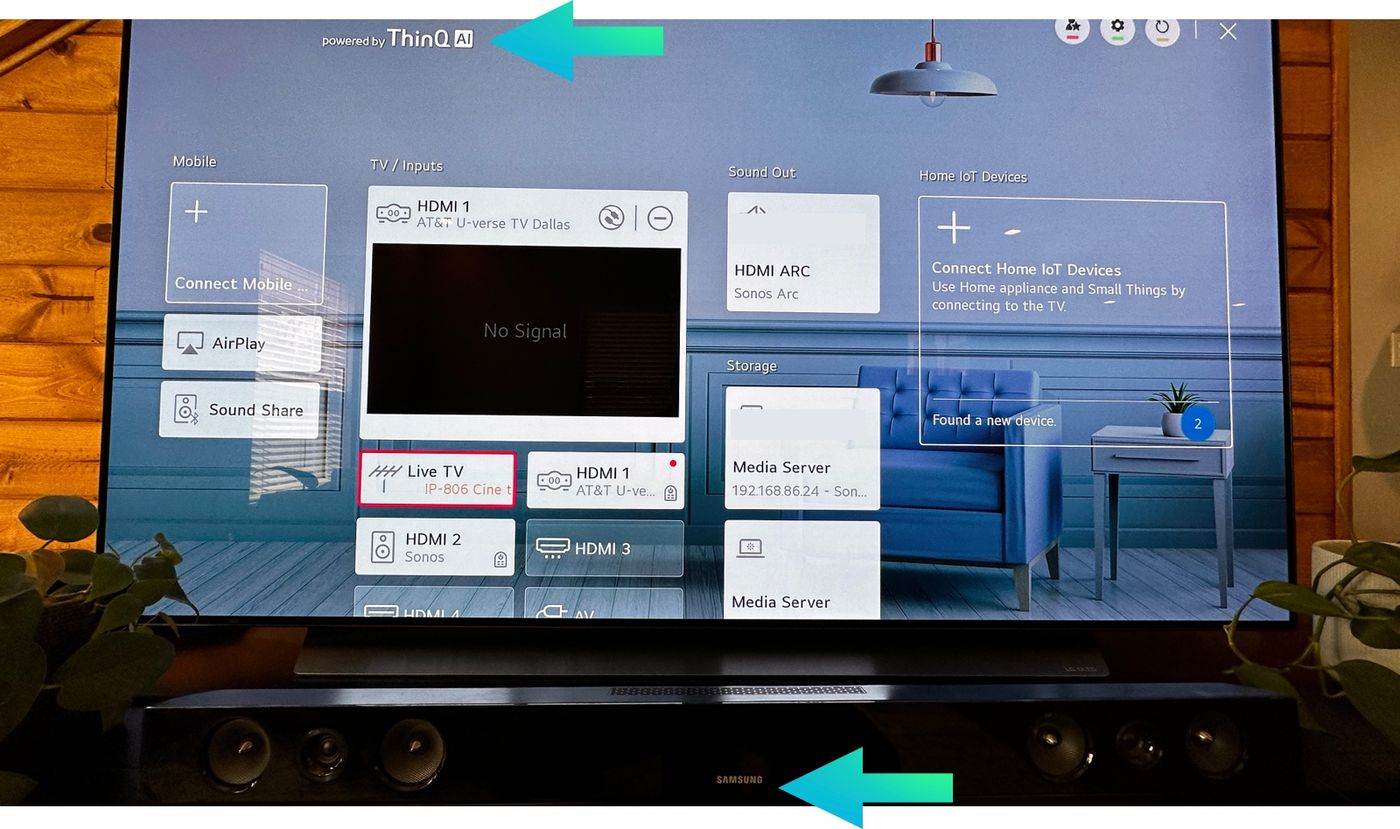Home>Production & Technology>Sound Bar>How To Connect My Sound Bar To The Cable One Cable Box Or To TV?


Sound Bar
How To Connect My Sound Bar To The Cable One Cable Box Or To TV?
Modified: January 22, 2024
Learn how to easily connect your sound bar to your Cable One cable box or TV. Enhance your audio experience with a simple setup using our step-by-step guide.
(Many of the links in this article redirect to a specific reviewed product. Your purchase of these products through affiliate links helps to generate commission for AudioLover.com, at no extra cost. Learn more)
Table of Contents
Introduction
A sound bar is an essential component of a home theater system, designed to enhance the audio experience while watching movies, TV shows, or even listening to music. It provides a superior sound quality compared to the built-in speakers of your TV or cable box. Sound bars are sleek and compact, making them a popular choice for those who want immersive sound without the hassle of setting up multiple speakers.
When it comes to connecting your sound bar to your cable one cable box or TV, there are a few options to consider. The method you choose will depend on the available ports and connections on your devices, as well as your personal preferences.
In this article, we will explore two common ways to connect your sound bar. The first option is to connect it directly to your cable one cable box, while the second option involves connecting it to your TV and using the ARC (Audio Return Channel) feature.
By the end of this guide, you’ll have a clear understanding of how to set up your sound bar for the best audio experience, whether you prefer to connect it to your cable box or your TV.
Option 1: Connecting Sound Bar to Cable One Cable Box
If you prefer a direct connection between your sound bar and cable box, this method is for you. It allows you to enjoy the enhanced audio quality without the need for additional cables or devices. Here’s how you can connect your sound bar to your cable one cable box:
- Check the available ports on your cable box: Take a look at the back or side of your cable box and identify the audio output options. Most cable boxes have an HDMI, optical, or RCA output.
- Choose the appropriate cable: Depending on the available ports on your sound bar and cable box, you’ll need to select the corresponding cable. For HDMI output, use an HDMI cable. For optical output, use an optical cable. And for RCA output, use an RCA cable.
- Connect the cables: Plug one end of the selected cable into the audio output port of your cable box, and the other end into the corresponding input port on your sound bar. Ensure that the connections are secure.
- Configure the sound bar settings: Use the remote control that came with your sound bar to access the settings menu. Select the appropriate input source for the audio to be routed from the cable box to the sound bar.
- Test the audio: Turn on your TV and cable box, and play some content to test the audio. Make sure that the sound is coming from the sound bar and adjust the volume as needed. If you’re not getting any sound or experiencing issues, double-check the connections and settings.
Once you’ve successfully connected your sound bar to the cable one cable box, you’ll be able to enjoy a more immersive and enhanced audio experience while watching your favorite movies or TV shows.
Keep in mind that this method relies solely on the cable box for audio output. If you plan to use other devices like gaming consoles or Blu-ray players, you may need to consider a different connection method.
Option 2: Connecting Sound Bar to TV
If you prefer to connect your sound bar to your TV and have the audio routed through it, this method is for you. By utilizing the ARC (Audio Return Channel) feature, you can enjoy high-quality sound from all your devices connected to the TV. Here’s how you can connect your sound bar to your TV:
- Check the available ports on your TV: Look for the HDMI ARC or optical output port on your TV. The HDMI ARC port is usually labeled as “ARC” or “Audio Return Channel”. If your TV doesn’t have an HDMI ARC port, you can use the optical output if available.
- Choose the appropriate cable: Depending on the available ports on your sound bar and TV, select the corresponding cable. For HDMI ARC, use an HDMI cable. For optical output, use an optical cable.
- Connect the cables: Plug one end of the selected cable into the ARC or optical output port on your TV, and the other end into the corresponding input port on your sound bar. Ensure the connections are secure.
- Enable the ARC function: On your TV, go to the settings menu and look for the Audio or Sound options. Enable the ARC function to allow the audio to be sent from the TV to the sound bar through the HDMI ARC connection.
- Configure the sound bar settings: Use the remote control that came with your sound bar to access the settings menu. Select the appropriate input source for the audio to be routed from the TV to the sound bar.
- Test the audio: Turn on your TV and play some content to check if the audio is coming from the sound bar. Adjust the volume as needed. If you’re encountering any issues, verify the connections and settings.
Once you’ve successfully connected your sound bar to your TV using the ARC feature, you’ll be able to enjoy immersive sound from all your devices connected to the TV, including cable boxes, gaming consoles, and Blu-ray players.
Keep in mind that not all TVs and sound bars support the HDMI ARC feature. In such cases, you may need to use the optical output option or consider alternative connection methods.
Conclusion
Connecting your sound bar to your cable one cable box or TV is a straightforward process that can greatly enhance your audio experience. Whether you choose to connect it directly to your cable box or through your TV using the ARC feature, both options offer their advantages and can provide immersive sound quality.
When connecting your sound bar to your cable box, you can enjoy a direct audio connection without the need for additional devices. This option is ideal if you primarily use your cable box for entertainment and want a simple setup.
On the other hand, connecting your sound bar to your TV and utilizing the ARC feature allows you to route audio from various devices connected to your TV, such as gaming consoles or Blu-ray players. This method offers flexibility and convenience, allowing you to enjoy high-quality audio from all your devices.
Whichever option you choose, make sure to check the available ports and cables needed for the connection. Follow the step-by-step guide provided in this article to ensure a secure and proper connection.
Remember to test the audio after the setup to ensure that it is working correctly. If you encounter any issues, double-check the connections and adjust the settings accordingly.
With your sound bar properly connected to either your cable box or TV, you can now enjoy an immersive and enhanced audio experience, bringing your movies, TV shows, and music to life.
So, go ahead and set up your sound bar today to elevate your home entertainment experience.